
Today, many people believed that a huge capital is needed for business because of the obligations that is attached to it. They calculate the financial commission that goes with hiring salesperson as well as acquiring the cost of maintenance of shop or showroom. These can be avoided by selling your product on your own online stores than a physical location.
Shopify offers owners of businesses, entrepreneurs and companies this and saves a lot of fortune with little or no difficulty.
All you will need is reliable internet connection to successfully run and manage your Shopify online store. Shopify is a digital marketing platform that is stored and managed on remote servers having internet as its host. Like was earlier mentioned, instead of siting a shop or showroom location at a particular strategic location, you can start, own, build and manage your business effectively online irrespective of where you are in the world.
One major hindrance many faced while using this online platform is generating enough traffic on their website to expose their business. The integration of Shopify and Amazon solves this problem and bridges the gap between customers and products. A simple technique is by making Amazon, on your online store, a “sales channel”. This singular act of integration can magnetize or attract countless potential customers who stream to Amazon for their different buying of goods and services.
In this article, we will be considering one step after the other on how you can market your products and services through Shopify store on Amazon:
1. Understanding the Basics
Before you start any form of sales here, you have to learn and understand the pros and cons of Amazon in relation to Shopify. For instance, Amazon and Shopify integration has one major setback. The chief setback is such that you are allowed to sell under only one category or classification and this category is the Clothing and Accessories section. This means that you cannot sell any other thing via this platform integration apart from those that falls on the stated category. However, there may be an option for you to sell products that falls under other categories sometimes in the near future, probably when there is an upgrade.

Other limitations are:
Your price tag can only be displayed in one currency, which is the US dollars.
You are not granted access to what is referred to as FBA services. FBA is an acronym for Fulfillment by Amazon. According to Feedvisor, “Fulfillment by Amazon” (FBA) is “a service provided by Amazon that provides storage, packaging, and shipping assistance to sellers. This takes the burden off of sellers and grants them more flexibility in their selling practices. The program allows sellers to ship their merchandise to an Amazon Fulfillment Center, where items are stored in warehouses until they are sold. When an order is placed, Amazon employees physically prepare, package, and ship the product(s).”
2. Set Up You Amazon Seller Account
A prerequisite for your Amazon and Shopify integration is creation of a seller account. There are two account creation type; professional seller and individual seller. Sellers that have not so much supply of goods and services to offer and sell are individual sellers while professional sellers, on the other way round, are sellers that have not only sufficient goods and services for sale but are going to be consistent with selling their products subsequently. Individual seller account is recommended for students or someone will a piece of product offering such product for sale once in a life time. For a professional or sophisticated business owner like your professional seller account is most recommended.
Before we go to discuss creating the account, let us look at few things you need for the registration. Here they are:
- Have a registered business name and address
- Ensure you have a unique contact information am email for our business. The email address should be readily available as you will start receiving information almost immediately.
- Have a credit card that has billing address that can be charged internationally available. The card should be valid else your registration will be cancelled by Amazon.
- Get your Tax identification number ready. This will be verified by Amazon to ensure and validate that you have been paying your Tax for at least a year.
Having these information and details handy will make your registration a success.
Now, here are options that can help you in creating and setting up your Amazon seller account:
- On your browser tab, type services.amazon.com in the address bar
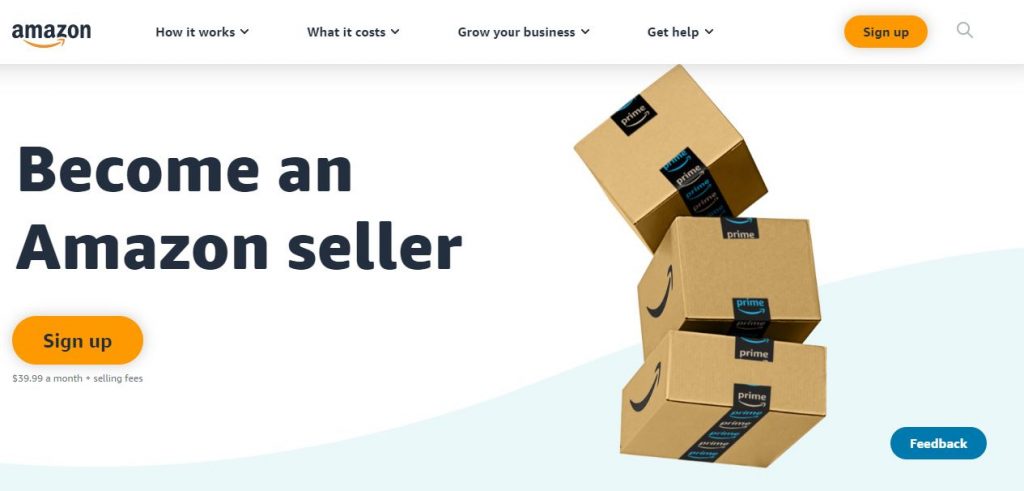
Click on start selling
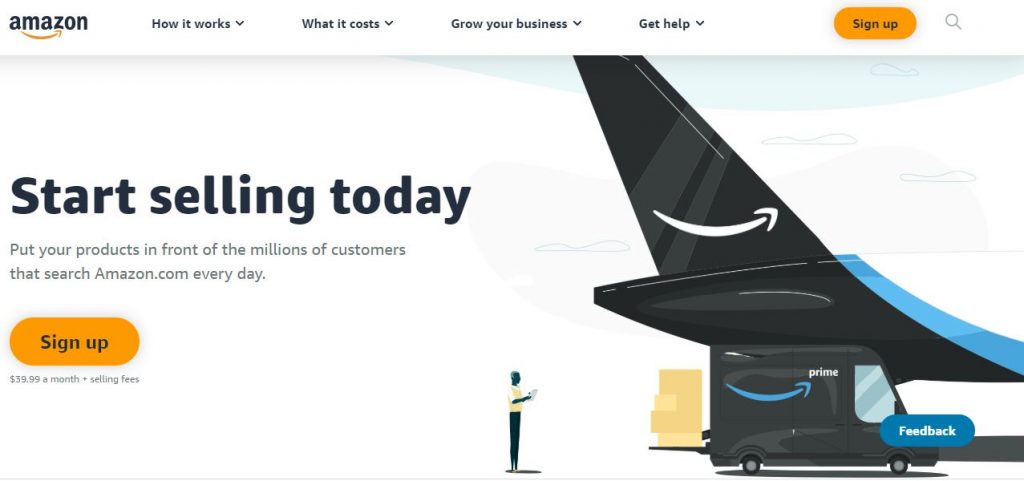
- Or go to Sellercentral.amazon.com and click on the signup button

- Or on the Amazon.com home page, you will notice sell on Amazon option under the Make money with us area, click this.
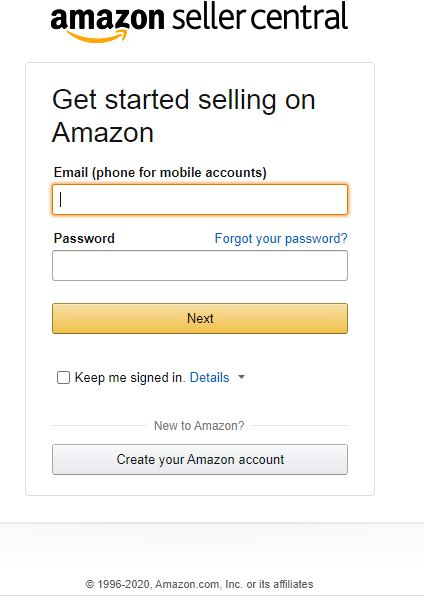
- Supply all the details and select Create your Amazon account button.
Note that creating Amazon seller account is not free. For a professional seller account, you have to pay $39.99 month by month.
3. Adding Amazon to Your Sales Channel and Setting up A Product Listing
After creating your Amazon account, go back to your Shopify store. There, you can find an option that avails you the opportunity to add Amazon as sales channel.
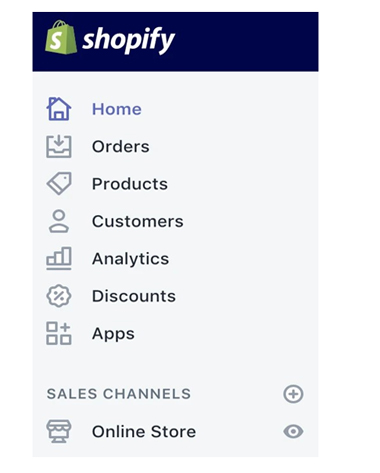
From the image above, you will notice a + sign beside SALES CHANNELS, you can click this as well to add your Amazon account. When trying to do this, you will see a learn more button beside Amazon by Shopify, select this and after that select the add channel button. Lastly, click on the Connect to Amazon button.
3. Select Inventory Setting That Fits Your Business
Rather than setting up your wares manually, you can automatically set up your wares on Amazon by using Shopify store inventory. You are able to watch over your product through the inventory. In case your stock is no more available, the inventory will quickly let you see the need for restocking it. That is the products’ quantity are effectively synchronized. It is a very easy and affordable process.
4. Start Your Sales
On point! You can now start selling on Amazon through your Shopify store because all your products added are now been synchronized on both platforms. Those who are visitors and customers on Amazon can now find your product and thereby patronize you. You can find the buyers of these products under the order list tagged Amazon of your Shopify store. Yes, start selling. You are set.
Reasons You Should Sell On Amazon
One of the major reasons you should sell your products on Amazon is that it helps you to gain more customers by broadening your marketing and business reach. However, there are many other benefits. These are highlighted below:
- Since there is no physical location for your business, you will save a great deal of money that would have been spent on shops, salespersons and marketing. It makes marketing your product quite easy with little or no serious financial implications.
- It is easy to browse through your shelf of products online. As a result of this ease, many customers will definitely want to return to buy more products since online sales offer the opportunity to get your product delivered at a time and place convenient for you.
- Since many customers are now attracted to the products on your store, some, if not all, of the customers will either directly or indirectly give a referral of your product and this will make many more potential online buyers know about your goods and services, and many more will get acquainted with your store.
- The versatility, popularity and simplicity of Amazon platform when compared to other online marketing platforms, makes your sales and customer rate greater. So, this means that there is likelihood of people patronizing you on Amazon than other platforms. Simply put, Amazon has a far better reputation than other e-commerce platforms. With Amazon you can reach a larger audience.
- When you list your products on Amazon, no cost is attached. No charges incurred until you make a sale.
- The automatic synchronization of products makes Amazon another better choice as it saves you a whole lot of times that will be required to relist items on your shelves.
- You don’t have to wait for a very long time before you start making money on Amazon. Making money on Amazon is a matter of days. It is very fast such that within two (2) weeks of starting, you can make sales and start gaining profits.
So far so good, we have discussed how you can make mega sales on Amazon using your Shopify store. We have also run through the advantages of selling your products on Amazon. We have come to know that Shopify offers owners of businesses, entrepreneurs and companies opportunity of selling their products on the internet order than a physical location and saves a lot of fortune with little or no difficulty. Therefore, you will not only be able to reach and sell to a larger community but also your business will get a boom and you will gain more profits. These are achievable and quite simple through Shopify-Amazon integration.
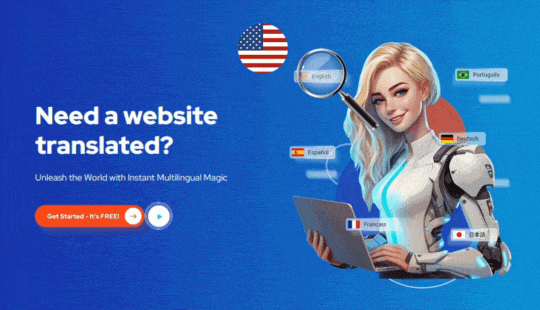

An International E-commerce Guide to Selling Globally - ConveyThis
September 22, 2020[…] the earlier mention options, having an international online market using Shopify is a little more of work than others. However, one reason you should try Shopify is that it let you […]
Improving Weebly Website Engagement - ConveyThis
October 14, 2020[…] Study and understand your target market: research your target market extensively well. Try to get more details about what problems are facing your potential audience, then provide special helps and solutions to the problems. The solution you want to provide may come in a form of call to action post on you blog e.g. How to Sell on Amazon Using Shopify. […]