Get Started with a Free Website Translator Widget: ConveyThis
A website translator widget allows you to offer instant language translation to your website visitors. Not only does it improve the user experience, but it also expands your reach to a global audience. If you are looking to add a free website translator widget, here’s what you need to know to get started:
- Choose a website translator service: There are several free website translator services available, such as Google Translate, Microsoft Translator, and iWebTool Translator. Choose the one that best fits your needs and offers the languages you want to translate your website into.
- Create a website translator widget: Most website translator services provide a code snippet that you can copy and paste into your website’s HTML code. This will allow the widget to display on your website.
- Customize the appearance: Some website translator services allow you to customize the appearance of the widget to match your website’s design. This includes changing the color, size, and position of the widget.
- Add the widget to your website: Once you have created the widget and customized its appearance, you can add it to your website by copying and pasting the code snippet into the HTML code of your website.
- Test the widget: After adding the widget to your website, it’s important to test it to make sure it’s working correctly. Check to see if the widget is correctly translating your website into the languages you have selected.
Adding a free website translator widget to your website is an easy and effective way to improve the user experience and reach a global audience. Start by choosing a website translator service, creating the widget, customizing its appearance, adding it to your website, and testing it.

Understanding the Features of a Free Website Translator Widget
A free website translator widget is an essential tool for websites looking to reach a global audience. It allows users to translate the content of your website into their preferred language with just a click. Here are some of the key features to look for when choosing a free website translator widget:
- Multiple languages: Choose a widget that supports the languages you want to translate your website into. Some widgets support over 100 languages, making them a great choice for multilingual websites.
- Easy integration: Look for a widget that can be easily integrated into your website. Most widgets come with a code snippet that you can copy and paste into your website’s HTML code.
- Customizable appearance: Some widgets allow you to customize the appearance of the widget to match your website’s design. This includes changing the color, size, and position of the widget.
- Real-time translation: A real-time translation feature is a must-have for a website translator widget. This feature allows users to instantly translate content as they navigate your website.
- Accuracy: Choose a widget that uses AI-powered translation technology to provide accurate and up-to-date translations.
- User-friendly: A user-friendly widget is essential for a good user experience. Look for a widget that is easy to use and offers a smooth and seamless experience for your website visitors.
Top 5 of Free Website Translator Widget
These top 5 free website translator widgets are great options for websites looking to reach a global audience. Consider factors such as supported languages, translation technology, customizable appearance, user-friendly interface, integration, and real-time translation when choosing the right widget for your needs.
- ConveyThis: this plugin allows you to easily translate your website into multiple languages. It uses AI-powered translation technology to provide accurate and up-to-date translations, and offers a user-friendly interface for customization and integration.
- Google Website Translator: This widget from Google supports over 100 languages and uses AI-powered translation technology for accurate translations. It is also customizable and easy to integrate into your website.
- iTranslate Website Translator: This widget offers real-time translation in over 100 languages and is user-friendly and customizable. It also provides detailed analytics on the usage of the widget.
- ConveyThis Website Translator: This widget supports over 100 languages and uses AI-powered translation technology. It also allows for easy integration and customization of the widget’s appearance.
- MyWebsiteTranslator: This widget supports over 50 languages and provides real-time translation. It also allows for customization of the widget’s appearance and offers detailed analytics on usage.
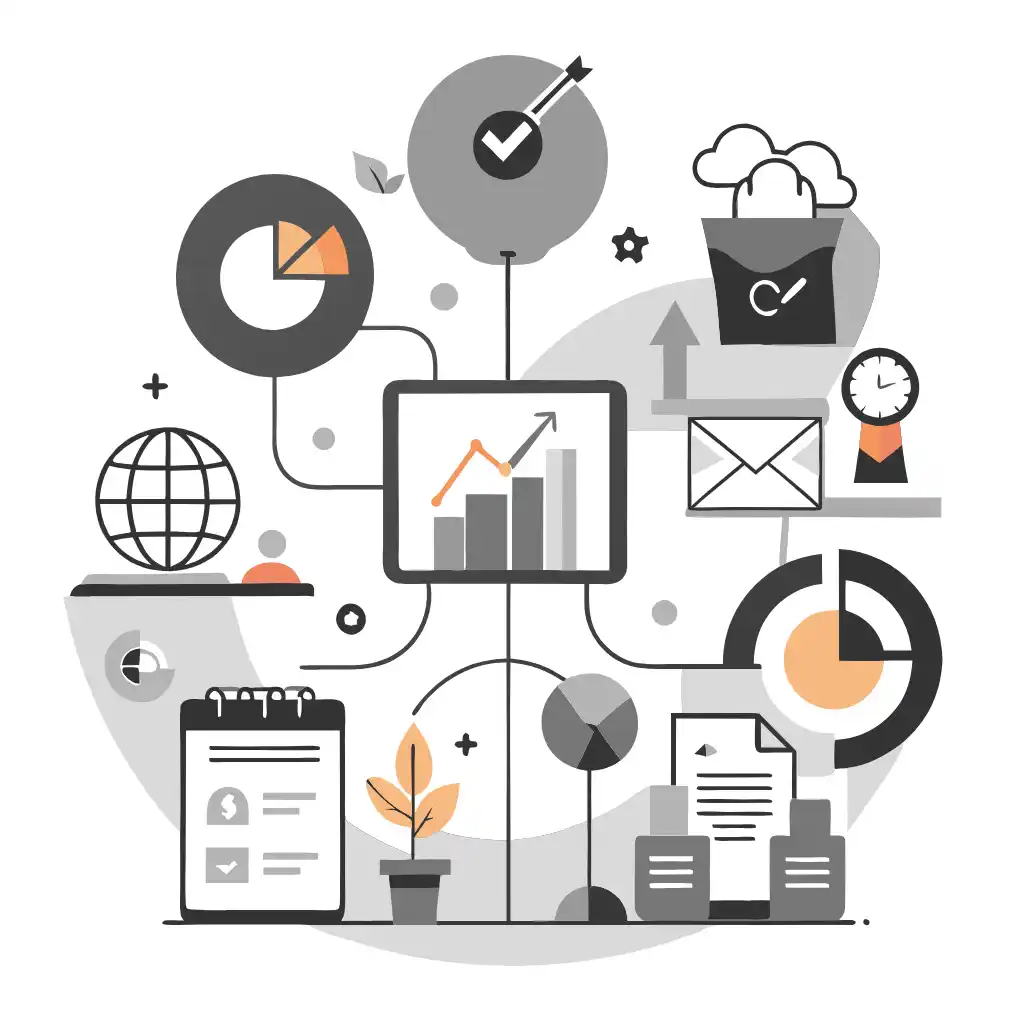
Translation, far more than just knowing languages, is a complex process.
By following our tips and using ConveyThis , your translated pages will resonate with your audience, feeling native to the target language.
While it demands effort, the result is rewarding. If you’re translating a website, ConveyThis can save you hours with automated machine translation.
Try ConveyThis free for 3 days!
 No card details
No card details