Joomla + ConveyThis
Joomla Plugin Translations – Best Plugin for Global Audiences by ConveyThis
Integrating ConveyThis Translate into any website is incredibly simple, and Joomla! framework is no exception.
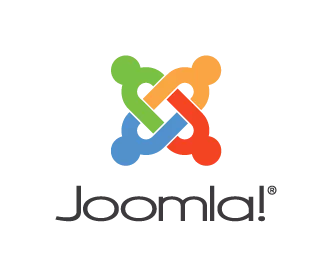
Joomla + ConveyThis
Integrating ConveyThis Translate into any website is incredibly simple, and Joomla! framework is no exception.
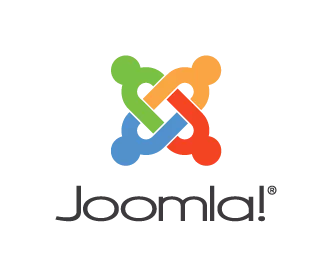
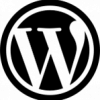










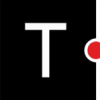


Select your languages and you’re good to go within 5 minutes (or less!). No code required, choose from 110+ translated languages.
ConveyThis proudly achieves 100% compatibility as the ultimate Joomla Plugin Translation solution, seamlessly integrating multilingual capabilities into Joomla-powered websites. This robust integration empowers website owners and developers to effortlessly overcome language barriers, ensuring that their Joomla sites cater to a diverse global audience. With its user-friendly interface and robust translation features, ConveyThis ensures a smooth and efficient translation process, enhancing the accessibility and engagement of Joomla content on an international scale.
By selecting ConveyThis as your Joomla Plugin Translation solution, you unlock the full potential of reaching diverse audiences globally. The compatibility with Joomla allows website owners to effortlessly present content in multiple languages, ensuring that their messages resonate across diverse linguistic backgrounds. ConveyThis becomes an indispensable tool for those aiming to enhance user experience, break down language barriers, and amplify the impact of their Joomla-powered digital presence on a global stage.
Say goodbye to manual translation and hello to a smooth translation process. ConveyThis automatically detects your website content for translation – posts, pages, menus, ecommerce products, widgets, headers, sidebars, popups, and more.
Translation management made easy. Review your translated content through 1 user-friendly interface. Order professional translators, add teammates for human translation, and refine your automatic translations for impactful website localization. Plus, see your edits in real-time through our Visual Editor.

ConveyThis stands out as the pinnacle of Joomla Plugin Translation, offering an unparalleled solution to seamlessly integrate multilingual capabilities into Joomla-powered websites. Recognized for its exceptional compatibility, ConveyThis empowers website owners and developers to transcend language barriers effortlessly, ensuring that their Joomla sites deliver content that resonates with a diverse global audience. With its user-friendly interface and robust translation features, ConveyThis ensures a smooth and efficient translation process, enhancing the accessibility and engagement of Joomla content on an international scale.
Choosing ConveyThis as the Best Joomla Plugin Translation is a strategic move toward achieving a more inclusive and impactful digital presence. This plugin allows website owners to effortlessly communicate with audiences worldwide, presenting content in multiple languages and tailoring messages to diverse linguistic preferences. ConveyThis becomes an indispensable asset for those seeking to enhance user experience, connect with users globally, and maximize the effectiveness of their Joomla-powered websites on an international scale.
Expand the global reach of your Joomla-powered website with ConveyThis, the ultimate translation solution designed to translate your content all over the world. Seamlessly integrated as the go-to Joomla Plugin, ConveyThis breaks down language barriers effortlessly, ensuring that your website content is accessible and engaging to a diverse international audience. With ConveyThis, language is no longer a hurdle as it provides a personalized and localized experience for users from different linguistic backgrounds.
By choosing ConveyThis to translate your website all over the world, you open new horizons for your digital presence. This powerful Joomla Plugin enhances user experience, breaks down geographical and language barriers, and connects your website with a global audience. Elevate your website’s impact, ensure it resonates with users worldwide, and make ConveyThis your trusted companion for creating a truly inclusive online experience on the global stage.
You don’t need to study the source code of your website in order to translate it to multiple languages. Save time and explore our website connections and unleash the power of ConveyThis for your business in seconds.
Download our highly rated WordPress translation plugin
Boost your online Shopify store sales with our language switcher for Shopify
Convert your BigCommerce store into a multilingual hub
Translate your Weebly website into multiple language with a top rated plugin
Translate your SquareSpace website into multiple language with a top rated plugin
If your CMS is not listed, download our JavaScript snippet



We use cookies to enhance your browsing experience, show personalized advertising or content, and analyze our traffic. By clicking "Accept All" you agree to our use of cookies.
We use cookies to help you navigate effectively and perform certain functions. Detailed information about all the cookies in each consent category can be found below. Cookies categorized as "Necessary" are stored in your browser as they are essential for the functioning of the website's basic features. We also use third-party cookies that help us analyze how you use this website, store your preferences, and provide content and advertising relevant to you. These cookies will be stored in your browser only with your prior consent. You may enable or disable some or all of these cookies, but disabling some of them may affect your online experience.
Necessary cookies are required to enable the basic features of this site, such as providing secure log-in or adjusting your consent preferences. These cookies do not store any personally identifiable data.
Analytical cookies are used to understand how visitors interact with the website. These cookies help provide information on metrics such as the number of visitors, bounce rate, traffic source, etc.
Performance cookies are used to understand and analyze the key performance indexes of the website which helps in delivering a better user experience for the visitors.
Advertisement cookies are used to provide visitors with customized advertisements based on the pages you visited previously and to analyze the effectiveness of the ad campaigns.