3 Tips for Hosting a Successful WordPress Meetup
Adapting to Unprecedented Circumstances
In these extraordinary times, when staying and working from home has become the norm, it remains crucial to maintain our involvement with the diverse community events we have been privileged to support over the past years.
Although meeting in person is currently not feasible, we are truly amazed by the number of WordPress meetups that have successfully transitioned to virtual events, ensuring the continued exchange of information, knowledge, and ideas. In a world that often feels disconnected, this continuity is more essential than ever.
While the next few months may bring uncertainty to many businesses worldwide, preserving personal connections and interactions within our working communities will remain a valuable resource.
Whether you are an independent worker, freelancer, or part of an agency, the efforts of WordPress community leaders in sustaining these meetups exemplify the incredible spirit of this community. Let’s explore tips from various WordPress meetup organizers on how they are successfully adapting their events to the virtual realm.
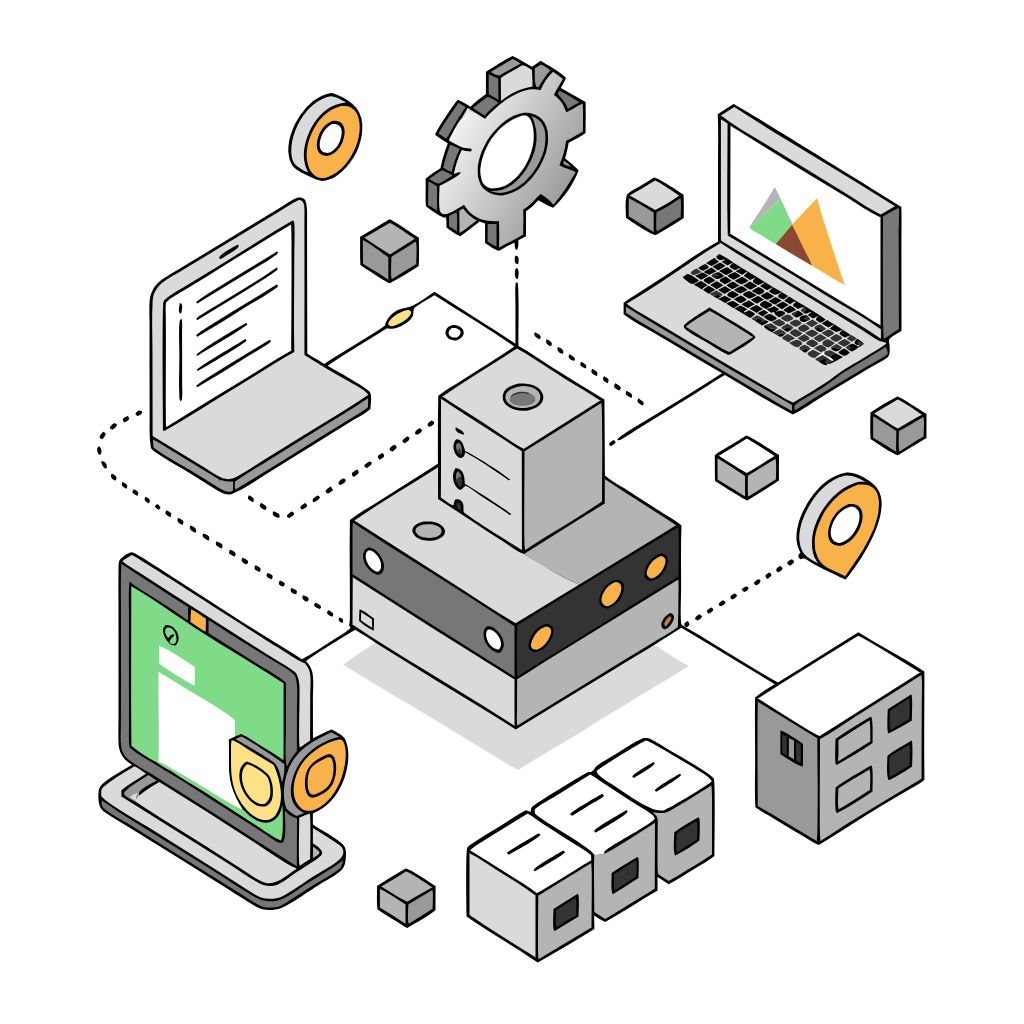

Fostering Community Interaction
Just because an event is virtual does not mean that the flow of questions, comments, and information sharing should cease.
To achieve this, Mariano Pérez from the WordPress Sevilla community suggests incorporating a chat or comments feature within the video platform. Additionally, assigning someone to manage and address questions throughout the virtual meetup maintains engagement.
Furthermore, Flavia Bernárdez from the WordPress Alicante community highlights that such interactive features not only sustain engagement but also help speakers remain relaxed and focused on their presentations.
If dedicated comment moderators are not available, Ivan So from the WordPress Hong Kong community recommends establishing clear guidelines for online attendees, such as utilizing the “raise hand” feature to ask questions (for platforms like Zoom). Another suggestion from Anchen Le Roux of the WordPress Pretoria community is to provide an opportunity for everyone to ask questions by going around the virtual “room.” Anchen also encourages incorporating virtual prizes to add an element of fun to the online experience.
WordPress meetup organizers consistently endorse the use of meeting software like Zoom, which offers interactive features that keep participants engaged and interested.
Ensuring Consistency
Hosting a virtual event should not diminish the need for consistency; it should be treated with the same level of commitment as an in-person gathering.
Ivan suggests logging in 5 to 10 minutes before the scheduled start time to prepare speakers and ensure smooth technical operations. Flavia echoes this sentiment and emphasizes the importance of testing the online environment with all speakers a day before the event. If any technical issues arise during the actual event, it’s essential to remain calm, as fluctuations in internet speeds can sometimes lead to unforeseen challenges.
Consistency extends beyond event logistics, as Jose Freitas from the WordPress Porto community advises. Promoting the event and communicating that it will proceed in a virtual format are crucial steps to maintain community engagement until in-person gatherings become possible again. Jose further recommends retaining the same date and time as the original event, ensuring that those who had reserved the physical event in their calendars can still attend the virtual version.


Expanding Community Reach
One notable advantage of virtual events is the opportunity to broaden community participation and knowledge sharing.
Jose highlights that online meetups are not limited to specific cities or towns; they offer the chance for WordPress community members from different regions, even different countries, to participate, transcending physical distances. However, it’s important to consider the limitations of the chosen online meeting platform, as there may be a cap on the number of participants.
While prioritizing community involvement in the event itself is crucial, it doesn’t mean that the content cannot be shared afterward. Ivan suggests recording the meetup and sharing it with those unable to attend the virtual event, and even expanding its reach by sharing it with other WordPress communities.
Looking Ahead
Countless WordPress meetups are successfully adapting to the virtual landscape, ensuring that the community remains vibrant and engaged during these challenging times. We hope that the insights from the WordPress meetup organizers we’ve spoken to provide valuable guidance for your own transition to virtual events.

Summarize
- Foster an interactive online event that mirrors the personal touch of in-person gatherings. Utilize features like chat, comments, and clear question guidelines to maintain engagement and foster connections.
- Maintain consistency by testing the online environment, being prepared before the event, and communicating with your community to ensure they are aware of the virtual format.
- Seize the opportunity to expand your community’s reach by welcoming participants from different locations. Consider recording and sharing the event to maximize its impact and facilitate knowledge sharing.
We eagerly anticipate witnessing the innovative formats that WordPress meetups will continue to embrace in the months ahead.
Ready to get started?
Translation, far more than just knowing languages, is a complex process.
By following our tips and using ConveyThis, your translated pages will resonate with your audience, feeling native to the target language.
While it demands effort, the result is rewarding. If you’re translating a website, ConveyThis can save you hours with automated machine translation.

Translation, far more than just knowing languages, is a complex process.
By following our tips and using ConveyThis , your translated pages will resonate with your audience, feeling native to the target language.
While it demands effort, the result is rewarding. If you’re translating a website, ConveyThis can save you hours with automated machine translation.
Try ConveyThis free for 7 days!