Resolving Design Errors During Localization: Visual Editing of Translations with ConveyThis
Mastering Global Engagement: Ensuring User-Friendly Design through Efficient Multilingual Adaptation
Optimizing digital platforms for a global audience is a pivotal step for entities looking to conquer diverse markets. This optimization increases the platform’s reach and curates a tailored experience for users, a priority in an era of growing industry competition.
Naturally, language adaptation forms the crux of this endeavor. However, translating a webpage isn’t merely linguistic alteration – it involves avoiding potential layout complications as well.
These problems frequently arise due to language-specific characteristics such as word length and sentence construction, which can cause disarray like overlapping texts or disrupted sequences, certainly a deterrent for potential consumers from varied backgrounds.
Fortunately, an innovative solution to these potential hindrances can be found in user-friendly visual editing tools. These tools, equipped with intuitive interfaces, are designed to address the undesirable aesthetic consequences associated with website language adaptation, ensuring seamless user experience across diverse languages.
This article will delve into the capabilities of these visual editors, shedding light on how they contribute to a smooth and appealing multilingual website experience.

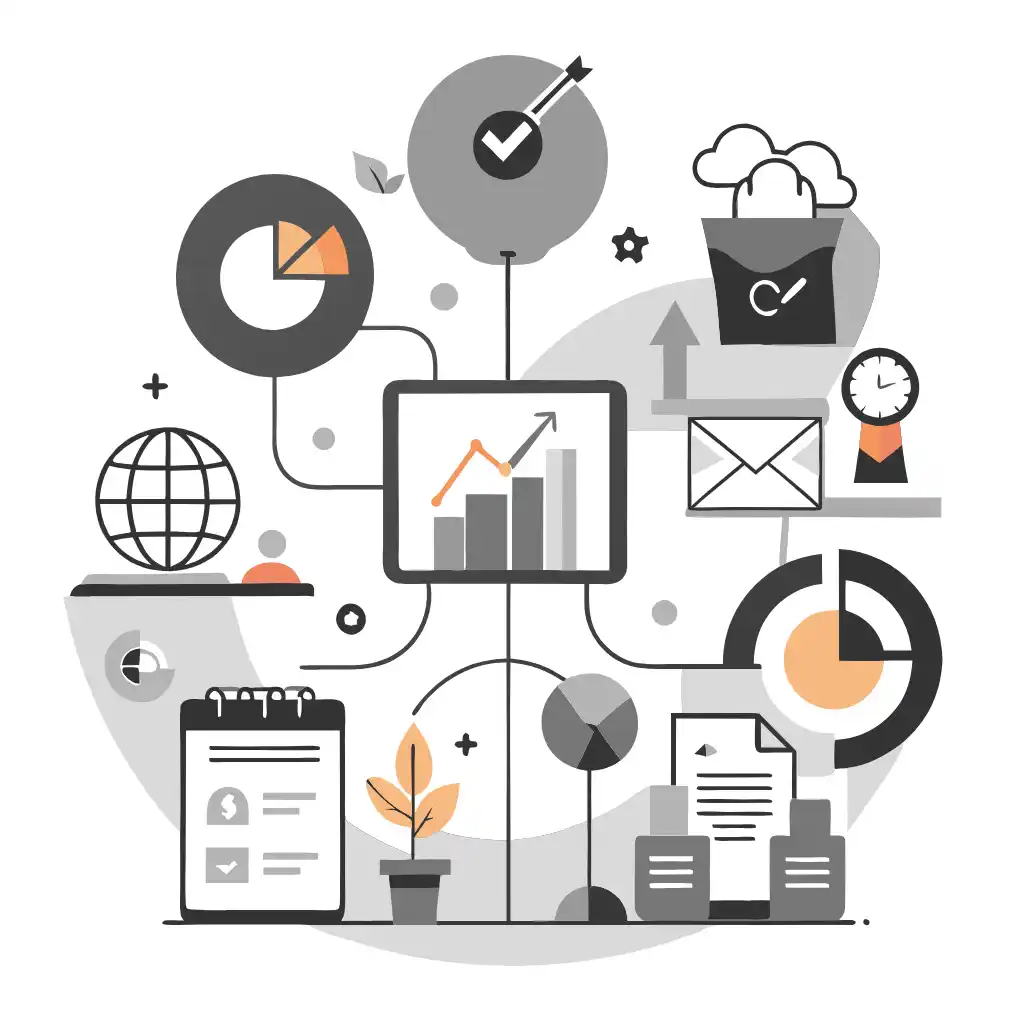
Streamlining Global Impact: Harnessing Live Visual Editors for Effective Multilingual Transformation
Live visual editing solutions provide a practical, real-time overview of language adaptations on your digital platform. These tools offer an exact visual representation of the transformed content, allowing a precise estimation of potential design consequences.
Language conversions typically result in variations in the size of the transformed text compared to the original. For instance, as mentioned by W3.org, Chinese and English text is relatively concise, resulting in substantial size disparities when converted into other languages.
Indeed, IBM’s “Principles for Designing Global Solutions” illustrates that English translations into European languages, for text surpassing 70 characters, result in an average expansion of 130%. This means that the translated version of your platform will utilize 30% more space, possibly causing complications such as:
Text overlap Compressed sequences Disrupted symmetry in design To better understand how live visual editing solutions can mitigate these challenges, we will explore the functionalities of an exemplary tool. This study will demonstrate how these tools can preview design alterations across languages, ensuring seamless user experiences.
Optimizing Multilingual Interfaces: Leveraging Real-time Visual Editors for Effective Language Adaptation
Engaging with a live visual editor begins from your central console, moving towards your “translation” module, and activating the “live visual editor” functionality.
Selecting the visual editor prompts a real-time depiction of your platform. While the default page is the home, you can traverse different sections of your platform by browsing as a user would.
This stage illuminates the multi-lingual transformation of your platform. A language switcher empowers you to flip between languages, enabling instant identification and rectification of layout flaws. Any amendments to translations are reflected immediately.
Keep in mind that during the editing phase, you may not be ready to go ‘live’ with your translations. Thus, disabling the ‘public visibility’ in your translations list ensures that your multi-lingual platform is accessible exclusively to your team. (Hint: append ?[private tag]=private1 to your URL to preview the translations.)
While providing privacy, it’s intriguing to observe differences in space utilization among languages. For example, French and Spanish text in the website headline occupy distinct space within the website design.
This reveals the necessity of assessing how the newly incorporated languages fit into your original design, ensuring the preservation of your platform’s impact.
Intriguingly, the primary header text length varies significantly among languages. The live visual editor enables one to discern this and consider corresponding adjustments.
The visual editor isn’t solely for design; it assists all team members. It is a versatile instrument for editing translations within their actual context on the website, making it a comprehensive solution for language adaptation.


Optimizing Multilingual Interfaces: Practical Adjustments for Effective Language Integration
While utilizing a live visual editor, you might identify issues concerning the appearance of translated content in the overall layout. These potential pitfalls can be foreseen and suitably adjusted. Here are some feasible corrective measures:
Condense or modify content: If the translated version disturbs the layout, consider trimming or modifying parts that do not translate well or consume excessive space. This can be executed by your team or in collaboration with professional linguists directly from your dashboard.
For instance, the English ‘About Us’ tab translates to “A propos de nous” in French, which might not fit the allocated space on your platform. A straightforward solution could be to manually adjust “A propos de nous” to “Equipe”.
Linguists’ note section is a useful space to inform translators about phrases that could be expressed differently. For instance, the CSS snippet below adjusts the German font size to 16px:
html[lang=de] body font-size: 16px; Change website’s font: In some cases, it might be appropriate to adjust the font when the text is translated. Certain fonts might not be suitable for particular languages and could intensify design issues. For instance, using Roboto for the French version and Arial for the Arabic version of your site (more suitable for Arabic), is achievable with CSS rule.
The CSS snippet below adjusts the font to Arial for the Arabic version:
html[lang=ar] body font-family: arial; Implement global web design: If your website is in its initial stages, and you plan to incorporate multiple languages, consider designing with extra space to prevent potential issues. For more design tips, refer to this comprehensive guide.
Harnessing Live Visual Tools: Maximizing Design Efficiency in Multilingual Platforms
Consider the case of Goodpatch, a German design firm that successfully used a live visual editor tool to amend design anomalies while introducing a German variant of their already-existing English website. Their objective was to appeal to a larger share of the German-speaking audience, known for their keen design sensibility.
Despite initial hesitations about the potential design impact of this undertaking, the live visual editor tool immediately assuaged their concerns. The overwhelmingly positive feedback from their team led to a success story that has been documented as a case study.
The squad of UX and UI designers at Goodpatch greatly appreciated the capacity to preview how the translated content would appear on their web pages. This instant visualization enabled them to identify elements requiring adaptation and spots in the design that could be refined to accommodate the lengthier copy.
Visualizing language-dependent website differences While Goodpatch had considered other translation solutions, what convinced them about the live visual editor tool was its alignment with their approach as a design-centric organization: iterative, visual, and experience-led.

Translation, far more than just knowing languages, is a complex process.
By following our tips and using ConveyThis , your translated pages will resonate with your audience, feeling native to the target language.
While it demands effort, the result is rewarding. If you’re translating a website, ConveyThis can save you hours with automated machine translation.
Try ConveyThis free for 3 days!
 No card details
No card details