Google Language Translator Plugin Not Working? A Troubleshooting Guide

Why Is Google Language Translator Plugin Not Working?
The Google Language Translator plugin is a useful tool for anyone who needs to translate content from one language to another. However, if the plugin is not working, it can be frustrating and limit your ability to access and understand the information you need. In this article, we will explore the reasons why the Google Language Translator plugin may not be working and provide some tips to help you troubleshoot the problem.
There are several reasons why the Google Language Translator plugin may not be working, including compatibility issues with your browser, problems with your internet connection, and errors with the plugin itself. Here are some of the most common reasons why the plugin may not be working:
- Compatibility Issues: If your browser is not compatible with the Google Language Translator plugin, it may not work as expected.
- Internet Connection Problems: If your internet connection is not stable, the plugin may not be able to function properly.
- Errors with the Plugin: The plugin may have errors that prevent it from working properly.
Troubleshooting Steps
If you are experiencing problems with the Google Language Translator plugin, there are several steps you can take to troubleshoot the issue:
- Check Your Internet Connection: Ensure that your internet connection is stable and that there are no issues that could be affecting the plugin’s performance.
- Disable and Re-enable the Plugin: Try disabling and re-enabling the plugin in your browser to see if that resolves the issue.
- Clear Your Browser’s Cache and Cookies: Clearing your browser’s cache and cookies can often resolve issues with the plugin.
- Use an Alternative Browser: Try using an alternative browser to see if the plugin works there.
- Contact Support: If the problem persists, you can contact the support team for the plugin for further assistance.
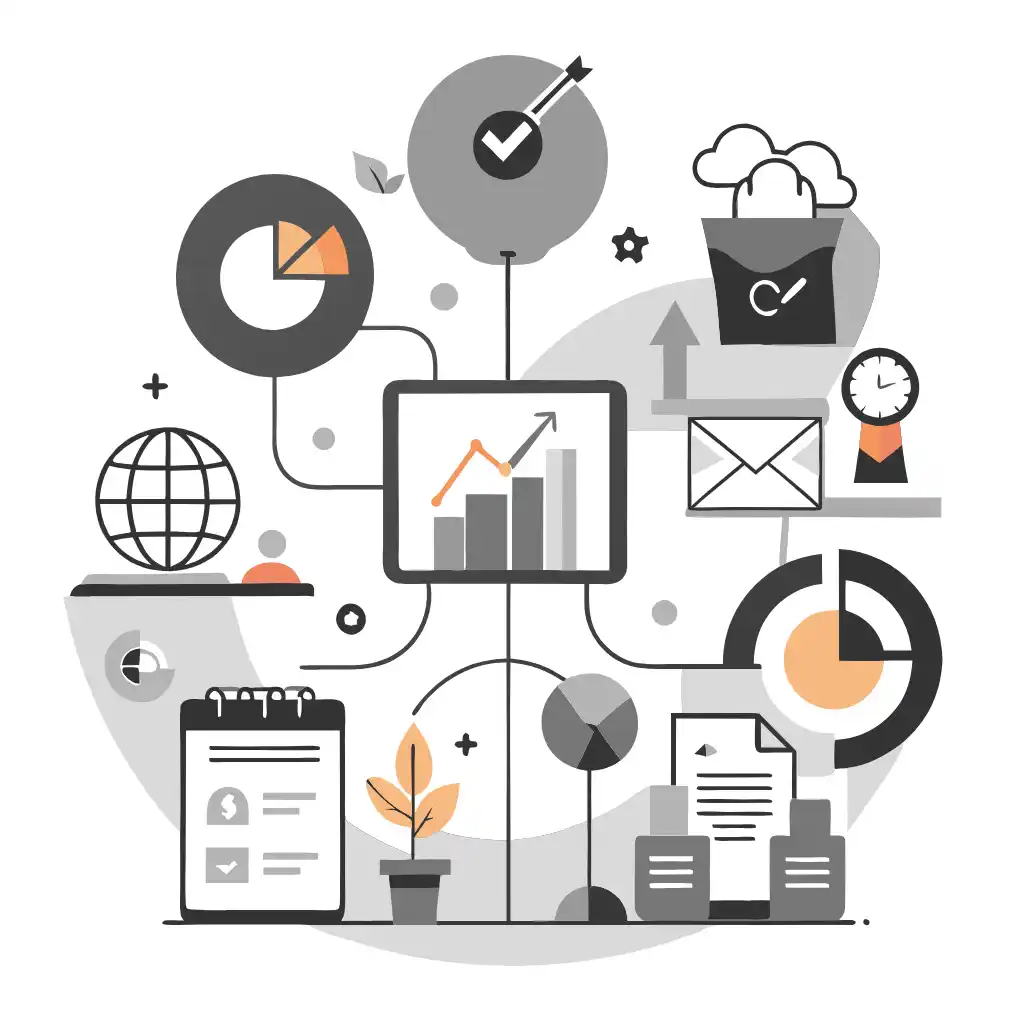
Conclusion
The Google Language Translator plugin is a useful tool for anyone who needs to translate content from one language to another. However, if the plugin is not working, it can be frustrating. By following the steps outlined in this article, you can troubleshoot the problem and get the plugin working again. Whether you are experiencing compatibility issues, internet connection problems, or errors with the plugin itself, there are steps you can take to resolve the issue.
Translation, far more than just knowing languages, is a complex process.
By following our tips and using ConveyThis , your translated pages will resonate with your audience, feeling native to the target language.
While it demands effort, the result is rewarding. If you’re translating a website, ConveyThis can save you hours with automated machine translation.
Try ConveyThis free for 7 days!