Subdirectories vs. Subdomains: Multilingual SEO Tips with ConveyThis
Optimizing Multilingual Websites: An In-Depth Guide to Subdirectories vs. Subdomains
When it comes to housing translations for a multilingual website, choosing between subdirectories and subdomains is an important decision with implications for SEO and user experience. While both options sound similar, they have distinct differences in implementation and impact. This comprehensive guide aims to provide a detailed examination of subdirectories and subdomains to help you make an informed choice that optimizes global website visibility.
The guide will delve into the technical nuances of each approach, exploring their pros, cons, and common use cases. It will cover factors such as website architecture, content organization, branding considerations, and the impact on SEO performance. By considering these aspects, you can align your website structure with your multilingual SEO goals and effectively engage international audiences.
Whether you should opt for subdirectories or subdomains depends on various factors, including your website’s content, target languages, scalability needs, and marketing strategies. By understanding the implications of each approach, you’ll be equipped to make an informed decision that best suits your specific requirements.
Read on for expert insights that will help you navigate the complexities of multilingual website optimization and ensure your international audience receives a seamless and optimized user experience.

What Are Subdirectories?
Subdirectories are content folders or sections within a main website domain. They always follow the base URL in the structure:
example.com/shop example.com/support
In this example, /shop and /support are subdirectories housed under the parent domain example.com.
Subdirectories serve to organize related content categories together under one primary domain. Website owners typically use them to group certain pages or sections that logically fit as part of the main site.
Common subdirectories on content sites include folders like:
/blog /resources /help
Ecommerce sites also utilize subdirectories extensively to categorize products:
/shirts /pants /shoes
Most websites employ subdirectories to some degree for basic content and IA structuring.
A key characteristic of subdirectories is that they can be nested indefinitely in complex hierarchies. For example:
example.com/shop/t-shirts/crewnecks/longsleeve
Here the /t-shirts, /crewnecks, and /longsleeve folders demonstrate nested subdirectories.
While unlimited nesting provides flexibility, deep subdirectory trees can result in extremely long and potentially problematic URLs, which we’ll explore more later on.
What Are Subdomains?
In contrast to subdirectories, subdomains have their own distinct domain name before the base URL, following the format:
support.example.com blog.example.com
Here support. and blog. are the subdomains ahead of the root domain example.com.
Rather than organizing content under one domain like subdirectories, subdomains essentially act as separate websites linked to a main site.
Some common subdomains include:
support. blog. members. jobs.
Because subdomains operate independently from the main domain, they are ideal for housing content that is related to but distinct from the core website, like help documentation or a company blog – hence the popularity of support. and blog. subdomains.
Unlike infinitely nestable subdirectories, subdomains cannot contain their own nested subdomains. While you can have example.com and support.example.com, you cannot have support.help.example.com. This restriction results in subdomains having a much flatter and simpler content hierarchy overall.
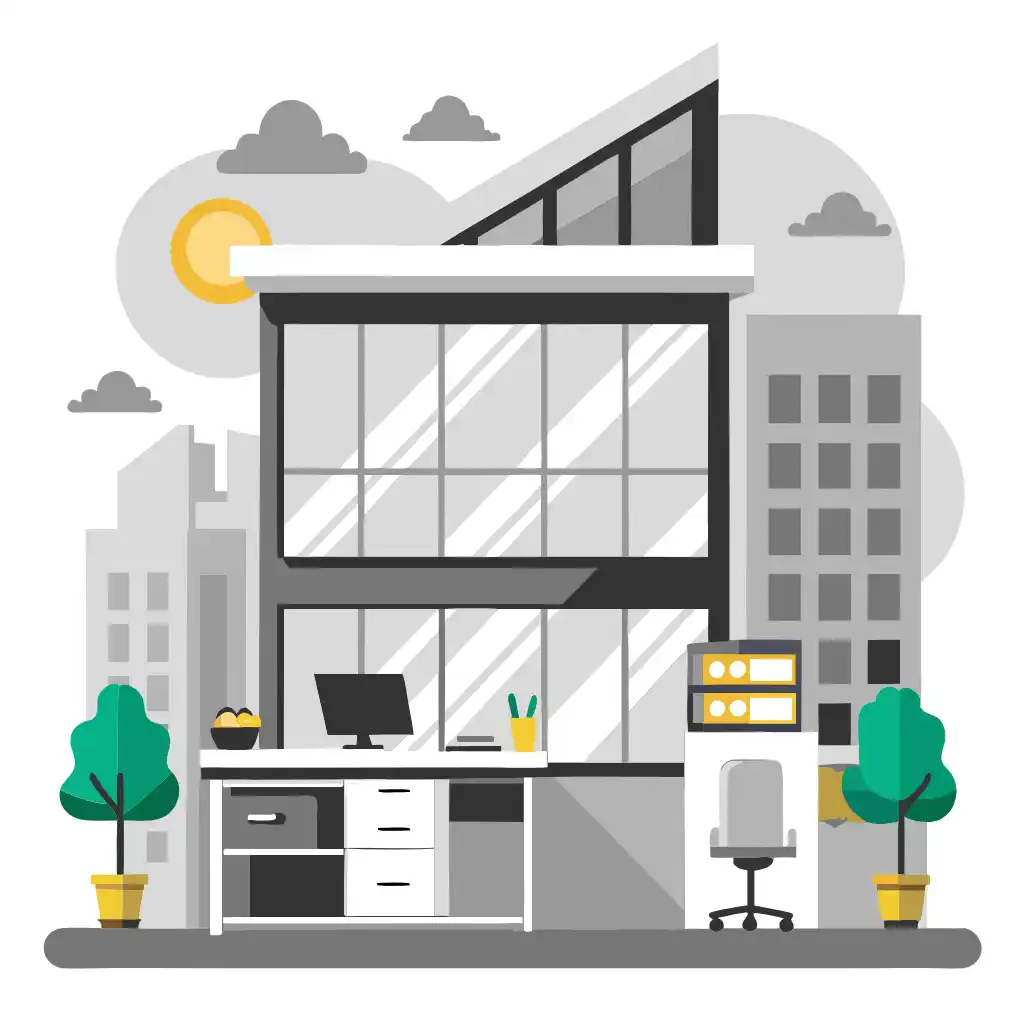
Key Technical Differences Between Subdomains and Subdirectories
To recap the inherent architectural differences:
- Subdomains function as standalone websites separate from the main domain, whereas subdirectories are part of the same unified website.
- Subdomains cannot be nested within other subdomains, but subdirectories can be nested indefinitely in deep hierarchies.
- Due to nesting restrictions, subdomains inherently have a flatter, simpler hierarchy overall compared to complex subdirectory trees.
- Authority passed between subdirectories and main domain flows both ways, but subdomain authority is completely isolated.
These core technical distinctions drive when each structure is best applied, which we’ll explore next.
When to Use Subdirectories vs. Subdomains for Website Content
Subdirectories and subdomains have distinct implementations that are better suited for specific use cases. Here’s a breakdown of ideal scenarios for leveraging each approach:
- Subdirectories: Subdirectories work well when you want to keep related content under the same domain and maintain a cohesive brand presence. They are typically used for organizing content that is closely related to the main site’s purpose or theme. Some ideal scenarios for subdirectories include:
- Organizing different categories or sections of content within a website, such as /blog, /products, or /services.
- Creating multilingual versions of a website, with subdirectories like /en, /es, or /fr for English, Spanish, and French content, respectively.
- Structuring content based on different locations or regions, such as /us, /uk, or /eu for content specific to the United States, United Kingdom, and European Union.
- Subdomains: Subdomains are useful when you want to create separate websites or distinct entities within the same domain. They offer more flexibility and autonomy in terms of branding and content management. Some ideal scenarios for subdomains include:
- Creating a blog or news section with its own separate subdomain like blog.example.com.
- Building a separate online store under a subdomain like shop.example.com.
- Setting up a community forum using a subdomain like forum.example.com.
- Creating a distinct mobile version of the website with a subdomain like m.example.com.
In summary, subdirectories are suitable for organizing related content under one domain, while subdomains are better for creating separate entities or providing distinct functionality within the same domain. Choosing the right approach depends on the specific goals, structure, and branding requirements of your website.

Grouping Closely Related Content
Using subdirectories to organize sections of your website that are closely aligned with the main site’s purpose can be an effective strategy for preserving contextual relationships and keeping related content organized under one domain.
Take, for example, a cooking site that wants to structure its content in a user-friendly way. By utilizing subdirectories like /recipes, /techniques, and /how-to, the site can create logical groupings of related content. Users will easily recognize these subdirectories as integral parts of the overall site and understand their specific purposes.
The /recipes subdirectory can house a collection of different recipes, allowing users to browse and explore various culinary creations. The /techniques subdirectory may contain articles or videos focusing on cooking techniques, while the /how-to subdirectory can provide step-by-step guides and tutorials.
By utilizing subdirectories in this manner, the cooking site maintains a cohesive user experience and helps visitors find relevant content within specific sections while understanding its connection to the broader site’s purpose.
Improving Website Organization
Organizing a website’s content into well-structured subdirectories can greatly enhance site navigation and facilitate the understanding of relationships between different sections. By using nested folders, logical groupings can be created, resulting in a more intuitive information architecture (IA).
For instance, consider an automotive site that categorizes its content into subdirectories such as /makes, /models, /reviews, and /dealerships. This organization allows visitors to easily navigate through the site and find the specific information they are looking for. Users interested in a particular car make can directly access the /makes subdirectory, where they will find relevant information about various manufacturers. From there, they can further explore specific car models in the /models subdirectory or read reviews in the /reviews section. Additionally, the /dealerships subdirectory provides easy access to information about dealerships and their locations.
By thoughtfully structuring subdirectories, website owners can create a user-friendly experience that simplifies navigation and helps visitors quickly find the content they need.


Use Subdirectories to Consolidate Authority
When it comes to organizing translated content for your website, using subdirectories can be a beneficial approach. By creating subdirectories for translated content that expands and supports your main site, you allow authority to intermingle, leading to collective benefits across languages.
Organizing translated content into subdirectories, especially for product categories, can be advantageous for several reasons. Firstly, it helps consolidate and structure your website’s content in a coherent manner. Secondly, it allows the combined authority of your main site and its translated versions to improve worldwide rankings. This means that the overall domain strength increases, benefiting all language variations.
By leveraging subdirectories for translated content, you can create a cohesive online presence that caters to a global audience while maximizing the SEO potential of your website. This approach enables users to navigate between language versions seamlessly while also enhancing search engine visibility and user experience.
Be Cautious With Nested Subdirectories
When organizing subdirectories, it is indeed advisable to minimize nested levels to ensure better user experience. Having excessively deep URLs can be frustrating for users, as it makes it harder to navigate and remember specific locations within a website. If subfolders keep branching unnecessarily, it’s worth considering condensing the information architecture (IA) and reorganizing the content.
By flattening the subdirectories as much as possible, you simplify the structure and make it easier for users to find what they’re looking for. This can be achieved by grouping related content together and avoiding excessive nesting. A clear and intuitive IA enhances user navigation and encourages engagement with the website. Therefore, it’s important to strike a balance between organizing content logically and avoiding excessive complexity in the URL structure.

Let ConveyThis Handle Multilingual URL Structuring
Rather than implementing subdirectories or subdomains manually, use ConveyThis’s automated multilingual translation workflows.
ConveyThis creates optimized structures for translated sites. Focus on content while it handles technical architecture.
The choice between subdirectories versus subdomains largely comes down to your intended goal:
- If you want translations to intermingle with your main site for consolidated authority benefits, then subdirectories are likely the best structure. All languages on one domain allows metrics to influence each other.
- If you need to isolate translations on standalone multilingual sites with no dilution of main domain authority, then implementing subdomains is likely the ideal approach. They operate independently for segmentation.
Properly structured subdirectories and subdomains both have valid applications for optimizing multilingual websites. The key is first identifying your objectives, then designing architecture that best supports those goals.
Rather than handling tricky subdomain and subdirectory setup manually, ConveyThis fully automates the process as part of its intelligent multilingual translation workflows. It allows you to select either structure during setup for optimal SEO flows.
Conclusion
These comprehensive tools remove the complexity from executing technically sound multilingual SEO. ConveyThis allows you to focus purely on optimizing compelling localized content while it handles the rest.
Executing a technically flawless subdomain or subdirectory setup is foundational to multilingual SEO. ConveyThis provides the simplest path to structuring sites for maximum search visibility across borders. Let ConveyThis unlock your brand’s global potential.

Translation, far more than just knowing languages, is a complex process.
By following our tips and using ConveyThis , your translated pages will resonate with your audience, feeling native to the target language.
While it demands effort, the result is rewarding. If you’re translating a website, ConveyThis can save you hours with automated machine translation.
Try ConveyThis free for 3 days!
 No card details
No card details