Translation Plugin for WordPress
In today’s interconnected world, making your website universally accessible is more crucial than ever. With the “Wordpress Translation Plugin” by ConveyThis, you can effortlessly transform your WordPress site into a multilingual platform, catering to a diverse global audience.
This powerful plugin not only translates your website’s content accurately across multiple languages but also localizes it, ensuring cultural relevance and contextual integrity. Ideal for businesses aiming to expand their international footprint, bloggers seeking a wider audience, or e-commerce sites striving for global market penetration, this plugin integrates seamlessly with WordPress, maintaining the fluidity and responsiveness of your site.

WordPress Translation Plugin for Global Reach with ConveyThis
Embrace the future of website globalization with ConveyThis, an AI-powered WordPress Translation Plugin. Our cutting-edge technology effortlessly translates and localizes your content, opening the doors to a worldwide audience. With ConveyThis, experience the ease of transforming your WordPress site into a multilingual platform, where language barriers are dissolved, and global engagement is amplified.
Ideal for businesses, bloggers, and e-commerce platforms, our plugin ensures that your message resonates across different cultures and languages. The integration process is smooth and user-friendly, requiring no technical expertise. Plus, our SEO-friendly approach boosts your site’s visibility in international markets, driving organic traffic and fostering a truly global presence. Make your WordPress site not just multilingual, but globally successful with ConveyThis.
Get Started: Translate Your WordPress Website in Minutes
Embark on a journey of global connectivity with ConveyThis, the ultimate solution for WordPress Translation Plugin website in just minutes. Tailored to streamline the translation process, our plugin is designed for efficiency and ease of use, making it possible for anyone to create a multilingual website quickly.
Whether you’re running an online business, managing a blog, or operating an e-commerce platform, ConveyThis seamlessly adapts to your needs, breaking language barriers and enhancing your global reach. The installation is straightforward, and the intuitive interface means you can start translating your content without any technical hurdles. Dive into a world where your website speaks to audiences in their language, enriching user experience and expanding your global footprint effortlessly with ConveyThis.
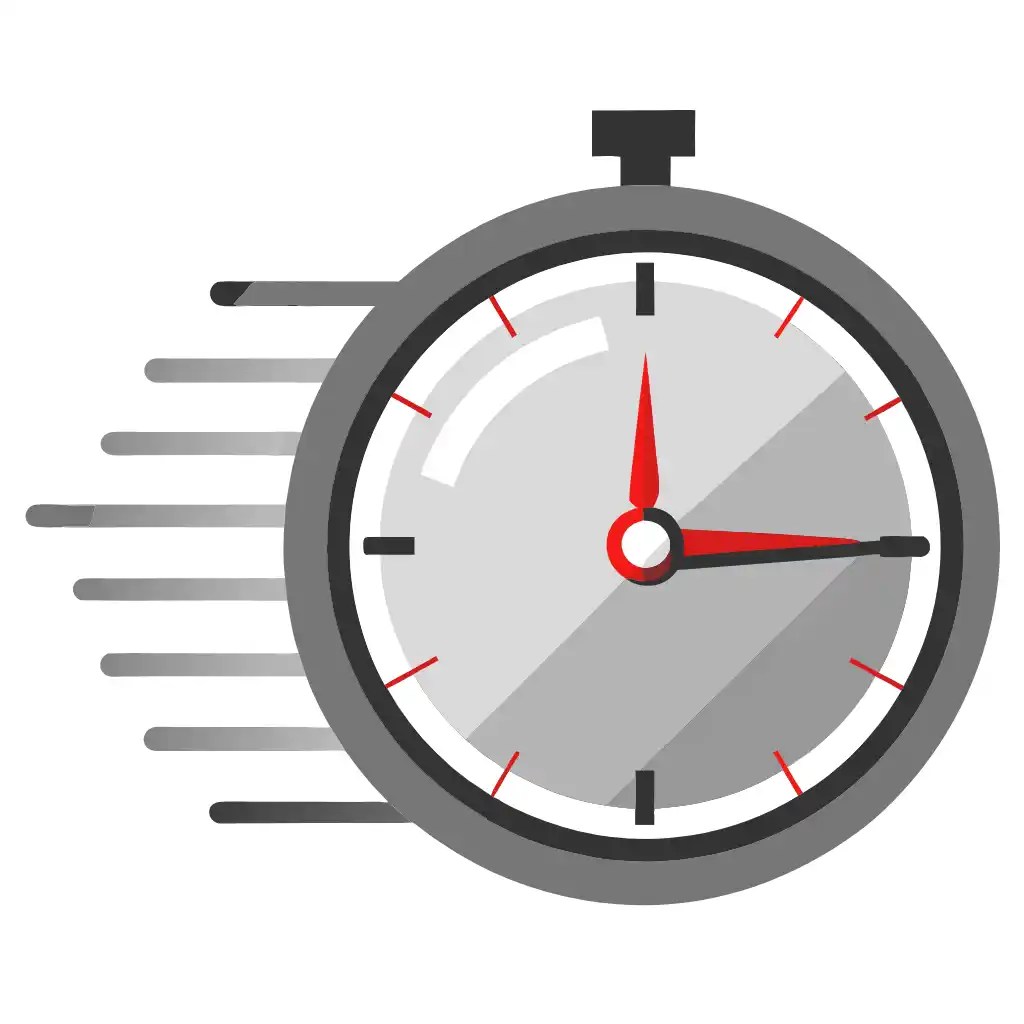
Quick Installation with ConveyThis Plugin for WordPress
Experience the simplicity of enhancing your WordPress website with ConveyThis. Our plugin is designed for rapid installation, enabling you to start translating your site within minutes. Say goodbye to complex setups and embrace a smooth, user-friendly integration that revolutionizes how your website communicates globally.
100% Compatibility with WordPress Using ConveyThis
ConveyThis is engineered to work seamlessly with WordPress, ensuring 100% compatibility. Regardless of your theme or layout, our plugin integrates flawlessly, maintaining the integrity and performance of your website while adding the powerful feature of multilingual translation.
All-in-One WordPress Translation Plugin by ConveyThis
Transform your website’s translation process with our all-in-one interface. ConveyThis offers a comprehensive yet intuitive dashboard, giving you complete control over every aspect of your site’s translation. Effortlessly manage and customize translations to fit the unique voice of your brand, all within WordPress.
Easily Manage Your WordPress Translations with ConveyThis
Take control of your multilingual content with ease. ConveyThis provides a straightforward platform for managing your WordPress site translations. From automatic AI translations to personalized manual edits, our tool empowers you to ensure that every word resonates with your diverse audience accurately and effectively.
Step-by-Step: How to Start Working with Convey This for WordPress Translation Plugin
Integrating ConveyThis for translation on your WordPress website is straightforward. Here’s a step-by-step guide to help you get started:
- Create a ConveyThis Account: First, visit the ConveyThis website and sign up. Choose a plan that suits your WordPress site’s size and translation needs.
- Install the ConveyThis Plugin: Log in to your WordPress dashboard. Go to ‘Plugins’, click on ‘Add New’, and search for ConveyThis. Install and activate the ConveyThis plugin.
- Configure Language Settings: In the ConveyThis plugin settings within your WordPress dashboard, set up your preferred languages. Select the default language of your site and add the target languages you wish to translate into.
- Customize Your Translations: ConveyThis provides initial automated translations, but you can customize them to better fit your brand’s voice and style. Fine-tune the translations to ensure accuracy and cultural appropriateness.
- Activate and Go Live: Once you’re satisfied with the language settings and translations, activate the plugin. Your WordPress site is now ready to welcome visitors in multiple languages.
- Manage and Optimize: Regularly check and update your translations through the ConveyThis dashboard. Ensuring that your translations are current and accurate is crucial for an effective multilingual website.
By following these simple steps, your WordPress site will be well-equipped to cater to a global audience, enhancing its accessibility and reach.

Go Multilingual with Your WordPress Website with Ease Using Convey This
Unlock the full potential of your WordPress Translation Plugin website by going multilingual, effortlessly, with ConveyThis. Our sophisticated yet user-friendly plugin is the key to opening up your digital presence to a global audience. In just a few simple steps, ConveyThis enables your website to speak multiple languages, enhancing accessibility and user engagement.
This seamless transition to a multilingual site not only broadens your reach but also enriches the user experience, connecting you with audiences from various linguistic backgrounds. Whether you’re a small business, a content creator, or an e-commerce platform, ConveyThis is your solution for achieving a truly global presence without the complexities typically associated with website translation.
Conclusion: ConveyThis — The Optimal AI-Powered Translation Solution for WordPress Websites
In summary, ConveyThis emerges as the premier choice for AI-driven website translation specifically for WordPress Translation Plugin users. It stands out not only for its technological prowess, but also for its commitment to delivering a seamless and user-friendly experience. The integration of ConveyThis with your WordPress website marks the beginning of a new era in digital communication, breaking down language barriers and opening your content to a global audience.
From its quick installation process to its comprehensive compatibility with WordPress, and its intuitive, all-encompassing translation interface, ConveyThis is undoubtedly the go-to solution for any WordPress site looking to expand its reach internationally. Embrace the power of AI translation with ConveyThis and watch your WordPress website thrive in the global online community.
6 Reasons Why You Need to Start Work with Convey This to Translation Website on WordPress
1. Effortless Integration with WordPress: ConveyThis offers a seamless integration process with WordPress websites, ensuring that you can start translating your content quickly and effortlessly without any technical complications.
2. Advanced AI-Powered Translations: Utilize the power of advanced AI to provide accurate and contextually relevant translations. ConveyThis ensures that your content is not just translated but also culturally adapted, maintaining the tone and nuance of your original message.
3. Real-Time Translation Management: With ConveyThis, you have the flexibility to manage and update your translations in real-time. This feature allows for continuous improvement and adaptation of your website content to suit your evolving business needs.
4. Enhanced User Experience for Global Audiences: By translating your website into multiple languages, ConveyThis helps you provide a localized and user-friendly experience to a diverse global audience, increasing engagement and customer satisfaction.
5. SEO Optimization for Multilingual Content: ConveyThis not only translates your website but also optimizes it for multilingual SEO. This means improved visibility in local search results across different languages, driving more organic traffic to your site.
6. Customizable Translation Solutions: Recognizing that each business has unique needs, ConveyThis provides customizable translation solutions. You can fine-tune translations to fit your brand voice and style, ensuring consistency and authenticity across all languages.
Translation, far more than just knowing languages, is a complex process.
By following our tips and using ConveyThis , your translated pages will resonate with your audience, feeling native to the target language.
While it demands effort, the result is rewarding. If you’re translating a website, ConveyThis can save you hours with automated machine translation.
Try ConveyThis free for 7 days!