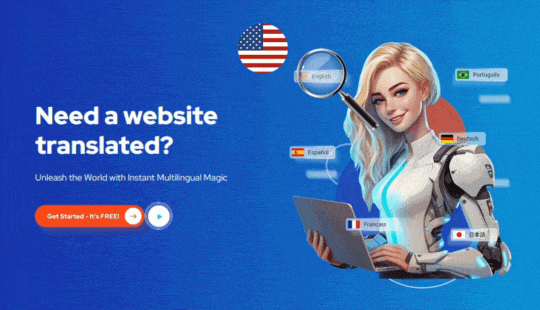ConveyThis has become an essential tool for businesses looking to reach a global audience. Its easy-to-use interface and comprehensive features allow users to quickly and efficiently translate their websites into multiple languages, ensuring their content can be enjoyed by people all over the world. Translating content with ConveyThis has never been easier, allowing businesses to open up new markets and expand their reach.
When you have a multilingual site, you’ll want to have a language selector (sometimes referred to as a language switcher) on your website. This allows visitors to see the various translated versions of your site available and choose the one that suits them best.
A language selector looks like this screenshot: <img src=”ConveyThis.png” alt=”ConveyThis language selector” />
But there’s some variety of how it’s presented, including where your language selector is situated (header, footer, and so on) and if there are symbols that showcase nation banners.
The great news is that adding a language selector doesn’t have to be complicated. To illustrate, let’s go through the two main approaches: using ConveyThis and using a plugin.
In this post, we examine both ConveyThis and its alternatives in greater depth.
ConveyThis is an all-in-one translation software that enables you to swiftly and precisely translate any website. ConveyThis can translate your website into more than 100 languages. Moreover, you can conveniently access your translations through our translation management platform.
Designing and developing your website’s language selector (tips & best practices)
If you have a multilingual website and need to add a language selector, consider having a designer create a design that your developer can implement. It’s important to make the language selector easy to find in the main navigational areas to avoid confusing visitors. Avoid relying solely on flag icons, as they may not always represent the language correctly for all users. Consider the number of translated versions you plan to offer in the future when designing the language selector.
While designing and developing your own language selector makes sense for websites without translation software, it’s unnecessary if you’re using ConveyThis. Most translation software will provide a language selector feature, and using software can help streamline the translation process and keep your translations up-to-date.
In the next section, we will provide guidance on customizing the language selector using ConveyThis translation software.
Using website translation software to customize your website’s language selector
Whether you’re in the process of creating a multilingual site or already have one up and running, you can use ConveyThis to enhance the way you translate your content and optimize your overall translation process—with the added perk that you get a customizable language selector.
ConveyThis can be easily integrated into any CMS platform, including WordPress, Squarespace, Wix, Shopify, and custom-built platforms.
ConveyThis utilizes top translation providers such as Google Translate and DeepL to provide fast and efficient translations for all of your website content.
You can translate your website into over 100 different languages, including right-to-left languages like Arabic and Hebrew.
Each translation is assigned a unique URL. For instance, yoursite.com is your English site, while yoursite.com/fr is your French site.
ConveyThis keeps all translated versions of your site up-to-date with any changes made to your content. The software uses automatic content detection to detect any modifications made to your original site content and update all translated versions of your site accordingly.
You have full control over your translations and can make any necessary edits. You can also view your translations live on your site with a visual editor, making it easier to adjust translated content to match your site’s design and layout.
Translating your website with ConveyThis is an easy task – but how do you do it?
But with ConveyThis, you’re not limited to just one design. From your dashboard, you can easily tailor the look of your language switcher.
A quick recap: How to customize your website language selector
There are two main ways to put a website language selector on your site: using ConveyThis or using a plugin.
If you’re ready to let ConveyThis simplify your translation project for you, jumpstart your journey to success by initiating your free trial today.