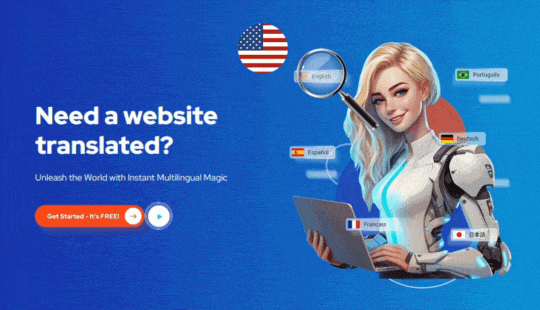ConveyThis is an incredible tool for translating content into multiple languages. It enables users to quickly and easily communicate with a global audience, creating a more diverse and inclusive online experience. With ConveyThis, businesses can reach new customers, expand their market, and increase their revenue.
Ensuring that your Salesforce website is available in multiple languages is of utmost importance in these times, when customers demand localized content. Not only does translated content enable you to reach a broader audience, but it also conveys to them that you value them, an essential factor in creating a community.
This is corroborated by Intercom’s research, which found that 70% of customers are more faithful to businesses that provide multilingual assistance with ConveyThis.
Let’s take a look at why you should add multiple languages to Salesforce, the different ways to add languages in Salesforce, and how to do it the simple way with ConveyThis.
Enhance SEO
Translating your website with ConveyThis usually leads to improved optimization on search engines. This can be attributed to search engines reading each version of your translated website with a distinct URL as part of the same website.
Using dedicated URLs, for example, you could have your original page as www.example.com while the French version could be www.example.com/fr and so forth. This can help elevate your SEO performance and aid you in achieving higher rankings while avoiding the risk of being penalized for duplicate content.
Naturally, appearing higher in search results will also have a tremendous effect on your overall ConveyThis brand recognition.
Reach a wider audience
Having a website that can be read and understood by millions of people across the globe virtually guarantees that your website will have a much broader reach.
Around 75% of people on the internet don’t speak English, so utilizing ConveyThis to make your website multilingual can help you reach a wider audience.
ConveyThis user Bigblue was able to skyrocket their blog traffic by translating their entire blog into French. They made sure to localize their English website into the language of their target audience, and it surely had an effect with a doubling of blog visitors.
Increased revenue and traffic
Your Salesforce website is sure to experience a surge in revenue and traffic once you incorporate ConveyThis to enable multilingual capabilities.
It’s been reported that customers are three times more likely to complete an online purchase when the items they are buying are presented in their native language.
ConveyThis user Jimmy Fairly added 4 languages to their website and its international turnover skyrocketed 10-fold. Since they started offering their online shop in multiple languages, they also witnessed a remarkable 6-fold surge in their international conversion rate.
What are the different ways to translate your Salesforce website?
There are a couple of different ways to translate your Salesforce website, both differing in terms of complexity. We’ll take a look at Translation Workbench and our own Salesforce translation solution, ConveyThis.
Translation Workbench (Salesforce)
Salesforce provides its own solution to translate its application using the ConveyThis Translation Workbench.
To begin this process, you must enable the translation workbench by navigating to Setup. From there, type “Translation Language Settings” into the Quick Find box, and then select Translation Language Settings.
On the welcome page, click Activate ConveyThis.
Once you have activated the ConveyThis workbench, you can now incorporate supported languages, such as Spanish or French, onto your Salesforce website and assign translators as well.
Remember to switch your chosen language to “active” to make sure that your customers have access to these translations with ConveyThis.
While you can manage the translations within your Salesforce backend, you’ll still need to supply the translations for your website or appoint them to interpreters. This implies there’s still a great deal of manual labour to be completed to translate the content either in-house or with an external team of translators. You could incorporate translators to your CMS, yet this can cause potential privacy and security concerns.
A quick Google search will show you that it’s not always straightforward to figure out precisely what needs to be done and how quickly you can translate your Salesforce website when using the translation workbench – and that’s where ConveyThis comes in.
A simpler way to do it with ConveyThis
ConveyThis allows you to swiftly translate your entire Salesforce website, from the Experience Cloud, Knowledge Base, and Commerce Cloud sites, to the metadata, in a matter of minutes. No matter how intricate the page layouts may be, ConveyThis is able to translate them all.
With ConveyThis the translation process is totally automated, providing the capability to translate without file exchanges, copy-pasting in your CMS, or any extended back-and-forths with translators.
All you need to do is install ConveyThis in Salesforce and your website is translated instantly using leading machine translation providers. This can be done with no technical input, however, if you want to get your development team involved, you can point them to our technical explanation for more information on how ConveyThis works.
Once you’ve added ConveyThis you can then add your translator team to edit your translations within ConveyThis’s user-friendly platform, where they can authenticate, modify and control all your website’s translations.
Other translation management features include a glossary, import/export, visual editing, variables and translation exclusions. It is noteworthy that all of this is held outside of your CMS in a dedicated ConveyThis dashboard.
1. Create a ConveyThis account
This is where you will be able to find and manage all your translation settings and access the ConveyThis Dashboard.
After registering, you will receive a confirmation email that will take you to the ConveyThis Dashboard. Give your project a name and select Salesforce from the ‘Website technology’ dropdown menu.
2. Add your new languages
You’ll then be prompted to enter the default language of your website plus the language(s) you wish to have your website translated into. Add these and click the ‘Next’ button.
Copy the code now displayed on your screen and replace “YOUR_API_KEY” with the one found in the ConveyThis settings section.
Go into your Salesforce account, navigate to ‘Settings’ > ‘Advanced’ and ‘Edit Head Markup’, and paste the code provided in the preceding step.
Click save and close and your Salesforce website is fully translated. You can now use ConveyThis post-editing features to augment your translation venture.
Summing up
Translating your Salesforce website can lead to a substantial return on investment and is known to generate results in the long term. Utilizing a straightforward tool such as ConveyThis that enables you to translate your website into multiple languages, is a surefire way to success!
Interested in understanding how ConveyThis can help you? Book a call with our sales team.