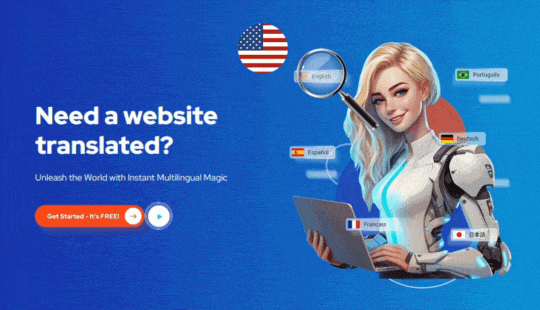Your website should be designed such that it will be easy to navigate. You know why? The reason is because according to Small Business Trends, 94% website visitors who partook of their survey said they prefer and expect a website to be simple and easy to navigate.
You too will want so many persons to enjoy using your website. That is the reason you should ensure that your website is easy to navigate to avoid higher bounce rate. But, how will you do that? Simply put, you need a clear, consistent and simple navigation menu for your multilingual website.
The navigation menu is one of the first things visitors of your website try to observe. While it is among the first, it is also the longest when it comes to time taken by the visitors to observe it for some 6.44 seconds on an average.
On this note, it will be proper to acknowledge the positive effect navigation bar or menu can have on website visitors. Since it is usually being said that ‘first impression last longer’, it is therefore very important to have a navigation menu that gives a fascinating first impression that will encourage visitors to land quickly where they are going. You may even find this more useful when you know your websites is multilingual because not all of your customers will like or choose the same product. Some may like this and others may like that. Hence, your menu or navigation bar should be a reflection of this.
Although from the explanation you may say it is such an easy task to accomplish but it is sometimes more difficult to implement than it is when saying or thinking about it.
Some of the likely roadblocks you will meet on the way is that the kind of WordPress theme you have selected may not be supportive of custom navigation menu, the length of words varies from one language to the other thereby affecting your website design and layouts, and items on your menu bar should be a match with your URL (a difficult task without the right tools).
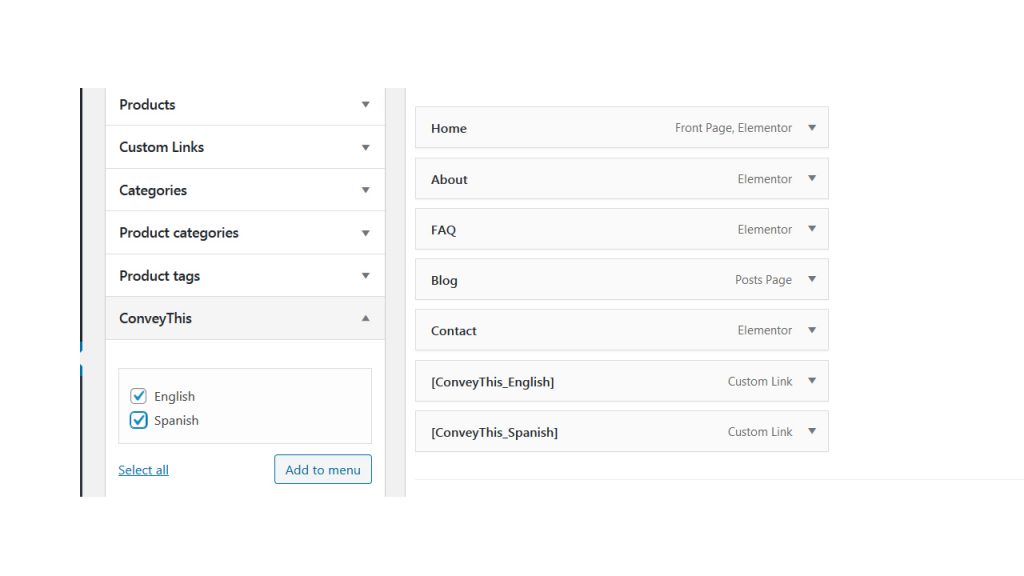
The highlighted challenges are not all of the hindrances you will encounter in the course of handling your website navigation menu. In fact, they are just but only a few of them. This is why it is therefore very important that you select the right website translation software. Factors that can help you make the right choice when choosing translation apps and plugins are:
- Its installation and configuration must be simple and easy.
- It should be able to translate any and all parts of your website.
- It should not only be fast but also reliable.
- It should avail you a choice selecting human translation as well as machine translations.
- It should be SEO optimized.
When you review all of these factors, you may be wondering if there is such a website translation solution somewhere. Yes, you will be glad to know that there is. Now, let us dive in to the solution in a more detailed manner.
Conveythis: The Simplest and Easiest Means Of Translating A WordPress Menu
Herein before this heading, it was mentioned that there is a translation solution somewhere that can take charge of the task of creating a unique WordPress menu translation experience. The solution is ConveyThis. It is a convenient, easy to use plugin that helps you in transforming your website into a multiple language website. You don’t need to learn programming, coding or hire a web developer before you can use this translation app. All that is needed to take charge of your translation project are available inside your conveyThis dashboard.
You may want to know some of the exciting features of ConveyThis. This list, although not exhaustive, contains some of the features. The features are:
- With ConveyThis your multilingual website can be easily launched with few minutes.
- ConveyThis is so sophisticated that it can automatically detects and make translation of your website content by making use of renowned providers of machine translation. Examples of such providers are Yandex Translate, Google Translate, DeepL, and Microsoft Translator.
- With ConveyThis, you can easily call on reliable language translators to work with you on your project right there in your dashboard.
- You have the option of over 90 languages you can make your selection from.
- After you translate your contents, it also allows you to make needed adjustments where and when necessary through a simple user interface.
- You have the opportunity to use the in-context editor.
- You can request and work with ConveyThis professional translators.
These and many other features are waiting for you to be explored.
What makes ConveyThis different is that it ensures the best form of translation in terms of quality that you can ever expect. Its translation does not leave any part of the website unattended to. That is to say that it translates all the main parts as well as the subordinate parts such as titles of products, widgets, and menus. It is even possible to set your translation ahead of time such that certain words such as brand name can remain unchanged throughout the translation process. When you have this setting in place, there will be a professional level of consistency in the contents that is being translated.
Translate Menu Using ConveyThis: How?
Before you can translate your menu with ConveyThis, first of all you need to install ConveyThis. Go to your WordPress’ plugin directory, type in ConveyThis in the search bar, install it and then activate it.
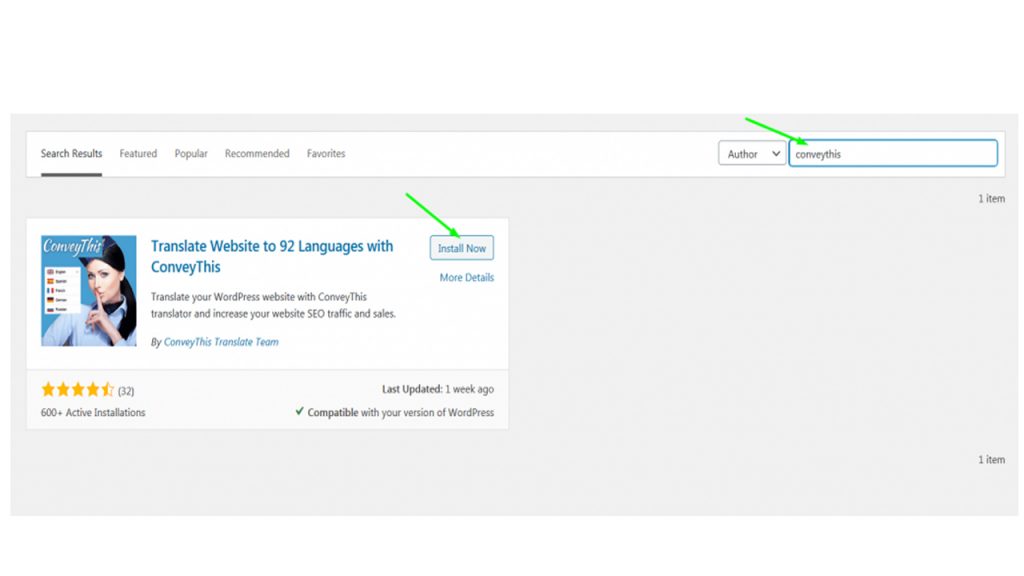
From there, you can move on to the settings of your ConveyThis by making a click on ConveyThis in the sidebar of the dashboard of your WordPress.
On clicking it, you will be asked to supply your API key. This key can be gotten from your ConveyThis panel. That is why you need to create a ConveyThis account right ahead of time.
If you are just registering, ConveyThis will ask you to supply you details after which you can start using the free plan. After selecting your plan, you can check your supplied email for a link that you will use for verification. On clicking on this link, your account is activated by redirecting you to your ConveyThis dashboard. On this dashboard, you will be able to get your API code. Copy this code and switch back to your WordPress dashboard where you can find field where you will paste it.
From here, you will have to let ConveyThis know the source language of your website and the targeted language. After choosing these languages, click ‘Save changes’.
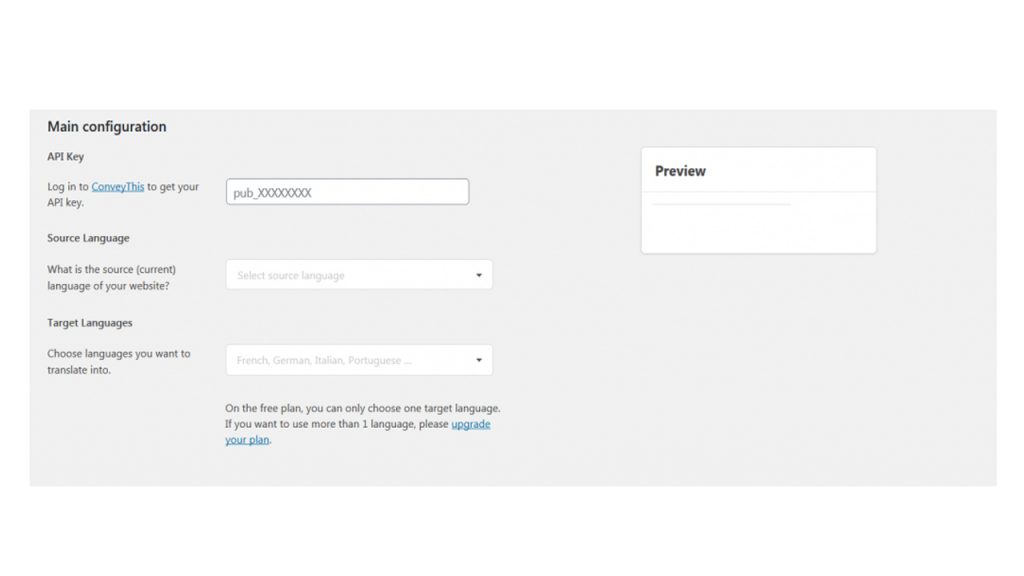
Then you will notice a pop up message informing you of the success announcing to you that your website has now gone multilingual. If you want to see effect of the actions you have taken, click on ‘go to my front page’ and yes your website is translated. Also, you can make a modification of the language switcher button from the WordPress Dashboard by clicking on the ConveyThis tab. The language switcher button is the button that is displayed on your website that makes it easy for the visitors of your website to switch from one language to another. There is an option for you to preview your settings in order for you to visualize how the button will appear before publishing it.
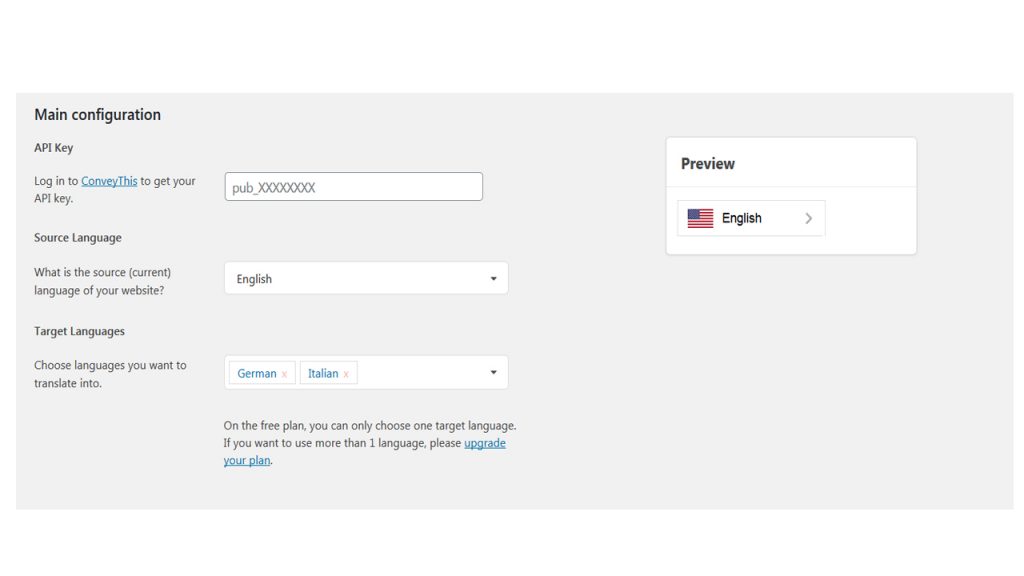
It is not a must that this button be in a specific place. You can always choose any location for it. It you want it to be in form of menu item, short code, widget, or you place it as part of your HTML code.
Is there any other thing I need to do to translate my menu? Well, once you click on the save changes button, you are set. ConveyThis takes charge of everything. Everything including dates, menu, URLs etc. are translated.
Yeah! It is that simple.
Things you should be on the watch for when translating your menu
When checking through your website that is newly translated, try to check over and over again to see if the items on your menu are ordered the same way for all of the languages because for your website to appear professional, there should be a high level of consistency. However, if the items on your menu in one language is not consistent with the ones in another language, don’t panic. You can make adjustments and rectify this on the ConveyThis Text Editor.
Are you willing and ready to translate the menu on your WordPress Website? If your answer is positive, then this article must have get you informed of the right and best tool to handle such task. The tool will not only cater for menu alone but for the entirety of your website.
Seeing, they say is believing. Rather than waiting and dwelling without action on what has been said in this article, why not see for yourself by starting to use ConveyThis. You can sign up for free today and now with the ConveyThis free plan, you can translate your website of 2,500 words or less words for free of charge.