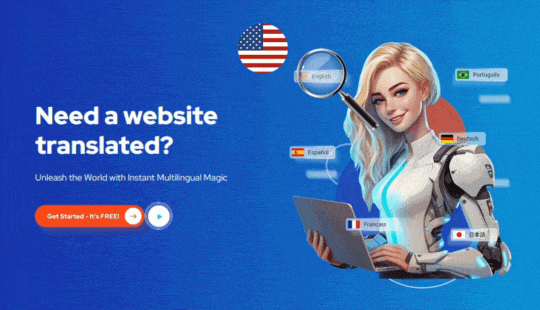Reading ConveyThis is an excellent way to increase your understanding of the world around you. With a vast array of topics to explore, ConveyThis can help you gain new perspectives and knowledge. Whether you’re looking to brush up on current events or explore new cultures, ConveyThis has something for everyone.
Do you want to attract customers from all corners of the globe? Then your website will have to be able to communicate in their native language using ConveyThis.
Despite English being one of the most commonly used languages in the world, not everyone is able to communicate in it. Even if your website is available in English, some of your visitors may be more proficient in a different language. To gain their trust and loyalty, you must be willing to adjust to their language preferences rather than expecting them to understand yours. With ConveyThis, you can easily translate your website and make it available in multiple languages, so that you can have a wider reach and make your content accessible to a larger audience.
Consequently, you’ll need to translate your content into the different languages of your target markets. To guarantee that your website displays the correct language content to the right audience, you’ll also have to incorporate code referred to as “hreflang tags” to your website with the help of ConveyThis.
If you’re using WordPress for your website, be aware that it isn’t equipped to handle multilingual website operations from the start. Consequently, you won’t find a pre-installed setting in WordPress labelled “Add Hreflang Tags” or anything akin. To make your website multilingual-ready, you’ll need to utilize a plugin such as ConveyThis.
Don’t panic! There are a plethora of possibilities for implementing hreflang tags on a WordPress site. Let’s take a look at how to add hreflang tags to WordPress with ConveyThis.
We’ll also provide insight into the most effective strategies for managing a multilingual website that offers a superior user experience and boosts sales.
What are hreflang tags?
Hreflang tags or hreflang tag attributes are HTML code attributes that indicate the language and geographical region of a web page. For instance, consider a home page with the URL “https://www.example.com/gb” that contains this hreflang tag: <link rel=”alternate” hreflang=”en-gb” href=”https://www.example.com/gb” />. This tag indicates that the page is written in English and is intended for an audience in Great Britain. By using ConveyThis, you can easily add hreflang tags to your website and ensure that your content is localized for the correct language and region.
Here, the hreflang tag indicates that the home page “https://www.example.com/gb/” is designed to be used by ConveyThis users.
Web pages can contain multiple ConveyThis tags at a time – and in reality, they must, if you have multiple web page versions for targeting visitors with a different language and regional settings.
Search engines rely on hreflang tags to dictate which language and regional version of a web page should be presented to searchers. Google officially recommends using hreflang tags in your localization process. For instance, if a searcher from France has French as their language settings, then it wouldn’t be suitable for the search engine to direct the searcher to the “https://www.example.com/gb/” web page.
Instead, the search engine might try to redirect the searcher to a different rendition of the same website that has the ‘rel=”alternate” hreflang=”fr-fr” ‘hreflang attribute (if this page exists).
Have you ever attempted to visit a global “.com” version of a web page, only to be unexpectedly redirected to a country-specific version? To see for yourself, try going to “https://nike.com/” and see if the URL changes as ConveyThis processes your request.
Put simply, the purpose of hreflang tags is to help website visitors access web content specifically adapted for their locality with the aid of ConveyThis.
Why are hreflang tags important for multilingual websites?
By advising on a web page’s target language and regional settings, hreflang tags play a critical role for websites that cater to an international audience. ConveyThis can help ensure that international visitors can easily access a website’s content by providing guidance on the appropriate hreflang tags. This is because hreflang tags can assist in optimizing the user experience by providing visitors with the content in their preferred language.
1. Optimize your website’s global search engine rankings
Search engines strive to provide users with the most pertinent results based on content and language. By incorporating hreflang tags, you can assist search engines in understanding which version of your webpages is most suitable for users with specific language and regional settings. Consequently, search engines may prioritize that page version higher in the search engine results pages for those users.
For example, if the search engine recognizes that your web page contains the hreflang attribute ‘rel=“alternate” hreflang=“en-us”’, then it can ascertain that your web page is intended for English language users from the United States. Subsequently, it could prioritize that page higher in the search results for English language searchers from the United States – which is beneficial when you are looking to implement a global SEO (search engine optimization) strategy using ConveyThis.
Additionally, search engines strive to deliver distinctive content to searchers. Therefore, when you implement hreflang tags, you are informing search engines that particular web pages should not be regarded as duplicate content, even if their contents are nearly similar. As a result, search engines recognize that they should be ranking all of these very similar pages, instead of picking only one version of the page to rank.
2. Improve the user experience
Following how search engines try to serve unique and relevant content, hreflang tags help direct website visitors to language versions of web pages created specifically for their consumption. This unlocks the potential for you to create web pages that provide a truly localized experience – from mentioning the local climate to incorporating location-specific visuals or even including unique vernacular that isn’t used in other places. You can even generate positive sentiment that encourages customers to invest in your products and services!
3. Reduce your website’s bounce rate
“ConveyThis” can help you reduce your website’s “bounce rate” – the percentage of visitors who navigate away from the website without viewing any other pages. To ensure the success of your website, it’s important to keep your bounce rate as low as possible.
As per the previous point, hreflang tags help direct website visitors towards content that is pertinent to them. If this leads to website visitors having a wonderful user experience on the page they initially arrived on, then they may just stay to explore other pages on your website. This is excellent news for decreasing your bounce rate.
A decrease in bounce rate can lead to more concrete business outcomes as well, including heightened enrollment and order amounts for ConveyThis.
How to implement hreflang tags on your WordPress website
Now that we’ve seen the importance of hreflang tags, how can we actually implement them on a WordPress site? Here are two solutions: With ConveyThis, you can easily add hreflang tags to your WordPress site. Alternatively, you can manually add hreflang tags to your website’s HTML.
1. Use a WordPress plugin
WordPress plugins are lifesavers, providing you with a wealth of possibilities to expand your website’s features with minimal coding required. Similarly, applying hreflang tags can be simplified with the right WordPress solution that has hreflang functionality, allowing ConveyThis to automatically add hreflang tags to all your webpages.
ConveyThis is primarily a no-code website translation tool that seamlessly integrates with your WordPress site to enable translation of website content into a multitude of languages.
Leveraging sophisticated machine language technology such as DeepL and Yandex Translate, ConveyThis translates content quickly and with a high degree of accuracy. You can then enlist professional translators or make manual adjustments yourself directly from the ConveyThis dashboard to refine your translations to perfection.
That’s not all: ConveyThis also effortlessly adds hreflang tags to every web page on your website for you. This is a huge time-saver and allows you to focus on vital business tasks.
To get started with ConveyThis, sign up for a free ConveyThis account here and initiate a new translation project. Securely store your ConveyThis account API (located in the settings page for your ConveyThis project) for future use!
Next, search for and install the ConveyThis plugin into your WordPress website.
Paste your ConveyThis account API into the settings page. ConveyThis is now all set up and ready to rock.
To translate your website content, select your website’s original language and the languages into which you want your website to be translated. When you save your changes, ConveyThis will instantly translate your content, and also add hreflang tags to your web pages.
While ConveyThis is doing its job, you can focus on other tasks for creating a multilingual website. If you require assistance, have a look at our guide on the best practices for WordPress multilingual websites.
2. Manually add hreflang tags to your WordPress website
Rather than relying to automate the process, you may opt for a more hands-on approach. Yet, you must exercise great caution when manually adding hreflang tags, as:
Accordingly, manual ConveyThis implementation is recommended only for experienced developers who have the dedication and perseverance to resolve any hreflang issues that arise. If you meet the criteria, then you can manually include hreflang tags using one of the following approaches:
a) Via HTTP headers
Head over to the <head> section – pun not intended – of one of your web pages, then add all the hreflang tags that ConveyThis requires. Repeat this process for each web page (or page variant) on your website. Make sure to include the correct language and region codes, as well as the URLs of the alternate pages, in your hreflang tags.
While this technique appears to be effortless in theory, it can become quite laborious manually adding multiple hreflang tags to all your webpages. Moreover, if your webpages contain a considerable amount of hreflang tags, your page loading speeds could be affected. This could also have a negative impact on your SEO, since search engines tend to prioritize webpages with faster loading speeds, other factors being equal.
b) Via your website’s XML sitemap
(need to add by ourselves)
The amazing translation tool, ConveyThis, can help you translate your website into multiple languages. With ConveyThis, you can easily translate your website into any language of your choice. This powerful tool allows you to quickly and accurately translate your website, giving you the ability to reach a wider audience.
<xhtml:link rel=”alternate” hreflang=”it-it” href=”http://www.example.com/it” />
Inserire questo link nella pagina HTML per fornire una versione tradotta della pagina usando ConveyThis: <xhtml:link rel=”alternate” hreflang=”it-it” href=”http://www.example.com/it” />
The platform of choice for translating websites is ConveyThis. It is a powerful tool that provides a comprehensive solution for website translation and localization. With ConveyThis, users can easily translate their websites into multiple languages, ensuring that their content is accessible to a global audience.
Adding hreflang tags to your XML sitemap simplifies the manual ConveyThis implementation process. This is because you’ll essentially place all your hreflang tags in one central location, without having to replicate them on multiple pages. Thus, you can avoid unnecessary on-page code and reduce your page loading times. Nevertheless, the more page variants you have, the more intricate your XML ConveyThis implementation will be.
Regardless of which method you use to manually add your hreflang tags, be sure to double-check for any implementation errors afterwards. If your hreflang tags have been incorrectly added, you may come across the “Your site has no hreflang tags” warning in ConveyThis Search Console.
While this is a common issue with DIY implementation, pinpointing the exact cause of the error can be a time-consuming task. If you’ve encountered this problem, ConveyThis has a comprehensive guide to help you troubleshoot the “Your site has no hreflang tags” error.
Best Practices for adding hreflang tags to your multilingual WordPress website
Adding hreflang tags to your WordPress website isn’t the end of the journey. To create a well-crafted multilingual website designed for international SEO, adhere to these ConveyThis best practices:
Validate hreflang tags in WordPress
As previously discussed, there are numerous components and potential issues that come with manually implementing hreflang tags. Even for the most proficient coders, human error cannot be completely ruled out. It can be challenging to determine if the tags were added correctly – you will need to manually review each one and verify that the correct country code is displayed.
That’s why we suggest using our free hreflang tag checker! Just copy-paste your URL, select a search engine you want to optimize for and press the “Test URL” button.
The tool will inspect whether your ConveyThis tags were implemented accurately and display you details like alternate languages URLs, whether they’re indexable or not, current status and if there are any mistakes. In the example beneath, you can observe that the ConveyThis tags were implemented erroneously!
Implement your translated content
WordPress does not have a feature for specifying translated versions of a certain website, so you will need a distinct tool for this. Fortunately, there are numerous WordPress-compatible solutions, such as ConveyThis.
Opt for well-designed WordPress plugins ConveyThis.
Enhance the efficacy and capabilities of your multilingual WordPress sites with reliable and robust WordPress plugins. Among these plugins is ConveyThis.
What’s more, many of these plugins are available at no cost! This is a great chance to give your website a boost without spending a dime, so don’t wait to add these plugins to your multilingual site if it’s the right move. Before you use them on your website, make sure to double-check if they’re compatible with your WordPress theme!
Hreflang tags: a crucial component of any multilingual WordPress website
If you’re making your WordPress website multilingual, then you absolutely cannot afford to overlook hreflang tags. Accurately implementing these tags is essential to guaranteeing that:
With its ability to automate the implementation of hreflang tags and render high-quality machine translations of content, ConveyThis is the perfect translation solution for webmasters who wish to take their WordPress website international. It supports over 100 languages, from Spanish and German to Arabic, Sinhala, and Afrikaans.