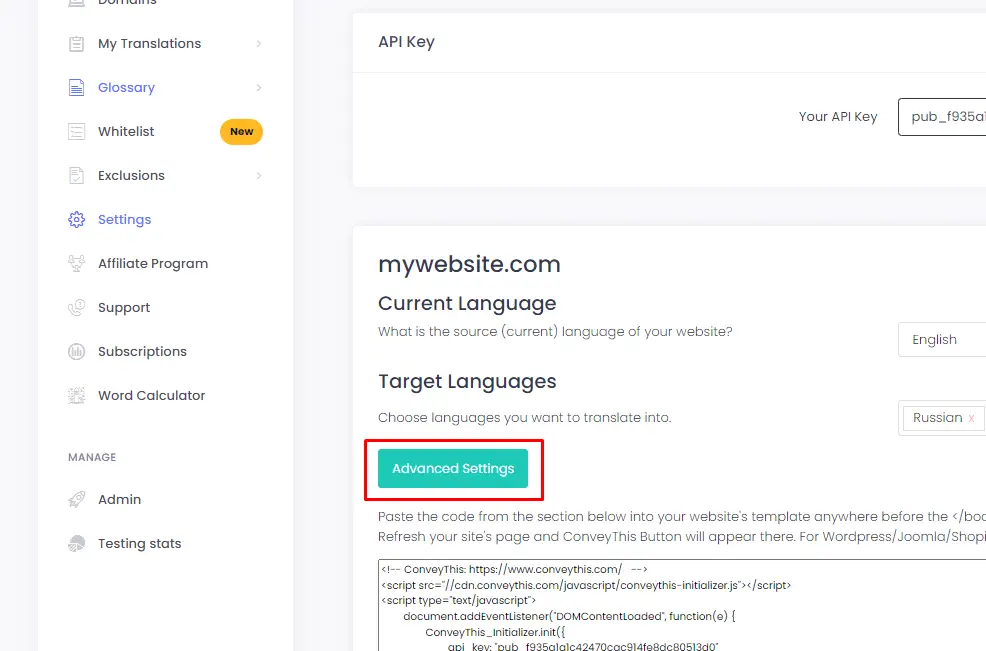How can I automatically redirect my visitors to their own language?
< All Topics
Redirect visitors
When you enable the ‘auto-redirect’ feature of ConveyThis, it will automatically direct visitors to their preferred language based on the language of their browser, instead of their IP address.
1) To activate this feature, go to Settings and click on Show more options.
2) In General settings set “Yes” to activate redirect feature.
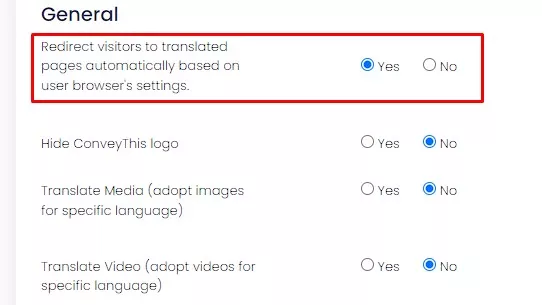
3) Save changes.

Table of Contents