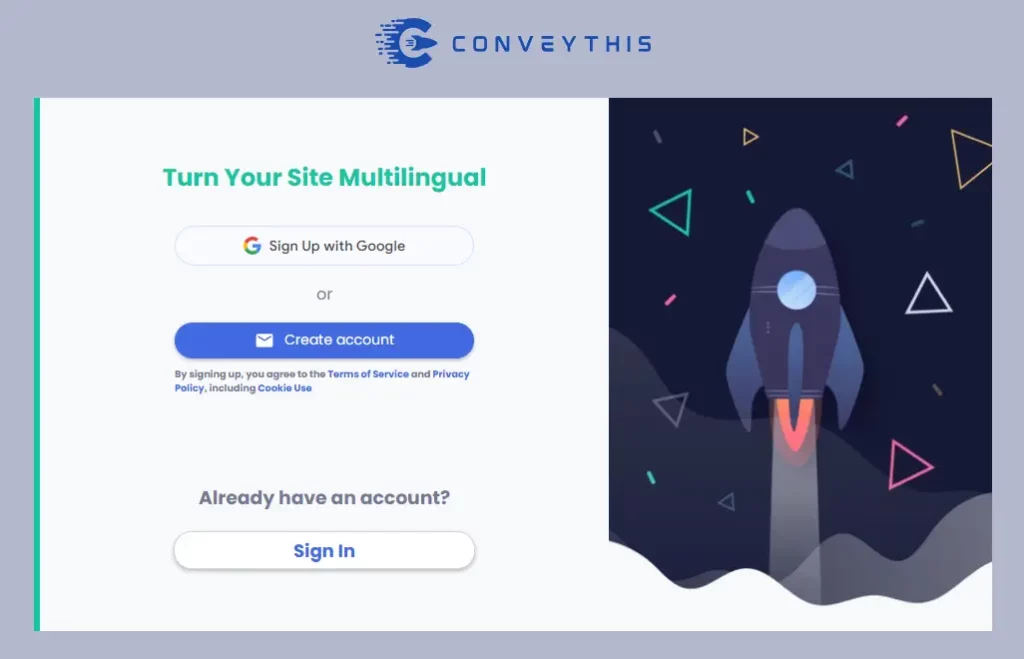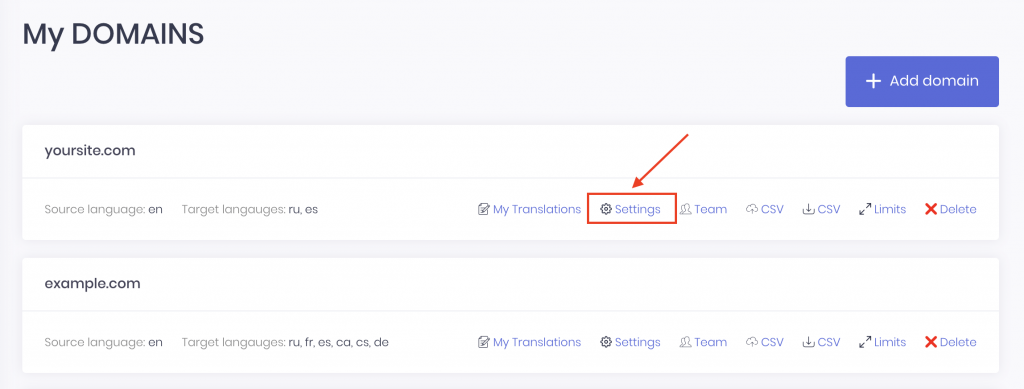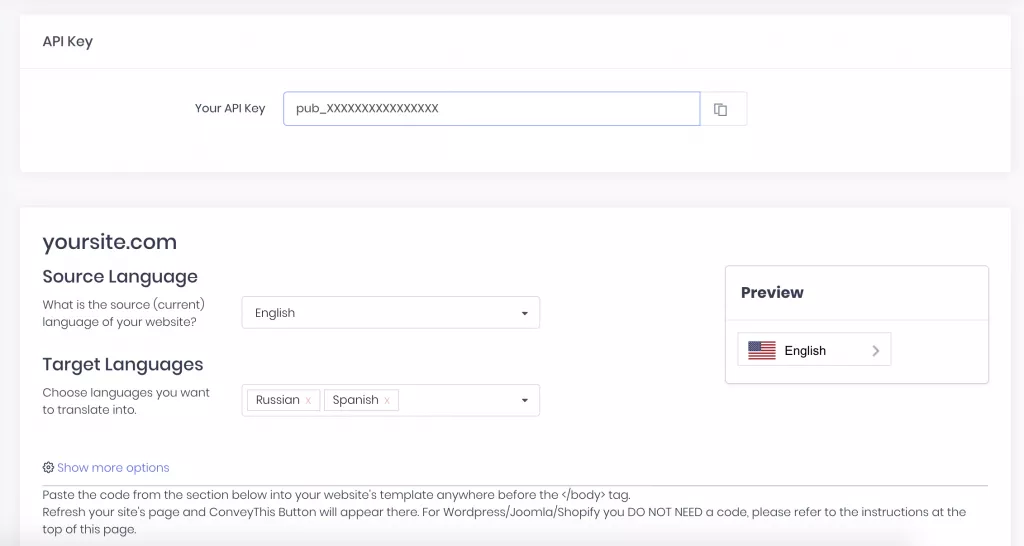Translate Wix Website
< All Topics
How to Integrate ConveyThis With:

Integrating ConveyThis into your site is fast and easy, and Wix is no exception. In just a few minutes you’ll learn just how to install ConveyThis to Wix and start giving it the multilingual functionality you need.
Step #5
After integration don’t forget to publish your page! Reload your page and ConveyThis’ translator will appear in your bottom corner. Congratulations! You’ve successfully integrated ConveyThis into your Wix site.
*If you want to customize the button or get familiar with an additional settings, please go back to the main configuration page (with language settings) and click «Show more options».
Table of Contents