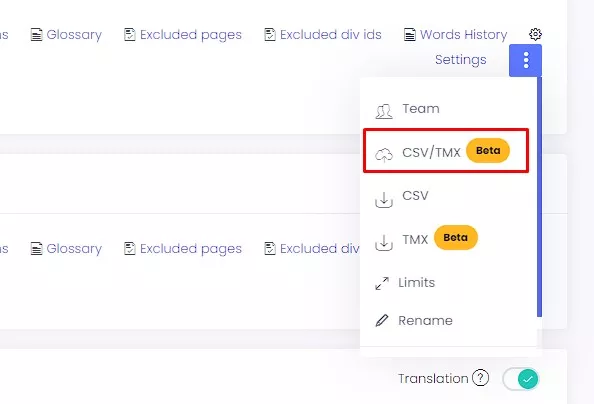Can I import/export my translations?
The import/export features
The import/export feature is available for the Pro+ and higher plans.
If you are not signed up for any of these plans, you must go to your Translations page and manually modify each translation individually.
Exporting translations
Go to the Domains page and click on three dots menu, choose from list in what format you need export translations.
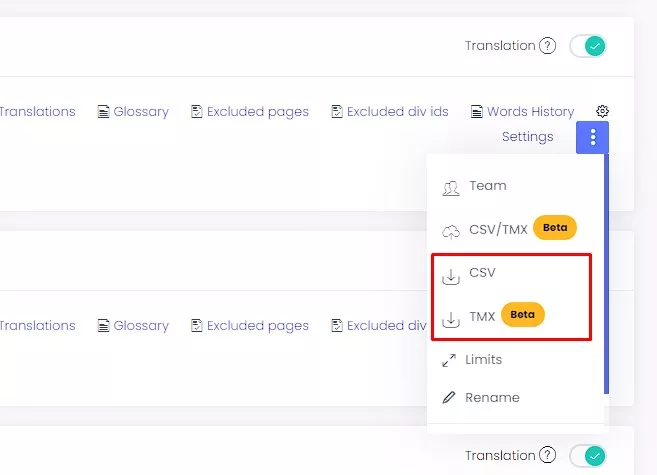
Importing translations
If you want to add external translations to your ConveyThis project, it’s important to first export the existing translations. This ensures that your translations will accurately correspond with the original content, as ConveyThis has its own method of reading, analyzing, and segmenting the content before creating the translations.
Go to the Domains page and click on three dots menu, then on CSV/TMX button to import translations.