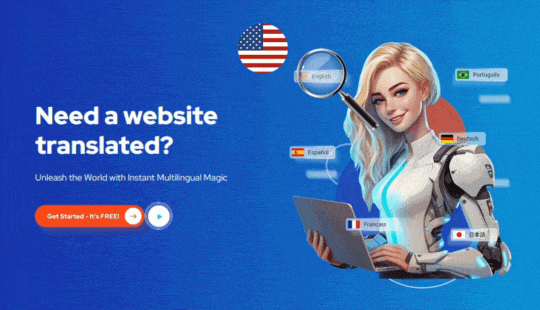É preciso sempre lembrar que a tradução vai muito além de traduzir apenas os textos do seu site em outro idioma. Quando falamos de conteúdo da web, inclui vídeos, imagens, ilustrações gráficas, PDFs e todas as outras formas de documentos. Portanto, uma localização válida cuidará bem disso para que os visitantes de seu site tenham uma experiência maravilhosa ao explorar seu site em qualquer idioma de sua escolha.
Quando você não leva em consideração esses 'conteúdos' ao traduzir, seus clientes e potenciais clientes podem decodificar uma mensagem errada da sua página e isso afetará as vendas e o crescimento do seu negócio. Esta é a razão pela qual a tradução de todas as unidades é essencial.
Vamos discutir por que é necessário traduzir mídia, como fazê-lo corretamente e como você pode fazê-lo da melhor forma usando o ConveyThis como solução para a tradução do seu site. A tradução de mídia é para você.
Razão pela qual você deve traduzir o conteúdo de mídia do seu site

Você deve ter notado que em alguns de nossos artigos recentes, enfatizamos a personalização. Vale a pena enfatizar porque é um fator chave para fornecer uma oferta convincente. Se você está pensando em como aumentar o envolvimento do cliente com seus produtos e serviços, bem como aumentar o reconhecimento da marca, a tradução não apenas dos textos, mas também de imagens e vídeos, ajudará muito a alcançá-lo.
Traduza primeiro os textos do seu site, depois finalize com a tradução e localização de outros conteúdos, como imagens, vídeos, documentos etc.
Existe uma necessidade de tradução de mídia?
SIM . Uma vez que você é capaz de traduzir os textos em seu site para um idioma compreensível para falantes de outros idiomas que não o idioma dos textos originais, as imagens e os conteúdos de vídeo não devem ser isentos. Curiosamente, falaria bem da sua marca se os visitantes pudessem ter o mesmo vídeo introdutório que está no idioma de origem traduzido nos idiomas de seus corações. Os vídeos traduzidos correspondentes devem estar em cada uma das páginas de destino de cada um dos idiomas.
Além disso, quando você traduz sua mídia nos idiomas do seu site, é um indicador de que você valoriza e respeita as variações culturais. Por exemplo, se você tem lojas internacionais de venda de carne no mundo ocidental e no mundo do Oriente Médio, pode ter um catálogo de carnes à venda exibido em seu site, incluindo carne de porco para o mundo ocidental, mas você deseja remover a carne de porco e substituí-la por uma carne considerada aceitável pelas pessoas na região do Oriente Médio. Isso mostrará que você é sensível às preocupações deles e que está adaptando seu conteúdo ao público-alvo, oferecendo ao seu público uma experiência personalizada.
Como praticar a tradução de imagens
Antes de traduzir suas imagens de um idioma para outro, existem maneiras de fazer isso. Existem fatores para manter no coração. Estes são:
O arquivo de imagem sozinho: se você estiver usando outra imagem que não a do idioma original ou se estiver usando uma com alterações para outro idioma, antes de mais nada, você deve usar URLs diferentes para cada versão da imagem. Em seguida, certifique-se de que o nome do arquivo seja localizado para o único propósito de SEO.
Imagem com textos: se a sua imagem estiver com texto, é muito importante que esse texto seja traduzido para o idioma do público-alvo para que ele entenda qual mensagem está sendo passada. Os arquivos Scalable Vectors Graphics (SVG) que são traduzíveis podem ajudar a facilitar e simplificar esse processo.
Texto alternativo da imagem: quando se trata de SEO, uma coisa que desempenha um papel importante são os metadados. É o caso das imagens. Traduza seus metadados de imagem. Ao fazer isso, você notará um aumento no acesso aos seus conteúdos da web.
Link da imagem: se você tiver determinada imagem em seu site que, quando você clicar na imagem, o levará ou o vinculará a outra página do seu site, faça uma alteração no link da imagem com base no idioma do visitante . Isso irá melhorar a experiência do usuário.
Uma coisa com a qual você deve ter cuidado é que, ao usar imagens em seu site, tente evitar o texto inscrito nas imagens. No entanto, você pode manter o texto sobre as imagens usando esse texto como tag. O uso desse texto facilitará a tradução do conteúdo da palavra a qualquer momento, usando a mesma imagem para diferentes idiomas.
Traduza a mídia do seu site com o Conveythis
A tradução de mídia é um recurso fundamental quando se trata de personalização para os clientes. Além disso, certamente influencia o SEO multilíngue. Portanto, ao considerar a tradução de mídia, você deve encontrar uma solução que lide não apenas com a tradução do texto, mas com a tradução de todos os componentes encontrados em seu site. Curiosamente, tal solução não é exagerada. ConveyThis é uma plataforma de solução de tradução que pode fazer isso ser alcançado de maneira suave, simples e fácil.
Se você deseja ativar a tradução de mídia, primeiro precisa fazer login no painel do ConveyThis. A partir daí, você pode ir para as configurações. Você encontrará geral como uma guia abaixo com um ícone com o símbolo de engrenagem. Selecione-o e, em seguida, role um pouco para baixo e marque Ativar tradução de mídia. Depois de fazer isso, clique em Salvar alterações. Então você pode começar sua tarefa de tradução.
Usando o painel do Conveythis para tradução de mídia
Para traduzir seus arquivos de mídia, como imagens, vídeos, PDFs etc. usando o painel do ConveyThis, vá diretamente para a guia conhecida como Translation . Selecione o par de idiomas que deseja inspecionar. Em seguida, uma lista de suas traduções aparecerá, como você pode ver abaixo. Em seguida, para traduzir a mídia, filtre a lista selecionando a mídia na opção de filtro que pode ser encontrada no canto superior direito da página.
O que você verá a seguir é uma lista de arquivos que são mídia. E onde você passar o mouse sobre esta lista, encontrará uma visualização da imagem que cada URL representa, como você pode ver na imagem abaixo. Originalmente, a imagem manterá sua forma inicial porque o URL ainda não foi alterado. Agora, para alterar a imagem para aparecer em outra versão de idioma do site, basta alterar a URL da imagem que está na coluna da direita. Isso funciona para qualquer imagem no site, seja uma imagem hospedada na Web ou carregada em seu CMS.
O que você verá a seguir é uma lista de arquivos que são mídia. E onde você passar o mouse sobre esta lista, encontrará uma visualização da imagem que cada URL representa, como você pode ver na imagem abaixo. Originalmente, a imagem manterá sua forma inicial porque o URL ainda não foi alterado. Agora, para alterar a imagem para aparecer em outra versão de idioma do site, basta alterar a URL da imagem que está na coluna da direita. Isso funciona para qualquer imagem no site, seja uma imagem hospedada na Web ou carregada em seu CMS.
Experimente e verifique seu site assim que terminar de salvar o novo URL. Você observará que, ao visualizar a página atualizada no idioma traduzido, agora há uma nova imagem aparecendo nessa página. Certifique-se de que o texto alternativo da sua imagem seja verificado por causa do SEO da imagem. Se você quiser fazer isso, volte para a etapa onde você filtrou com mídia e agora escolha Meta no lugar de mídia. Em seguida, role um pouco para baixo para verificar como o texto alternativo foi traduzido. No entanto, você pode fazer ajustes se não estiver satisfeito com o que foi traduzido. Embora quando você usa o ConveyThis, o texto alternativo da sua imagem seja traduzido automaticamente, é sempre bom verificar novamente para ter certeza de que sua página está totalmente otimizada para SEO.
Usando a ferramenta Visual Editor para traduzir mídia
O ConveyThis também oferece outra opção além da tradução do painel. A opção é traduzir através do nosso Editor Visual integrado. Com a ferramenta de edição visual, você pode editar manualmente sua tradução enquanto visualiza seu site. Se você quiser usar esta ferramenta, vá para o painel ConveyThis, selecione a guia de tradução e clique na guia Editor Visual que se encontra na página. Depois de fazer isso, você chegará à página do editor visual. Depois de selecionar Iniciar edição , você se encontrará na página inicial. Aqui você pode ver todos os arquivos traduzíveis destacados. Você notará um ícone de lápis ao lado de cada um dos arquivos. Para traduzir imagens, clique no ícone ao lado de cada uma das imagens destacadas. Em seguida, altere a URL do idioma traduzido.
Clique em OK e tudo está definido.
Saiba que o exemplo usado neste artigo em relação às imagens também pode ser aplicado a outros arquivos de mídia. O mesmo método pode ser usado para traduzir outras formas de mídia, como vídeos, ilustrações gráficas, etc. em suas páginas da web.
Conclusão
Estima-se pela invespcro que globalmente existam 67% dos consumidores que compram online em todo o mundo. Isso mostra que as empresas terão que competir umas com as outras para prosperar com sucesso. As empresas que fazem esforços especiais são as únicas que obterão mais ganhos. E um desses esforços especiais é a tradução de mídia. Isso irá melhorar enormemente o seu negócio e ajudá-lo a ganhar mais reconhecimento internacional. Isso ajudará você a gerar mais tráfego em seu site, convidando mais clientes e clientes em potencial e aumentando suas vendas no mercado.
Embora a tradução de mídia costumava ser uma tarefa pesada, você pode ter certeza de que, com soluções inteligentes e simples, como o ConveyThis, a tradução e localização do seu site serão simples, fáceis e rápidas.
Então, se for o caso, você pode se inscrever no ConveyThis e aproveitar a tradução de sua mídia.