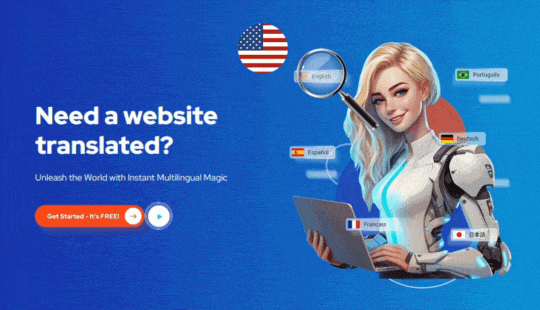Çevirinin sadece web sitenizdeki metinleri başka bir dile çevirmekten daha fazlası olduğunu her zaman hatırlamak gerekir. Web içerikleri hakkında konuştuğumuzda, videolar, resimler, grafik illüstrasyonlar, PDF'ler ve diğer tüm belge biçimlerini içerir. Bu nedenle, geçerli bir yerelleştirme, web sitenizin ziyaretçilerinin sitenizi istedikleri herhangi bir dilde keşfetme konusunda harika bir deneyim yaşamaları için bunlarla iyi ilgilenecektir.
Çeviri yaparken bu 'içerikleri' göz önünde bulundurmazsanız, müşterileriniz ve potansiyel müşterileriniz sayfanızdan yanlış bir mesajı çözebilir ve bu, satışlarınızı ve işletmenizin büyümesini etkiler. Bu nedenle tüm birimlerin tercümesi esastır.
Medyayı çevirmenin neden gerekli olduğunu, bunun nasıl doğru bir şekilde yapılacağını ve web sitenizin çevirisine çözüm olarak ConveyThis'i kullanarak bunu en iyi şekilde nasıl yapabileceğinizi tartışalım. Medya çevirisi tam size göre.
Web Sitenizin Medya İçeriğini Çevirmenizin Nedeni

Fark etmişsinizdir, son makalelerimizden bazıları, kişiselleştirmeye önem veriyoruz. İkna edici bir teklif sunmak için kilit bir faktör olduğu için vurgulanmaya değer. Ürün ve hizmetlerinizle müşteri etkileşimini nasıl artıracağınızı ve marka bilinirliğini nasıl artıracağınızı düşünüyorsanız, sadece metinlerin değil, görsellerin ve videoların da çevrilmesi bunu başarmak için uzun bir yol kat edecektir.
Web sitenizdeki metinleri önce çevirin, ardından resim, video, belge vb. diğer içeriklerin çevirisi ve yerelleştirmesi ile tamamlayın.
Medya Çevirisine İhtiyaç Var mı?
EVET Web sitenizdeki metinleri, orijinal metinlerin dili dışında diğer dilleri konuşanların anlayabileceği bir dile çevirebildiğinizde, görsel ve video içerikleri muaf tutulmamalıdır. İlginç bir şekilde, ziyaretçilerin kaynak dildeki tanıtım videosunun aynısını kalplerinin diline tercüme ettirebilmeleri markanız hakkında iyi şeyler söyler. Karşılık gelen çevrilmiş videolar, dillerin her birinin açılış sayfalarında bulunmalıdır.
Ayrıca, medyanızın web sitenizin dillerine çevrilmesi, kültürel farklılıklara değer verdiğinizin ve saygı duyduğunuzun bir göstergesidir. Örneğin, Batı dünyası ve Orta Doğu dünyasında uluslararası bir et satan mağazanız varsa, web sitenizde batı dünyası için domuz eti de dahil olmak üzere satılık et kataloğu görüntülenebilir, ancak domuz eti çıkarmak ve yerine domuz eti koymak isteyeceksiniz. Orta Doğu bölgesindeki insanlar tarafından kabul edilebilir kabul edilen bir et. Bu, onların endişelerine duyarlı olduğunuzu ve hedef kitlenize kişiselleştirilmiş bir deneyim sunarak içeriklerinizi hedef kitleye uyarladığınızı gösterecektir.
Resim Çevirisi nasıl yapılır?
Görüntülerinizi bir dilden diğerine çevirmeden önce bunu yapmanın yolları vardır. Akılda tutulması gereken faktörler var. Bunlar:
Resim dosyası kendi başına: Orijinal dildeki resimden başka bir resim kullanıyorsanız veya başka bir dil için değiştirilmiş bir resim kullanıyorsanız, öncelikle her resim sürümü için farklı URL kullanmalısınız. Ardından, dosya adının yalnızca SEO amacıyla yerelleştirildiğinden emin olun.
Metin içeren görsel: Eğer görselinizin üzerinde metin varsa, bu metnin hedef kitlenin diline çevrilmesi, hangi mesajın iletildiğini anlamaları için çok önemlidir. Çevrilebilir Ölçeklenebilir Vektör Grafikleri (SVG) dosyaları, bu işlemi kolaylaştırmaya ve basitleştirmeye yardımcı olabilir.
Resim alt metni: SEO söz konusu olduğunda, önemli bir rol oynayan şeylerden biri meta verilerdir. Görüntülerde de durum aynı. Görüntü meta verilerinizi çevirin. Bunu yaptığınızda, web içeriğinize erişim sağlamada bir artış fark edeceksiniz.
Görsel bağlantısı: Web sitenizde, görsele tıkladığınızda sizi yönlendiren veya web sitenizin başka bir sayfasına yönlendiren belirli bir görsel varsa, görselin bağlantısını ziyaretçinin diline göre değiştirmelisiniz. . Bu, kullanıcının deneyimini geliştirecektir.
Dikkat etmeniz gereken bir şey de, web sitenizde görsel kullandığınızda, görsellerin üzerine yazı yazılmamasıdır. Ancak, etiket gibi bir metni kullanarak resimlerin üzerinde metin tutabilirsiniz. Bu tür metinlerin kullanılması, aynı görseli farklı diller için kullanırken kelime içeriğinin her an çevrilmesini kolaylaştıracaktır.
Conveythis ile Web Sitesi Medyanızı Çevirin
Müşteriler için kişiselleştirme söz konusu olduğunda medya çevirisi en önemli özelliktir. Ayrıca, kesinlikle çok dilli SEO'yu etkiler. Bu nedenle, medya çevirisini düşünürken, yalnızca metin çevirisini değil, web sitenizde bulunan tüm bileşenlerin çevirilerini ele alan bir çözüm bulmalısınız. İlginç bir şekilde, böyle bir çözüm zoraki değil. ConveyThis, bunu sorunsuz, basit ve kolay bir şekilde gerçekleştirmenizi sağlayan bir çeviri çözümü platformudur.
Medya çevirisini etkinleştirmek istiyorsanız, önce ConveyThis kontrol panelinizde oturum açmanız gerekir. Oradan ayarlara gidebilirsiniz. General'i aşağıdaki sekmede dişli sembollü bir simgeyle bulacaksınız. Seçin ve ardından biraz aşağı kaydırın ve Medya Çevirisini Etkinleştir'i işaretleyin. Bunu yaptıktan sonra, Değişiklikleri Kaydet'i tıklayın. Ardından ve orada çeviri görevinize başlayabilirsiniz.
Medya Çevirisi için Conveythis Dashboard'u Kullanma
ConveyThis panonuzu kullanarak resimler, videolar, PDF'ler vb. ortam dosyalarınızı çevirmek için doğrudan Çeviri olarak bilinen sekmeye gitmeniz yeterlidir. İncelemek istediğiniz dil çiftini seçin. Ardından, aşağıda görebileceğiniz gibi çevirilerinizin bir listesi karşınıza çıkacaktır. Ardından medyayı çevirmek için sayfanın sağ üst köşesinde bulunan filtre seçeneğinde medyayı seçerek listeyi filtreleyin.
Bundan sonra göreceğiniz şey, medya olan dosyaların listesidir. Ve farenizi bu listenin üzerine getirdiğinizde, aşağıdaki resimde görebileceğiniz gibi, her URL'nin temsil ettiği görüntünün bir önizlemesini bulacaksınız. Başlangıçta, URL henüz değiştirilmediğinden resim ilk biçimini koruyacaktır. Şimdi, görseli web sitesinin başka bir dil versiyonunda görünecek şekilde değiştirmek için, sağ taraftaki sütunda bulunan görsel URL'sinde bir değişiklik yapmanız yeterlidir. Bu, ister web'de barındırılan ister CMS'nize yüklenen bir resim olsun, web sitesindeki herhangi bir resim için çalışır.
Bundan sonra göreceğiniz şey, medya olan dosyaların listesidir. Ve farenizi bu listenin üzerine getirdiğinizde, aşağıdaki resimde görebileceğiniz gibi, her URL'nin temsil ettiği görüntünün bir önizlemesini bulacaksınız. Başlangıçta, URL henüz değiştirilmediğinden resim ilk biçimini koruyacaktır. Şimdi, görseli web sitesinin başka bir dil versiyonunda görünecek şekilde değiştirmek için, sağ taraftaki sütunda bulunan görsel URL'sinde bir değişiklik yapmanız yeterlidir. Bu, ister web'de barındırılan ister CMS'nize yüklenen bir resim olsun, web sitesindeki herhangi bir resim için çalışır.
Yeni URL'yi kaydetmeyi bitirir bitirmez web sitenizi deneyin ve kontrol edin. Güncellenmiş sayfayı çevrilmiş dilde görüntülediğinizde, o sayfada artık yeni bir görüntünün göründüğünü gözlemleyeceksiniz. Resim SEO'su adına resim alt metninizin doğrulandığından emin olun. Bunu yapmak istiyorsanız, medya ile filtrelediğiniz adıma geri dönün ve şimdi medya yerine Meta'yı seçin. Ardından, alternatif metnin nasıl çevrildiğini doğrulamak için biraz aşağı kaydırın. Ancak çevrilenlerden memnun kalmazsanız düzeltme yapabilirsiniz. ConveyThis'i kullandığınızda, resim alt metniniz otomatik olarak çevrilse de, sayfanızın tamamen SEO için optimize edildiğinden emin olmak için yeniden kontrol etmeniz her zaman iyidir.
Medyayı Çevirmek için Görsel Düzenleyici Aracını Kullanma
ConveyThis, panodan çeviri dışında başka bir seçenek de sunar. Seçenek, yerleşik Görsel Düzenleyicimiz aracılığıyla çeviri yapıyor. Görsel düzenleme aracı ile web sitenizi önizlerken çevirinizi manuel olarak düzenleyebilirsiniz. Bu aracı kullanmak isterseniz, ConveyThis panonuza gidin, çeviri sekmesini seçin ve ardından sayfada bulunan Görsel Düzenleyici sekmesine tıklayın. Bunu yaptıktan sonra görsel editör sayfasına yönlendirileceksiniz. Düzenlemeye Başla'yı seçtiğinizde, kendinizi ana sayfada bulacaksınız. Burada tüm çevrilebilir dosyaların vurgulandığını görebilirsiniz. Dosyaların her birinin yanında bir kalem simgesi göreceksiniz. Görüntüleri çevirmek için, vurgulanan görüntülerin her birinin yanındaki simgeye tıklayın. Ardından, çevrilen dilin URL'sini değiştirin.
Tamam'a tıklayın ve her şey ayarlandı.
Lütfen bu makalelerde resimlerle ilgili olarak kullanılan örneğin diğer medya dosyalarına da uygulanabileceğini bilin. Aynı yöntem, web sayfalarınızdaki videolar, grafik çizimler vb. diğer medya biçimlerini çevirmek için kullanılabilir.
Çözüm
invespcro tarafından yapılan tahminlere göre dünya genelinde tüketicilerin %67'si online alışveriş yapıyor. Bu, işletmelerin başarılı bir şekilde gelişmek için birbirleriyle rekabet etmek zorunda kalacaklarını gösteriyor. Özel çaba sarf eden işletmeler, en fazla kazancı elde edecek olanlardır. Bu tür özel çabalardan biri de medya çevirisidir. İşinizi büyük ölçüde iyileştirecek ve daha fazla uluslararası tanınırlık kazanmanıza yardımcı olacaktır. Web sitenizde daha fazla trafik oluşturmanıza, daha fazla müşteri ve potansiyel müşteri davet etmenize ve pazar satışlarınızı artırmanıza yardımcı olacaktır.
Medya çevirisi eskiden ağır bir iş olsa da, ConveyThis gibi akıllı ve basit çözümlerle web sitenizin çevirisini ve yerelleştirmesini basit, kolay ve hızlı hale getireceğinden emin olabilirsiniz.
Ardından, durum buysa, ConveyThis'e abone olabilir ve medyanızın çevirisinin keyfini çıkarabilirsiniz.