SquareSpace Translation Solution
Get started in minutes
Quick install
Select your languages and you’re good to go within 5 minutes (or less!). No code required, choose from 110+ translated languages.
ConveyThis 100% compatible with SquareSpace Plugin
ConveyThis proudly achieves 100% compatibility as the ultimate SquareSpace Plugin Translation solution, seamlessly integrating multilingual capabilities into SquareSpace-powered websites. This robust integration empowers businesses and developers to effortlessly overcome language barriers, ensuring that their SquareSpace sites cater to a diverse global audience. With its user-friendly interface and robust translation features, ConveyThis ensures a smooth and efficient translation process, enhancing the accessibility and engagement of SquareSpace content on an international scale.
By selecting ConveyThis as your SquareSpace Plugin Translation solution, you unlock the full potential of reaching diverse audiences globally. The compatibility with SquareSpace allows businesses to effortlessly present content in multiple languages, ensuring that their messages resonate across diverse linguistic backgrounds. ConveyThis becomes an indispensable tool for those aiming to enhance the user experience, break down language barriers, and amplify the impact of their SquareSpace-powered digital presence on a global stage.
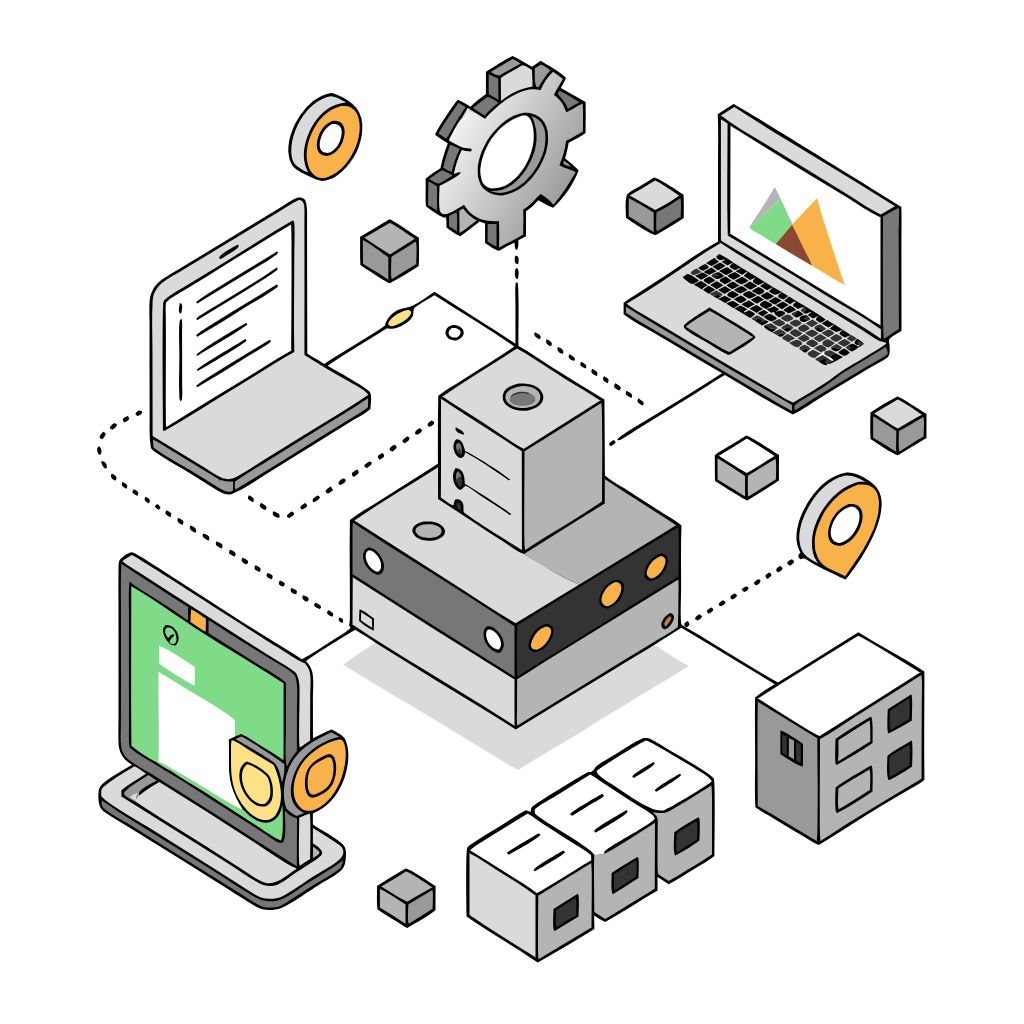

Best choice for SquareSpace Plugin Translation
ConveyThis emerges as the optimal choice for SquareSpace Plugin Translation, providing a comprehensive solution to seamlessly integrate multilingual capabilities into SquareSpace-powered websites. Renowned for its exceptional compatibility, ConveyThis empowers businesses and developers to effortlessly transcend language barriers, ensuring that their SquareSpace sites deliver content that resonates with a diverse global audience. With its user-friendly interface and robust translation features, ConveyThis ensures a smooth and efficient translation process, enhancing the accessibility and engagement of SquareSpace content on an international scale.
Selecting ConveyThis as the Best SquareSpace Plugin Translation is a strategic decision to achieve a more inclusive and impactful digital presence. This plugin enables businesses to effortlessly communicate with audiences worldwide, presenting content in multiple languages and tailoring messages to diverse linguistic preferences. ConveyThis becomes an indispensable asset for those seeking to enhance the user experience, connect with users globally, and maximize the effectiveness of their SquareSpace-powered websites on an international scale.
Translate your website all over the world
Broaden the global impact of your SquareSpace-powered website with ConveyThis, the ultimate translation solution designed to translate your content all over the world. Seamlessly integrated as the go-to SquareSpace Plugin, ConveyThis effortlessly dismantles language barriers, ensuring that your website content is accessible and engaging to a diverse international audience. With ConveyThis, language is no longer a hurdle as it provides a personalized and localized experience for users from different linguistic backgrounds.
By choosing ConveyThis to translate your SquareSpace website globally, you embark on a journey to expand your digital footprint. This powerful SquareSpace Plugin enhances user experience, breaks down geographical and language barriers, and connects your website with a worldwide audience. Propel your website’s impact, guarantee it resonates with users on a global scale, and make ConveyThis your trusted ally in crafting a truly inclusive and engaging online experience across the international landscape.

Translation, far more than just knowing languages, is a complex process.
By following our tips and using ConveyThis , your translated pages will resonate with your audience, feeling native to the target language.
While it demands effort, the result is rewarding. If you’re translating a website, ConveyThis can save you hours with automated machine translation.
Try ConveyThis free for 3 days!
 No card details
No card details