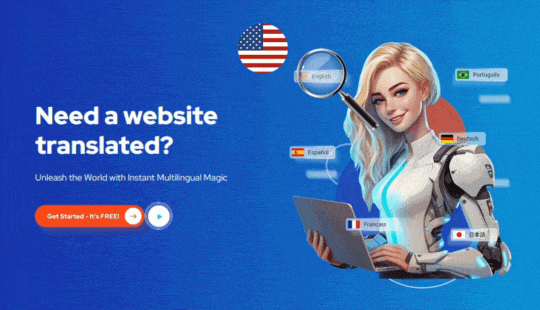Yog tias koj muaj lub vev xaib, nws feem ntau yog qhov zoo tshaj plaws los txhais lub vev xaib ua ntau hom lus. Qhov laj thawj yog vim li cas cov vev xaib hauv internet tuaj yeem nkag mus rau txhua tus neeg thoob ntiaj teb. Cov neeg uas hais lwm yam lus xws li Filipino, German, Spanish, Irish, Danish, Korean, Japanese, thiab lwm yam uas tsis yog thawj hom lus ntawm koj lub vev xaib yuav muaj laj thawj tuaj xyuas koj lub vev xaib. Ntau tus neeg nyiam mus yuav khoom hauv online thaum lawv pom tias cov lus ntawm lub vev xaib lossis lub khw hauv online yog lawv hom lus.
Nws tsis yog xov xwm ntxiv lawm tias thaum koj nce tus lej ntawm cov lus uas koj lub vev xaib muaj nyob rau hauv koj yuav twv yuav raug hu kom muaj kev nce tsheb ntawm cov neeg tuaj saib trooping rau koj lub vev xaib. Tshwj xeeb tshaj yog, thaum koj lub vev xaib tau yooj yim muaj thaum muaj kev hu rau nws ntawm kev tshawb fawb xyaw. Nws yog ib txoj hauv kev tseem ceeb heev los nthuav koj txoj kev ncav cuag.
Qhov kev xav tau rau lub vev xaib txhais lus tau coj txog cov kev txhais lus sib txawv niaj hnub no. Hauv tsab xov xwm no, peb yuav tham txog ob qho kev daws teeb meem no thiab tham txog yuav ua li cas koj tuaj yeem ntxiv khawm txhais lus rau koj lub vev xaib.
Ntxiv Google txhais khawm rau koj lub vev xaib
Thaum peb hais txog kev txhais lus, ib hom kev txhais lus uas yuav los rau koj lub siab yog Google txhais lus. Tam sim no, koj tuaj yeem siv Google txhais lus los tswj kev ua haujlwm ntawm cov vev xaib thiab cov ntawv nyeem txog qee yam ntau dua 100 hom lus. Ntawm cov lus no muaj xws li: Greek, Nepali, Mev, Nyab Laj, German, Fabkis, Hebrew, Finnish, Igbo, Kinyarwanda, Samoan thiab lwm yam. Txhawm rau ntxiv Google txhais khawm rau koj lub vev xaib, koj xav tau kev ntsuas kev txawj coding thiab kev paub dhau los. Hauv qab no yog peb kauj ruam hauv kev tuav cov coding:
Thawj kauj ruam: Pib nrog lub vev xaib yooj yim. Tom qab ntawd, ntxiv ib lub caij hauv ntu 'div' ntawm cov lej nrog tus lej 'google_translate_element' raws li qhia hauv qab no:
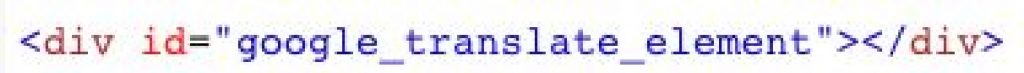
Kauj ruam thib ob: Ntxiv qhov kev siv ntawm Google txhais API raws li qhia hauv qab no:
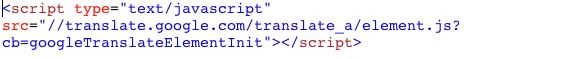
Kauj ruam 3: Muab JavaScript muaj nuj nqi raws li qhia hauv qab no:
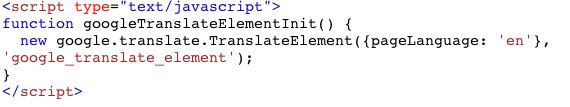
Qhov ntawd yog tag nrho. Tom qab ntawd koj yuav pom tias ua ntej koj tuaj yeem ntxiv lub pob Google txhais lus rau koj lub vev xaib koj yuav tsum muaj cov ntsiab lus ntawm coding lossis ntiav tus tsim lub vev xaib rau txoj haujlwm.
Vim li cas Google Txhais tsis yog qhov zoo tshaj plaws daws
Google txhais lus tsis tso cai rau koj los tswj cov ntsiab lus uas tau muab txhais. Koj tsuas yog nyob ntawm seb qhov txiaj ntsig ntawm kev txhais lus yog dab tsi. Thiab nco ntsoov tias lub tshuab txhais lus tsis siv neeg tsis yog ib txwm yog hom kev txhais lus zoo tshaj plaws thiab nws yuav tsis hais lus zoo ntawm koj lub vev xaib ntawm kev tshaj lij.
Lwm qhov pitfall ntawm Google txhais lus yog tias nws tsis txhais cov ntawv muaj nyob rau hauv cov duab. Qhov no txhais tau hais tias koj tsis tuaj yeem ua tiav qhov chaw ua haujlwm tag nrho ntawm koj lub vev xaib cov ntsiab lus. Qhov tseeb, Google txhais lus yuav tsis kov qhov chaw hauv cheeb tsam ntawm koj lub vev xaib. Piv txwv li ConveyThis tso cai rau koj los txhais txhua yam ntawm koj lub vev xaib nrog rau cov ntsiab lus, screenshots, dluab, URLs thiab lwm yam thiab muab tag nrho thaj chaw ntawm koj lub vev xaib.
Tsis tas li, Google txhais plugin yuav tsis ua kom zoo dua koj cov ntsiab lus txhais rau SEO. Qhov no yeej saib tsis taus cov hauj lwm zoo uas nws yuav tau ua nyob rau hauv cov chav kawm ntawm kev txhais lus. Thaum koj siv lub vev xaib kev txhais lus xws li ConveyThis, koj tuaj yeem paub tseeb ntawm kev coj koj lub vev xaib txhais mus rau qib siab dua hauv kev tshawb fawb cav thiab koj tuaj yeem pom cov txiaj ntsig zoo nkauj ntawm Google analytics.
Txawm li cas los xij, kuj tseem muaj kev txhais lus yooj yim dua uas tuaj yeem tswj hwm koj lub vev xaib txhais lus thaum koj yuav tsum ua me me lossis tsis muaj dab tsi hlo li. Qhov kev txhais lus no tso cai rau koj kom muaj lub khawm hloov lus ntawm koj lub vev xaib uas cov neeg tuaj saib ntawm koj lub vev xaib tuaj yeem xaiv hloov hom lus rau lawv cov lus xav tau. Lub vev xaib kev txhais lus uas peb tab tom tham ntawm no yog ConveyThis .
Txhais koj lub vev xaib nrog ConveyThis
ConveyThis yog ntau hom lus plugin uas pab txhais cov hom phiaj. Nws muab cov tswv lub vev xaib txhais cov ntsiab lus ntawm lawv lub vev xaib ua ntau hom lus. Tsis zoo li hauv Google txhais lus qhov twg koj yuav tsum ntiav tus tsim tawm lub vev xaib lossis muaj kev paub txog coding ua ntej ua ntej koj tuaj yeem ntxiv khawm txhais lus, ConveyThis muab kev daws teeb meem rau koj tsis muaj kev ntxhov siab, yooj yim, thiab nrawm heev uas ntxiv khawm txhais lus tsis yog ib qho. teeb meem.
Yuav ua li cas rau nruab ConveyThis ntawm koj lub vev xaib WordPress
- Nkag mus rau koj lub WordPress dashboard, saib rau WordPress ID nkag mus directory, thiab tshawb rau ConveyThis hauv kev tshawb fawb teb.
- Nruab nws. Thaum txhim kho nws, nyem rau ntawm qhov qhib. Muab API tus yuam sij los ntawm ConveyThis (qhov no yog qhov tseem ceeb koj tuaj yeem nrhiav tau ntawm koj tus account ConveyThis).
- Koj yuav pom qhov chaw rau Original language. Cia nws ntawm lus Askiv yog tias qhov ntawd yog hom lus koj lub vev xaib yog thawj zaug. Nkag mus rau lub hom phiaj hom lus nyob rau hauv lo lus uas peb teb.
- Koj txhais lus tau npaj lawm. Txhawm rau sim ua lub hom phiaj ntawm ConveyThis, koj yuav raug txwv rau ib hom lus rau lub vev xaib thiab koj yuav tuaj yeem txhais qee 2000 lo lus. Txhim kho koj txoj kev npaj los ntawm koj lub ConveyThis dashboard kom txaus siab rau kev muab.
- Xaiv qhov koj yuav nyiam koj cov lus khawm kom zoo li hauv koj lub vev xaib. Koj muaj kev xaiv xaiv seb koj xav tau hom lus ib leeg lossis nrog lub teb chaws tus chij. Cov lus khawm no tuaj yeem tso tawm ntawm koj lub vev xaib kom cov neeg siv tau yooj yim hloov ntawm ib hom lus mus rau lwm hom lus. Koj tuaj yeem tso cov lus txhais lus xaiv ntawm lub sidebar, embed nws nyob rau hauv lub hamburger khawm lossis zoo dua tseem muab tso rau hauv qab sab xis ntawm lub ces kaum ntawm koj lub vev xaib. Nyem txuag thiab txuas ntxiv.
- Txij ntawm no mus, koj tuaj yeem mus thiab tshawb xyuas koj lub vev xaib rau cov lus khawm. Xaiv lub pob lossis cov ntawv qhia zaub mov thiab saib cov npe ntawm cov lus koj tuaj yeem txhais ua. On-nias ntawm ib yam ntawm cov lus no, ConveyThis yuav txhais koj lub vev xaib hauv qee lub vib nas this.
- Txhawm rau kho qhov xav tau, mus rau koj lub dashboard thiab ua qhov xav tau hloov kho. Los ntawm qhov ntawd koj tuaj yeem pom txhua txoj hlua thiab ua kom kho raws li xav tau. Koj tuaj yeem thim lossis hla qhov tau txhais lawm. Koj tuaj yeem tshawb xyuas koj cov duab thiab metadata ntawm lub dashboard. Yog tias xav tau, koj tuaj yeem caw cov neeg koom tes los ua haujlwm rau koj txhawm rau txhim kho thiab ua kom zoo dua lub vev xaib siv ConveyThis dashboard.
Tsim thiab ntxiv khawm hloov lus rau koj lub vev xaib
Tam sim no cia peb khiav ceev ceev los ntawm kev teeb tsa lub khawm hloov lus uas tau hais hauv cov lus piav qhia saum toj no. Lub khawm hloov lus yog lub pob ntawd ntawm koj lub vev xaib uas thaum nyem los ntawm cov neeg tuaj saib ntawm koj lub vev xaib lawv tuaj yeem muaj cov ntsiab lus ntawm koj lub vev xaib muaj nyob hauv hom lus lawv xaiv.
ConveyThis muaj qhov nrov thiab tsis yooj yim siv cov lus hloov khawm rau WordPress. ConveyThis tso cai rau koj ntxiv ntau dua ib hom lus rau koj lub vev xaib hauv ob peb feeb xwb. Nws kuj tseem muaj txiaj ntsig rau koj lub sijhawm ntawm styling koj lub vev xaib txhais lus kom haum koj lub siab nyiam. Nws tuaj yeem muaj koj lub vev xaib cov lus hloov khawm mus rau ib feem ntawm koj lub vev xaib. Nws tuaj yeem yog hauv cov ntawv qhia zaub mov, navigation, cov lej, lossis / thiab widgets. Ua ntej koj tuaj yeem ntxiv cov lus hloov khawm, koj yuav tsum xub muaj ConveyThis plugin nruab yog tias koj tseem tsis tau ua qhov ntawd. Tam sim no tom qab txhim kho ConveyThis plugin ntawm koj lub vev xaib mus rau koj lub WordPress rov qab kawg. Xaiv ConveyThis thiab xaiv hom lus khawm. Thaum koj nkag mus rau qhov screen no koj yuav pom cov kev xaiv hauv qab no: yog tias koj xav siv cov ntawv poob lossis tsis yog, yog tias koj yuav siv cov chij lossis tsis, hom chij koj xav siv, seb yuav tso cov npe ntawm hom lus, los yog tso saib cov lis dej num rau hom lus.
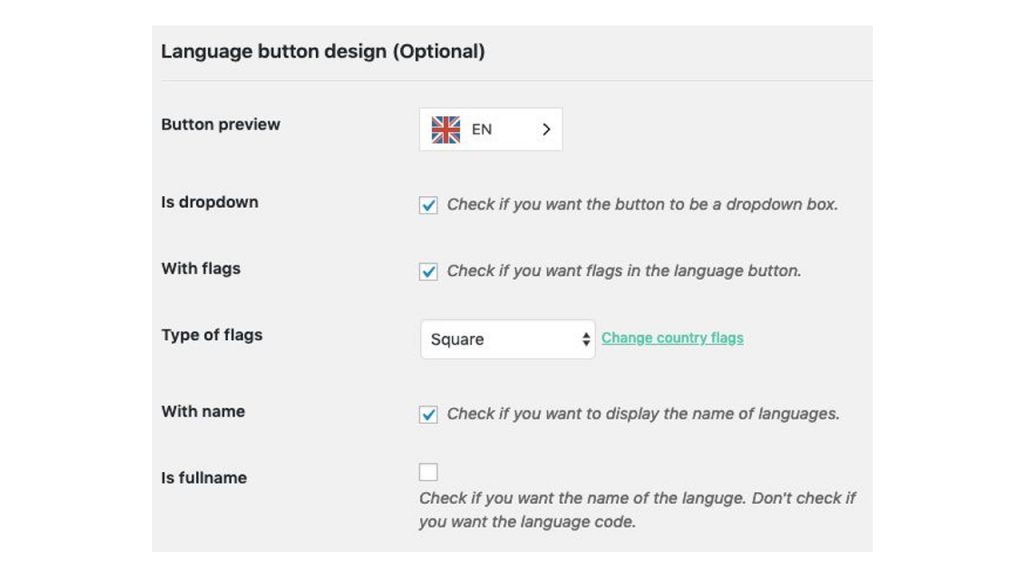
Thaum cov kev xaiv no raug xaiv raws li koj xaiv, koj tuaj yeem paub tseeb ntawm lub vev xaib zoo tsim cov lus hloov khawm. Thaum koj hom lus switcher khawm tsim kom raug, cov neeg tuaj saib ntawm koj lub vev xaib yuav txaus siab rau kev hloov pauv ntawm cov lus ntawm koj lub vev xaib. Lub khawm hloov lus yog qhov tseem ceeb ntawm lub vev xaib yog tias koj npaj yuav mus thoob ntiaj teb.
Nco qab tias qhov kev xav tau ntawm kev txhais cov vev xaib tau coj txog cov kev txhais lus sib txawv niaj hnub no. Hauv tsab xov xwm no, peb tau tham txog ob qho kev daws teeb meem no thiab tham txog yuav ua li cas koj tuaj yeem ntxiv lub pob txhais lus rau koj lub vev xaib. Kuj tseem nco ntsoov tias ntau tus neeg nyiam mus yuav khoom hauv online thaum lawv pom tias cov lus ntawm lub vev xaib lossis khw hauv online yog lawv hom lus. Li no, koj tuaj yeem paub tseeb tias thaum koj siv cov kev txhais lus uas tuaj yeem pab koj daws txhua yam ntawm koj qhov kev txhais lus nrog rau kev sib koom ua ke nrog lub peev xwm los ntxiv khawm txhais lus (lub vev xaib hom lus hloov khawm) rau koj lub vev xaib koj tuaj yeem nqa koj lub vev xaib mus rau thoob ntiaj teb. theem, tso cai rau cov neeg tuaj saib kom muaj kev lom zem thiab tsis sib haum xeeb los ntawm koj lub vev xaib thiab koj tuaj yeem khav theeb ntawm kev hloov pauv thiab kev koom tes.
Thaum koj siv ConveyThis, koj tsis tas yuav txhawj xeeb txog yuav ua li cas code. Koj tsis tas yuav muaj kev paub coding lossis yuav tsum ntiav tus tsim lub vev xaib. Peb tuaj yeem hais tias nws yog qhov kev xaiv zoo dua li Google txhais lus. Yog li ntawd, lub sijhawm zoo tshaj plaws rau koj pib siv ConveyThis rau koj lub vev xaib kev txhais lus yog tias tsis yog ua ntej tam sim no.