Txhais Koj Lub Vev Xaib rau Fabkis nrog ConveyThis
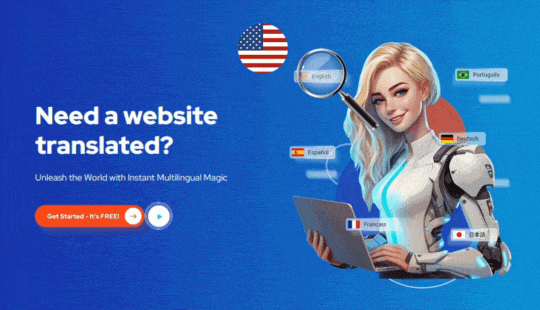


Muaj ntau txoj hauv kev los txhais lub vev xaib ua lus Fab Kis.
Peb cov kev xaiv zoo tshaj plaws yog:
Siv cov cuab yeej txhais lus: Muaj ntau ntau cov cuab yeej txhais lus muaj nyob online uas tuaj yeem txhais lub vev xaib ua lus Fab Kis. Qee qhov piv txwv suav nrog Google Txhais Lus thiab Bing Txhais Lus. Tsuas yog nkag mus rau qhov URL ntawm lub vev xaib koj xav txhais, thiab lub cuab yeej yuav cia li txhais lub vev xaib ua lus Fab Kis.
Siv qhov browser txuas ntxiv: Muaj cov browser txuas ntxiv uas tuaj yeem txhais cov vev xaib ua Fab Kis tau txais. Piv txwv li, Google Translate txuas ntxiv tuaj yeem txhais cov vev xaib hauv Chrome, thaum Microsoft Translator txuas ntxiv tuaj yeem txhais cov vev xaib hauv Edge.
Siv lub plugin txhais lus: Yog tias koj siv cov ntsiab lus tswj hwm (CMS) zoo li WordPress los tsim koj lub vev xaib, koj tuaj yeem siv lub plugin txhais lus los txhais koj lub vev xaib ua lus Fab Kis. Qee qhov nrov txhais lus plugins suav nrog WPML thiab ConveyThis .
Txhais lub vev xaib: Yog tias koj txaus siab rau ob qho lus Askiv thiab Fab Kis, koj tuaj yeem txhais lub vev xaib manually los ntawm kev siv cov ntawv sau los luam thiab muab cov ntsiab lus los ntawm Askiv lub vev xaib rau hauv daim ntawv tshiab thiab tom qab ntawd txhais cov ntawv ua lus Fab Kis. Txoj kev no yuav siv sijhawm ntev, tab sis nws tuaj yeem tsim cov kev txhais lus tseeb tshaj plaws.
Nco ntsoov tias cov cuab yeej txhais lus tshuab thiab browser txuas ntxiv tuaj yeem tsim cov kev txhais lus uas tsis yog tag nrho. Yog tias koj xav xyuas kom meej tias koj lub vev xaib raug muab txhais ua lus Fab Kis, nws yog qhov zoo tshaj los ntiav ib tus kws txhais lus los yog lub koom haum txhais lus.
Lub Vev Xaib Kev Txhais Lus, haum rau koj!
ConveyThis yog cov cuab yeej zoo tshaj plaws los tsim ob hom lus Fabkis cov vev xaib

Txhais koj X Site
ConveyThis muaj kev txhais ua ntau tshaj 100 yam lus, los ntawm Afrikaans rau Zulu
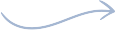
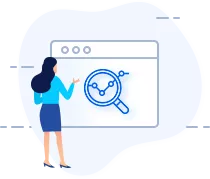
Nrog SEO hauv siab
Peb cov kev txhais lus yog kev tshawb fawb cav optimized rau txawv teb chaws traction

Pub dawb sim
Peb qhov kev sim pub dawb pub rau koj pom tias ConveyThis ua haujlwm zoo npaum li cas rau koj qhov chaw
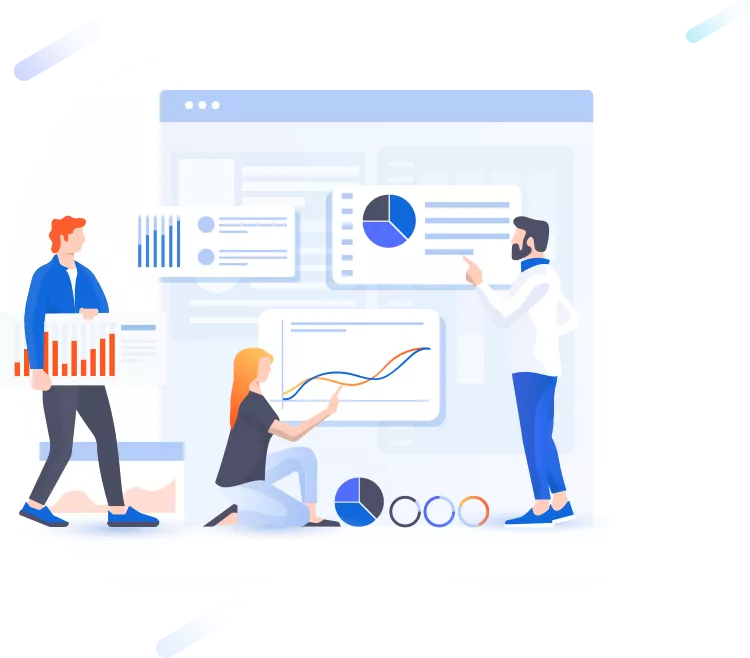
SEO-optimized translations
Txhawm rau ua kom koj qhov chaw txaus siab dua thiab pom zoo rau kev tshawb fawb xyaw xws li Google, Yandex thiab Bing, ConveyThis txhais cov cim npe meta xws li Cov Npe , Cov Ntsiab Lus thiab Cov Lus Qhia . Nws kuj ntxiv cov hreflang tag, yog li kev tshawb fawb cav paub tias koj lub xaib tau txhais cov nplooj ntawv.
Rau cov txiaj ntsig SEO zoo dua, peb kuj qhia peb cov qauv url subdomain, qhov twg cov ntawv txhais ntawm koj lub xaib (hauv lus Mev piv txwv) tuaj yeem zoo li qhov no: https://es.yoursite.com
Rau cov npe dav dav ntawm txhua qhov kev txhais lus muaj, mus rau peb nplooj ntawv Cov Lus Txhawb !
Ceev thiab ntseeg tau txhais cov servers
Peb tsim kom muaj peev xwm loj tuaj yeem ua haujlwm server thiab cache systems uas muab kev txhais lus sai rau koj cov neeg siv khoom kawg. Txij li tag nrho cov kev txhais lus tau muab khaws cia thiab ua haujlwm los ntawm peb cov servers, tsis muaj lub nra ntxiv rau koj lub xaib server.
Tag nrho cov kev txhais lus raug khaws cia ruaj ntseg thiab yuav tsis raug xa mus rau peb tog.
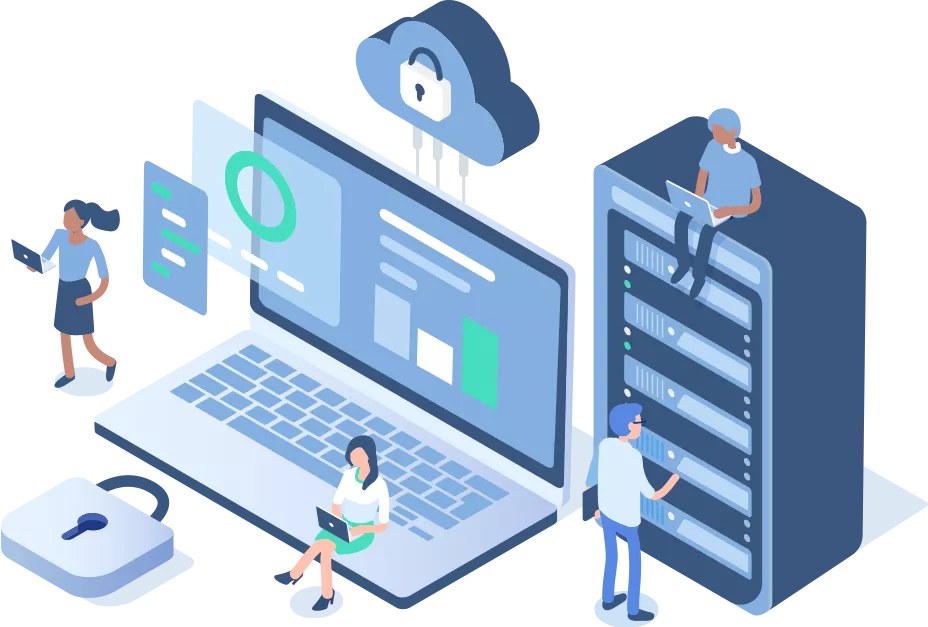
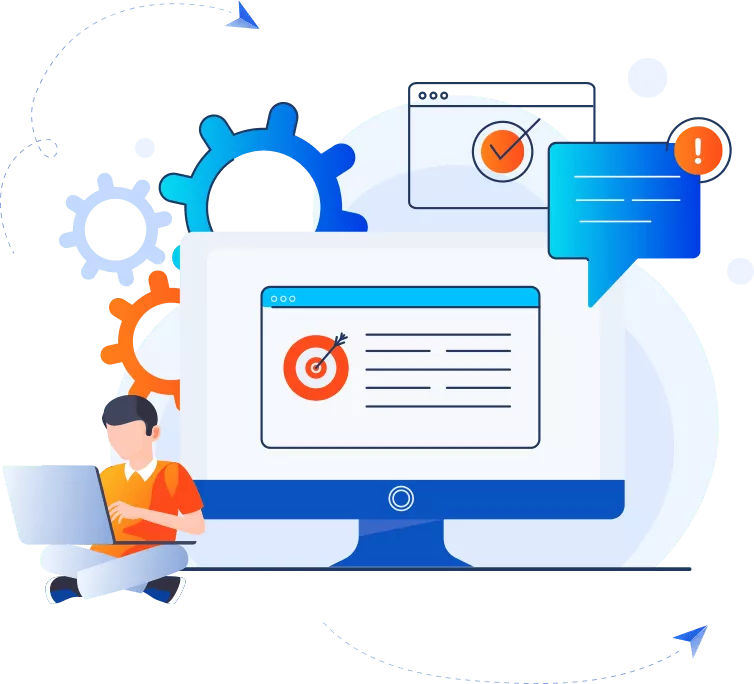
Tsis xav tau coding
ConveyThis tau coj kev yooj yim mus rau qib tom ntej. Tsis tas yuav nyuaj coding ntxiv. Tsis muaj kev sib pauv ntxiv nrog LSPs (Cov neeg muab kev txhais lus txhais lus)xav tau. Txhua yam yog tswj nyob rau hauv ib qho chaw ruaj ntseg. Npaj kom xa mus rau hauv tsawg li 10 feeb. Nyem lub pob hauv qab no rau cov lus qhia yuav ua li cas koom nrog ConveyThis nrog koj lub vev xaib.