Txhim kho koj lub vev xaib nrog Google Txhais Lus Widget
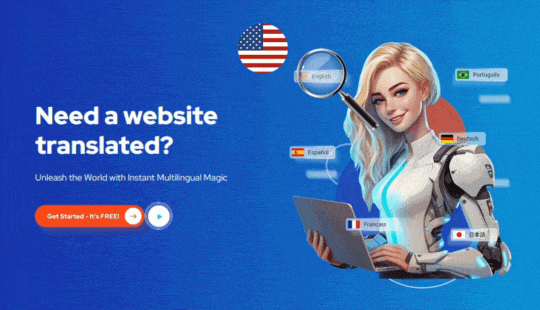

Nkag mus rau Post-Google Translate Era: Tshawb Nrhiav Koj Cov Kev Txhais Lus Txhais
Nyob rau hauv lub xyoo muaj koob meej ntawm 2019, cov cuab yeej muaj npe nrov hu ua Google Txhais lus tau hais tias nws txoj kev nyob zoo zaum kawg, so kom zoo zoo los ntawm nws txoj haujlwm tseem ceeb hauv ntiaj teb online loj. Yog li ntawd, cov tib neeg tab tom nrhiav txoj hauv kev sai thiab tsis muaj zog los txhais lawv cov vev xaib tam sim no yuav tsum tau mus rau hauv thaj chaw tsis tau tshawb nrhiav, tshawb nrhiav lwm txoj hauv kev tshiab. Tab sis tsis txhob ntshai, nyob zoo tus nyeem ntawv! Qhov kev tso tawm ntawm Google Txhais lus yuav tsum tsis txhob coj kev tu siab rau koj lub siab. Vim li cas, koj tuaj yeem nug? Cia peb tshawb pom ntau qhov kev txwv uas ua rau cov cuab yeej qub no, suav nrog nws cov kev txwv tsis pub dhau kev txhais lus, tsis muaj kev cuam tshuam cov neeg siv, thiab tsis muaj ntau yam lus SEO uas tuaj yeem txhim kho koj lub vev xaib thoob ntiaj teb.
Hauv kev sib tham ua kom pom tseeb no, peb yuav tsum nthuav tawm qhov tsis zoo ntawm yav dhau los version ntawm Google Txhais lus thaum qhuas txog kev sib koom ua ke ntawm ConveyThis, ib qho kev txhais lus tsis sib xws, nrog koj qhov chaw WordPress nyiam (lossis lwm lub vev xaib platform). Nws yog ib qho tseem ceeb kom lees paub tias thaum nrhiav kev daws teeb meem kev txhais lus tshwj xeeb, ConveyThis yog cov lus teb—ib qho kev pabcuam uas dhau los ntawm Google Translate widget qub hauv txhua qhov kev xav.
Cia peb coj peb txoj kev mloog mus rau tus thawj tswj hwm charismatic ntawm ConveyThis, tus yam ntxwv Alex, uas qhia txog kev mob siab rau kev muab lub ntiaj teb nrog cov kev pabcuam uas dhau qhov peev xwm ntawm yav dhau los Google Txhais lus widget. So assured, nyob zoo tus nyeem ntawv, koj xav tau kev txhais lus yuav tau ntsib nrog unmatched ceev thiab ib tug unwavering cog lus rau kev ua tau zoo. Txais lub sijhawm zoo siab ntawm kev sib tw xya-hnub pub dawb thiab raus koj tus kheej hauv lub zog hloov pauv ntawm ConveyThis txoj kev siv ntau hom lus, txhua lub sijhawm txaus siab rau txoj kev ywj pheej los ntawm kev tsis sib haum xeeb ntawm kev hloov pauv txiaj ntawm cov nyiaj thiab cov euros.

Kho rau lub neej yam tsis muaj Google Txhais Lus
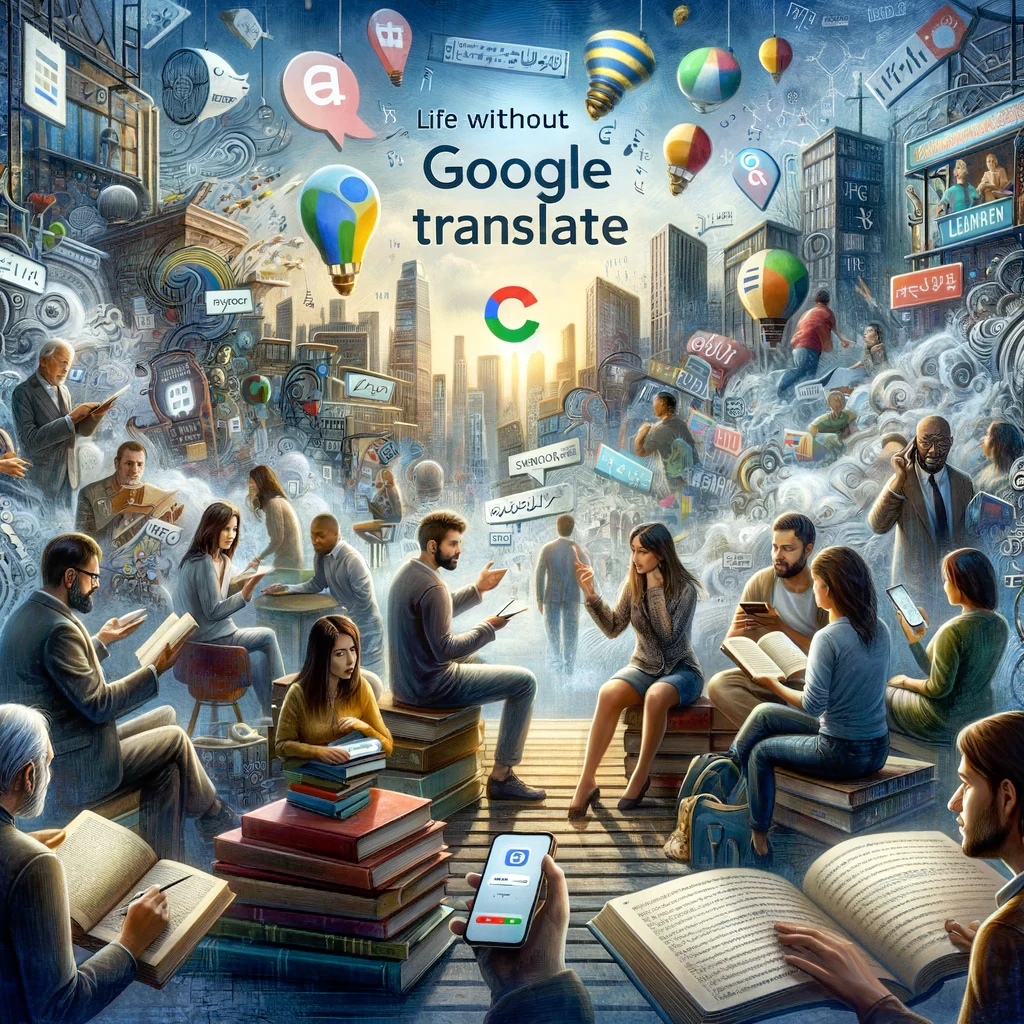
Raws li ib feem ntawm nws qhov kev tshawb nrhiav tsis tu ncua rau kev txhim kho, Google tau txiav txim siab txiav kev txhawb nqa rau Google Txhais lus widget. Txawm li cas los xij, tsis txhob txhawj, nyob zoo cov lag luam, raws li koj tseem tuaj yeem txaus siab rau cov txiaj ntsig ntawm kev txhais lus lub vev xaib zoo heev los ntawm kev siv cov cuab yeej txhais lus muaj zog ConveyThis. Lub cuab yeej tshiab no suav nrog kev nce qib tshiab hauv tshuab txhais lus tshuab, lav qhov tshwj xeeb zoo thiab raug.
Nkag mus rau qhov kev siv thev naus laus zis no yog qhov yooj yim heev! Los ntawm kev tsim ConveyThis account thiab ua raws li ob peb kauj ruam yooj yim installation, cov lag luam tuaj yeem qhib lub zog txhais lus platform thiab seamlessly integrate rau hauv lawv lub vev xaib. Qhov kev tshaj lij no tso cai rau lawv muab cov neeg siv nrog kev paub tshwj xeeb, xa cov ntsiab lus tsis raug txhais lus.
Thaum Google Txhais lus widget muaj cov ntawv qhia zaub mov pom zoo rau kev txhais lus hauv ntau hom lus, qhov zoo ntawm cov kev txhais lus no feem ntau poob qis ntawm qhov kev cia siab. Hmoov tsis zoo, ntxiv cov lus txhais tshiab rau lub vev xaib qee zaum ua rau muaj kev hloov pauv tsis meej thiab tsis raug, thaum kawg ua rau cov neeg siv kev paub dhau los. Tsis tas li ntawd, tus widget tau tawm tsam kom ua tau raws li qhov xav tau ntawm ntau hom lus kev tshawb fawb cav optimization, raws li nws tau ntsib teeb meem hauv kev txheeb xyuas cov ntsiab lus hauv cov lus qhia lossis cov npe subdomains vim tsis muaj qhov tseem ceeb hreflang tags.
Txawm li cas los xij, tsis txhob ntshai, vim tias tam sim no muaj lwm txoj hauv kev los sau cov void sab laug los ntawm kev txiav tawm widget. Cia peb qhia koj txog ConveyThis, qhov tshwj xeeb txhais lus plugin tshwj xeeb uas tsim los rau WordPress cov vev xaib. Los ntawm kev siv lub peev xwm loj ntawm Google Txhais Lus, lub plugin muaj zog no muab cov neeg siv nrog kev tswj xyuas tag nrho lawv cov ntsiab lus txhais. Nrog nws cov neeg siv-phooj ywg interface thiab cov cuab yeej kho kom zoo, cov neeg siv tau yooj yim kho lawv cov kev txhais kom ntseeg tau tias tsis muaj qhov sib piv thiab qhov tseeb.
Yog li vim li cas tos? Nkag mus rau lub ntiaj teb txawv tshaj plaw ntawm ConveyThis hnub no thiab qhib qhov tsis muaj kev sib piv zoo tshaj ntawm lub vev xaib hauv zos nrog kev txhais lus zoo dua. Txhawm rau ua kom pom peb qhov kev mob siab rau tsis tu ncua rau cov neeg siv khoom txaus siab, peb tus thawj coj saib xyuas, Alex, tus kheej lav qhov kev sim pub dawb 7-hnub. Tsis txhob plam lub sijhawm zoo kawg no los nthuav tawm tag nrho lub peev xwm ntawm koj lub vev xaib - ua tam sim no!
Ua kom koj lub Vev Xaib muaj peev xwm ua tau zoo nrog ConveyThis Translation Tool
ConveyThis, lub platform txhais lus txiav-ntug, muaj ntau yam zoo thaum nws los rau kev txhais cov vev xaib. Dab tsi ua rau ConveyThis sawv tawm ntawm cov neeg sib tw yog nws qhov sib txuam tsis sib xws ntawm cov tshuab txhais lus nrawm thiab cov kev hloov kho dav dav, uas ua rau lub vev xaib tsis raug txhais ntau hom lus uas tsis yog tsuas yog nyiam cov neeg saib xwb tab sis kuj ua kom zoo tshaj plaws kev tshawb fawb cav optimization (SEO).
Nrog rau txoj kev xav rau pem hauv ntej, ConveyThis xyuas kom meej cov ntsiab lus ntawm koj lub vev xaib, seamlessly incorporating ib txheej ntawm tshuab txhais lus. Cov txheej txheem tshiab no ua kom ntseeg tau tias cov ntsiab lus txhais tau zoo thiab nkag tau yooj yim los ntawm cov npe tshwj xeeb lossis cov npe subdomains. Tag nrho cov txheej txheem txhais lus yog qhov ua tau zoo tshaj plaws, txuag koj lub sijhawm thiab kev siv zog nrog ob peb qhov yooj yim clicks.
Tsis tas li ntawd, cia peb tsis txhob hnov qab hais txog cov txiaj ntsig zoo uas tau nthuav tawm los ntawm ConveyThis tus hwm CEO, lub npe nrov Alex, uas ua siab zoo muab kev sim pub dawb 7-hnub. Lub sijhawm tshwj xeeb no tso cai rau cov neeg siv kom paub txog qhov ua tau zoo thiab zoo tshaj plaws ntawm qhov kev pabcuam tshwj xeeb no. Nkag mus rau txoj kev txhais lus txawv txawv thiab coj koj cov lus sim mus rau qhov siab uas tsis tau muaj dua los nrog lub peev xwm zoo tshaj plaws uas muab los ntawm ConveyThis.

Ib txoj hauv kev zoo dua rau kev txhais lus: Bye-bye Google Txhais Lus Widget!

Tsis txhob saib ntxiv, saib seb, koj qhov kev tshawb nrhiav rau qhov kev txhais lus zoo tshaj plaws los txog qhov kawg! Cia kuv qhia koj txog qhov zoo kawg li ConveyThis, lub cuab yeej hloov pauv uas yuav ua rau koj xav tsis thoob thiab nug qhov xav tau rau Google Txhais lus widget. Qhov kev tsim tshiab no nthuav tawm lwm txoj hauv kev uas yuav ua rau koj lub siab!
Hnub ntawm kev tawm tsam nrog kev nyuaj siab thiab kev cuam tshuam lus tau ploj mus. Nrog ConveyThis, koj tuaj yeem txhais koj lub vev xaib yooj yim, txawm tias koj tsis muaj kev paub txog kev ua haujlwm uas ib zaug ua rau koj ntxhov siab. Tab sis tos, muaj ntau ntxiv! ConveyThis coj ntau cov txiaj ntsig ntxiv uas yuav ua rau koj txaus siab. Npaj txhij los txhim kho koj lub vev xaib rau ntau hom lus zoo li tsis tau ua ntej! Yog lawm, koj hnov yog lawm! Nrog ConveyThis, koj tuaj yeem kov yeej qhov nyuaj ntawm kev hais lus ntau haiv neeg thiab ua tus saib xyuas cov txheej txheem txhais lus.
Teem caij farewell rau phau ntawv txhais lus tsis txaus ntseeg, kuv tus phooj ywg, thiab zoo siab tos txais lub sijhawm ntawm kev ua tau zoo thiab nrawm nrog qhib caj npab. Nrog ConveyThis, koj tuaj yeem txaus siab rau qhov yooj yim ntawm kev txhais lus tsis siv neeg. Xav txog qhov kev xyiv fab ntawm muaj qhov zoo heev WordPress plugin los ntawm koj sab, ua haujlwm tsis tu ncua kom coj koj txoj kev npau suav ntawm lub vev xaib ntau hom lus mus rau lub neej tam sim ntawd. Cov cuab yeej txawv tshaj plaw no muab rau koj lub txiaj ntsim ntawm lub sijhawm, ua rau koj tso koj cov txuj ci ntxim nyiam yam tsis muaj ncua sijhawm.
Tab sis tuav rawv, kuv tus phooj ywg txawj ntse, tsis txhob coj kuv lo lus rau nws xwb. Cia kuv ntxias koj ntxiv nrog qhov kev tsis txaus ntseeg - kev sim 7-hnub pub dawb, tus kheej pom zoo los ntawm tsis muaj lwm yam tshaj li CEO ntawm ConveyThis. Siv sijhawm ib pliag los raus koj tus kheej hauv kev ua khawv koob ntawm qhov kev sim no thiab ua tim khawv txog kev hloov pauv zoo heev uas tos koj lub vev xaib.
Tsis ntev koj yuav raug daig los ntawm complexities ntawm kev txhais lus. ConveyThis tshwm sim raws li koj cov tub rog nyob rau hauv ci ntsa iab armor, simplifying tag nrho cov txheej txheem thiab equipping koj nrog cov cuab yeej rau effortlessly optimize koj txhais lus workflow. Yog li, cov phooj ywg, vim li cas txuas ntxiv mus rau qhov tsis paub tseeb? Pib ntawm koj txoj kev txhais lus nrog ConveyThis thiab puag qhov txawv tsis txaus ntseeg nws yuav ua. Siv lub sijhawm no, rau tag kis yuav lig dhau lawm. Muaj kev xav tsis thoob ntawm ConveyThis thiab rov sau zaj dab neeg ntawm koj lub vev xaib hnub no!
Npaj kom pib?
Kev txhais lus, ntau tshaj qhov tsuas yog paub lus xwb, yog txheej txheem nyuaj.
Los ntawm kev ua raws li peb cov lus qhia thiab siv ConveyThis , koj cov nplooj ntawv txhais lus yuav rov zoo nrog koj cov neeg tuaj saib, xav tias yog hom lus hom lus.
Thaum nws xav tau kev siv zog, qhov txiaj ntsig tau txais txiaj ntsig. Yog tias koj tab tom txhais lub vev xaib, ConveyThis tuaj yeem txuag koj teev nrog kev siv tshuab txhais lus.
Sim ConveyThis pub dawb rau 7 hnub!

