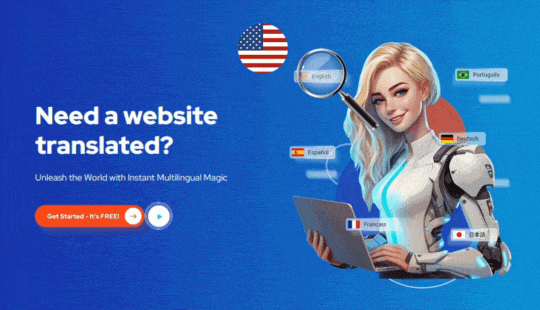ConveyThis tau dhau los ua cov cuab yeej tseem ceeb rau cov lag luam nrhiav kom ncav cuag cov neeg tuaj saib thoob ntiaj teb. Nws yooj yim-rau-siv interface thiab cov yam ntxwv dav tso cai rau cov neeg siv tau sai thiab zoo txhais lawv lub vev xaib ua ntau hom lus, kom ntseeg tau tias lawv cov ntsiab lus tuaj yeem nyiam los ntawm cov neeg thoob plaws ntiaj teb. Kev txhais cov ntsiab lus nrog ConveyThis yeej tsis tau yooj yim dua, tso cai rau cov lag luam qhib kev lag luam tshiab thiab nthuav lawv mus txog.
Thaum koj muaj ntau hom lus, koj yuav xav kom muaj ib hom lus xaiv (qee zaum hu ua tus hloov lus) ntawm koj lub vev xaib. Qhov no tso cai rau cov neeg tuaj saib pom ntau yam kev txhais lus ntawm koj lub xaib muaj thiab xaiv qhov uas haum rau lawv zoo tshaj plaws.
Ib hom lus xaiv zoo li lub screenshot no:
Tab sis muaj qee qhov ntau yam uas nws tau nthuav tawm, suav nrog qhov chaw koj xaiv hom lus nyob (header, footer, thiab lwm yam) thiab yog tias muaj cov cim uas qhia txog lub teb chaws banners.
Cov xov xwm zoo yog tias ntxiv cov lus xaiv tsis tas yuav nyuaj. Txhawm rau ua piv txwv, cia peb mus dhau ob txoj hauv kev tseem ceeb: siv ConveyThis thiab siv lub plugin.
Hauv tsab xov xwm no, peb tshuaj xyuas ob qho tib si ConveyThis thiab nws cov kev xaiv hauv qhov tob dua.
ConveyThis yog tag nrho-hauv-ib tus txhais lus software uas tso cai rau koj los txhais lus nrawm thiab meej txhua lub vev xaib. ConveyThis tuaj yeem txhais koj lub vev xaib ua ntau dua 100 yam lus. Ntxiv mus, koj tuaj yeem yooj yim nkag mus rau koj cov kev txhais lus los ntawm peb qhov kev tswj hwm kev txhais lus.
Tsim thiab tsim koj lub vev xaib tus neeg xaiv hom lus (cov lus qhia & kev coj ua zoo tshaj)
Yog tias koj muaj ntau lub vev xaib thiab xav tau ntxiv cov lus xaiv, xav txog kom muaj tus tsim qauv tsim qauv uas koj tus tsim tawm tuaj yeem siv tau. Nws yog ib qho tseem ceeb uas yuav tau ua kom cov lus xaiv yooj yim mus nrhiav hauv cov chaw navigational tseem ceeb kom tsis txhob muaj cov neeg tuaj saib tsis meej pem. Tsis txhob cia siab rau cov cim chij nkaus xwb, vim lawv yuav tsis yog ib txwm sawv cev rau cov lus kom raug rau txhua tus neeg siv. Xav txog tus lej ntawm cov ntawv txhais lus uas koj npaj yuav muab rau yav tom ntej thaum tsim cov lus xaiv.
Thaum tsim thiab tsim koj tus kheej cov lus xaiv ua rau muaj kev nkag siab zoo rau cov vev xaib tsis muaj software txhais lus, nws tsis tsim nyog yog tias koj siv ConveyThis. Feem ntau cov software txhais lus yuav muab cov lus xaiv hom lus, thiab siv software tuaj yeem pab txhim kho cov txheej txheem txhais lus thiab ua kom koj cov kev txhais lus tshiab.
Hauv seem tom ntej, peb yuav muab cov lus qhia txog kev hloov kho cov lus xaiv siv ConveyThis txhais software.
Siv lub vev xaib txhais software los kho koj lub vev xaib cov lus xaiv
Txawm hais tias koj tab tom tsim ib lub vev xaib ntau hom lus lossis twb muaj ib qho thiab ua haujlwm, koj tuaj yeem siv ConveyThis los txhim kho txoj hauv kev koj txhais koj cov ntsiab lus thiab ua kom zoo dua koj cov txheej txheem txhais lus tag nrho-nrog cov perk ntxiv uas koj tau txais cov lus xaiv xaiv tau. .
ConveyThis tuaj yeem yooj yim ua ke rau hauv ib qho CMS platform, suav nrog WordPress, Squarespace, Wix, Shopify, thiab kev cai tsim platforms.
ConveyThis siv cov neeg txhais lus sab saum toj xws li Google Txhais Lus thiab DeepL los muab kev txhais lus sai thiab ua tau zoo rau txhua yam ntawm koj lub vev xaib.
Koj tuaj yeem txhais koj lub vev xaib ua ntau dua 100 yam lus, suav nrog cov lus sab xis-rau-sab laug xws li Arabic thiab Hebrew.
Txhua tus neeg txhais lus tau muab qhov URL tshwj xeeb. Piv txwv li, yoursite.com yog koj qhov chaw Askiv, thaum yoursite.com/fr yog koj qhov chaw Fabkis.
ConveyThis khaws tag nrho cov ntawv txhais lus ntawm koj lub xaib tshiab nrog txhua qhov kev hloov pauv rau koj cov ntsiab lus. Lub software siv cov ntsiab lus tsis siv neeg tshawb nrhiav kom pom txhua qhov kev hloov kho rau koj lub vev xaib thawj cov ntsiab lus thiab hloov kho tag nrho cov lus txhais ntawm koj lub xaib raws li.
Koj muaj peev xwm tswj tau tag nrho koj cov kev txhais lus thiab tuaj yeem ua txhua yam tsim nyog hloov kho. Koj tseem tuaj yeem saib koj cov kev txhais lus nyob hauv koj qhov chaw nrog tus kws kho qhov muag, ua kom nws yooj yim dua los kho cov ntsiab lus txhais kom haum rau koj qhov chaw tsim thiab teeb tsa.
Txhais koj lub vev xaib nrog ConveyThis yog txoj haujlwm yooj yim - tab sis koj ua li cas?
Tab sis nrog ConveyThis, koj tsis txwv rau ib qho kev tsim. Los ntawm koj lub dashboard, koj tuaj yeem yooj yim kho qhov zoo ntawm koj cov lus hloov pauv.
Ib daim ntawv qhia ceev: Yuav ua li cas kho koj lub vev xaib xaiv hom lus
Muaj ob txoj hauv kev tseem ceeb los muab lub vev xaib xaiv lus ntawm koj lub xaib: siv ConveyThis lossis siv lub plugin.
Yog tias koj npaj siab cia ConveyThis ua kom yooj yim rau koj txoj haujlwm txhais lus rau koj, dhia pib koj txoj kev mus rau kev vam meej los ntawm pib koj qhov kev sim dawb hnub no.