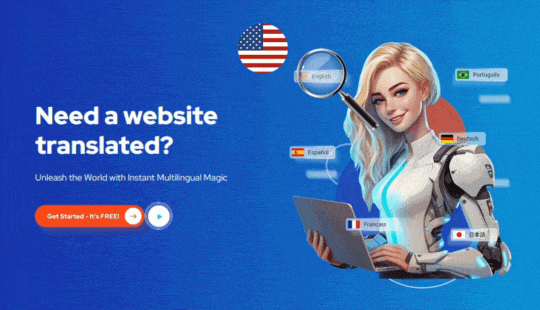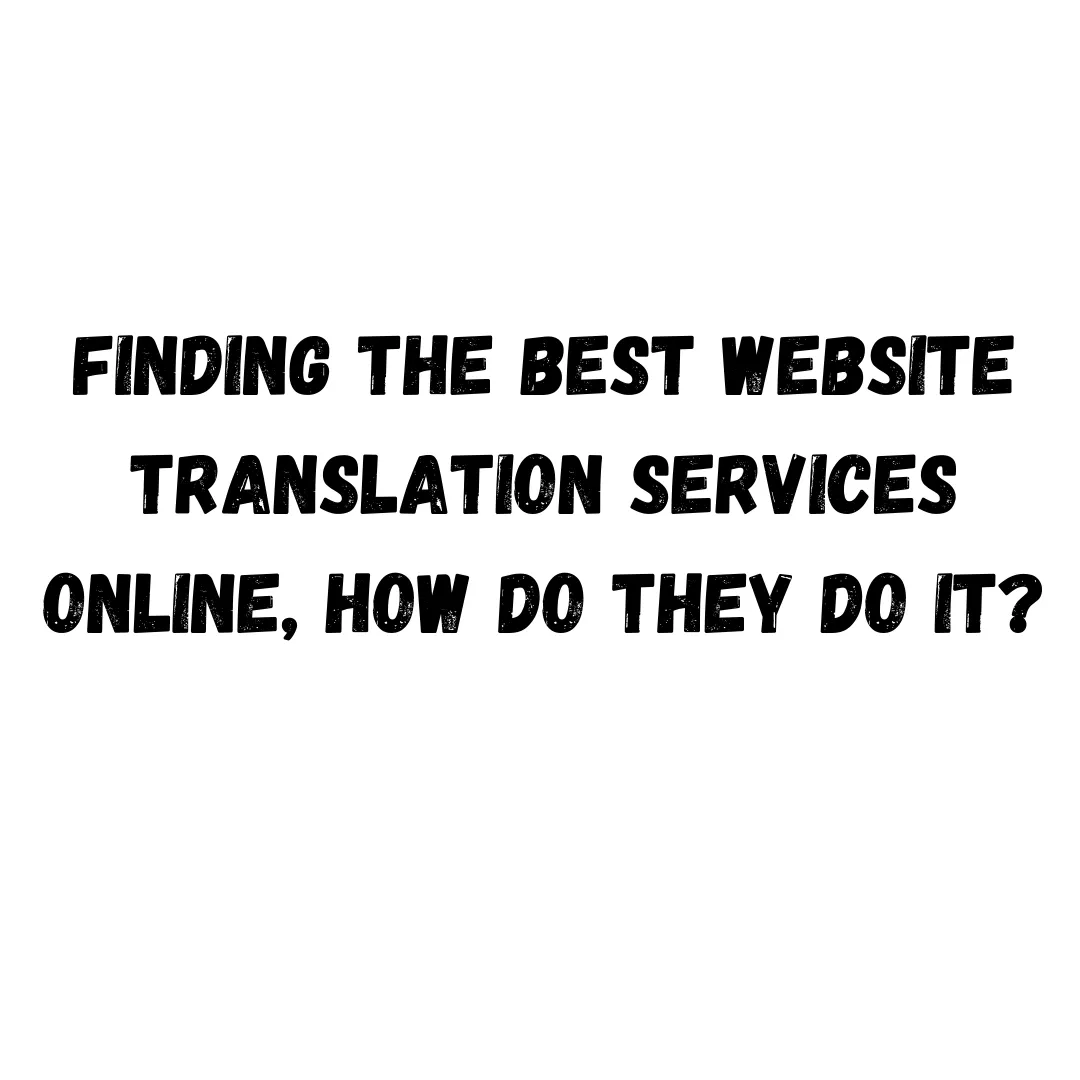
Kev ua lag luam ua tiav yuav siv sijhawm, kev txawj ntse thiab tau kawg, cov tswv yim tsim nyog los qhia koj cov khoom lag luam thiab tau txais kev xav tau los ntawm koj cov neeg siv khoom niaj hnub thiab muaj peev xwm. Ua kom koj cov neeg tuaj saib nyiam zoo li yog ib qho txuj ci uas koj kawm nrog lub sijhawm tab sis yuav ua li cas thaum qhov kev sib tw thoob ntiaj teb thiab koj cov neeg tuaj saib hais lwm hom lus?
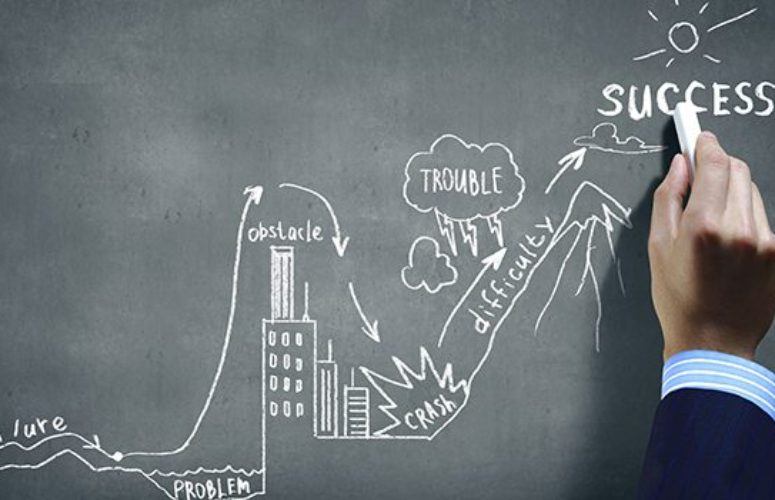
Feem ntau ntawm peb cov neeg siv khoom ncaj ncees tuaj yeem qhia lawv cov kev paub nrog lwm tus los ntawm kev tshaj xov xwm, emails thiab qee qhov kev sib txuas uas tej zaum yuav suav nrog hauv lawv cov ntawv tuaj yeem yog peb lub vev xaib url, cov khoom lag luam url, peb cov ntaub ntawv tiv tauj thiab lwm yam, uas txhais tau tias cov ntiaj teb no. cov tes hauj lwm pab nthuav peb cov lus mus rau lwm lub ntiaj teb thiab cov neeg nyiam peb cov kev pabcuam lossis cov khoom yuav yooj yim pom peb hauv online.
Ib qho uas peb yuav tsum xav txog thaum "hais lus" rau peb cov neeg siv khoom yog ua cov lus paub zoo li peb tuaj yeem ua rau lawv, hauv lawv hom lus. Cov txheej txheem tus kheej no yuav ua rau koj cov neeg siv khoom xav tias "tsev" thaum lawv tsaws ntawm koj lub vev xaib, tsis yog lawv yuav xav tias yog ib feem ntawm pab pawg tab sis kuj, uas koj mob siab txog lawv yuav tsum hais thiab lawv xav li cas txog koj cov khoom.
Cov khw muag khoom hauv online yog cov piv txwv zoo ntawm yuav ua li cas txhua yam tuaj yeem mus thoob ntiaj teb tau yooj yim thiab ceev npaum li cas koj cov khoom tuaj yeem pom los ntawm cov neeg tuaj saib tshiab txawm tias lawv nyob hauv koj lub tebchaws lossis koj yuav xav tau tsiv teb tsaws chaw lag luam lossis cov lus mus rau lub tebchaws tshiab.
Nrhiav qhov zoo tshaj plaws match rau koj lub vev xaib kev txhais lus tsis yog qhov yooj yim, koj tuaj yeem hla lub vev xaib nrhiav cov tuam txhab tsim nyog uas yuav txhawb nqa koj txoj kev lag luam los ntawm kev txhais lus thiab qhov tseeb yog lub sijhawm, peb tsis xav tias yuav muaj dab tsi tshwm sim tom qab lub vijtsam thiab yuav ua li cas lub vev xaib raug txhais, cia peb tham me ntsis txog nws.

Thaum peb tham txog Kev Txhais Lus Lub Vev Xaib, nws yog dab tsi tiag tiag kom tau txais koj lub xaib txhais?
Cov txheej txheem no pib los ntawm kev nrhiav cov neeg txhais lus kom raug, txawm tias nws yog lub tuam txhab txhais lus, tus kws txhais lus lossis tshuab txhais lus thiab lub vev xaib kev koom ua ke uas yog qhov tseem ceeb los muab cov ntsiab lus hauv zos hauv ib hom lus sib txawv.
Yog tias koj tau nyeem peb cov ntawv ua ntej, tej zaum koj yuav paub tias tib neeg txhais lus tau zoo npaum li cas thaum peb xav tau qhov tseeb vs cov txiaj ntsig kev txhais lus ceev tshuab.
Tshuab txhais lus muaj lub luag haujlwm tshwj xeeb heev thaum nws los txog rau lub vev xaib kev txhais lus, koj tuaj yeem siv qhov kev pabcuam txhais lus tsis siv neeg (Google Translator, DeepL) lossis WordPress plugin (ConveyThis). Kev txhais lus tsis siv neeg txo lub sijhawm cov txheej txheem yuav siv, Kuv twv yuav tham txog ConveyThis plugin vim tias nws yog qhov tseeb, yooj yim rau nruab thiab siv thiab tib neeg txhais lus kuj yuav yog ib feem ntawm nws, uas txhais tau tias, tsis muaj txoj hauv kev uas peb tuaj yeem ua yuam kev nrog lawv. .
Cov kws txhais lus tshaj lij ntxiv lawv cov txuj ci rau peb lub vev xaib sib txawv. Qhov tseeb los nrog lawv lub peev xwm los tsim peb cov lus rau hauv lawv hom lus ntawm qib "haiv neeg" uas koj cov neeg siv khoom xav tau.
Nco ntsoov tias nws tseem ceeb npaum li cas los ua kom koj cov neeg siv khoom xav tias "tsev" thaum lawv tsaws ntawm koj lub vev xaib, cov kab lus paub, cov lus nuance, kev sib koom ua ke, qauv sau ntawv, cov ntsiab lus thiab kab lis kev cai uas koj yuav tsum tau xa mus rau koj cov neeg tuaj saib, yog ib feem ntawm cov khawv koob. tus kws txhais lus tshaj lij yuav coj tuaj rau koj qhov project. Qhov no puas yuav siv sijhawm ntev? Yog thiab txawm tias qee tus yuav xav tias nws yog qhov tsis zoo, cia kuv hais, nws tsim nyog kiag li yog tias kev tshaj lij yog qhov koj xav qhia rau lub hom phiaj tshiab no.
Thaum nws yog lub sij hawm rau import koj txhais lus nyob rau hauv koj lub vev xaib, yog tias koj siv tus kws txhais lus, koj yuav tsum tau sau npe versions ntawm koj lub npe nrog lub teb chaws code saum toj kawg nkaus sau rau koj lub teb chaws lub hom phiaj. Nws yog ib qho tseem ceeb kom paub tseeb tias tsis muaj cov lus uas ploj lawm, cov cim lossis cov cim hauv koj cov ntsiab lus thaum nws raug xa tawm. Qhov tseeb yog tus yuam sij kom xa cov lus zoo meej.
Txog rau tam sim no koj tau nyeem txog qhov tseem ceeb ntawm kev txhais koj lub vev xaib thiab ob peb lub ntsiab lus yooj yim los pab koj nkag siab tias qhov no ua tiav los ntawm cov kws tshaj lij, tshuab thiab cov tuam txhab txhais lus lub vev xaib tab sis thaum koj txhais lus tiav thiab upload, dab tsi ntxiv?
Zoo, peb muaj cov lus, cov lus, tus tsim, lub website zoo thiab tam sim no txhua yam koj xav tau yog kom pom. Lub tswv yim zoo tshaj plaws yuav tsum yog nyob rau hauv koj txoj kev npaj, lub vev xaib no txhais tau tias yuav tau mus xyuas ntau txhiab thiab ib txoj hauv kev zoo tshaj plaws los ua kom nws tshwm sim yog optimizing koj cov tswv yim SEO , thaum koj mus dhau lub vev xaib txheej txheem koj SEO hloov mus ua ntau hom lus. ib yam nkaus, uas txhais tau hais tias koj yuav pom tau yooj yim los ntawm cov ntsiab lus tshiab ntawm kev tshawb fawb xyaw hauv koj lub hom phiaj kev lag luam.
Yog tias lub tswv yim ntawm ntau lub vev xaib suab nyuaj lossis nyuaj rau koj txoj kev npaj ua lag luam thiab koj lub vev xaib tsim los ntawm WordPress, koj tuaj yeem xav kom yooj yim cov khoom los ntawm kev siv lub plugin los pab koj txhais nws hauv ob peb feeb yam tsis tau tsim cov npe tshiab rau koj tus tshiab. hom lus (s).
Ntawm no yog qhov uas peb tuaj yeem tham txog kev nrhiav qhov tsim nyog online lub vev xaib kev pabcuam txhais lus .
Kev daws ntau hom lus rau koj WordPress yog ConveyThis plugin.
Raws li koj tau nyeem hauv peb cov ntawv dhau los, muaj ntau txoj hauv kev uas peb tuaj yeem pab koj nrog koj cov lus txhais, los ntawm cov kab lus yooj yim mus rau koj lub vev xaib tag nrho, ConveyThis muaj ib txoj kev npaj rau yam koj xav tau.
Peb muaj peev xwm cia koj txhais lus txog li 2,500 lo lus, nrog rau kev txhais koj lub vev xaib ua 1 hom lus dawb, qhov no yog ua tau los ntawm kev tsim ib tus account hauv peb lub vev xaib thiab qhib kev tso npe dawb. Yog tias koj lub hom phiaj xav kom muaj ntau lub vev xaib, peb muaj cov phiaj xwm zoo tshaj plaws rau peb cov neeg sib tw.
Raws li ib feem ntawm kev sib koom ua ke, koj yuav pom ntawm ConveyThis lub vev xaib, muaj lub plugin rau WordPress.
Kuv yuav nruab ConveyThis plugin hauv kuv WordPress li cas?
- Mus rau koj lub vev xaib tswj hwm WordPress, nyem " Plugins " thiab " Ntxiv Tshiab ".
- Ntaus " ConveyThis " hauv kev tshawb nrhiav, tom qab ntawd " Nruab Tam Sim No " thiab " Activate ".
- Thaum koj rov kho nplooj ntawv, koj yuav pom nws qhib tab sis tseem tsis tau teeb tsa, yog li nyem rau ntawm " Configure Nplooj ".
- Koj yuav pom ConveyThis configuration, ua li no, koj yuav tsum tau tsim ib tug account ntawm www.conveythis.com.
- Thaum koj tau lees paub koj qhov kev tso npe, kos lub dashboard, luam tus yuam sij API tshwj xeeb, thiab rov qab mus rau koj nplooj ntawv teeb tsa.
- Muab tus yuam sij API tso rau hauv qhov chaw tsim nyog, xaiv qhov chaw thiab hom lus thiab nyem " Txuag Configuration "
- Thaum koj ua tiav, koj tsuas yog yuav tsum rov kho nplooj ntawv thiab cov lus hloov pauv yuav tsum ua haujlwm, txhawm rau kho nws lossis teeb tsa ntxiv nyem " qhia ntau qhov kev xaiv " thiab xav paub ntxiv ntawm kev txhais lus interface, mus saib lub vev xaib ConveyThis, mus rau Kev Sib Koom > WordPress > tom qab cov txheej txheem teeb tsa tau piav qhia, thaum kawg ntawm nplooj ntawv no, koj yuav pom " thov mus rau ntawm no " rau cov ntaub ntawv ntxiv.
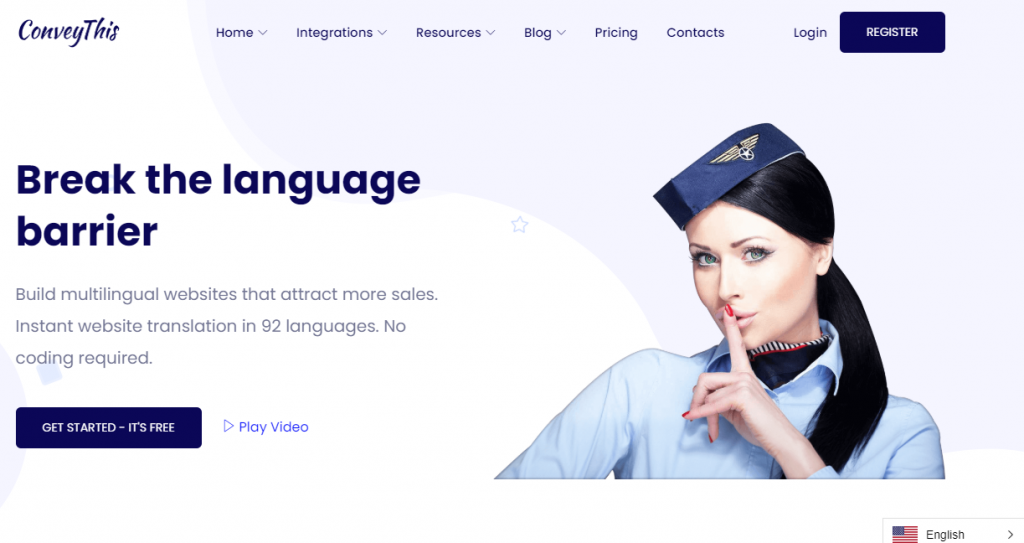
Qee qhov txiaj ntsig ntawm kev daws teeb meem ntau hom lus ConveyThis muaj:
- Lub Website Word Counter
- Tus neeg txhais lub vev xaib pub dawb
- Kev Txhais Lus Memory
– Kev txhais lus online
- Ntau qhov kev sib koom ua ke
- Ib qho blog nrog cov ntaub ntawv tseem ceeb rau kev txhais lus thiab kev daws teeb meem e-lag luam
Nws yog ib qho tseem ceeb los qhia qhov tseeb tias ConveyThis tsis tsuas yog siv tshuab txhais lus xwb, rau koj 100% kev txaus siab, lawv yuav ua kom tib neeg txhais lus yog ib feem ntawm cov txheej txheem, vim lawv paub ntau npaum li cas qhov tseeb yuav tsum tau nyob hauv ib lub vev xaib, koj tuaj yeem ntseeg lawv tam sim ntawd. Lub vev xaib txhais lus siv cov tes hauj lwm neural ib yam li Google Txhais Lus, DeepL, Yandex thiab lwm lub tshuab txhais lus.
Yog tias koj xav tau hloov kho cov ntsiab lus ntawm koj cov kev txhais lus, lawv muab cov neeg kho kom pom muaj zog, yog li kev hloov pauv yuav yooj yim dua li peb xav.
Optimizing koj SEO yuav tsis muaj teeb meem, vim hais tias localizing koj cov ntsiab lus kuj yog ib yam dab tsi ConveyThis npog, koj cov neeg muas zaub yuav yooj yim nrhiav tau koj hauv internet thiab ntau yam lus. Txoj kev no koj yuav ua kom cov tsheb khiav thiab yog li ntawd, koj qhov muag.
Hauv kev xaus, peb yuav siv sij hawm qee lub sij hawm ua peb cov kev tshawb fawb txog cov tuam txhab uas yuav yog peb txoj hauv kev zoo tshaj plaws los txhais peb lub ntiaj teb online rau lub qhov muag ntawm cov neeg uas xav paub txog koj thiab koj txoj kev lag luam zoo dua. Txawm tias lub tuam txhab koj xaiv, xyuas kom meej tias tag nrho koj cov lus nug thiab cov lus tsis txaus siab tau teb ua ntej koj ntiav cov kev pabcuam, nkag siab txog cov txheej txheem yuav ua li cas thiab lub sijhawm nws yuav siv lossis yog tias koj tuaj yeem ua nws hauv ob peb feeb ua tsaug rau plugins lossis ib qho kev xaiv ua tau no cov tuam txhab yuav muab rau koj. Qhov tseem ceeb tshaj plaws ntawm no yog tias koj xav tau kev txhais lus zoo vim qhov no yuav yog koj "lub ntsej muag", koj "ID" rau lub hom phiaj tshiab no.
Thaum koj pom cov txiaj ntsig ntawm kev txhais lus zoo ntawm koj lub vev xaib ntxiv rau tag nrho cov tswv yim kev lag luam uas koj yuav siv, nws yog qhov ncaj ncees hais tias koj cov neeg siv khoom yuav zoo siab nyeem koj cov kev hloov tshiab thiab kawm txog koj cov khoom hauv lawv cov lus, yog tias tsis yog, sim ua xav txog koj tus kheej cov neeg siv khoom thaum twg koj mus ntsib lwm lub tuam txhab lub vev xaib, muab koj tus kheej tso rau hauv koj cov neeg siv khoom khau yog ib txoj hauv kev zoo kom paub qhov kev cia siab thiab qhov twg los tsim cov kev hloov pauv zoo los txhim kho koj cov kev ua tau zoo ntawm cov neeg siv khoom thiab nce koj qhov muag.