Shopify Translate Checkout: Enhance Your Customer Experience with ConveyThis
Shopify Translate Checkout pages won’t be detected by ConveyThis as they belong to another domain. Indeed, knowing that these pages are hosted by Shopify itself, translations will be directly handled on its side.
In any circumstances, your checkout will be automatically translated in the related destination languages thanks to a mechanism we manage.
How to install ConveyThis?
Step #1
Firstly, you have to go to your Online Store > Themes > Edit languages.
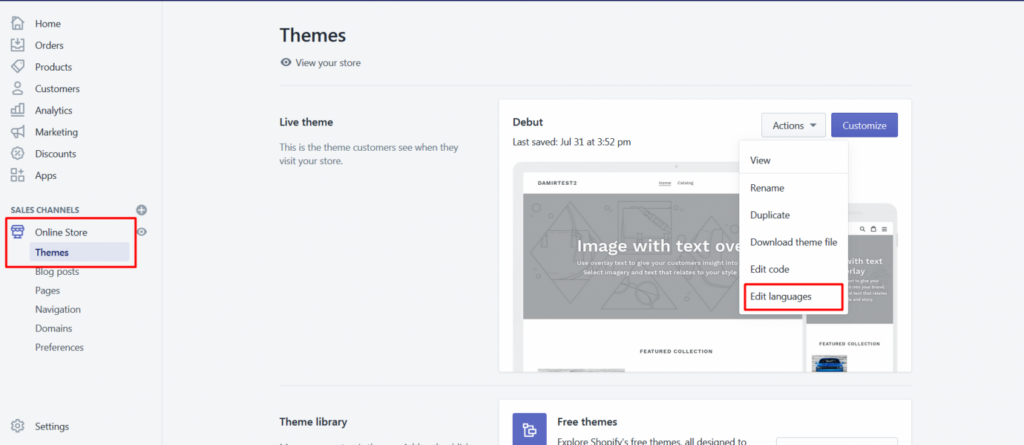
Step #2
Then choose language you want to translate:
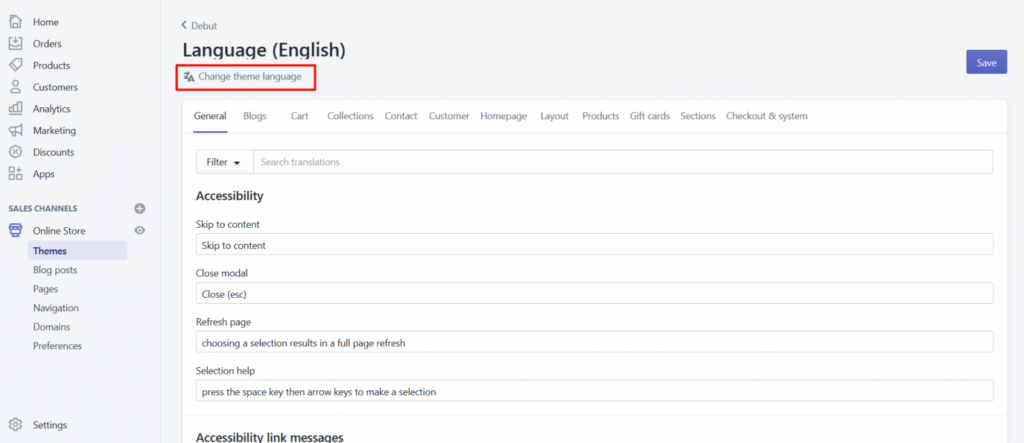
Step #3
Follow below steps for all your target languages:
If you see your target language in the list, then no action needed.
Otherwise, press on Other languages… and select your target language.
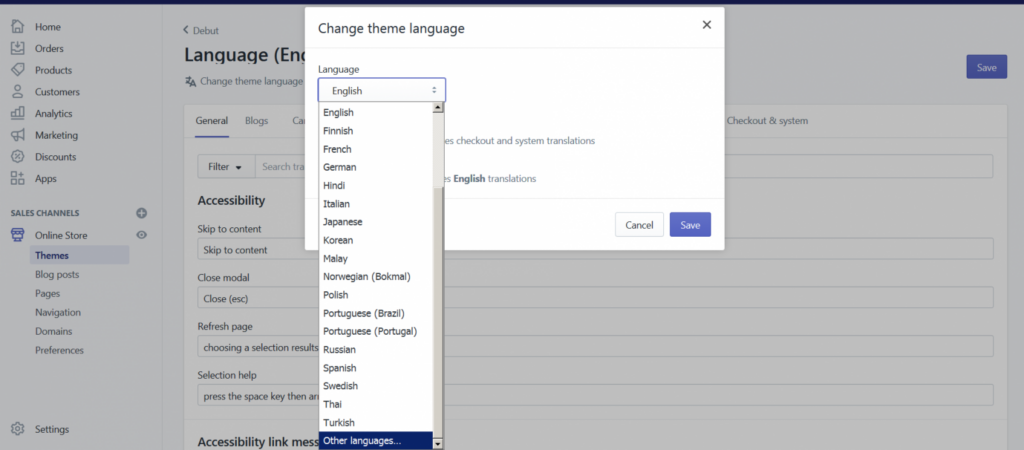
Step #4
Go to Checkout & system tab and privide your custome transtation for selected language.
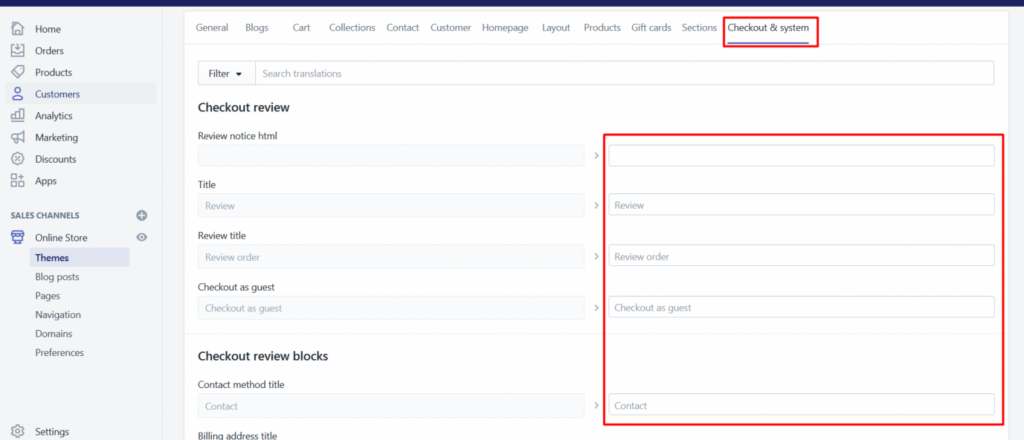
Step #5
Finally, choose your original language back.
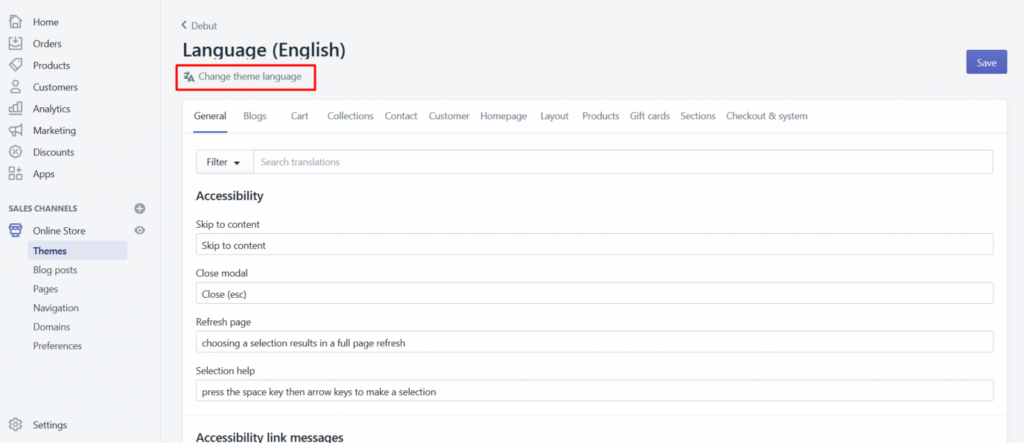
Translation, far more than just knowing languages, is a complex process.
By following our tips and using ConveyThis, your translated pages will resonate with your audience, feeling native to the target language.
While it demands effort, the result is rewarding. If you’re translating a website, ConveyThis can save you hours with automated machine translation.
Try ConveyThis free for 3 days!
 No card details
No card details