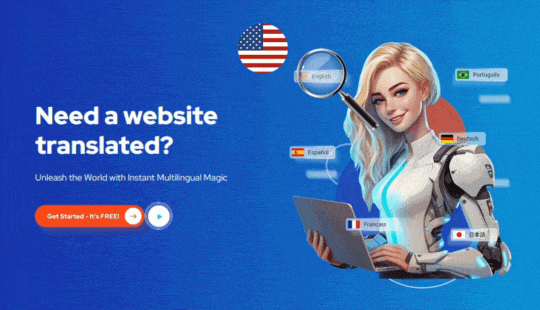Optimize WooCommerce Kev Txhais Lus rau Kev Muag Khoom Ntiaj Teb nrog ConveyThis
Kev sib xyaw ConveyThis Txhais rau hauv ib lub vev xaib yog qhov yooj yim heev, thiab WooCommerce lub ntsiab lus tsis muaj qhov zam.

Cov koom tes hauv zos thiab thoob ntiaj teb
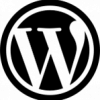










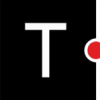

Xauv lub peev xwm thoob ntiaj teb ntawm koj lub vev xaib WooCommerce nrog ConveyThis , tus thawj coj txhais lus thiab hauv zos plugin tshwj xeeb tsim rau WooCommerce platforms. Cov cuab yeej muaj zog no muab cov kev daws teeb meem zoo los txhais lus thiab hloov kho koj lub khw hauv online rau cov neeg tuaj saib thoob ntiaj teb.
ConveyThis xyuas kom meej tias koj qhov chaw WooCommerce tsis yog tsuas yog lus tseeb tab sis kuj muaj kev coj noj coj ua, tso cai rau koj txuas nrog cov neeg siv khoom thoob ntiaj teb zoo. Nrog nws txoj kev sib koom ua ke ncaj nraim, tus neeg siv tau zoo interface, thiab muaj peev xwm txhais tau zoo, ConveyThis hloov koj lub vev xaib WooCommerce mus rau ntau hom lus, nthuav koj txoj kev lag luam mus txog thiab txhim kho cov khoom lag luam rau cov neeg siv khoom thoob ntiaj teb.
AI txhais koj lub vev xaib WooCommerce rau Kev Tshaj Tawm Ntiaj Teb nrog ConveyThis
Nthuav koj lub vev xaib WooCommerce thoob ntiaj teb kom ncav cuag qhov tsis muaj zog nrog ConveyThis, AI-powered translation thiab localization plugin. Tsim nyog rau WooCommerce, nws ua rau koj lub khw hauv online kom hla cov lus teeb meem seamlessly, ua rau nws nkag tau thiab txaus siab rau cov neeg tuaj saib thoob ntiaj teb. ConveyThis ntiav cov thev naus laus zis AI siab heev los muab cov ntsiab lus tseeb, cov ntsiab lus-paub kev txhais lus, kom ntseeg tau tias koj lub vev xaib cov ntsiab lus tsis yog txhais xwb tab sis kuj tseem cuam tshuam txog kab lis kev cai. Los ntawm kev hloov koj lub vev xaib WooCommerce mus rau ntau hom lus, ConveyThis qhib kev lag luam tshiab thiab cov hauv kev rau kev loj hlob, thaum tuav lub ntsiab lus thiab kev ncaj ncees ntawm koj cov ntsiab lus qub.
Pib: Txhais koj lub vev xaib WooCommerce hauv feeb
100% Compatibility nrog WooCommerce Siv ConveyThis
ConveyThis yog zoo kawg nkaus sib xws nrog WooCommerce, muab kev txhais lus seamless thiab localization kev paub. Peb lub plugin sib koom ua ke nrog WooCommerce platforms, kom ntseeg tau tias koj lub khw hauv online kev ua haujlwm thiab cov neeg siv kev paub zoo dua, tsis cuam tshuam, los ntawm kev muaj peev xwm ntau yam lus. Qhov no tso cai rau koj kom muaj kev ntseeg siab rau cov neeg tuaj saib thoob ntiaj teb thaum tswj hwm kev ua tau zoo thiab cov neeg siv khoom nyiam ntawm koj qhov chaw WooCommerce.
All-in-One WooCommerce Txhais Interface los ntawm ConveyThis
Tswj koj lub vev xaib kev txhais lus tau zoo nrog ConveyThis's all-in-one translation interface, tshwj xeeb tsim rau WooCommerce. Cov lus qhia dav dav no muaj lub hauv paus tseem ceeb rau kev tswj hwm txhua yam ntawm koj lub xaib cov txheej txheem txhais lus, los ntawm kev tswj cov kev txhais lus tsis siv neeg mus rau kev hloov kho phau ntawv, ua kom yooj yim txoj haujlwm ntawm kev ua koj lub vev xaib WooCommerce ntau yam lus.
Yooj yim tswj koj cov kev txhais lus
Hais goodbye rau phau ntawv txhais lus thiab nyob zoo rau txoj kev txhais lus zoo. ConveyThis cia li kuaj xyuas koj lub vev xaib cov ntsiab lus rau kev txhais lus - cov ntawv tshaj tawm, nplooj ntawv, ntawv qhia zaub mov, cov khoom lag luam ecommerce, widgets, headers, sidebars, popups, thiab ntau dua.
Kev txhais lus tswj tau yooj yim. Tshawb xyuas koj cov ntsiab lus txhais los ntawm 1 tus neeg siv tus phooj ywg interface. Txiav txim cov kws txhais lus, ntxiv cov phooj ywg rau tib neeg txhais lus, thiab kho koj cov kev txhais lus tsis siv neeg rau kev cuam tshuam lub vev xaib. Ntxiv rau, pom koj cov kev hloov kho hauv lub sijhawm tiag tiag los ntawm peb Visual Editor.
Step-by-Step: Yuav Ua Li Cas Pib Ua Haujlwm Nrog ConveyThis rau WooCommerce Txhais
Kev koom ua ke ConveyThis rau kev txhais lus ntawm koj lub vev xaib WooCommerce yog cov txheej txheem ncaj qha. Ntawm no yog ib daim ntawv qhia step-by-step los pab koj pib:
- Tsim ConveyThis Account: Mus saib lub vev xaib ConveyThis thiab kos npe rau ib tus account. Xaiv ib txoj kev npaj uas haum rau qhov ntsuas thiab xav tau ntawm koj lub vev xaib WooCommerce.
- Nruab ConveyThis Plugin: Nkag mus rau hauv koj lub WordPress dashboard qhov twg koj lub khw WooCommerce yog tuav. Mus rau 'Plugins', tshawb rau 'ConveyThis', nruab, thiab tom qab ntawd qhib nws.
- Configure Language Settings : Nyob rau hauv ConveyThis plugin nqis nyob rau hauv koj WordPress dashboard, configure koj hom lus nyiam. Xaiv koj lub vev xaib hom lus thiab hom lus ntxiv uas koj xav txhais koj lub xaib rau hauv.
- Customize Your Translations : ConveyThis muab cov kev txhais lus pib pib, tab sis koj tuaj yeem hloov kho lawv kom haum koj lub hom phiaj lub suab thiab style. Tailor cov kev txhais lus kom paub meej tias lawv zoo nrog koj cov neeg tuaj saib hauv txhua hom lus.
- Qhib ConveyThis ntawm Koj Qhov Chaw : Tom qab teeb tsa thiab kho koj cov kev txhais lus, qhib ConveyThis ntawm koj qhov chaw WooCommerce. Koj lub khw hauv online tam sim no muaj ntau hom lus thiab npaj txhij rau kev txhawb nqa rau cov neeg tuaj saib thoob ntiaj teb.
- Tswj thiab Hloov Hloov Cov Lus Txhais : Tsis tu ncua mus saib ConveyThis dashboard los tswj thiab hloov kho koj cov lus txhais. Ua kom koj cov lus txhais tam sim no thiab raug yog qhov tseem ceeb rau kev ua lag luam ntau yam lus e-lag luam.
Los ntawm kev ua raws li cov kauj ruam no, koj tuaj yeem hloov koj lub vev xaib WooCommerce mus rau ntau hom lus, txhim kho nws txoj kev nkag tau yooj yim thiab rov hais dua rau kev lag luam thoob ntiaj teb.


Yooj yim hloov koj lub vev xaib WooCommerce rau hauv ntau hom lus e-lag luam platform nrog ConveyThis. Peb qhov tshwj xeeb kev txhais lus plugin yog tsim los rau kev sib koom ua ke nrog WooCommerce, ua rau koj ncav cuag thiab koom nrog cov neeg tuaj saib thoob ntiaj teb yam tsis muaj kev nyuaj.
Tsuas yog ob peb kauj ruam yooj yim, ConveyThis tso cai rau koj los rhuav tshem cov lus txwv, muab koj cov ntsiab lus ua ntau hom lus thiab nthuav koj lub vev xaib kom ncav cuag. Txawm hais tias koj tab tom tsom mus rau kev lag luam thoob ntiaj teb tshiab lossis xav muab kev lag luam suav nrog ntau dua rau koj cov neeg tuaj saib, ConveyThis ua kom yooj yim thiab muaj txiaj ntsig los tsim cov khw muag khoom online sib txawv thiab siv tau hauv koj lub vev xaib WooCommerce.
Xaus: ConveyThis - Qhov Zoo Tshaj Plaws AI-Powered Txhais Lus Txhais rau WooCommerce Lub Vev Xaib
ConveyThis yog qhov zoo tshaj plaws AI-powered txhais lus daws teeb meem rau WooCommerce cov vev xaib, muab kev sib xyaw zoo tshaj plaws ntawm kev siv thev naus laus zis, kev yooj yim ntawm kev sib koom ua ke, thiab kev ua haujlwm zoo rau cov neeg siv. Tsim kom tau raws li cov kev xav tau tshwj xeeb ntawm WooCommerce platforms, ConveyThis muaj txoj hauv kev zoo los ua kom koj lub vev xaib e-lag luam ntau yam lus. Nws tsis yog ib qho cuab yeej txhais lus xwb; nws yog ib qho kev daws teeb meem uas txhim kho koj txoj kev ncav cuag thoob ntiaj teb thiab cov neeg siv kev koom tes.
Nrog nws lub peev xwm los xa cov lus tseeb, cov ntsiab lus tsim nyog thiab nws txoj kev tswj hwm ncaj qha, ConveyThis txhawb nqa WooCommerce cov tswv lag luam kom nthuav lawv cov lag luam, txuas nrog cov neeg siv khoom thoob ntiaj teb, thiab sib tw zoo hauv ntiaj teb e-commerce arena.
Los ntawm kev xaiv ConveyThis, koj tsis yog tsuas yog rhuav tshem cov lus txwv, koj tab tom qhib koj lub lag luam rau lub ntiaj teb ntawm cov cib fim.
6 Yog vim li cas thiaj pib siv Convey Qhov no los txhais koj lub vev xaib WooCommerce
1. Seamless Integration nrog WooCommerce: ConveyThis yog tsim tshwj xeeb los koom ua ke nrog WooCommerce, kom ntseeg tau tias muaj kev txhais lus tsis muaj teeb meem. Qhov no txhais tau tias koj tuaj yeem yooj yim ntxiv cov peev txheej ntau hom lus rau koj lub khw hauv online yam tsis muaj kev cuam tshuam rau nws cov haujlwm uas twb muaj lawm lossis cov neeg siv kev paub.
2. Advanced AI-Powered Translations: Siv ConveyThis qhov kev txiav-ntug AI thev naus laus zis rau kev txhais lus meej thiab cov ntsiab lus cuam tshuam. Qhov no ua kom koj lub vev xaib WooCommerce sib txuas lus zoo nrog cov neeg tuaj saib thoob ntiaj teb, tswj hwm koj cov ntsiab lus ntawm ntau hom lus.
3. Customizable Translation Options: Nrog ConveyThis, koj muaj qhov hloov tau yooj yim los txiav cov lus txhais kom haum rau koj lub npe lub suab thiab style. Qhov kev hloov kho no ua kom ntseeg tau tias koj lub vev xaib cov ntsiab lus ntau hom lus zoo sib xws nrog koj cov lus tshaj tawm tag nrho.
4. User-Friendly Translation Management: Lub ConveyThis dashboard yog tsim los kom yooj yim ntawm kev siv, ua kom koj tswj tau zoo thiab hloov kho koj lub vev xaib kev txhais lus. Qhov no ua kom yooj yim cov txheej txheem ntawm kev tswj xyuas cov ntsiab lus raug thiab cuam tshuam ntau yam lus.
5. Txhim kho SEO rau Kev Tshaj Tawm Thoob Ntiaj Teb: Txhim kho koj lub vev xaib pom kev hauv ntiaj teb kev tshawb nrhiav cav. ConveyThis optimizes koj qhov chaw rau ntau hom lus SEO, nyiam ntau thoob ntiaj teb kev khiav tsheb thiab nthuav koj lub xub ntiag online.
6. Kev Hloov Kho Kev Txhais Lus Tiag Tiag: Nyob twj ywm tam sim no nrog ConveyThis qhov hloov tshiab ntawm lub sijhawm. Raws li koj cov ntsiab lus qub hloov pauv, ConveyThis xyuas kom meej tias txhua hom lus ntawm koj lub xaib tau hloov kho sai thiab raug, muab cov kev paub siv tau zoo thiab txhim khu kev qha.
Los ntawm kev sib koom ua ke ConveyThis nrog koj lub vev xaib WooCommerce, koj tsis yog ua rau koj lub vev xaib nkag tau ntau hom lus, koj tab tom qhib qhov rooj rau cov neeg tuaj saib dav dua, txhim kho cov neeg siv kev koom tes, thiab ua kom koj cov hneev taw thoob ntiaj teb.
Ntau ConveyThis Integrations
Koj tsis tas yuav kawm qhov chaws ntawm koj lub vev xaib thiaj li txhais tau ntau hom lus . Txuag sijhawm thiab tshawb xyuas peb lub vev xaib sib txuas thiab tso tawm lub zog ntawm ConveyThis rau koj txoj kev lag luam hauv vib nas this.
Download tau peb cov neeg txhais lus WordPress zoo heev plugin
Txhawb koj lub khw muag khoom hauv online Shopify nrog peb cov lus hloov pauv rau Shopify
Hloov koj lub khw BigCommerce rau hauv ntau hom lus hub
Txhais koj lub vev xaib Weebly rau ntau hom lus nrog lub plugin zoo tshaj plaws
Txhais koj lub vev xaib SquareSpace ua ntau hom lus nrog lub plugin zoo tshaj plaws
Yog tias koj CMS tsis tau teev tseg, rub peb cov ntawv JavaScript
Peb cov neeg siv xav li cas txog ConveyThis?

"Hloov Tool"
Pulscog (@pulsocg)
"Qhov zoo tshaj plaws dawb Plugin ntawm hom no"
Jmpoletek (@Jmpoletek)