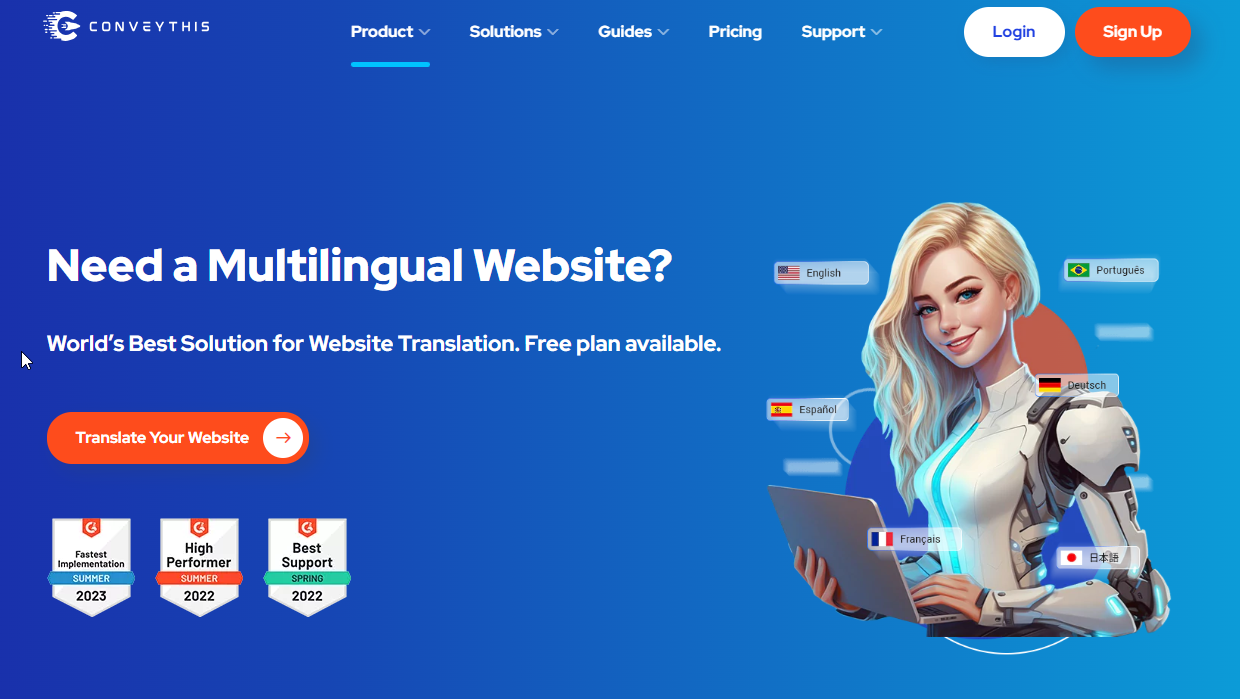Best Language Translation Plugins for WordPress: Why ConveyThis Leads
The Ultimate Translation Plugin
Add the best language translation plugin to your wordpress website and expand it into 100+ languages.
According to the recent survey by Statista, English consists of only 25% of the total internet. The majority of users (75%) do not speak English and prefer their websites in their own languages: Chinese, Spanish, Arabic, Indonesian – you get an idea.
For your surprise, German and French languages consist only 5% combined!
If you use the popular CMS platform: WordPress, then the solution would be easier by downloading and installing a special plugin. In this list, you will find our survey.
1. ConveyThis – The Most Accurate Translation Plugin
ConveyThis Translator is the most accurate, fastest and easiest way to translate your WordPress website into over 100 languages instantly!
Installing ConveyThis Translate consists of just a few simple steps and takes no more than 2 minutes.
To translate your website with this plugin you don’t need to have any background in web development or deal with .PO files. ConveyThis Translate automatically detects the content of your website and provides instant and accurate machine translation. All while optimizing all of the translated pages according to Google’s best practices in point of multilingual websites. Also you will be able to view and edit all the performed translations through one simple interface or hire a professional translator to do this for you. As a result you will get a fully SEO optimized multilingual website.
Features:
- fast and accurate automatic machine translation
- 100+ languages of the most popular world languages
- no redirections to third-party sites as with Google translate
- translate attributes, alt text, meta text, page URLs
- no credit card required for registration and money back guarantee for all paid plans
- easy to use (just a few simple steps from registration to translation)
- no need to deal with .PO files and no coding required
- 100% compatibility with all themes and plugins (including WooCommerce)
- SEO-optimized (all translated pages will be indexed by Google, Bing, Yahoo, etc.)
- one simple interface to manage all your translated content
- professional translators from a translation agency with over 15 years of experience
- customizable design and position of language switcher button
- compatible with SEO plugins: Rank Math, Yoast, SEOPress
The Ultimate Translation Add-on
Add the best language translation plugin to your wordpress website and expand it into 100+ languages.
Download ConveyThis Plugin
2. Polylang – The Oldest Translation Plugin
Active Installations: 600,000+ | Rating: 4.8 out of 5 stars (1500+ Reviews) | Performance: 97% | Updates & Support: Yes | WordPress: 5.3+
Polylang allows you to create a bilingual or multilingual WordPress site. You write posts, pages and create categories and post tags as usual, and then define the language for each of them. The translation of a post, whether it is in the default language or not, is optional.
- You can use as many languages as you want. RTL language scripts are supported. WordPress languages packs are automatically downloaded and updated.
- You can translate posts, pages, media, categories, post tags, menus, widgets…
- Custom post types, custom taxonomies, sticky posts and post formats, RSS feeds and all default WordPress widgets are supported.
- The language is either set by the content or by the language code in url, or you can use one different subdomain or domain per language
- Categories, post tags as well as some other metas are automatically copied when adding a new post or page translation
- A customizable language switcher is provided as a widget or in the nav menu
3. Loco Translate – Most active installations
Active Installations: 1+ Million | Rating: 5 out of 5 stars (300+ Reviews) | Performance: 99% |
Updates & Support: Yes | WordPress: 5.3+
Loco Translate provides in-browser editing of WordPress translation files and integration with automatic translation services.
It also provides Gettext/localization tools for developers, such as extracting strings and generating templates.
Features include:
- Built-in translation editor within WordPress admin
- Integration with translation APIs including DeepL, Google, Microsoft and Yandex
- Create and update language files directly in your theme or plugin
- Extraction of translatable strings from your source code
- Native MO file compilation without the need for Gettext on your system
- Support for PO features including comments, references and plural forms
- PO source view with clickable source code references
- Protected language directory for saving custom translations
- Configurable PO file backups with diff and restore capability
- Built-in WordPress locale codes
4. Transposh WordPress Translation
- Active installations: 10,000+
- WordPress Version: 3.8 or higher
- Tested up to: 5.6.6
Transposh translation filter for WordPress offers a unique approach to blog translation. It allows your blog to combine automatic translation with human translation aided by your users with an easy to use in-context interface.
You can watch the video above, made by Fabrice Meuwissen of obviousidea.com which describes basic usage of Transposh, more videos can be found in the changelog
Transposh includes the following features:
- Support for any language – including RTL/LTR layouts
- Unique drag/drop interface for choosing viewable/translatable languages
- Multiple options for widget appearances – with pluggable widgets and multiple instances
- Translation of external plugins without a need for .po/.mo files
- Automatic translation mode for all content (including comments!)
- Professional translation by Translation Services USA
- Use either Google, Bing, Yandex or Apertium translation backends – 117 languages supported!
- Automatic translation can be triggered on demand by the readers or on the server side
- RSS feeds are translated too
- Takes care of hidden elements, link tags, meta contents and titles
- Translated languages are searchable
- Buddypress integration
5. WPGlobus- Multilangual Everything
Active Installations: 20,000+ | Rating: 5 out of 5 stars (200+ Reviews) | Performance: 98% |
Updates & Support: Yes | WordPress: 5.3+
WPGlobus is a family of WordPress plugins assisting you in translating and maintaining bilingual/multilingual WordPress blogs and sites.
Quick Start Video
What is in the FREE version of WPGlobus?
The WPGlobus plugin provides you with the general multilingual tools.
- Manually translate posts, pages, categories, tags, menus, and widgets;
- Add one or several languages to your WP blog/site using custom combinations of country flags, locales and language names;
- Enable multilingual SEO features of “Yoast SEO” and “All in One SEO” plugins;
- Switch the languages at the front-end using: a drop-down menu extension and/or a customizable widget with various display options;
- Switch the Administrator interface language using a top bar selector;
6. Bravo Translate
- Active installations: 300+
- WordPress Version: 4.4.0 or higher
- Tested up to: 5.6.6
- PHP Version: 4.0.2 or higher
This plugin allow you to translate your monolingual website in a super easy manner. You do not have to bother about .pot .po or .mo files. It safes you a lot of time cause you can effectively transalte thouse texts in a foreign language with just a few clicks gaining productivity. Bravo translate keeps your translations in your database. You dont have to worry about themes or plugins updates because your translations will not vannish.
Some texts are not translated how can I fix it?
If some of your texts are not translated, inspect your source code and check how they are written in your html. Sometimes the text is altered by css uppercasing. Other times some html tags may be inside your texts. Do not hesitate to copy thouse html tags.
For instance lets suppose you have this in your source code :
This is my super title
The translation of the text “This is my super title” will not work. Instead, copy “This is my super title” and insert it at the Text to Translate field.
Does this plugin slows my site?
This plugin has a very low impact in your page loading time. However try to limit very shorts texts to translate ( text with only 2 or 3 characters long). The plugin will find a lot of ocurrences of thouse short texts and it will have a lot of job to do deciding if it is text to translate or not.
If you put a lot of texts with just 2 characters, you may increase the loading time by a some millisecs (of course that will also depend on your server performance).
7. Auto Translate
- Version: 1.2.0
- Last updated: 2 months ago
- Active installations: 200+
- WordPress Version: 3.0.1 or higher
- Tested up to: 5.8.2
Auto Translate simplifies translation. You are literally seconds away from having your website translated into 104 different languages.
It couldn’t be easier to implement
- Install the plugin
- Activate it
- Have your website translated automatically for visitors from all around the globe!
Trustful and professional
This plugin is powered by the trusted Google Translate engine, don’t let any dodgy translations make your website look unprofessional. Make use of the best automatic translation engine.
8. Multilanguage
- Version: 1.4.0
- Last updated: 2 months ago
- Active installations: 6,000+
- WordPress Version: 4.5 or higher
- Tested up to: 5.8.2
Multilanguage plugin is a great way to translate your WordPress website to other languages. Add translated content to pages, posts, widgets, menus, custom post types, taxonomies, etc. Let your visitors switch languages and browse content in their language.
Create and manage your multilingual website today!
Free Features
- Manually translate:
- Pages
- Posts
- Post category names
- Post tag names
- Menus (partially)
- 80+ pre-installed languages
- Add new languages
- Choose the default language
- Search website content by:
- Current language
- All languages
- Add language switcher to:
- Navigation menu
- Widgets
- Change display order in the language switcher
- Multiple language switcher layouts
- Drop-down list with languages and icons
- Drop-down flag icons
- Flag icons
- Languages list
- Google Auto Translate
- Choose language flag icon:
- Default
- Custom
- Translate Open Graph meta tags
- Display translation availability in the posts and taxonomy lists
- Compatible with:
- Classic Editor
- Block Editor (Gutenberg)
- Add hreflang links to section
- Hide link slug for the default language
- Translation-ready admin dashboard
- Add custom code via plugin settings page
- Compatible with latest WordPress version
- Incredibly simple settings for fast setup without modifying code
- Detailed step-by-step documentation and videos
- Multilingual and RTL ready
9. WP Auto Translate Free
- Version: 0.0.1
- Last updated: 1 year ago
- Active installations: 100+
- WordPress Version: 3.8 or higher
- Tested up to: 5.5.7
- PHP Version: 5.4 or higher
Allow users to auto translate website with just a simple click using Google Translate or Microsoft Translator engine.
Remember, using this plugin you can not hide Google or Microsoft toolbar and branding.
Features:
- Free Google Translate or Microsoft Translator engine
- Mouse over effect
- Translates the site on the fly
- Right or left plugin position
- Auto-switch language based on browser defined language
- beautiful floating dropdown with flags and language name
- Multilingual language names in native alphabet
- Only clean JavaScript without jQuery
- Posts and pages translation
- Categories and tags translation
- Menus and widgets translation
- Themes and plugins translation
Currently supported languages:
- English
- German
- Polish
- Spanish
- French
- Portuguese
- Russian
10. Falang multilanguage for WordPress
- Version: 1.3.21
- Last updated: 2 weeks ago
- Active installations: 600+
- WordPress Version: 4.7 or higher
- Tested up to: 5.8.2
- PHP Version: 5.6 or higher
Falang is a multilanguage plugin for WordPress. It allows you to translate an existing WordPress site to other languages. Falang natively supports WooCommerce (product, variation, category, tag, attribute, etc.)
Concept
- Easy setup
- Supports all languages supported by WordPress (RTL and LTR)
- When you add a language in Falang, WP language packages are automatically downloaded and updated
- Easy to use: Translate Posts, Pages, Menus, Categories from the plugin or linked from the WP interface
- Translate Posts and Terms permalinks
- Translate additional plugins like WooCommerce, Yoast SEO, etc.
- You can use Azure,Yandex,Lingvanex to help you with the translation (Google and DeepL services may be included in later versions)
- Displays the default language if the content is not yet translated
- The Language Switcher widget is configurable to display flags and/or language names
- Language Switcher can be put in Menu, Header, Footer, Sidebars
- Image captions, alt text and other media text translation without duplicating the media files
- Language Code directly in the URL
- No extra database tables created, no content duplication
- Very good website speed performance (low impact)
- Contains translations for IT, FR, DE, ES, NL
- Falang is not meant for WordPress multisite installations!
11. Translate WordPress with TextUnited
- Version: 1.0.24
- Last updated: 5 days ago
- Active installations: Fewer than 10
- WordPress Version: 5.0.3 or higher
- Tested up to: 5.8.2
Chances are that your website is getting lots of traffic from outside of your country. Now you can easily translate and localize your entire WordPress website into over 170 languages with one plugin in a matter of minutes.
There is no complicated coding needed. The plugin works as a simple translation tool for all your language needs. It is also SEO-friendly so, search engines will index the translated pages naturally. Perfect if you are looking to reach more customers, boost sales, and expand your business.
With the Translate WordPress with TextUnited plugin, you can turn your website multilingual with just a few clicks.
12. Linguise – Automatic multilingual translation
- Version: 1.7.2
- Last updated: 3 days ago
- Active installations: 40+
- WordPress Version: 4.0 or higher
- Tested up to: 5.8.2
Linguise plugin offers a direct connection to our automatic, high-quality translation service, with possible access to multiple translators for content revision. The automatic multilingual translation is free during the first month and up to 400 000 translated words (medium website with at least 4 languages), no language number or page view limitation. Increase your website traffic with instant multilingual translations in more than 80 languages and get 40% more traffic from Google, Baidu or Yandex search engines.
Do you have any other WP plugins in mind? Shoot us an email! support @ conveythis.com
The Ultimate Translation Add-on
Add the best language translation plugin to your wordpress website and expand it into 100+ languages.
Translation, far more than just knowing languages, is a complex process.
By following our tips and using ConveyThis , your translated pages will resonate with your audience, feeling native to the target language.
While it demands effort, the result is rewarding. If you’re translating a website, ConveyThis can save you hours with automated machine translation.
Try ConveyThis free for 3 days!
 No card details
No card details