How Can We Help?
Shopify Translate Checkout Page
Instruction
How to Translate Shopify Checkout Page?
Step #1
Firstly, you have to go to your Online Store > Themes > Edit languages.
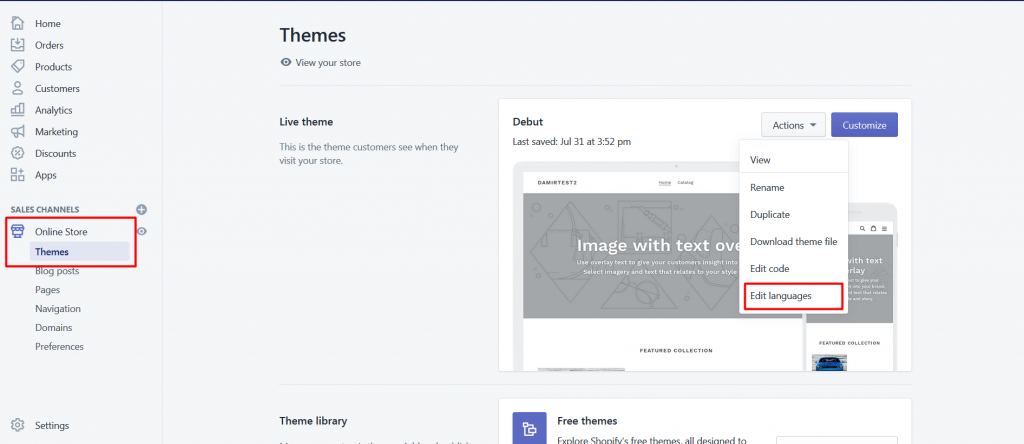
Step #2
Then choose language you want to translate:
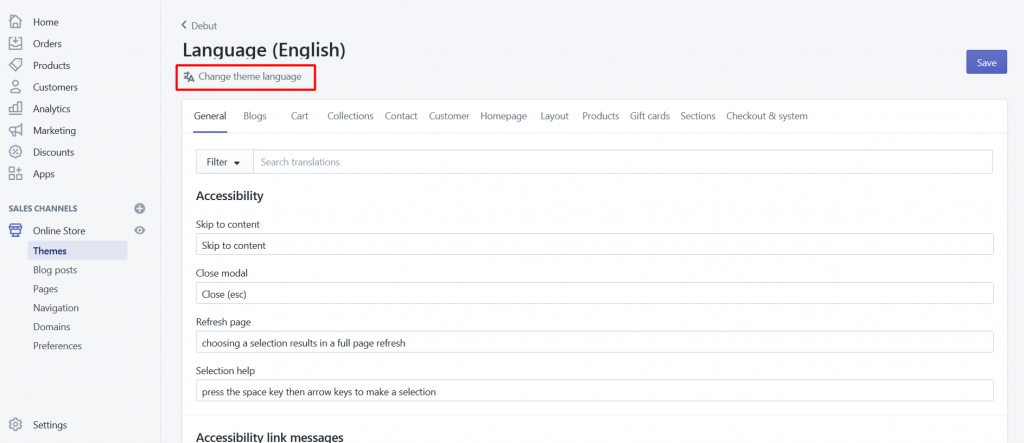
Step #3
Follow below steps for all your target languages:
If you see your target language in the list, then no action needed.
Otherwise, press on Other languages… and select your target language.
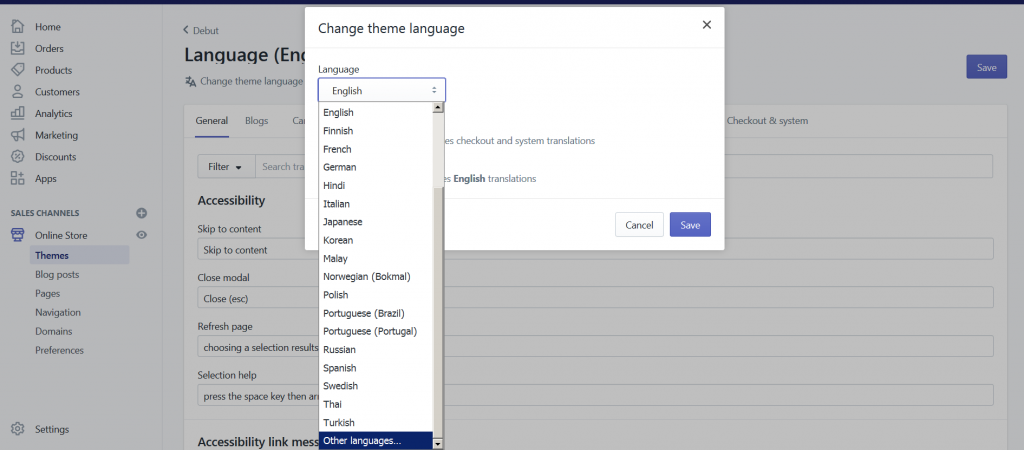
Step #4
Go to Checkout & system tab and privide your custome transtation for selected language.
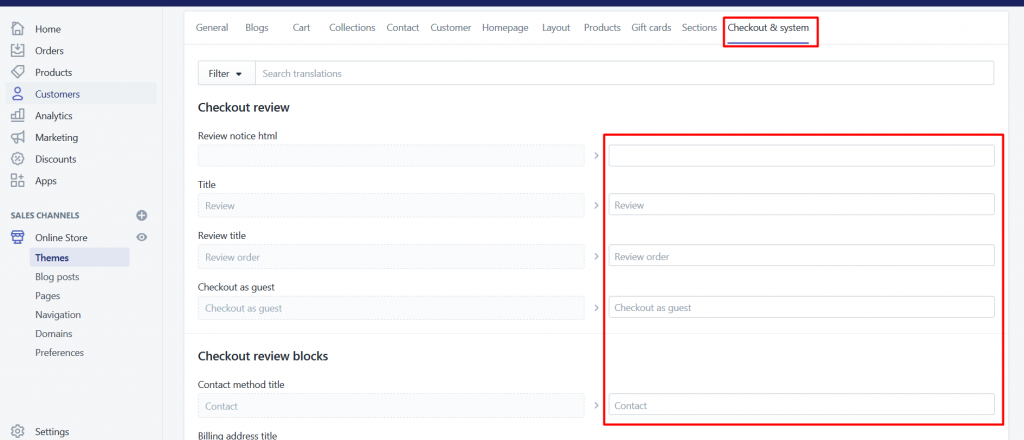
Step #5
Finally, choose your original language back.
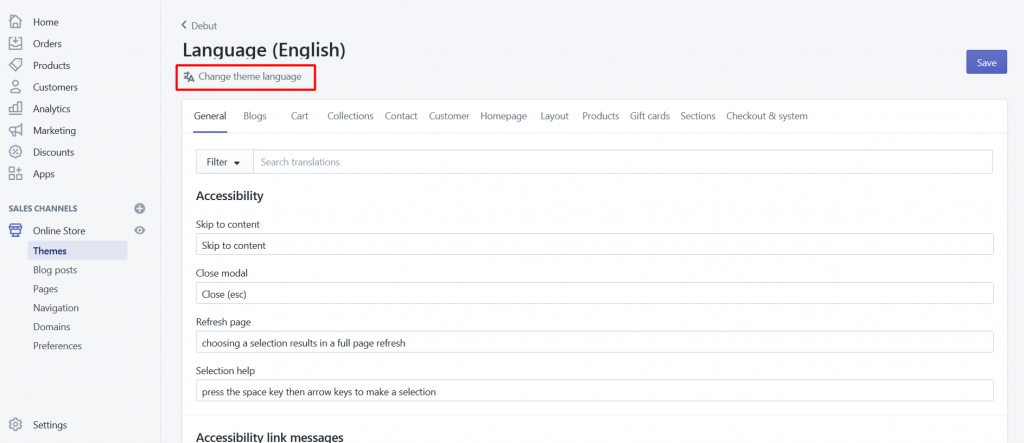
Step #6 – Save and Refresh
That’s it. Please visit your website, refresh the page and the shopify checkout page will be also translated.
Your Shopify store should be fully translated now.