Redirect visitors to translated pages automatically based on user browser’s settings
You can easily load the translated version of your website based on user’s browser language. If you target Spanish speakers, why show them English version? ConveyThis has a smart feature to select the right language version to show to your target users.
To enable it, follow this simple tutorial:
- Go to “Settings” and click on “Show more options”
- Mark as “Yes” under: “Redirect visitors to translated pages automatically based on user browser’s settings.”
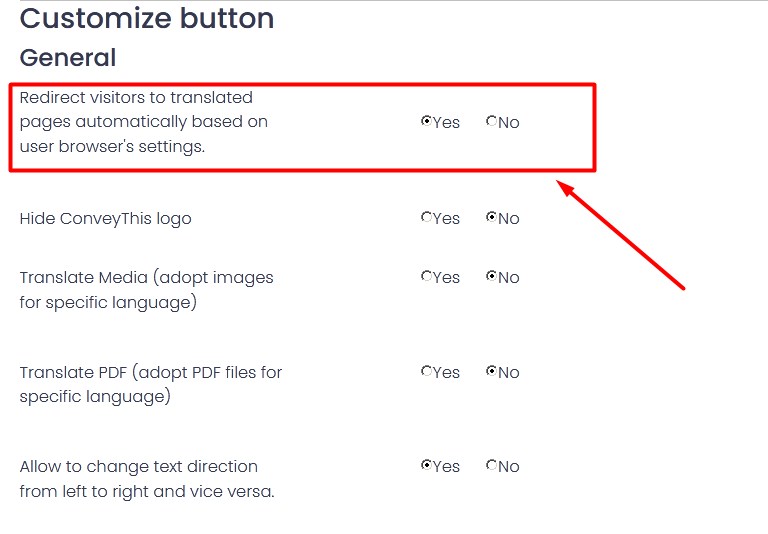
3. Save “Settings”
4. Want to test it? Use “Private Mode” in your web-browser.