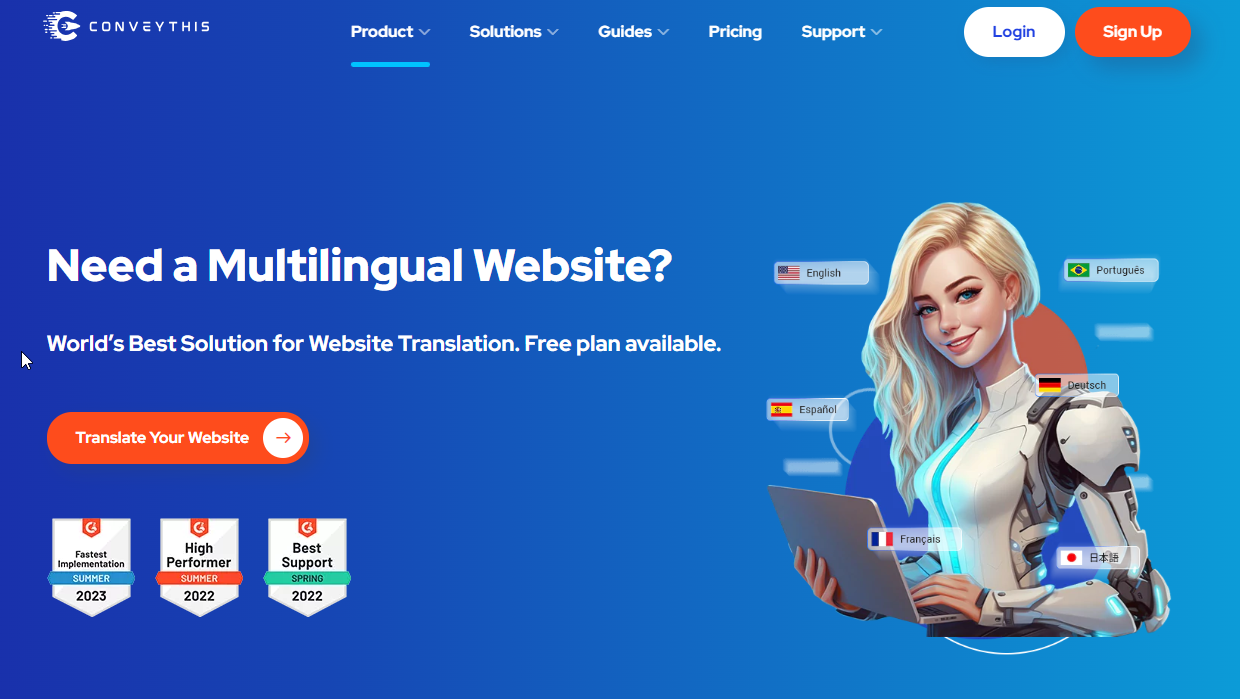All You Need to Know About Translating a WordPress Menu: An Easy Step-By-Step Guide
Learn All You Need to Know About Translating a WordPress Menu:
Designing a website that’s easy to navigate is critical for your visitors’ experience and your business success. But why is it so essential? According to a survey conducted by Small Business Trends, a staggering 94% of website visitors said that they prefer and expect websites to be simple and easy to navigate. This statistic highlights the importance of navigation in creating a positive user experience.
Just like the vast majority of users, you too will want as many people as possible to enjoy using your website. In fact, an easy-to-navigate site is a direct contributor to a lower bounce rate, meaning fewer visitors will leave your website frustrated. But how can you achieve this? The answer lies in the core structure of your site: a clear, consistent, and simple navigation menu—especially on a multilingual website.
The Importance of a Well-Designed Navigation Menu
Your navigation menu is among the first things visitors notice when they arrive on your website. This makes it a critical element in shaping their first impression. In fact, research shows that visitors spend an average of 6.44 seconds observing a navigation menu before making their next move on the site. This short amount of time underscores the importance of designing a menu that is immediately intuitive and engaging.
Given that the navigation menu is often one of the first interactions visitors have with your website, it is crucial to make it simple and welcoming. As the saying goes, “First impressions last longer,” and this could not be truer when it comes to your website’s navigation. A fascinating and easy-to-use navigation menu not only helps visitors find what they need but also encourages them to stay longer, explore more, and engage deeper with your content.
Why This Is Especially Important for Multilingual Websites
When your website is multilingual, the importance of a good navigation menu becomes even more pronounced. Not all visitors will speak the same language or be interested in the same products or services. As a result, the navigation menu needs to be clear and customized to accommodate these differences. By providing easy access to content in multiple languages, you’ll enhance the user experience and ensure that your diverse audience finds exactly what they’re looking for.
Since language preferences may vary from one customer to another, your navigation bar or menu should reflect the diversity of your user base. This ensures that each visitor has a smooth, personalized journey through your website, making them more likely to convert and return in the future. Having a multilingual navigation menu also demonstrates your commitment to reaching a global audience, reinforcing the credibility of your website.
Overcoming Common Roadblocks in Multilingual Navigation Menus
At first glance, creating a well-designed navigation menu might seem like a simple task. However, when you dive into the actual implementation, you’ll quickly realize that there are several challenges to overcome. Some common roadblocks include:
- WordPress Theme Compatibility: Not all WordPress themes support custom navigation menus, particularly for multilingual websites. Some themes may not be flexible enough to accommodate multiple languages or dynamic language switching, which can make your task more difficult.
- Variations in Language Lengths: Words in different languages vary in length, which can affect the layout of your navigation menu. For example, a short menu item in English may translate into a much longer phrase in French or German. These disparities can lead to design issues, such as menu items spilling over or misalignment.
- Menu Items and URL Matching: In a multilingual website, it’s vital that the menu items correspond correctly with the URLs for each language version of the page. Without the right tools, managing URL structures for different languages can be complex and prone to errors.
These challenges are just a few examples of the hurdles you’ll encounter when managing a multilingual navigation menu. However, the good news is that these obstacles can be overcome with the right tools and a bit of strategic planning.
Choosing the Right Website Translation Solution
To ensure that your multilingual navigation menu is both functional and efficient, selecting the right website translation software is crucial. When evaluating translation apps and plugins, you should consider several factors to ensure you choose a solution that meets your needs:
- Simple Installation and Configuration: The translation solution should be easy to install and configure, without requiring complex setups or deep technical knowledge. This will save you time and reduce the chances of encountering issues during the setup process.
- Comprehensive Translation Capabilities: Your translation tool should be able to handle all parts of your website, including navigation menus, product pages, widgets, and any other content you want to translate. A solution that can translate your entire site will save you the hassle of managing multiple translation tools.
- Speed and Reliability: Speed matters in translation—your translation tool should be fast enough to handle your content efficiently. Reliability is just as important; you need a solution that consistently delivers accurate translations without downtime.
- Choice Between Human and Machine Translations: Machine translation can provide quick and cost-effective results, but there are times when human translations are necessary to capture the nuances of a language. Your translation tool should allow you to select between machine translations for fast deployment and human translators for more personalized, high-quality results.
- SEO Optimization: SEO is an essential aspect of website performance, and this applies to multilingual sites as well. A good translation solution should help optimize your multilingual pages for search engines, ensuring that each language version of your website is properly indexed and ranked.
Conveythis: The Simplest and Easiest Means Of Translating A WordPress Menu
When it comes to managing a multilingual website, one of the most challenging aspects is ensuring that your website’s content, including the navigation menu, is consistently and accurately translated. Fortunately, ConveyThis offers a simple yet powerful solution for WordPress users looking to expand their website’s reach and cater to a global audience. With this easy-to-use plugin, you can easily translate not only your WordPress menu but also your entire website, all without requiring any coding or technical expertise.
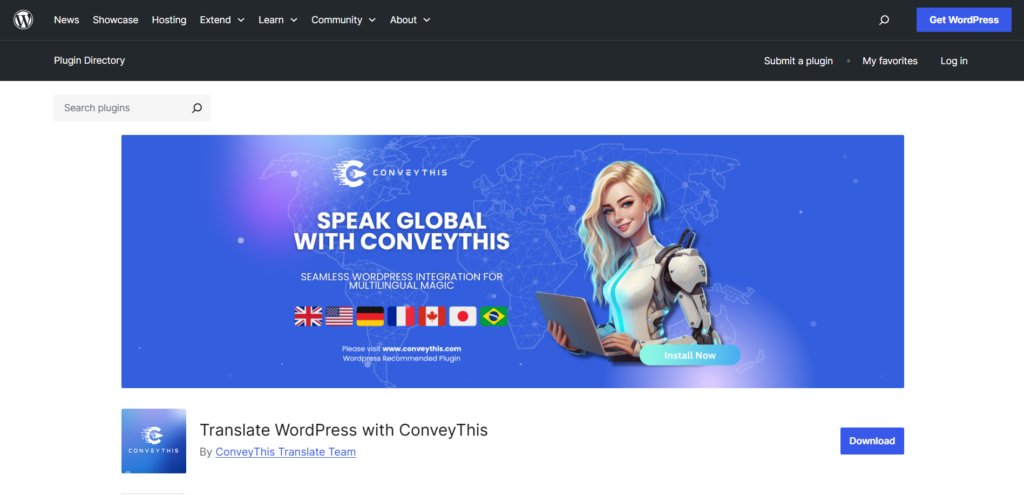
Key Features of ConveyThis:
ConveyThis is designed to streamline the translation process and help website owners like you create multilingual sites in the most efficient and effective way possible. Here’s an expanded look at some of the standout features that make ConveyThis the ideal choice for translating your WordPress menu:
- Quick Multilingual Launch: One of the major advantages of using ConveyThis is the speed at which you can turn your site into a multilingual platform. With just a few simple steps, you can have your website translated and ready for international audiences in a matter of minutes. This quick setup eliminates the need for time-consuming processes and complex configurations, allowing you to focus on other important aspects of your site.
- Automatic Translation: ConveyThis leverages powerful machine translation engines from top providers like Google Translate, DeepL, Yandex Translate, and Microsoft Translator. These trusted translation services are integrated directly into the plugin, meaning your website content is automatically translated in real time. This not only saves you time but also ensures that your translations are done quickly and with accuracy.
- Professional Translation Support: While machine translation is fast and efficient, ConveyThis also recognizes the need for human touch when it comes to high-quality translations. The plugin gives you the option to collaborate with professional translators directly through the ConveyThis dashboard. Whether you’re working on specialized content or need assistance with nuanced translations, you can easily connect with qualified translators to ensure your website’s messaging is culturally appropriate and contextually accurate.
- Access to Over 100 Languages: One of the standout features of ConveyThis is the wide range of languages it supports. With over 90 languages to choose from, ConveyThis allows you to cater to audiences across the globe. Whether your target market speaks Spanish, French, Chinese, Arabic, or any other language, ConveyThis has got you covered. This broad selection of languages helps ensure that your website has a global appeal and can serve visitors in their native languages.
- Simple Editing Interface: Once your website is translated, you can easily make any necessary adjustments through ConveyThis’ intuitive editing interface. The plugin allows you to view, edit, and refine translations in a way that feels natural and user-friendly. No coding knowledge is required—everything is managed through a streamlined, graphical interface that ensures both accuracy and convenience. This is particularly useful if you want to fine-tune certain phrases or optimize your website’s copy for better user experience.
- In-Context Editor: The in-context editor feature of ConveyThis takes website translation to the next level by allowing you to see the translated content directly on your site in real time. This means you can view translations exactly as your visitors will experience them. With this feature, you can make adjustments and see the impact of those changes immediately, which helps to maintain a polished, professional appearance throughout your multilingual website.
- Human Translation Option: While machine translations are powerful, human translators can provide a level of nuance and cultural understanding that machines sometimes miss. ConveyThis allows you to request and work with professional translators to handle the more complex or specialized parts of your website. Whether it’s for marketing copy, legal content, or technical documents, you can rely on expert translations to ensure your content is both accurate and culturally relevant.
Translate Menu Using ConveyThis: How?
Translating your WordPress menu with ConveyThis is a straightforward process that can be done in just a few steps. Here’s how you can easily translate your website’s menu, as well as other content, using the ConveyThis plugin.
Step 1: Install the ConveyThis Plugin
To begin, you’ll need to install ConveyThis on your WordPress website. Here’s how to do it:
- Navigate to your WordPress dashboard and head over to the Plugins section.
- In the Plugin Directory, type “ConveyThis” in the search bar.
- Once the plugin appears in the search results, click the Install button and then Activate it.
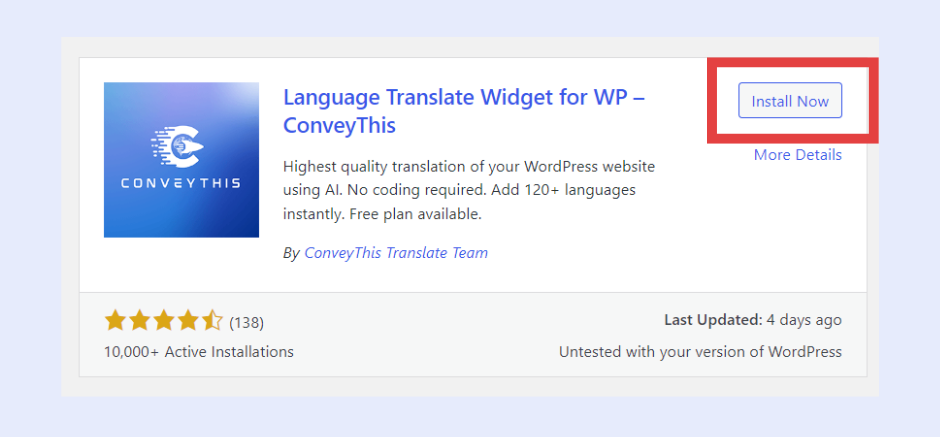
After activation, you’re ready to move on to the next step of configuring the plugin.
Step 2: Set Up Your ConveyThis Plugin
Once the plugin is activated, you can proceed to set it up:
- In your WordPress dashboard, look for ConveyThis in the sidebar and click on it to access the plugin settings.
- You will be prompted to enter your Email & API key. They are necessary to connect your WordPress site with your ConveyThis account.
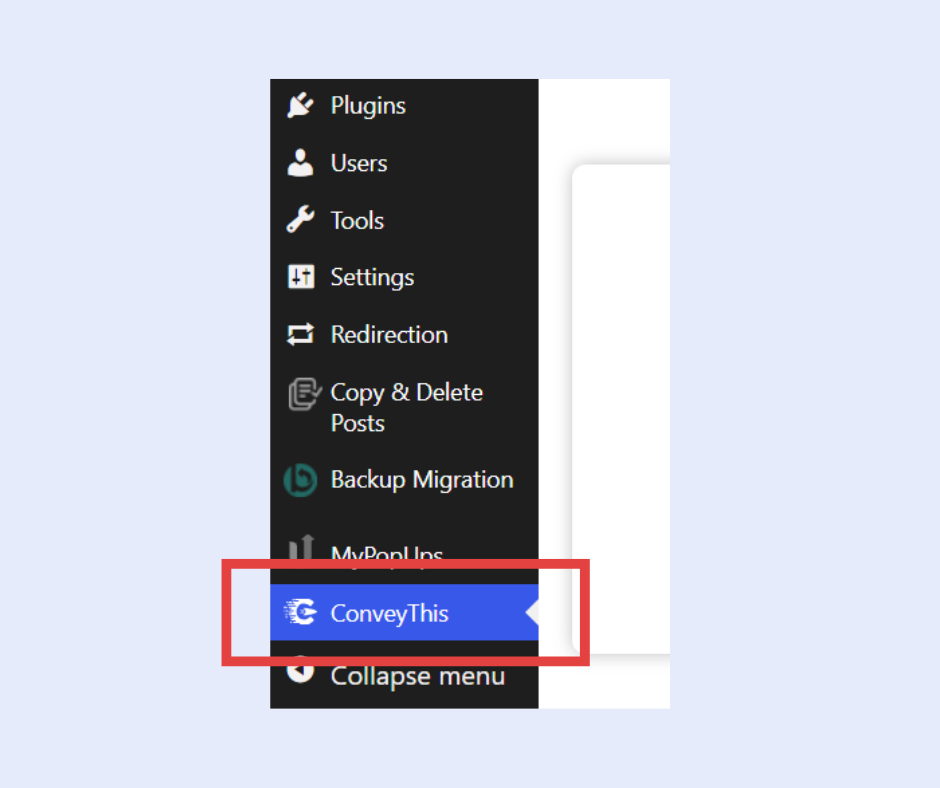
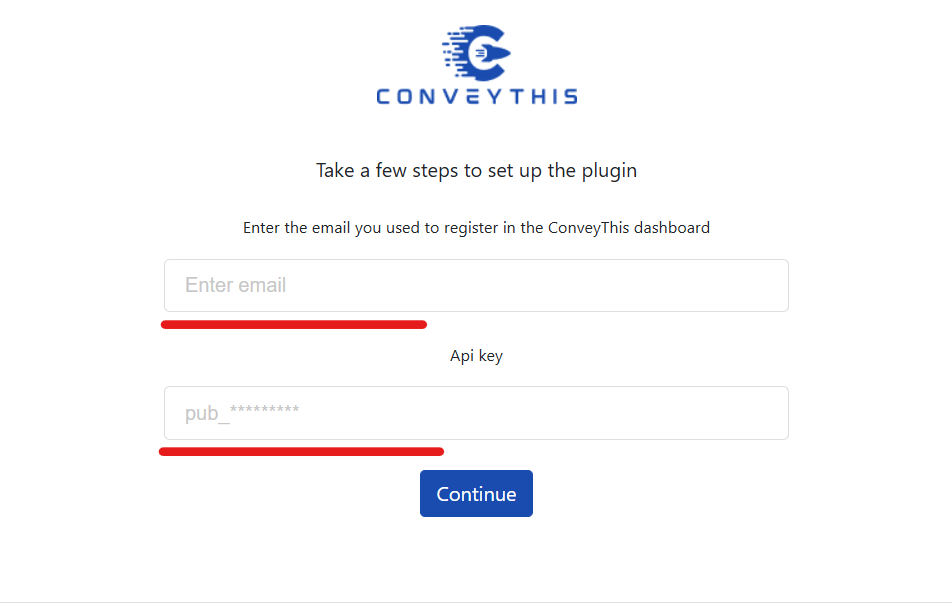
Step 3: Create a ConveyThis Account and Get Your API Key
If you don’t already have a ConveyThis account, you will need to create one:
- Visit the ConveyThis website and sign up for a new account.
- Once you’ve completed the registration, ConveyThis will send you a verification link via email. Click on the link to activate your account.
- After activation, you will be redirected to your ConveyThis dashboard, where you can find your API key.
- Copy this API key.
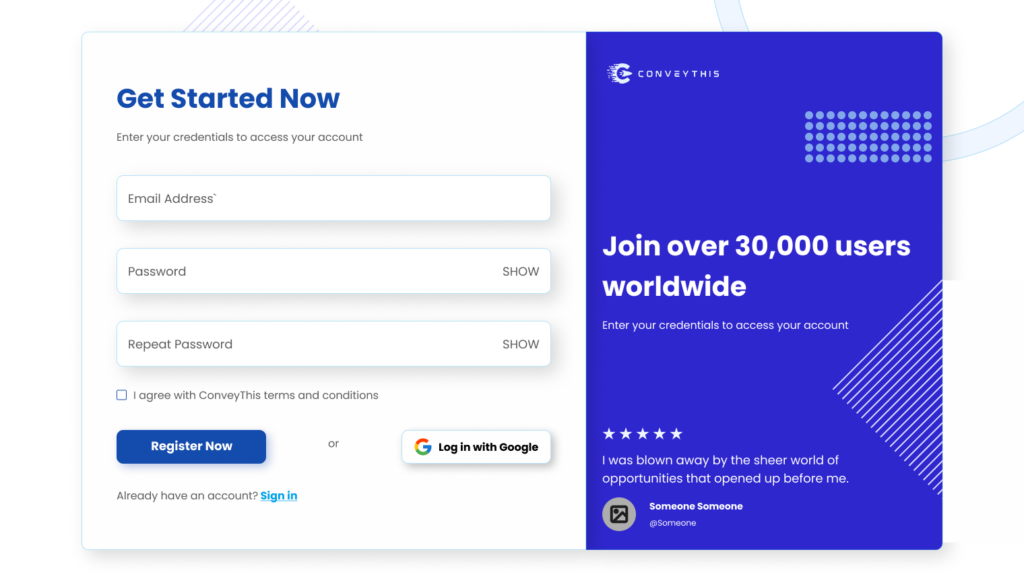
Step 4: Add Your API Key to Your WordPress Dashboard
Return to your WordPress dashboard, and within the ConveyThis plugin settings, paste the API key you just copied into the designated field.
Step 5: Select Source and Target Languages
Now it’s time to choose the languages for your website:
- You will need to select the source language of your website (i.e., the original language).
- Then, choose the target language(s) that you want to translate your website into. ConveyThis supports a wide range of languages, so you can add multiple translations for different regions or audiences.
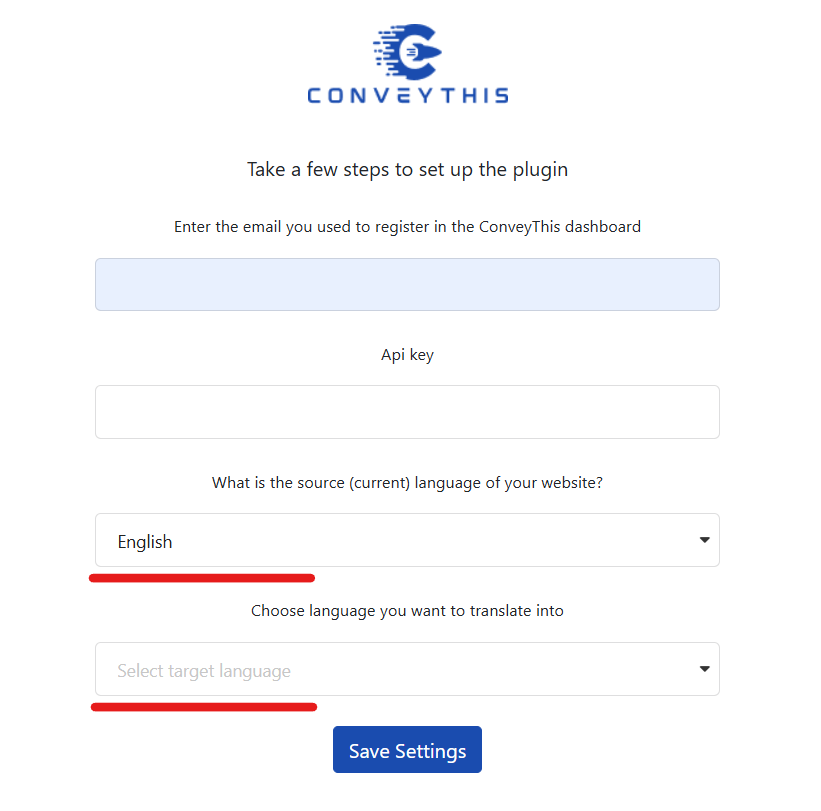
After selecting your languages, click on the ‘Save Settings’ button to proceed.
Step 6: Your Website is Now Multilingual
Once the changes are saved, you’ll receive a pop-up notification confirming that your website is now multilingual. At this point, you can click on ‘Go to My Front Page’ to view your website with the new translations applied.
Step 7: Customize the Language Switcher Button
To make your multilingual website even more user-friendly, you can add a language switcher to your site. This button will allow visitors to easily toggle between languages. You can customize the position and appearance of the switcher:
- Navigate back to the ConveyThis tab in your WordPress dashboard.
- Modify the settings for the language switcher, including whether it appears as a menu item, widget, shortcode, or even embedded directly in your HTML code.
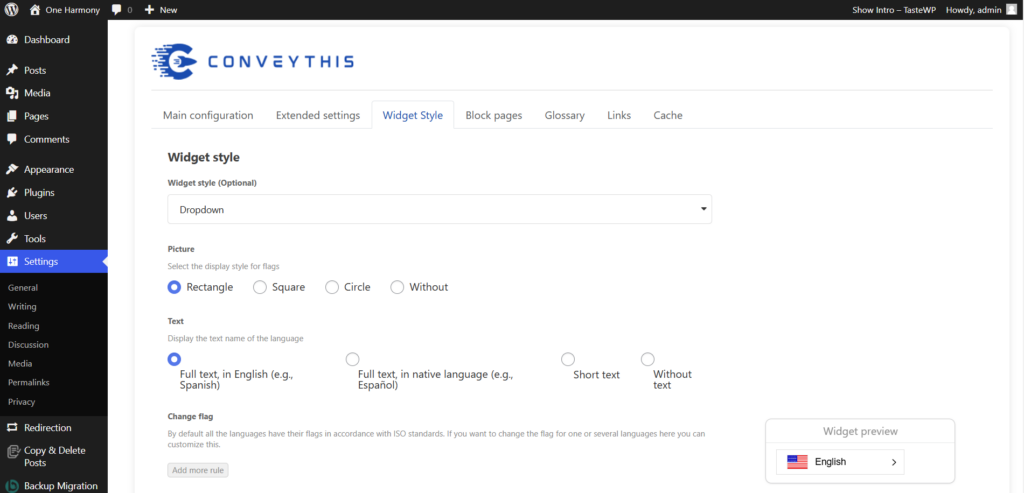
If you want to see how the switcher will look before it goes live, you can preview the button to visualize how it will appear on your site.
Step 8: Let ConveyThis Handle the Translation
Once you’ve saved your settings, there’s nothing more you need to do. ConveyThis will automatically handle the translation of your entire website, including the menu, URLs, and dates, across all selected languages. It takes care of everything, making the process incredibly simple.
How ConveyThis Transforms Your WordPress Menu
ConveyThis doesn’t just translate the main content on your website; it ensures that all the critical elements, including product titles, widgets, and—most importantly—your navigation menu, are translated with the same level of quality and attention to detail. With ConveyThis, the translation process becomes seamless, allowing you to present a consistent experience across all languages.
Moreover, one of the unique features of ConveyThis is its ability to maintain consistency throughout your translations. For example, if certain words or brand names need to remain unchanged across all languages, ConveyThis lets you set these preferences in advance. This ensures that brand identity remains intact, regardless of the language in which the content is being viewed.
Additionally, ConveyThis allows you to customize translations for specific contexts, so your website’s language is always appropriate to the cultural norms and expectations of your target audience. This level of customization helps ensure that your multilingual site not only looks professional but also delivers a highly localized user experience.
Additional Benefits of Using ConveyThis for Your WordPress Menu
- SEO-Friendly Translations: ConveyThis doesn’t just help you translate your content; it also ensures that your multilingual pages are optimized for search engines. By generating SEO-friendly URLs and meta tags for each translated page, it helps your site rank higher in search results across different languages, increasing your visibility and reach.
- Real-Time Updates: With ConveyThis, translations are automatically updated, meaning you don’t have to worry about manually translating content every time you add new pages, products, or posts. The plugin continuously monitors your site for any new content and applies translations as needed, saving you time and effort.
- Easy Integration: ConveyThis integrates seamlessly into your existing WordPress site. Whether you’re running an e-commerce store, a blog, or a corporate website, the plugin works with all types of WordPress themes and plugins, ensuring compatibility and ease of use.
- Scalable and Flexible: Whether you’re translating a small blog or a large, complex website, ConveyThis is scalable to meet your needs. You can add more languages, manage translations for thousands of pages, and even customize specific translation settings as your website grows.
Things you should be on the watch for when translating your menu
When you’re reviewing your newly translated website, it’s crucial to pay close attention to the consistency of your menu across different languages. Navigating through your site and checking each menu item should be an ongoing process to ensure that everything aligns perfectly. For your website to appear polished and professional, there must be a high level of consistency, not only in the design but also in the structure of the content. A disorganized or mismatched navigation menu can create confusion for your visitors, diminishing their experience and potentially undermining your credibility.
One area to focus on is the order of menu items. While it’s common to make small adjustments based on language-specific norms, you should still strive to maintain the same order of items across languages to provide a cohesive experience. If, for example, the menu items appear in a different order in one language compared to another, it may confuse visitors or cause a sense of disarray on your site. This is something that needs careful attention to ensure that your multilingual site maintains a smooth, intuitive flow for users across all languages.
However, don’t panic if you notice any inconsistencies or issues in your translated menus. These things are often fixable and can be easily adjusted through the ConveyThis Text Editor. The Text Editor is a powerful tool that allows you to fine-tune and correct translations, making it simple to match the translated content with the original, ensuring consistency and accuracy across all versions of your site.
Are You Ready to Translate the Menu on Your WordPress Website?
If you’re prepared to translate your website’s menu and make your site multilingual, you’re probably wondering what the best tool is to help you manage the process. If you’ve been following along, you already know that ConveyThis is the ideal solution to handle this task efficiently and professionally. But ConveyThis doesn’t just translate menus—it translates your entire website, ensuring that every page, widget, and element gets the attention it needs.
Rather than just reading about the features and capabilities of ConveyThis, why not see for yourself how easy it is to get started? The best way to experience its benefits is by signing up and giving it a try.
Conclusion:
Translating your WordPress menu doesn’t have to be a complex or time-consuming task. With the right translation tool, like ConveyThis, the entire process becomes incredibly simple and efficient. Whether you’re just getting started with your multilingual website or looking for a solution to enhance an existing one, ConveyThis ensures that your site will be accessible to users across the globe in no time.
The beauty of using ConveyThis is in its seamless integration with WordPress, which means you don’t have to worry about coding or dealing with complex configurations. All it takes is a few simple steps to set up, and ConveyThis will handle the translation of not only your menu but also your website’s pages, URLs, and even dynamic content. This ensures that visitors from different language backgrounds will enjoy a consistent and smooth experience when navigating your site.
Moreover, ConveyThis is a highly professional tool that keeps the look and feel of your site intact while providing precise translations. The ability to make adjustments via the user-friendly dashboard and the flexibility to choose between machine translations and human translators guarantees the highest quality output.
For those concerned with SEO, ConveyThis is also optimized for search engines, making it easier to rank higher in global search results and attract more international traffic. With ConveyThis, you’re not only offering your users a better experience but also boosting your website’s visibility on a global scale.
Take the first step today by signing up for the free plan, which allows you to translate up to 2,500 words, and experience the simplicity and efficiency of ConveyThis firsthand. Your global audience will not only appreciate the convenience but also be more likely to engage with your content, ultimately driving more traffic, improving conversions, and expanding your reach.
Remember, a multilingual website isn’t just a convenience—it’s an investment in your business’s growth and success. With ConveyThis, you can ensure that your WordPress site is prepared for a global audience, giving you the ability to connect with more people, drive better results, and position yourself as a professional, accessible online presence.
Additional Resources:
- ConveyThis Integrations – To explore compatibility with WordPress.
- How to Translate WordPress – For more guidance.
- Help Guide for Translating WordPress Websites – For step-by-step support.
- ConveyThis WordPress Plugin – For making your WordPress website multilingual.
Translation, far more than just knowing languages, is a complex process.
By following our tips and using ConveyThis , your translated pages will resonate with your audience, feeling native to the target language.
While it demands effort, the result is rewarding. If you’re translating a website, ConveyThis can save you hours with automated machine translation.
Try ConveyThis free for 7 days!