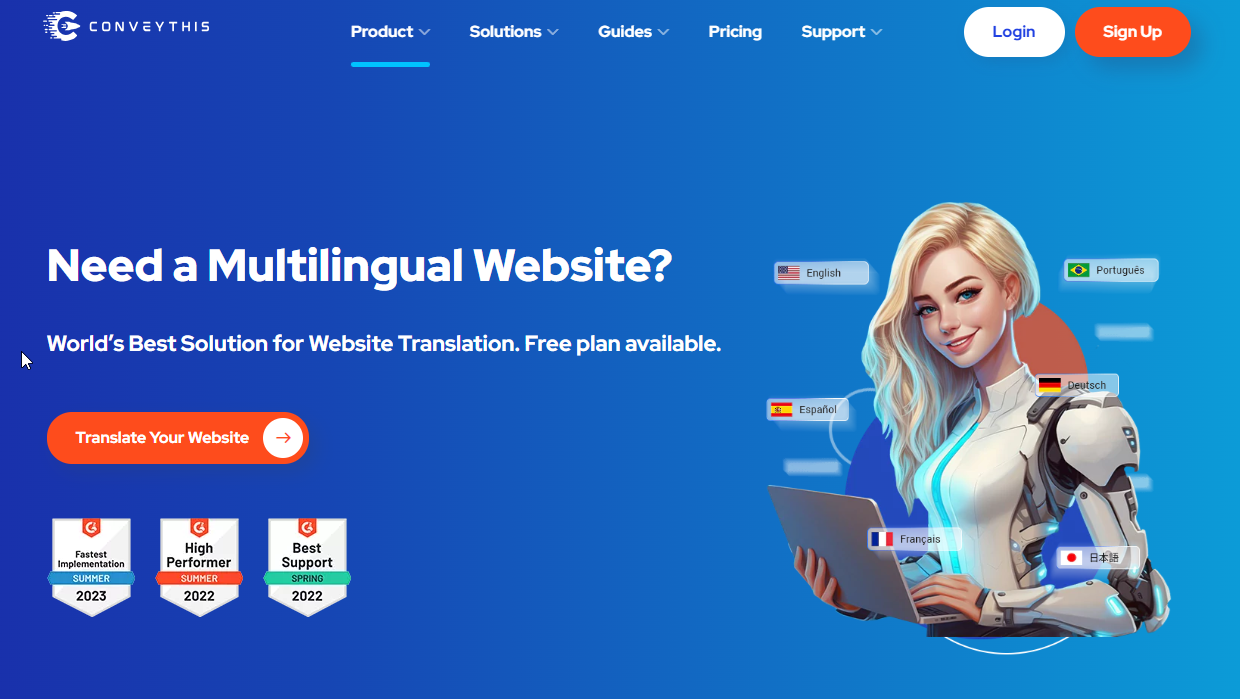WordPress Popup Plugins That Are Best And How To Translate Any You Choose With ConveyThis
A Comprehensive List Of WordPress Popup Plugins That Are Best And How To Translate Any You Choose
The topic of popups on websites is a polarizing one, with strong opinions on both sides. On one hand, there are many who argue that popups are highly effective tools for conversions. On the other hand, there are detractors who believe they disrupt the user experience and annoy visitors. Indeed, popups can feel intrusive, particularly when they are not used thoughtfully or strategically. However, as with most tools, the key to success lies in how they are implemented.
According to research by Sumo[4], the top 10% of performing popups have the remarkable ability to convert as high as 9.3%. Even average-performing popups outshine other marketing channels by delivering conversion rates that are 3% higher. These statistics underscore the effectiveness of well-designed popups. The issue is not necessarily with the format itself, but rather with how and when they are deployed. While some popups are indeed disruptive, others can be incredibly valuable if they are designed with the user experience in mind.
This is why this article focuses on popups that can positively contribute to your website’s performance. The goal is to highlight how popups can be effectively used to convert traffic, generate more sales, build a meaningful email list, and reduce cart abandonment rates. The latter, in particular, is an area where popups can be particularly beneficial. Popups that remind users about abandoned carts or offer incentives like discounts can go a long way in bringing customers back to complete their purchases.
Why Popups Are Worth Discussing
The answer is simple: Popups work when executed properly. While many customers may initially intend to leave a website, approximately 35% of them can be saved with the right kind of popup. This phenomenon, known as exit-intent popups, is especially useful in reducing bounce rates and retaining customers who might otherwise have been lost. By triggering a targeted popup at the right moment—when a visitor is about to exit the site—you can present them with an offer that encourages them to stay, engage, or even make a purchase.
So, despite the mixed opinions about popups, the reality is that they can be a valuable asset to your website’s overall strategy. When they’re used wisely, they provide visitors with meaningful offers or information, rather than simply interrupting their experience. The ability of popups to increase conversion rates, save potential lost customers, and drive sales cannot be overlooked.
This article goes beyond just advocating for the use of popups; it aims to help you refine your popup strategy. It will cover not only how to optimize popups for better performance but also how to craft a compelling and well-designed message that resonates with your visitors. Additionally, for those looking to scale their business internationally, the article will explore how to translate popups and use them in a global context, ensuring you don’t miss out on international market opportunities.
How to optimize your WordPress popups
Popups, when used correctly, can significantly enhance your website’s ability to convert visitors into leads, customers, and subscribers. However, poorly designed or overly intrusive popups can drive users away. To ensure your popups work in your favor and contribute positively to your website’s conversion rate, it’s essential to approach their design and implementation strategically. Here’s how you can optimize your WordPress popups to drive better results:
Ensure Value-Driven Content:
The first step in creating effective popups is making sure that the content they present is valuable to the visitor. When a user encounters a popup, they should immediately understand what they’re getting and how it benefits them. If the offer is unclear or irrelevant, visitors are likely to close the popup without engaging.
- Offer Discounts or Promotions: A limited-time discount or special promotion can be highly enticing for visitors, especially if they feel it’s a great deal.
- Provide Valuable Resources: For instance, offering a free e-book, checklist, or downloadable guide in exchange for their email address can be a highly attractive offer for the right audience.
- Exclusive Access or Membership: Popups that provide access to exclusive content or membership perks are effective in creating a sense of urgency and exclusivity.
- Problem-Solving Offers: Tailor your popups to address a specific problem or pain point of your visitors. If they are browsing through your blog or product pages, provide content or solutions that directly relate to their actions.
The key is aligning the popup’s value proposition with the user’s current actions or stage in their customer journey. For example, if a user is about to leave your site, offering a discount code can be a great way to entice them back.
Timing and Placement Matter:
The effectiveness of a popup depends largely on when and where it appears on your website. Popups that appear too early or too often can quickly frustrate visitors, resulting in higher bounce rates. To maximize their impact, popups should be triggered at optimal moments:
- Exit-Intent Popups: These popups are triggered when a user shows signs of leaving your website, such as moving the cursor toward the top of the browser window (indicating they’re about to close the tab or navigate away). Exit-intent popups are especially effective in capturing visitors who would otherwise leave without completing an action.
- Time-Delayed Popups: Rather than displaying a popup immediately upon page load, consider timing the appearance of the popup after a visitor has spent a specific amount of time on the page (e.g., 30 seconds). This shows that they have engaged with your content, and the popup can provide them with more relevant offers.
- Scroll-Triggered Popups: Another great strategy is using a scroll-triggered popup that activates when a visitor scrolls down a certain percentage of the page (e.g., 50%). This indicates they are engaged with the content and are more likely to be receptive to a well-timed offer.
- Cart Abandonment Popups: For e-commerce websites, popups that appear when a customer adds items to the cart but is about to leave without purchasing can help reduce cart abandonment. A reminder or discount at the right moment can encourage the user to complete their purchase.
By strategically placing and timing your popups, you can capture your visitors’ attention at moments when they are most likely to act.
Keep it Simple and Non-Intrusive:
One of the biggest mistakes website owners make with popups is overwhelming users with too many popups, too much text, or too complex a design. Visitors can quickly become frustrated by constant interruptions, leading to a negative experience.
- Minimalist Design: A cluttered popup is unlikely to be effective. Keep your popup design simple and easy to understand. Use a clear headline, a concise message, and a prominent call-to-action (CTA).
- One Offer at a Time: Avoid bombarding users with multiple offers or options. A single, clear message with one primary call to action—such as “Claim Your Discount” or “Get Your Free Guide”—is far more likely to generate a positive response.
- Easy to Close: Ensure that your popup includes an obvious and easy-to-find close button. Visitors should feel that they have control over the experience, allowing them to exit without frustration. A good practice is to make the popup dismissible by clicking outside the popup or pressing the ‘Esc’ key.
By maintaining a user-friendly, minimalist approach, your popups will be more likely to generate positive results without frustrating or alienating your visitors.
Make Popups Mobile-Friendly:
With mobile traffic accounting for more than half of all website visits, optimizing your popups for mobile devices is crucial. Popups that work well on desktop might look completely different on mobile, so you must ensure that your popups are responsive and provide a smooth experience across all screen sizes.
- Responsive Design: Ensure that your popups adapt well to smaller screen sizes. The layout and content should scale appropriately without distorting or overflowing beyond the screen boundaries.
- Avoid Full-Screen Popups: Popups that take up the entire mobile screen are often frustrating to close, leading to high bounce rates. Instead, opt for popups that appear as a smaller banner or modal window that users can easily interact with.
- Quick Closing: On mobile, users expect popups to be easy to close, preferably with a large “X” or a clear CTA button. Ensuring your mobile popups are intuitive to use will enhance user satisfaction and conversion rates.
Optimizing popups for mobile ensures that visitors have a seamless experience, regardless of the device they use to access your site.
Test and Analyze:
One of the key components of optimizing popups is continually testing their effectiveness. You should regularly monitor how your popups are performing and experiment with different strategies to see what resonates most with your audience.
- A/B Testing: Run A/B tests on various elements of your popup, including the copy, design, timing, and placement. For example, test different headlines, button colors, and CTA copy to see which combinations lead to the highest conversions. A/B testing allows you to make data-driven decisions and refine your popup strategy over time.
- Monitor Key Metrics: Keep track of important metrics like popup conversion rates, bounce rates, and exit rates. If you notice a high exit rate for a particular popup, it may indicate that the offer or timing is not right, and adjustments need to be made.
- Iterate Based on Feedback: Pay attention to user feedback, both direct (e.g., complaints or comments) and indirect (e.g., changes in behavior). If you receive complaints about popups being too intrusive, or if you notice a drop in conversions after a popup appears, it may be time to tweak your approach.
Regular testing and analysis will help you stay ahead of changing trends and user behavior, ensuring your popups remain effective over time.
Optimizing popups is not just about getting more conversions—it’s about creating a seamless, non-intrusive user experience that offers real value to visitors. By ensuring that your popups are well-timed, contextually relevant, mobile-friendly, and optimized for conversions, you can enhance the user experience while driving measurable results for your business.
Best WordPress popup plugins
When it comes to enhancing user engagement and increasing conversions on your website, popups are a powerful tool. However, choosing the right WordPress popup plugin is crucial, as each plugin offers different features and customization options. Given the flexibility of these plugins, it’s important to carefully select one that aligns with your site’s goals. Moreover, it’s worth noting that ConveyThis, a popular WordPress translation plugin, is fully compatible with all the major popup plugins, making it a great option for international sites that need multilingual popups.
Here are five of the best WordPress popup plugins, both free and paid, that can help you boost conversions and improve user engagement:
1. Hustle:
Hustle is one of the most popular popup plugins for WordPress, with over 90,000 active installations. It’s an excellent choice for email marketing, lead generation, and creating opt-in forms. Whether you’re new to WordPress or an experienced user, Hustle makes it easy to create, design, and customize your popups quickly. You can tweak the colors, style, fonts, and more with just a few clicks.
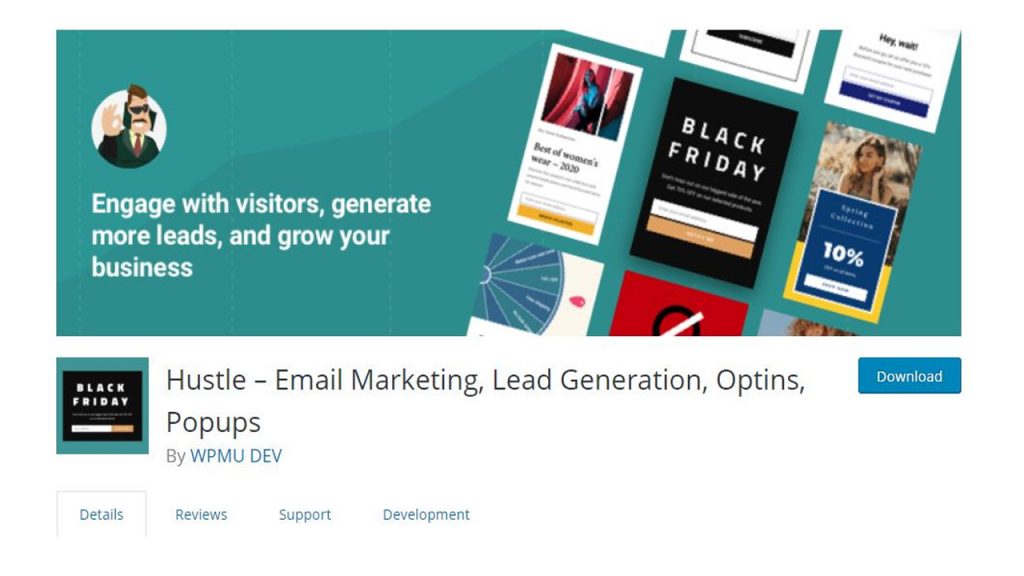
Key Features:
- Smooth Animation Display: Popups are displayed with smooth animation effects to grab users’ attention.
- Easy-to-Use Dashboard: The plugin’s user interface is simple to manage, making it accessible for beginners and experienced users alike.
- Email Provider Integrations: Hustle integrates with popular email marketing platforms like MailChimp, Aweber, Constant Contact, Campaign Monitor, and Sendy, making it easy to build and manage your email list.
- Built-in Design Editors: Customize your popups with easy-to-use design editors, no coding required.
- Ready-Made Templates: Hustle provides marketing templates that are pre-designed and ready to use, so you can get started quickly.
Hustle is free, but for advanced features, a premium version is available.
2. OptinMonster:
OptinMonster is a powerful and popular WordPress popup plugin that specializes in converting website visitors into subscribers and customers. It helps you build and grow your email lists with targeted popups that are highly customizable and effective in driving conversions.
Key Features:
- Mobile-Specific Popups: OptinMonster allows you to create popups that are only triggered when a user is on a mobile device, ensuring that your popups are optimized for mobile engagement.
- Targeted Customization: Customize popups based on specific pages, sections, tags, or URLs, allowing for a more personalized experience for your visitors.
- WooCommerce Popups: If you run an online store, OptinMonster can help create popups that align with the products users have added to their cart, encouraging them to complete the purchase.
- Scheduled Popups: Set specific dates and times for your popups to appear, making them ideal for seasonal promotions or holiday sales.
- Success Tracking: Track the performance of your popups to understand what’s working and optimize your strategy.
OptinMonster offers a 100% money-back guarantee within the first 14 days, although it does not provide a free trial.
3. Elementor Pro:
Elementor is a popular page builder that is used by over 1 million WordPress websites. While it’s well-known for helping users create beautiful pages, it also includes powerful features for building interactive popups.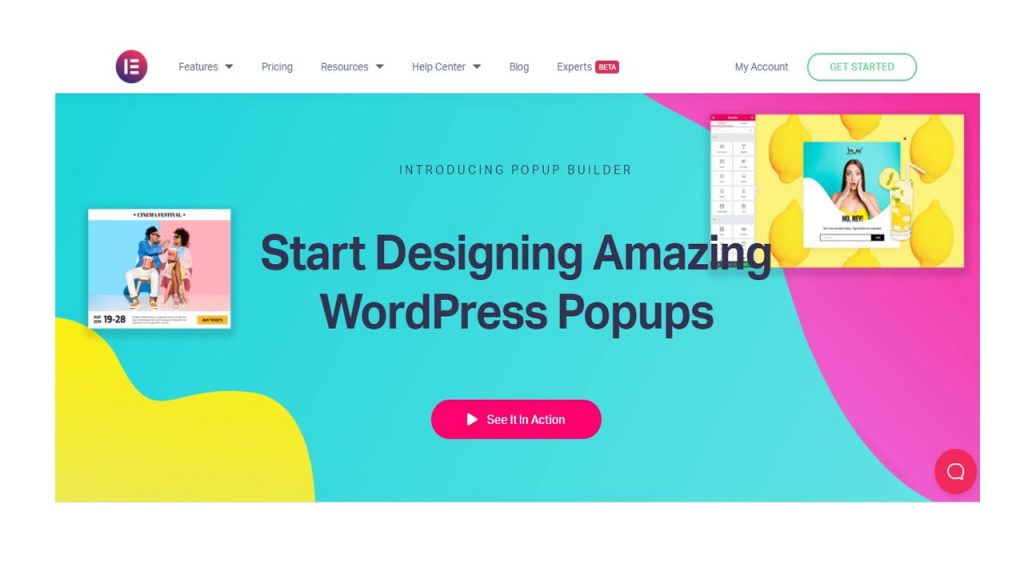
Key Features:
- Improved User Experience (UX): Elementor makes it easy to create popups that interact with forms, offering a better overall experience for your users.
- Seamless Integrations: Elementor integrates with popular online tools like MailChimp, HubSpot, and others, allowing you to sync your popups with your marketing strategy.
- Customizable Triggers: You can set popups to appear based on specific triggers such as time on page, scroll depth, or clicks on certain elements.
- Welcome Mat: Elementor offers a full-screen popup (Welcome Mat) that is perfect for grabbing the user’s attention when they land on your website.
- Simple Design Interface: Create popups from scratch without needing to know how to code, thanks to Elementor’s drag-and-drop interface.
Elementor Pro is available starting at $49 per year, with a 30-day money-back guarantee if you’re not satisfied with the plugin.
4. MailOptin:
MailOptin is a powerful popup plugin that helps you create beautifully designed popups, banners, and forms to grow your email list. It allows for highly customized popups that can be targeted to specific visitors, increasing your chances of conversion.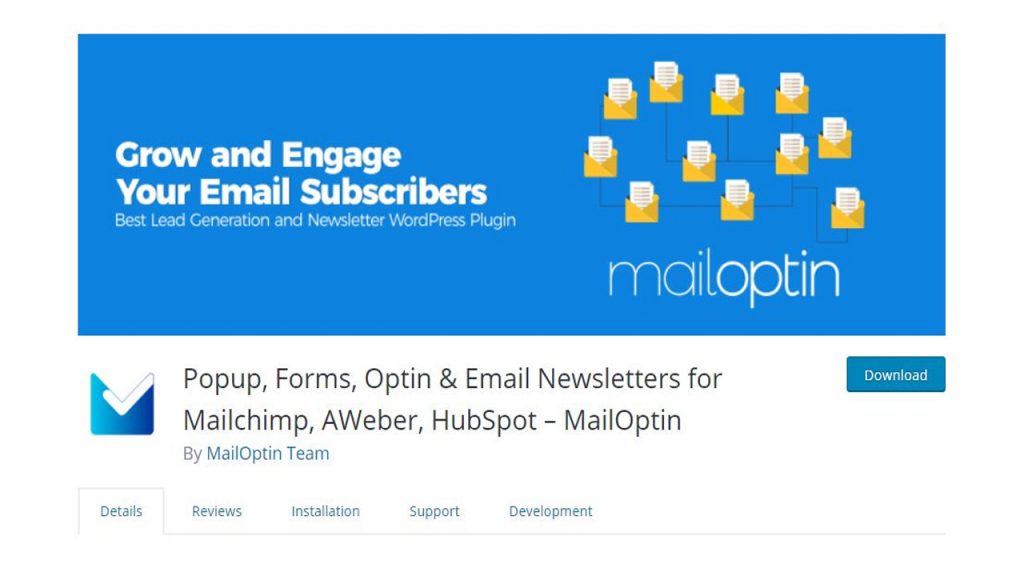
Key Features:
- Flexible Popup Options: Add banner or popup signup forms to any widget or section of your website with ease.
- Detailed Analytics: Track the performance of your popups and gain insights into what’s working, allowing you to fine-tune your strategy.
- Real-Time Notifications: Receive immediate email notifications after a conversion to help you stay on top of your lead generation efforts.
- Built-in Animations: Enhance your popups with over 30 CSS3 animation effects to make them more engaging.
- Easy Integrations: MailOptin integrates with popular email marketing services like MailChimp, ConvertKit, and AWeber, so you can automate follow-up emails and nurture leads.
MailOptin’s pricing starts at $79 per year, offering both free and premium features depending on your needs.
5. Popup maker:
Popup Maker is a popular and widely-used WordPress plugin with over 600,000 installations. One of its key advantages is that it offers a free version, making it a great choice for users on a budget. However, the paid version offers additional features that can help you further optimize your popups.
Key Features:
- User-Friendly Interface: Popup Maker offers a simple interface that makes it easy to create popups without a steep learning curve.
- Variety of Popup Options: You can create various types of popups, including banners, modal popups, slide-ins, and more.
- Contact Form Integration: Easily create popups with built-in contact forms to capture leads and encourage user engagement.
- Plugin Compatibility: Popup Maker integrates with a wide range of popular WordPress plugins, such as WooCommerce, Contact Form 7, and more, allowing for greater functionality and flexibility.
Popup Maker’s paid version starts at $16 per month, but the free version is available if you don’t need all the premium features.
Reasons you should translate you WordPress popups
You will not want to leave popups without translating them when your website is already translated into different languages. When everything on your website including popups are translated, visitors of your website will enjoy a seamless experience using your website.
Also you can enhance the growth of your business by building leads and this can be achievable through popups and banners. When this happens, even your conversion rate will increase.
It is also part of enjoying bigger opportunities in the international market when you have a comprehensive email list of customers around the world and you will even reduce cart abandonment rate.
How to translate your popups with ConveyThis
Translating your WordPress popups with ConveyThis is a seamless and efficient process that ensures your popups, along with the rest of your website content, are automatically translated. ConveyThis takes the hassle out of manual translation and allows you to focus on delivering a better user experience for your global audience. Here’s how you can easily translate your popups using ConveyThis:
1. Install the ConveyThis Plugin
The first step is to install the ConveyThis Plugin on your WordPress website. The installation process is simple and quick. Follow these steps:
- Go to the WordPress Dashboard: Navigate to your WordPress admin area.
- Install the Plugin: Under the “Plugins” section, click on “Add New.” Search for “ConveyThis” and click “Install Now.”
- Activate the Plugin: Once installed, activate the plugin to get started.
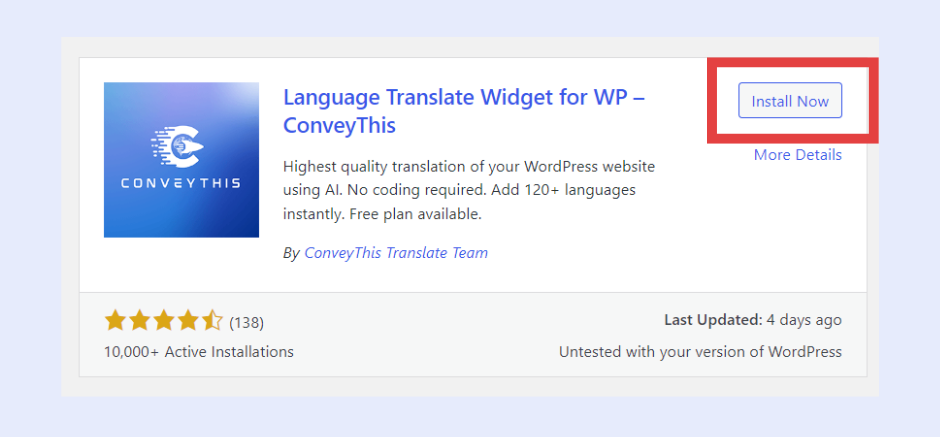
This plugin will automatically detect and translate all content on your website, including your popups, without needing any extra effort from your side.
2. Configure Your API Key
After installing and activating the plugin, you will need to configure the plugin with your API key. The API key is provided by ConveyThis when you sign up for their service.
- Go to the ConveyThis Settings: From your WordPress dashboard, navigate to ConveyThis on the left-hand menu.
- Enter Your Email & API Key: In the available fields, enter your Email & API key. This allows the plugin to communicate with the ConveyThis translation service.
3. Choose Your Source and Target Languages
Next, you’ll select the source language (the original language of your website) and the languages you want to translate your website into.
- Select the Source Language: Choose the language in which your website is originally written.
- Select Target Languages: From the dropdown, choose the languages you want to add to your website. ConveyThis supports multiple languages, allowing you to reach a broader, global audience.
- Save Your Settings: Once you’ve made your selections, click “Save” to finalize your setup.
4. Automatic Translation of Popups
Once everything is set up, ConveyThis will begin translating all the content on your website, including popups. Here’s why this is a game changer:
- Automatic Detection: ConveyThis automatically detects all website content, including dynamic elements like popups. You don’t need to manually search for where your popups are located or worry about updating them in multiple languages. The system handles it for you.
- Seamless Experience: After configuring the plugin, your visitors will see popups in the language that corresponds to their language preferences. This allows for a smooth, consistent experience across your entire website.
5. Customization and Language Switcher
ConveyThis makes it incredibly easy to manage language preferences on your site. You can customize the language switcher button, which allows users to switch between languages easily. This feature ensures your website visitors can seamlessly interact with your content in their preferred language.
- Customizable Language Switcher: You can place the language switcher in any part of your website, typically in the header or footer. This will allow users to toggle between languages effortlessly, including within popups.
- Instant Language Switching: When users change the language, popups will immediately update to reflect the selected language.
6. No Extra Work Required for Popups
Thanks to the power of ConveyThis, you don’t need to worry about translating your popups manually. Whether you’re using popular popup plugins like OptinMonster, Popup Maker, or others, ConveyThis ensures that all your popups are automatically translated alongside the rest of your website’s content. Once you’ve followed the basic setup process, popups will be ready to serve your global visitors in multiple languages.
7. Start Using ConveyThis Today
Now that everything is set up, you can sit back and relax while ConveyThis handles the translation of your website and popups. By using ConveyThis, you ensure that your content is accessible to visitors worldwide, leading to better user engagement, improved conversion rates, and greater business growth.
- Start Using ConveyThis Today: If you haven’t installed ConveyThis yet, now is the perfect time. With minimal effort on your part, you’ll be able to provide a multilingual experience for your visitors, increasing customer satisfaction and reducing the barriers to international growth.
Conclusion:
Popups, when strategically used, are one of the most powerful tools in a website’s conversion arsenal. Whether you’re aiming to grow your email list, offer a discount, or remind visitors of products left in their cart, well-crafted popups can significantly improve user engagement and drive more sales. However, their success hinges on how they are optimized. Poorly timed or intrusive popups can easily alienate visitors and lead to higher bounce rates, while a well-thought-out popup strategy can increase conversions and customer loyalty.
To truly unlock the full potential of popups, it’s crucial to optimize them for both functionality and user experience. Timing, placement, content relevance, and design are key elements that need to be fine-tuned. Beyond these, ensuring that your popups are multilingual is a game-changer, especially if you’re targeting international audiences. Popups that are not translated might deter non-native speakers and leave them frustrated with a language barrier. When your popups speak the user’s language, it builds trust, enhances the overall user experience, and boosts the likelihood of conversion.
This is where ConveyThis becomes an invaluable asset. It simplifies the translation process by automatically detecting and translating all elements of your WordPress website, including popups, without requiring manual intervention. The plugin makes it easy for you to reach a global audience by offering popups in multiple languages, all while preserving the design and functionality of your original content. Whether you’re launching a limited-time offer, a lead generation campaign, or a cart recovery reminder, ConveyThis ensures your popups work seamlessly across languages and regions.
Additional Resources:
- ConveyThis Integrations – To explore compatibility with WordPress.
- How to Translate WordPress – For more guidance.
- Help Guide for Translating WordPress Websites – For step-by-step support.
- Sumo – Learn more about the importance of popups.
Translation, far more than just knowing languages, is a complex process.
By following our tips and using ConveyThis , your translated pages will resonate with your audience, feeling native to the target language.
While it demands effort, the result is rewarding. If you’re translating a website, ConveyThis can save you hours with automated machine translation.
Try ConveyThis free for 7 days!