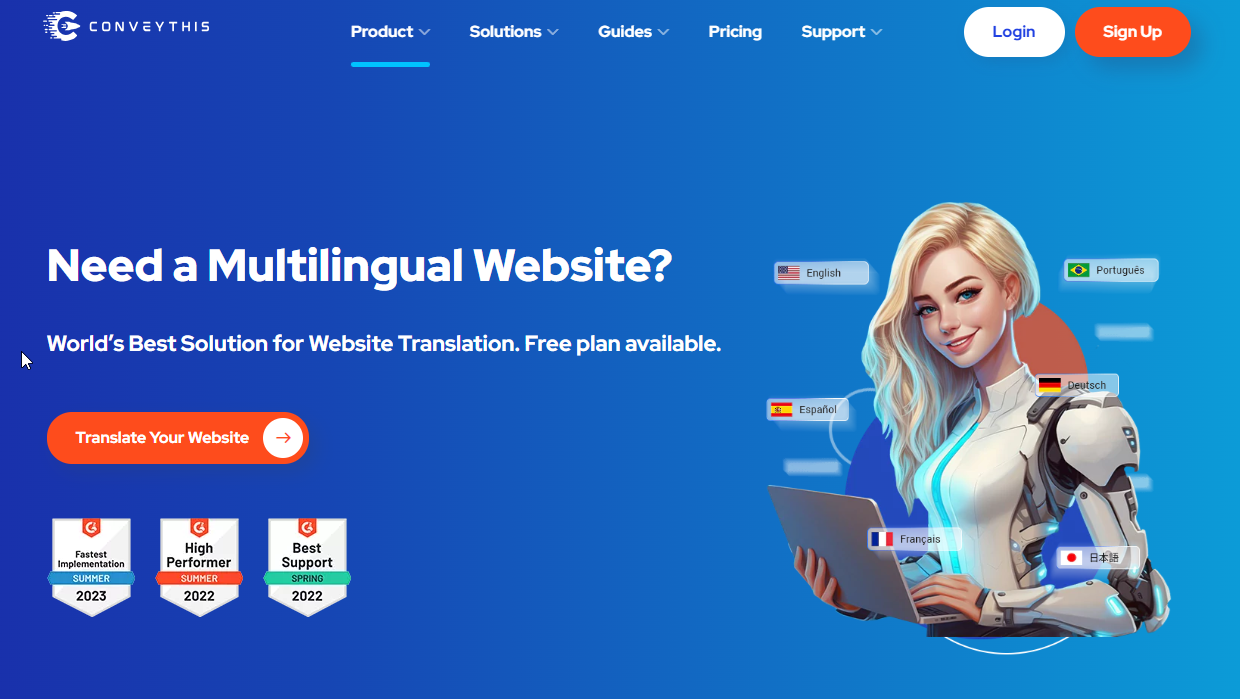Proven Multi-Language Website Design Tips
Many websites today feature multiple language options, enabling visitors from all over the world to browse comfortably. The internet has transformed the marketplace into a global experience, making it possible for businesses to reach a wider audience. However, if your website only supports one language, you risk alienating potential customers who cannot understand your content. Offering a multi-language website ensures that users can interact with your site in their preferred language or native language, improving engagement and conversion rates.
Creating a multilingual website doesn’t have to be complicated. Modern tools like ConveyThis make the translation process seamless, enabling you to create a fully translated site in just minutes. This article explores multi-language website design tips, from ensuring consistent branding to addressing cultural nuances, helping you design a website that resonates with your target audience across the globe.
The Importance of a Multilingual Website
Having a multilingual website is essential for businesses looking to expand their reach and build meaningful connections with diverse audiences. Let’s look at why creating a multi-language website is a game-changer:
1. Reaching a Wider Audience
A monolingual website limits your reach to users who speak only that language. By offering translations, you open your site to a wider audience, enabling people from different regions and cultural backgrounds to engage with your brand.
2. Improved User Experience
When users can browse in their preferred language, they feel more comfortable navigating your site. This improves the user experience, increases time spent on the site, and reduces bounce rates.
3. Boosted Search Engine Rankings
Search engines prioritize localized content. Translating your site and optimizing it for search engines in multiple languages enhances your global visibility, driving organic traffic from various regions.
4. Increased Trust and Conversions
Customers are more likely to trust a site that caters to their native language. This trust translates into higher conversion rates and stronger customer relationships.
The Difficulties of Monolingual Websites
Operating a monolingual website in today’s interconnected world presents numerous challenges. While a single-language website may work for local businesses with a homogenous audience, it significantly limits the growth and global reach of companies aiming to attract an international target audience. Here, we explore the difficulties of monolingual websites and why adopting a multilingual website strategy is essential for success.
1. Limited Accessibility for a Wider Audience
A monolingual website is only accessible to individuals who understand the language it is presented in. Considering that only around 16% of the global population speaks English, the vast majority of potential customers may find your website inaccessible. For example:
- A French-speaking visitor may struggle to navigate an English-only site, even if they are interested in your products or services.
- Spanish-speaking users might avoid engaging with your content if they cannot find their preferred language.
This limited accessibility restricts your ability to reach a wider audience, hindering your growth potential without a flexible layout.
2. Poor User Experience
Language barriers lead to frustration and confusion among users who cannot understand the content. A poor user experience results in:
- Higher bounce rates as visitors quickly leave the site when they realize they can’t understand it.
- Reduced engagement with critical elements such as product descriptions, forms, or support pages.
- Difficulty navigating the site, particularly during essential processes like checkout.
Offering content localization in the native language of your audience flexible layout is crucial for creating a positive and intuitive user experience.
3. SEO Challenges
Monolingual websites miss out on the significant benefits of content localization of multilingual SEO, including:
- Localized Keyword Targeting: Without content in multiple languages, you can only optimize for keywords in one language, severely limiting your visibility in international search results.
- Hreflang Implementation: A lack of hreflang tags means search engines cannot correctly associate your content with specific regions or languages, reducing its relevance.
- Global Rankings: Monolingual websites rank poorly in non-native markets, meaning they fail to appear in search results for potential international customers.
These challenges significantly reduce the organic traffic your website could attract from other countries.
4. Lower Conversion Rates
Conversion rates are directly tied to how comfortable and confident users feel when navigating a website. A monolingual site often leads to:
- Abandoned Carts: Customers are hesitant to finalize purchases if they do not fully understand the terms, product details, or payment options.
- Trust Issues: Users may perceive a monolingual site as less inclusive or less professional, especially if they cannot find their preferred language during key interactions.
- Missed Opportunities: Even if your product appeals to international audiences, a lack of translation alienates potential buyers.
For instance, a shopper from Germany may leave your site if product descriptions and return policies are only available in English.
5. Inability to Cater to Diverse Markets
A monolingual website assumes a one-size-fits-all approach, which fails to cater to the preferences and cultural nuances of different regions. Consider the following scenarios:
- A website in English may not resonate with users in Japan, where culturally specific imagery, colors, and terminology are critical.
- A Spanish-speaking user in Mexico may feel disconnected from a website targeting Spanish speakers in Spain due to regional differences in language usage.
To effectively serve a global target audience, your site must address the specific needs and expectations of each market.
6. Challenges with Customer Support
Providing excellent customer support is vital for any business, but a monolingual website complicates this process for international users:
- Non-native speakers may struggle to find help if support resources, FAQs, and contact forms are only in one language.
- Miscommunication in customer service interactions can lead to dissatisfaction and lost sales.
A multilingual website simplifies customer support by offering resources and communication channels in multiple languages.
7. Missed Marketing Opportunities
Monolingual websites limit your ability to create personalized and region-specific marketing campaigns. Without translations, you cannot:
- Run Targeted Ads: Language-specific campaigns on platforms like Google Ads or Facebook are impossible without localized content.
- Send Tailored Emails: Email marketing campaigns fail to connect with international subscribers if they cannot understand the message.
- Leverage Influencers: Collaborating with influencers in other regions is less effective if their audiences cannot engage with your website.
Expanding into international markets requires localized marketing efforts, which monolingual websites cannot support.
8. Lack of Competitive Edge
In an increasingly globalized marketplace, many competitors already offer multilingual websites. A monolingual website risks falling behind because:
- Competitors can reach and engage with global audiences more effectively.
- Multilingual websites are seen as more inclusive, professional, and customer-centric.
Failing to adopt a multilingual approach puts your business at a significant disadvantage.
9. Difficulty Scaling Globally
As businesses grow, they naturally aim to expand into international markets. However, scaling a monolingual website presents significant barriers:
- Region-Specific Issues: A single-language site cannot accommodate the varying needs of different markets, such as currency conversion or region-specific regulations.
- Fragmented Solutions: Building separate websites for each language requires substantial time, effort, and resources.
A multilingual website provides a scalable foundation for global growth, simplifying the expansion process.
The Solution: Embrace a Multilingual Website
Overcoming the difficulties of a monolingual website starts with embracing a multi-language website strategy. By offering content localization in multiple languages, you can:
- Reach a wider audience and tap into new markets.
- Enhance user experience by catering to visitors’ preferred language.
- Boost search engine rankings with optimized multilingual SEO practices.
- Build trust and improve conversion rates by addressing cultural and linguistic preferences.
Tools like ConveyThis make the translation process seamless, helping you create a professional, scalable, and user-friendly multilingual website. From auto-detection of languages to flexible design adjustments, ConveyThis ensures that your site appeals to a diverse target audience without compromising its usability or branding.
Effective Multi-Language Website Design Tips
Creating a multi-language website goes beyond simple website translation. The design must accommodate different languages, cultural preferences, and user expectations. A scalable website that incorporates localization effectively can enhance audience engagement and ensure seamless browsing experiences across regions. Below are some practical tips for designing a flexible layout that supports multiple languages and diverse user needs.
1. Consistent Branding Across Languages
The user experience needs to be consistent regardless of the language version they are visiting. The look and feel should remain unified, even with necessary adjustments for localization. Visitors switching between languages should never feel like they’ve landed on a completely different site.
Design elements like the flexible layout and branding style should be uniform across all languages. Tools like ConveyThis simplify this process by identifying text accurately and seamlessly handling website translation, even when other plugins are in use.
A consistent, global design template not only saves time when adding new languages but also supports a scalable website infrastructure. For example, Airbnb maintains identical themes and functionality across languages, creating a polished, cohesive user experience.
And here is the Japanese version:
No doubt this is the same website. The background is the same and so is the search function. Having a unified design helps your brand identity, and saves time and effort when adding new languages or updating.
2. Clear and Accessible Language Switchers
Prominently display the language switcher in a visible location on every page, ensuring accessibility for all users. Easy-to-find options boost audience engagement, as visitors won’t need to search for a hidden feature to switch languages.
For better localization, display language names in their native form (e.g., “Español” instead of “Spanish”). This approach creates an inclusive experience and ensures your website translation efforts feel genuine. Asana’s dropdown menu for language selection is a great example of how intuitive design can improve usability.
3. ‘Languages’ is Better Than ‘Regions’
Many big international brands make you switch regions in order to be able to read the website in your language. This is a terrible idea that makes browsing harder for visitors. These websites are working with the assumption that you are browsing in the region where the language is spoken, so you get the text in your language but you may not get the content for the region you are interested in.
The following image was taken from the Adobe website:
Languages should not be inextricable from their regions. Take for example all those cosmopolitan cities like New York, London and Paris. Maybe a Belgian person living in the UK wants to buy from the UK site but browse in French. They have to choose between buying from the Belgian site in their language or buying from the UK site in English, and they want to do neither. You have thus accidentally created a barrier. Let’s take a look at a website that allows you to specify language and region separately, the Uber website.
This is excellent design. In this case, the language switching option has been placed in the footer on the left and instead of a dropdown box you have a modal due to the numerous options. The language names are also referred to in their own language.
As a bonus you could “remember” which was the user’s chosen language so from that first visit onwards they don’t have to switch anymore.
4. Auto-Detect Location
This feature is super useful so your visitors don’t access through the wrong language. And to save time on the user’s part so they don’t have to look for the language switcher. This is how it works: the website identifies the language the browser is in or their location.
But be careful in case the user is a tourist and not familiar with the local language because they will need the language button so they can do switch, for this reason, the tool is not always accurate.
When designing your multi language site don’t choose between autodetecting language and the language switcher, the latter is compulsory while the former is optional.
5. Flags Are Not Suitable Replacements For A Language Name
There are 21 Spanish speaking countries and 18 English speaking countries, and in China, there are 8 primary dialects, so flags are not great substitutes for language names. Additionally, flags may not be useful indicators because they might confuse those who don’t recognize them.
6. Be Flexible With Text Space
This can be a challenge, but it is undeniable that translations don’t occupy the same space as the original text, some may be shorter, others may be longer, some may even need more vertical space!
Chinese characters contain lots of information so not much space is needed, while Italian and Greek are wordier and need twice as many lines. A good rule of thumb is to assume that some translations may require more than 30% extra space so be flexible with the layout and assign ample spaces for text. Those tight squeezes in the original website may not have enough space at all for the translation, English is a particularly compact language, and if you find the need to abbreviate in English so the content will fit, you’ll definitely encounter some trouble when it’s time to translate.
Besides having elbow room for text to stretch it’s also a good idea to have adaptive UI elements so buttons and input fields can also grow, you may also decrease the font size, but not too much.
The Flickr website is multilanguage, let’s take a look at the original “views” button:
It looks fantastic, everything is great, but ‘views’ turns out to be a longer word in other languages, requiring more space.
In Italian it requires three times as much space!
Many non Latin scripts, such as Arabic, require more height in order for the translation to fit. So to summarize, your website layout should be flexible enough to adapt to different language requirements so in the switch the polished look of the original doesn’t get lost.
7. Web Font Compatibility And Website Encoding
According to the W3C it’s highly recommended that you encode your webpage using UTF-8, which allows for special characters.
It’s pretty simple, the UTF declaration looks like this
Also make sure that the fonts are compatible with the different languages, otherwise the text may end up looking illegible. Basically, before deciding on any font, check its compatibility with all the scripts you need. If you want to enter the Russian market, check that the Cyrillic script is supported.
The following image was taken from Google Fonts and, as you can see, you can choose to download whichever scripts versions you need. Those languages with larger amounts of characters make for larger font files, so take that into account when picking and mixing fonts.
Regarding Right To Left languages
As the Middle Eastern market grows, you may consider creating a version of your website that attracts visitors from this region, this means adapting the layout so it’s compatible with their language. A characteristic feature of most Middle Eastern languages is that they are read from right to left! This is a big challenge and the solution starts with mirroring the interface.
This is Facebook’s design for left to right languages, such as English.
And this is the flipped design for right to left languages, such as Arabic.
Look closely, the placement of everything in the design has been mirrored.
Check out Robert Dodis’ article on design for Right to Left languages for further information on how to do this.
Some Right To Left languages are Arabic, Hebrew, Persian and Urdu and ConveyThis has no trouble adapting your website to accommodate for their language requirements and ensure a great user experience. And the best thing is you can customize the look of each language and make changes to the type of font or its size, and if necessary, edit the line height.
8. Choose Appropriate Icons And Images
Visuals have a very heavy cultural component and are key elements of proper website design. Each culture assigns meaning to different images and icons, some interpretations are positive and some the complete opposite. Some images reflect the experiences of ideals of one culture but in a different context it will make the users feel alienated.
Here is an example of an image that had to be replaced because it wasn’t culturally appropriate. Please note, not all images will be offensive to others, maybe it will just generate apathy when you want people to be curious and interested in your product.
This is the Clarin’s homepage for the French language, featuring a Caucasian woman. And here is the Korean version, with a Korean woman as the brand’s ambassador.
The kind of visuals that may offend are those that may seem innocent to some cultures, but, in the eyes of a different culture, they are displaying behaviours that are illegal or taboo, for example, depictions of homosexuality or female empowerment.
This also applies to icons, while in the US an icon with two champagne glasses toasting represents celebration, in Saudi Arabia it’s illegal to drink alcohol so that icon will have to be replaced with a culturally appropriate one.
Therefore research will be required to ensure that the icons you have chosen are appropriate for the target market. If you are not sure you can always play it safe.
For example, these three icons featuring the Earth, the first one was designed for Australian audiences; the second one, for African audiences; and the last one is suitable for larger and global audiences as no particular area is featured.
Last but not least, ConveyThis can translate any text, as long as it is not embedded in an image. The software will not be able to identify what it’s written on it so it will remain in the original language, so avoid embedding text.
9. Choice Of Colors
As mentioned in the previous section, cultures interpret images differently and the same thing happens with colors. Their meanings are subjective.
For instance, in some cultures, white is the color of innocence, but others would disagree, it is the color of death. The same happens with red, in Asian cultures it is used in celebrations but for some African countries it doesn’t have such a positive connotation as it is linked to violence.
However, it seems that blue is the safest of all colors, commonly associated with positive meanings like calm and peace. Many banks use blue in their logos because it can also mean trust and security.
This article shows the differences in color meanings all over the world, very useful for starting your research on what are the best colors for your multilingual site.
10. Format Adjustments
Consider avoiding using only numbers when writing dates because there are many different ways to write them, in the US the official format is mm/dd/yyyy and if you can only see the numbers some users from other countries which use different systems (such as dd/mm/yyyy) may get confused. So your options are: making sure that the translated versions have the date format adapted or write the month in letters so that ConveyThis will always write the correct date.
Moreover, while in the US the imperial system is used, most countries use the metric system, so you will need to decide if it would be suitable for your site to have the measurements transformed.
The Best Translation Plugin For WordPress
There are so many options when it comes to adding a translation plugin to your WordPress website and not all of them work in the same way, results will vary. With ConveyThis you are guaranteed a perfect integration no matter your website design.
ConveyThis is the best choice for website translation with 92 languages available. It’s a reliable WordPress plugin that will allow you to have a solid multi language version of your website fast. It can understand the site’s layout, detect all text and translate it. ConveyThis also includes an intuitive editor for text customization.
ConveyThis includes a one-size-fits-all language switcher button that works with any site as default, but you can also edit it as much as you like. We also follow the design principles stated in this article:
- Consistent branding on all language versions of the website.
- Clear language switcher and the option to choose a preferred language.
- Websites are encoded with UTF-8 automatically.
- Proper interfaces for Right To Left languages
ConveyThis: A Multilanguage Website Solution You Can Trust
Creating a multilingual website doesn’t have to be complicated. With ConveyThis, the translation process is seamless, fast, and beginner-friendly. This powerful tool allows you to translate your website into multiple languages without disrupting its design or functionality.
Key Benefits of ConveyThis:
- Quick Setup: Install the plugin, choose your languages, and get started in minutes.
- Automatic Translation: Detects and translates all content, including product descriptions, forms, and app-generated text, while maintaining formatting.
- Customizable Translations: Use the visual editor to refine translations and adapt them to your target audience.
- Professional Services: Access expert linguists for precise and culturally relevant translations.
- SEO Optimization: Includes hreflang tags, localized URLs, and metadata translation to boost search engine rankings globally.
- Scalable for Growth: Add languages and manage translations effortlessly as your business expands.
Whether you’re building a multi-language website for the first time or scaling to new markets, ConveyThis ensures a smooth transition, enhancing user experience and increasing global reach. With its 14-day free trial, now is the perfect time to make your website multilingual!
Additional Resources:
- ConveyThis Integrations to explore compatibility with WordPress.
- How to Translate WordPress for more guidance.
- Help Guide for Translating WordPress Websites for step-by-step support.
Translation, far more than just knowing languages, is a complex process.
By following our tips and using ConveyThis , your translated pages will resonate with your audience, feeling native to the target language.
While it demands effort, the result is rewarding. If you’re translating a website, ConveyThis can save you hours with automated machine translation.
Try ConveyThis free for 7 days!