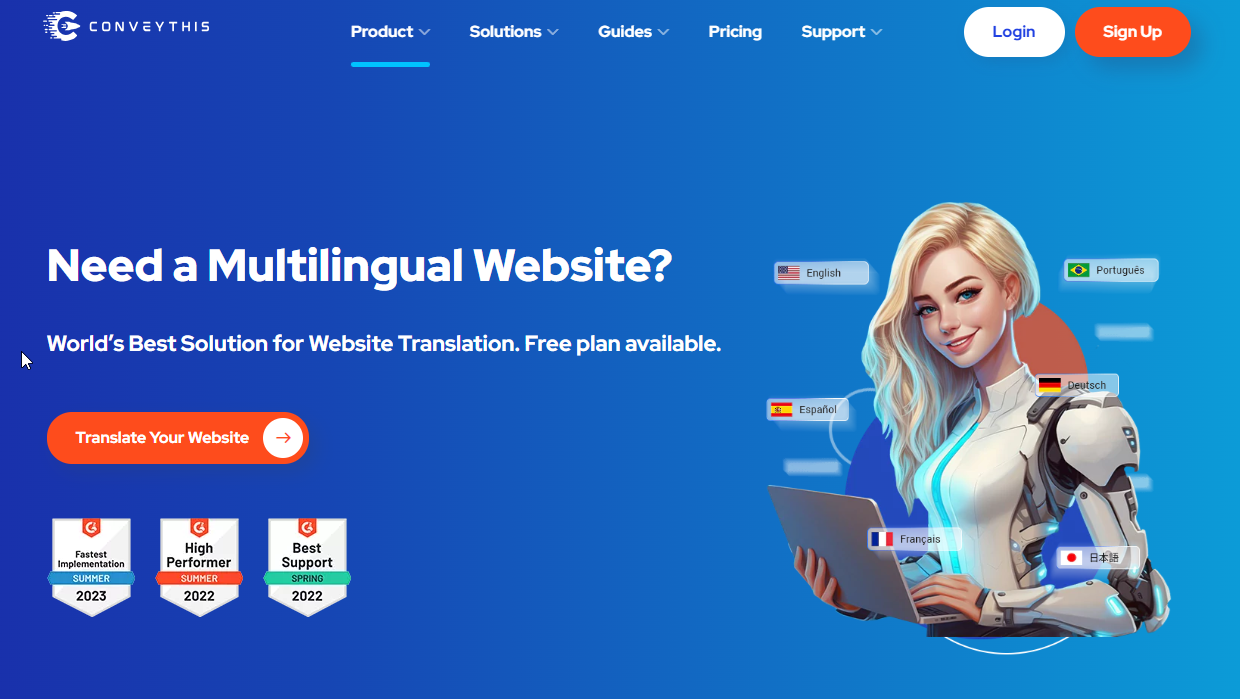How to Translate WordPress Website with ConveyThis: A Helpful Guide
Ready to translate your website?
How To Translate WordPress Website with ConveyThis: A Comprehensive Guide:
In the digital age, reaching an international audience is crucial for expanding your brand’s visibility and impact. One of the most effective ways to make your website accessible to a global audience is by offering your content in multiple languages. WordPress, as one of the most popular content management systems, offers several tools and plugins to help you create a multilingual website.
In this guide, we’ll walk you through the process of translating your WordPress website using ConveyThis, a powerful and user-friendly translation plugin. Whether you’re looking to expand your reach or simply improve the experience for users in different regions, ConveyThis simplifies the translation process by supporting over 100 languages and offering integration with advanced translation services like Google Translate and DeepL.
By following the steps below, you’ll be able to set up a fully functional multilingual website in no time. Let’s dive into how to translate your WordPress website with ConveyThis.
Why Translate Your WordPress Website?
In today’s interconnected world, simply having a website in English is no longer sufficient if you want to reach a global audience. The internet is a vast space where users speak a multitude of languages, and having a WordPress website in multiple languages can help you tap into a significantly larger pool of visitors. Translating your WordPress site not only enables you to break down language barriers but also offers numerous advantages for engagement, visibility, and user satisfaction.
- Expanding Your Reach
When you translate your website, you make it accessible to a wider audience, including people who may not speak English or prefer content in their native language. This is particularly important for businesses and content creators who wish to enter new markets or cater to an international audience. By providing content in a language that your target audience understands, you increase the chances of attracting more users, building trust, and fostering long-term relationships.
- Enhancing User Engagement
People are more likely to stay on a website, explore its content, and make purchases if they can understand the language. Offering your site in multiple languages enhances the user experience by providing a personalized touch that makes visitors feel more comfortable. This can lead to increased interactions with your content, higher conversion rates, and even more customer loyalty.
- Improving Search Engine Optimization (SEO)
Multilingual websites are incredibly beneficial for SEO. By translating your website, you increase its chances of ranking in search engine results pages (SERPs) for a variety of keywords in different languages. Search engines like Google index content in different languages separately, so you can rank for different terms that users may search for in their native language. In addition, providing translated content improves your site’s chances of appearing in international search results, giving you an edge over competitors who may only have English-language content.
- Building Trust and Credibility
When users can access your website in their language, it shows that you are committed to serving their needs and catering to their specific market. This fosters trust, which is crucial for converting visitors into loyal customers or followers. Websites in users’ native languages convey a sense of professionalism, attention to detail, and respect for local culture, all of which can help your business stand out.
Benefits Of A Multilingual Website
1. Increased Traffic
Translating your website opens the door to a broader audience, helping you attract visitors from different countries and linguistic backgrounds. When people can easily navigate your site in their preferred language, they are more likely to stay longer, return for future visits, and share your content with others. This increased engagement often leads to higher traffic and more opportunities for growth, particularly if your website caters to multiple language groups.
Additionally, multilingual content helps to boost your brand visibility across the web. As you create content in different languages, you tap into new keyword opportunities in search engines, helping your pages appear in more search queries.
2. Improved SEO
Having a multilingual website significantly enhances your SEO efforts. Search engines prioritize content that is relevant to users’ search queries, and providing content in various languages gives you the ability to rank for more keywords across different regions. Additionally, multilingual SEO improves the user experience by ensuring that visitors are presented with the most relevant content in their language, which search engines also value.
Translation plugins often come with features that help you properly configure SEO meta tags for each language version of your content, including translated titles, descriptions, and URLs. This optimizes your site’s performance in search engines while maintaining consistency across multiple languages.
3. Enhanced User Experience
Offering your site in multiple languages doesn’t just cater to visitors who speak different languages, it also improves the overall user experience. A multilingual website helps visitors easily find what they are looking for and reduces the frustration that often comes with language barriers. This is especially important for e-commerce websites or service-based businesses where users need to make quick and informed decisions.
Moreover, translating your content helps provide a more inclusive experience for international visitors, showing that your brand understands their needs and is willing to make an extra effort to meet them.
4. Global Market Reach
The most significant advantage of a multilingual website is the ability to reach a global market. By offering your content in different languages, you are positioning your brand for international growth. This can be especially valuable for businesses looking to expand into new countries, promote products to different cultural groups, or provide services internationally.
A multilingual website not only broadens your market reach but also strengthens your competitive edge by ensuring that your business stands out in a crowded marketplace. Your brand will be more visible to potential customers, partners, and even media outlets in different regions, all of which can contribute to the success of your business on a global scale.
To Translate WordPress Website, You Can Use the Following Steps:
1. Install a Translation Plugin: The first step to make your WordPress site multilingual is to install a translation plugin. There are several popular plugins available, each offering various features to suit different needs.
2. Select the Languages: After installing the plugin, you’ll need to select the languages you’d like your website to support. The plugin will create separate language versions of your website’s pages, posts, and other elements. Most plugins offer an easy-to-navigate interface to manage the languages. For example, WPML and Polylang allow you to set the default language and select additional languages that users can choose from.
3. Translate the Content: Now it’s time to translate the content of your website. Depending on the plugin, you can either:
- Manually translate content by entering the translations for each page, post, or custom post type.
- Use machine translation: Some plugins, like ConveyThis and WPML, offer integration with translation engines like Google Translate, enabling automatic translations. However, it’s important to review machine translations for accuracy, as automated translations may not always be perfect.
- Human translation: For more nuanced content, you might consider working with professional translators or using the plugin’s built-in services for human translation.
4. Configure the Language Switcher: A language switcher allows visitors to toggle between the different language versions of your website. Most plugins provide a widget or shortcode that you can place in the header, footer, or a sidebar of your site. Ensure that the switcher is easy to find and use. Additionally, you can configure it to display based on factors such as the user’s location, browser language settings, or even cookies. This ensures that users are automatically presented with the correct language.
5. Translate Themes and Plugins: In addition to translating the main content, you may also want to translate your theme and other plugins. Many translation plugins offer support for themes and plugin text strings, ensuring that your entire site is available in the selected languages. With plugins like WPML and Polylang, you can easily translate theme options and settings, ensuring a seamless multilingual experience.
6. Test Your Website: Once the translations are in place, it’s crucial to thoroughly test your website to ensure that everything is functioning correctly. Check that all pages, posts, and other elements are displayed in the right languages. Test the language switcher to ensure it’s switching properly between languages and that the correct content is being shown. Also, ensure that URLs, images, and other media are properly handled across languages. A thorough review will help you identify any missing or incorrectly translated content.
Note: The specific steps for translating a WordPress website may vary depending on the plugin you choose and the complexity of your website. Be sure to consult the plugin documentation for more information.
Key Considerations for Translating Your WordPress Website
While translating your WordPress site is a significant step toward expanding your reach, there are several key factors to consider to ensure the process is successful and seamless. By addressing these aspects, you can create a multilingual website that is both user-friendly and optimized for performance.
1. Prioritize Content Quality
The accuracy and quality of your translated content play a critical role in how users perceive your website. Poorly translated pages can lead to misunderstandings, reduce user trust, and harm your brand’s reputation. Whether you use machine translation or professional human translators, it’s important to review all translated content for cultural nuances, idiomatic expressions, and overall readability.
2. Optimize for Performance
Adding multiple language versions of your website may impact load times if not optimized properly. Ensure that your hosting plan supports the increased data load and that your translation plugin uses efficient coding practices. Use caching tools and Content Delivery Networks (CDNs) to deliver your content quickly to users around the world, regardless of their location.
3. Maintain Consistency Across Languages
Consistency in tone, style, and branding is crucial when creating a multilingual website. Each translated version of your site should reflect your brand’s voice while respecting the cultural norms of the target audience. This is particularly important for businesses looking to build a strong global identity.
4. Address Legal and Regulatory Requirements
When targeting audiences in different countries, it’s essential to consider legal and regulatory requirements. For instance, your website may need to comply with data privacy laws like GDPR in the European Union or include specific disclaimers based on the region. Ensure that your translated pages adhere to these standards to avoid potential legal issues.
5. Monitor User Behavior
After launching your multilingual site, track user behavior across different language versions. Use analytics tools to understand which languages and regions drive the most traffic and engagement. This data can inform your content strategy, helping you focus on the languages and markets that yield the best results.
6. Regularly Update Translations
Your website content may evolve over time with new blog posts, products, or updates. Ensure that your translated versions are updated accordingly to maintain consistency. Many translation plugins offer tools to track and update untranslated or outdated content, streamlining this process.
By taking these factors into account, you can ensure that your multilingual WordPress website delivers a positive experience for users worldwide, boosting your brand’s credibility and visibility across markets.
Best Translation Plugins For WordPress
When it comes to translating your WordPress website, choosing the right plugin is essential for ensuring a smooth and efficient multilingual experience. Here’s a detailed look at some of the best translation plugins available, along with their standout features:
- ConveyThis: This plugin offers a simple solution for translating your website into multiple languages. It supports over 100 languages and integrates with various translation services, including Google Translate and DeepL. It also includes a visual translation editor, making it easier for users to translate content directly from the front-end of their site.
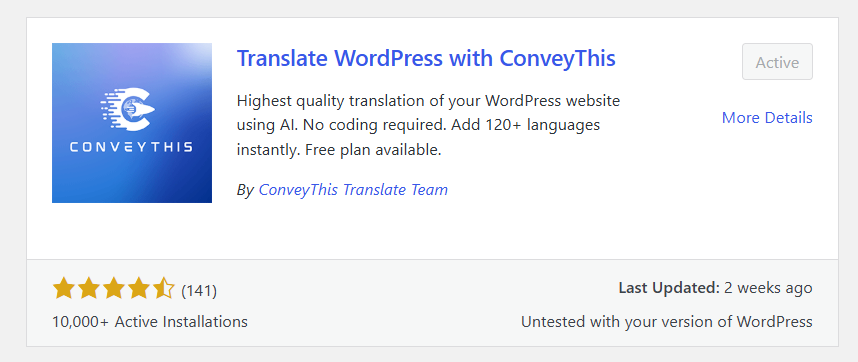
Key Features:
- Automatic and Manual Translation: Start with machine translations, then refine them manually for accuracy.
- Visual Translation Editor: Translate content directly on your website’s front-end, making it easier to spot and correct errors.
- SEO Optimization: Automatically generates hreflang tags and optimizes translated pages for search engines.
- Cross-Platform Support: Compatible with WordPress and other CMS platforms like Shopify, Wix, and Joomla.
- Language Switcher Customization: Offers a sleek and customizable language switcher for a better user experience.
- Dashboard Management: A centralized dashboard to monitor and manage all translations across your site.
Ideal for businesses aiming to quickly create a multilingual site with minimal hassle, ConveyThis balances simplicity and functionality.
- WP Google Translate: A lightweight plugin that adds a translation widget to your site, allowing visitors to choose their preferred language. It integrates with Google Translate and supports over 100 languages. This plugin is highly customizable, letting you adjust its appearance to match your website’s design.
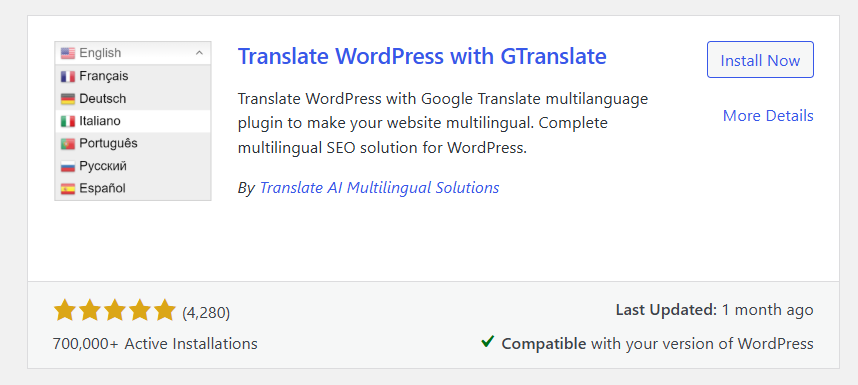
Key Features:
- Google Translate Integration: Enables automatic translations using Google’s robust translation engine.
- Support for 100+ Languages: Covers a wide range of languages, making it suitable for global audiences.
- Customizable Widget: Add a translation widget to your site and customize its appearance to match your design.
- Ease of Use: Requires minimal setup, making it perfect for users who need a quick translation solution without complex configurations.
While it’s an excellent option for smaller websites or blogs, its reliance on automatic translations means you may need additional tools to refine content for professional use.
- Polylang: A powerful plugin that allows you to create a fully multilingual website. It supports over 40 languages and offers seamless integration with the Google Translate API. Polylang also offers a flexible language switcher and allows you to translate custom post types and taxonomies, which is useful for more complex websites.
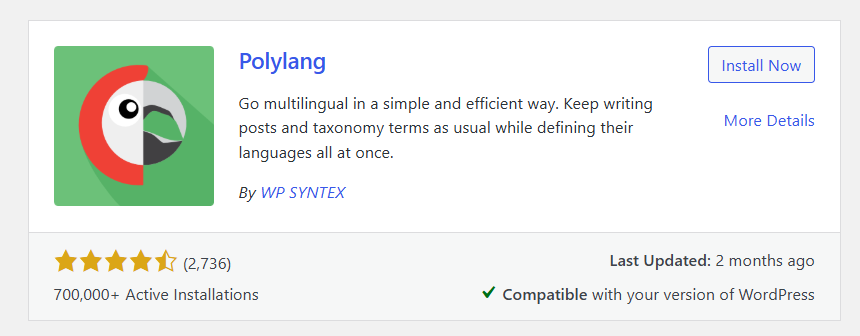
Key Features:
- Manual and Automatic Translation Options: Choose between manually translating content or integrating with Google Translate for machine translations.
- Support for 40+ Languages: Allows for extensive language coverage and the option to add more languages manually.
- Flexible Language Switcher: Customize the switcher’s location, style, and functionality to suit your site’s design.
- Compatibility with Themes and Plugins: Translate themes, plugins, and custom post types seamlessly.
- SEO Optimization: Automatically generates SEO-friendly URLs for each language and ensures proper hreflang implementation.
Polylang offers excellent flexibility and control, making it ideal for developers and businesses with more advanced multilingual needs.
- TranslatePress: Known for its user-friendly interface, TranslatePress provides a visual translation editor that lets you translate your site directly from the front-end. It supports over 100 languages and integrates with Google Translate to assist with machine translations. Additionally, the plugin offers compatibility with SEO features, ensuring your multilingual content is optimized for search engines.
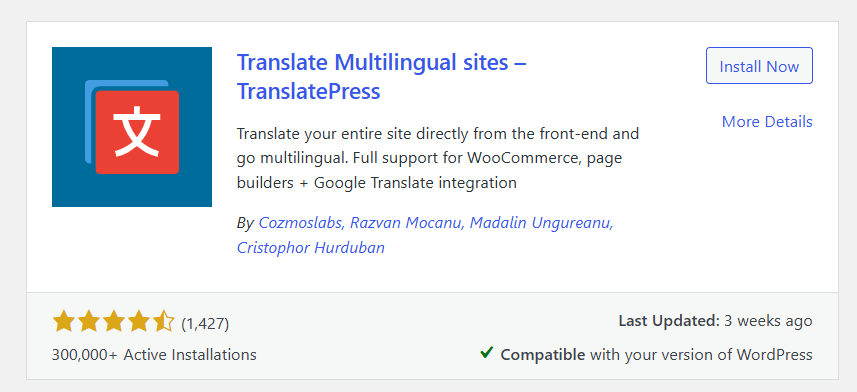
Key Features:
- Visual Translation Editor: Translate text, images, and even meta-information directly from the front-end of your website.
- Support for 100+ Languages: Offers extensive language coverage with integration for Google Translate and DeepL.
- SEO-Friendly: Ensures that each translated version of your site is optimized for search engines, including translated slugs, meta descriptions, and hreflang tags.
- Customizable Language Switcher: Easily integrate a responsive language switcher that fits seamlessly with your design.
- WooCommerce Compatibility: Translate product pages, categories, and checkout fields for e-commerce sites.
TranslatePress is a great choice for users who want full control over their translations without having to navigate through complex back-end settings.
Installing the ConveyThis Plugin: The Ultimate Solution For Going Global
Getting started with the ConveyThis plugin is quick and easy. Follow these simple steps to install it on your WordPress website:
1. Install the ConveyThis Plugin:
- Go to Your WordPress Dashboard: Start by logging into your WordPress admin area. In the sidebar, hover over the “Plugins” option and click on “Add New”.
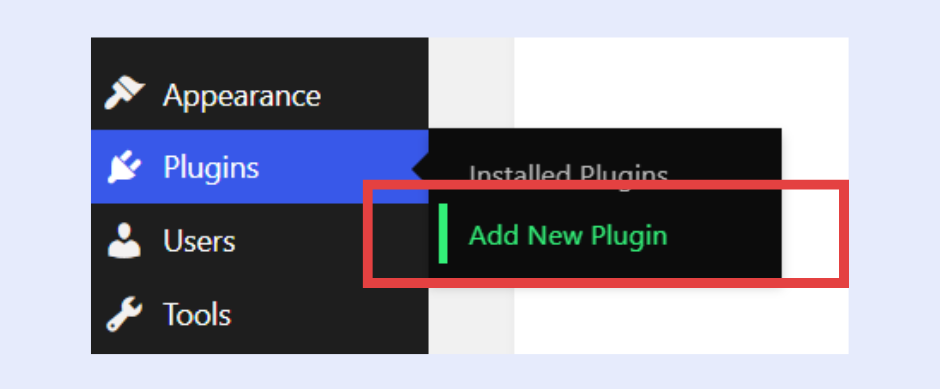
- Search for ConveyThis: In the search field at the top-right of the page, type in ConveyThis. The plugin should appear in the search results.
- Install the Plugin: Click the “Install Now” button next to the ConveyThis plugin. Once the installation is complete, click Activate to enable the plugin on your WordPress website.
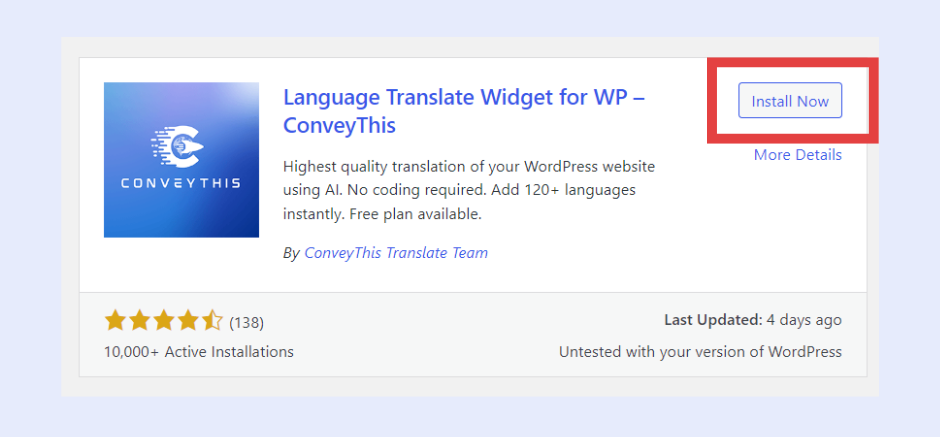
2. Get Your API Key:
Once the plugin is installed and activated, it needs to be configured to work with your ConveyThis account.
- After activation, you will see a prompt to “Get API Key”.
- Click on the link to be redirected to the ConveyThis registration form, after completing which, you will be redirected to the dashboard, where you can get your generated API key.
- Copy the API Key from your ConveyThis dashboard.
3. Configure the Plugin Settings:
- Enter Your Email & Paste the API Key: Go back to your WordPress site and navigate to the ConveyThis plugin settings page. Enter your email and paste the API key you copied from the ConveyThis dashboard into the appropriate field.
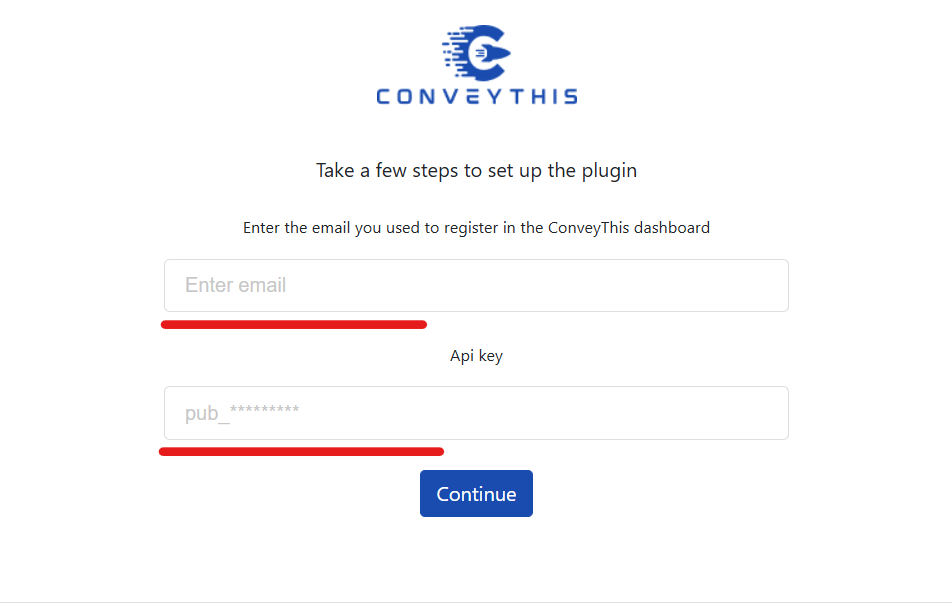
- Select Source and Target Languages: Choose the source language (the original language of your website) and the target languages (the languages you want to translate your website into). These settings ensure that the plugin knows how to handle translation.
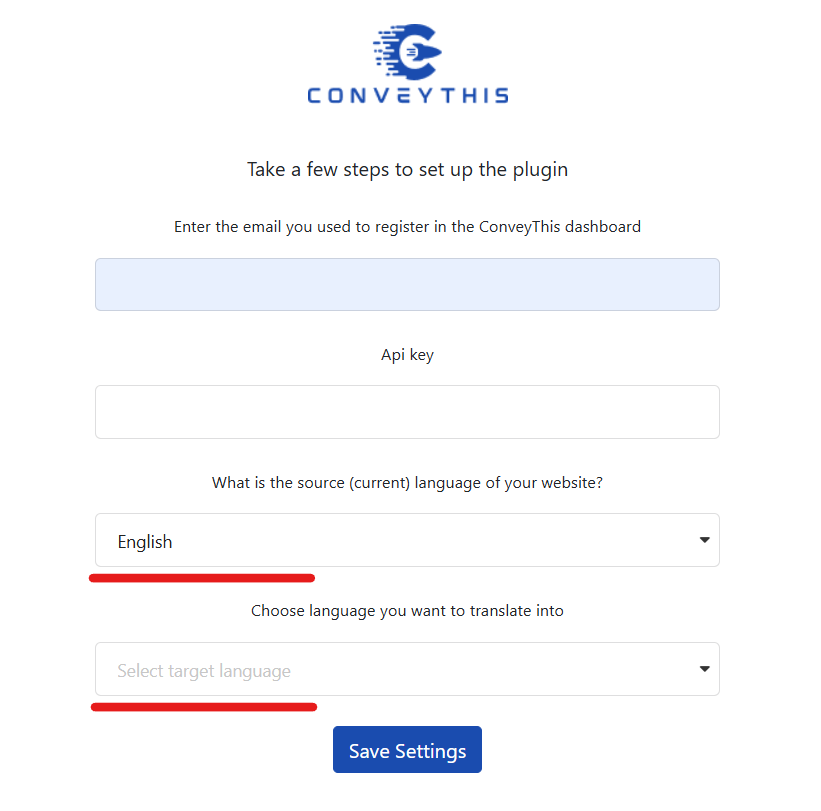
- Save Your Changes: After configuring the settings, click Save Changes to apply your settings.
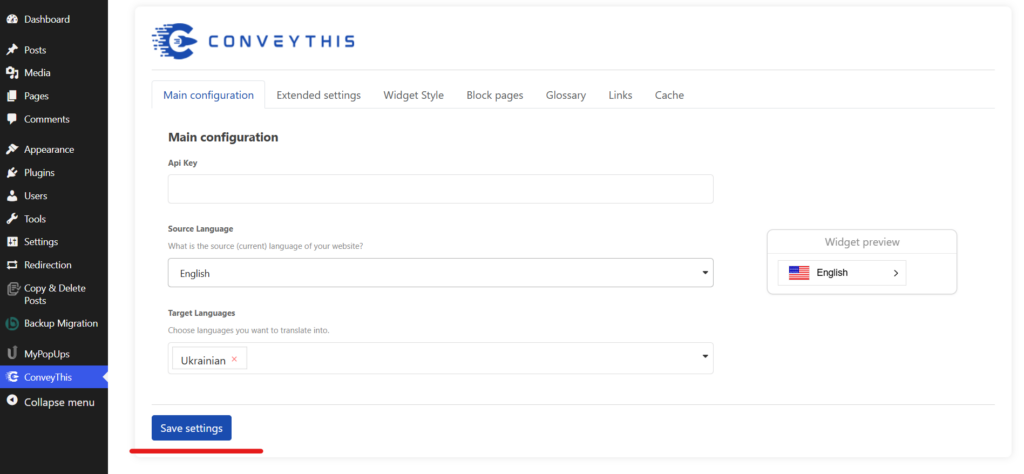
4. Use the Language Switcher:
Once you’ve saved your settings, the language switcher will be added to your website. The language switcher typically appears as a small button or dropdown at the bottom right of your site, allowing visitors to toggle between the available languages.
The switcher may take a few moments to appear on your website, so don’t worry if it doesn’t show up immediately. Once it’s visible, you can test it by selecting a different language. Like magic, your website will instantly switch to the translated version!
5. You’re All Done!
That’s it—you’re now ready to start translating your website! Visit your website, and you should see the language switcher in action. Simply click on the switcher to change the language of your site, and you’ll be able to see the translated content.
By following these simple steps, you’ve successfully installed and configured the ConveyThis plugin on your WordPress site. You can now reach a broader audience by offering your content in multiple languages. Start translating your website today and enjoy the benefits of a multilingual presence!
Conclusion:
Translating your WordPress website is more than just a practical step—it’s a strategic move to enhance your online presence and connect with a global audience. In an increasingly interconnected world, catering to users in their native languages demonstrates that you value their needs, cultures, and preferences. This not only builds trust but also strengthens your brand’s credibility on a worldwide scale.
By creating a multilingual website, you make your content accessible to diverse audiences, which can lead to increased traffic, improved user engagement, and better conversion rates. Moreover, multilingual sites have a distinct SEO advantage, allowing your content to rank in search engines for various languages and regions. This significantly boosts your visibility, making it easier for international audiences to find your site and engage with your brand.
Choosing the right translation plugin is a critical part of this process. Plugins like ConveyThis, WP Google Translate, Polylang, and TranslatePress each offer unique features tailored to different needs. ConveyThis, for instance, simplifies the translation process with an intuitive interface, automatic machine translations, and SEO optimization features, making it an excellent choice for businesses of all sizes. Other plugins provide manual translation options, visual editors, and extensive customization capabilities, allowing you to create a truly personalized multilingual experience.
However, simply installing a translation plugin is not enough. After setting up your multilingual site, it’s essential to thoroughly test its functionality. Check all pages, posts, menus, and features to ensure translations are accurate and navigation is seamless. The language switcher should work effortlessly, and all translated content should display properly across devices.
A well-translated website not only enhances the user experience but also opens doors to new markets and growth opportunities. Whether your goal is to expand your business internationally, attract a diverse audience, or provide better service to your existing users, a multilingual site is an invaluable tool in today’s competitive digital landscape.
Additional Resources:
- ConveyThis Integrations – To explore compatibility with WordPress.
- How to Translate WordPress – For more guidance.
- Help Guide for Translating WordPress Websites – For step-by-step support.
- ConveyThis WordPress Plugin – For making your WordPress website multilingual.
Translation, far more than just knowing languages, is a complex process.
By following our tips and using ConveyThis , your translated pages will resonate with your audience, feeling native to the target language.
While it demands effort, the result is rewarding. If you’re translating a website, ConveyThis can save you hours with automated machine translation.
Try ConveyThis free for 7 days!