Need a Multilingual Website?
Four steps to uninstall a plugin
After installing the ConveyThis app, specific pieces of code are automatically integrated into your Shopify theme.
If you decide to uninstall ConveyThis, we will no longer have access to your store. This also means that we lose the ability to automatically remove the previously integrated code snippets from your theme.
Although these code snippets will not harm your store even after they are removed, you can choose to delete them if you wish. The following guide will walk you through this process.
1. Go to Online Store in your Shopify Admin Panel
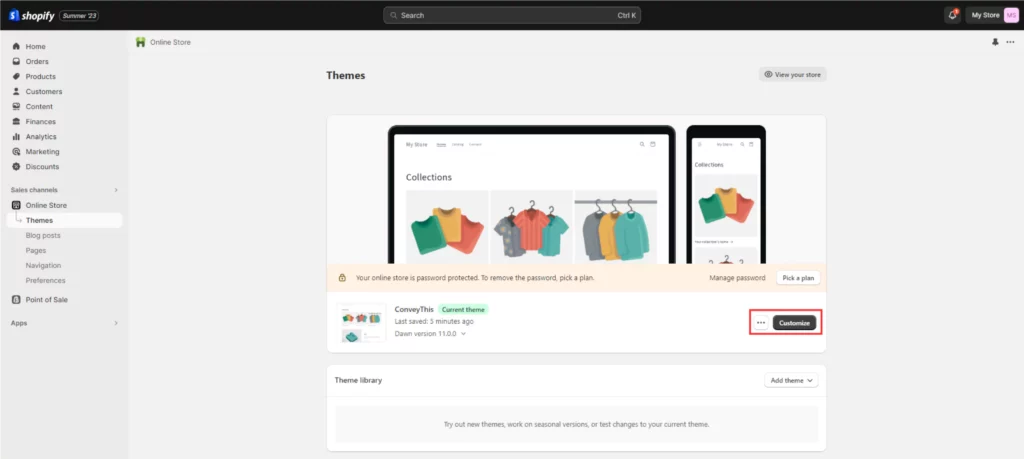
2. On your ‘Current theme’ select ‘Customize’
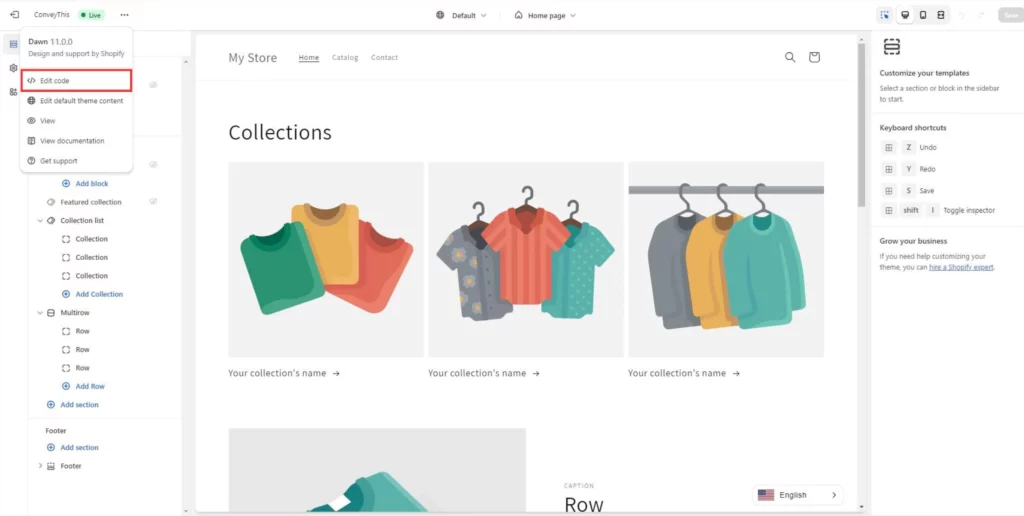
3. Go to the ‘layout’ folder. In every file Click on ‘Edit Code’
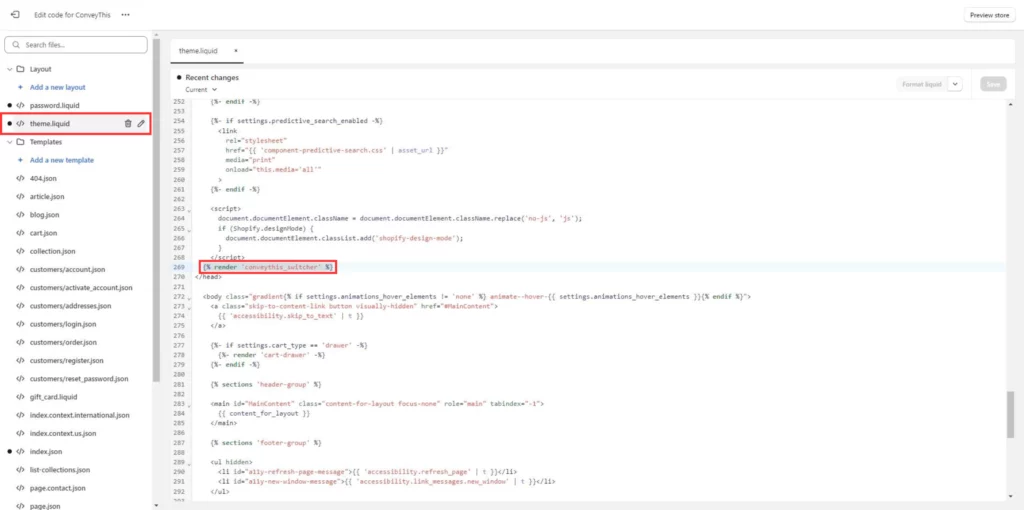
4. Find {% render ‘conveythis_switcher’ %} in the file and remove the line. Save the file and make sure your site works correctly.
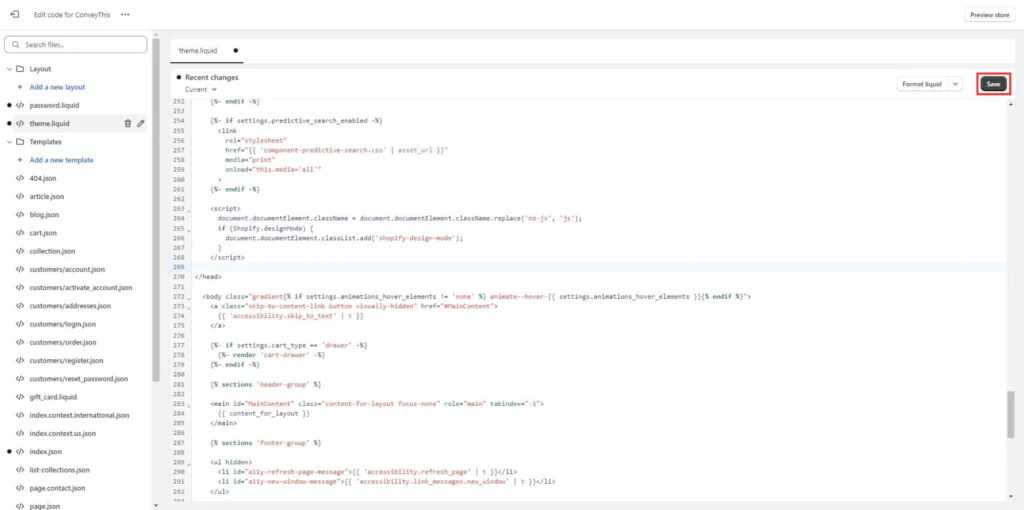
Translation, far more than just knowing languages, is a complex process.
By following our tips and using ConveyThis, your translated pages will resonate with your audience, feeling native to the target language.
While it demands effort, the result is rewarding. If you’re translating a website, ConveyThis can save you hours with automated machine translation.
Try ConveyThis free for 3 days!
 No card details
No card details



