Jak możemy pomóc?
Czy mogę dostosować swoje adresy URL?
Dostosowanie adresu URL
Możesz tłumaczyć i dostosowywać adresy URL, jeśli spełnione są następujące warunki:
- Jesteś na Business Plan lub wyższym poziomie (zobacz nasze ceny).
- Twoja witryna korzysta z integracji z subdomenami lub jest zbudowana za pomocą WordPressa.
Po spełnieniu tych warunków wykonaj następujące kroki, aby skonfigurować preferowaną strukturę adresów URL:
Nuta: Opcja Podkatalog jest domyślnie włączona podczas korzystania z WordPressa.
1. Przejdź do swojego dashboardu.
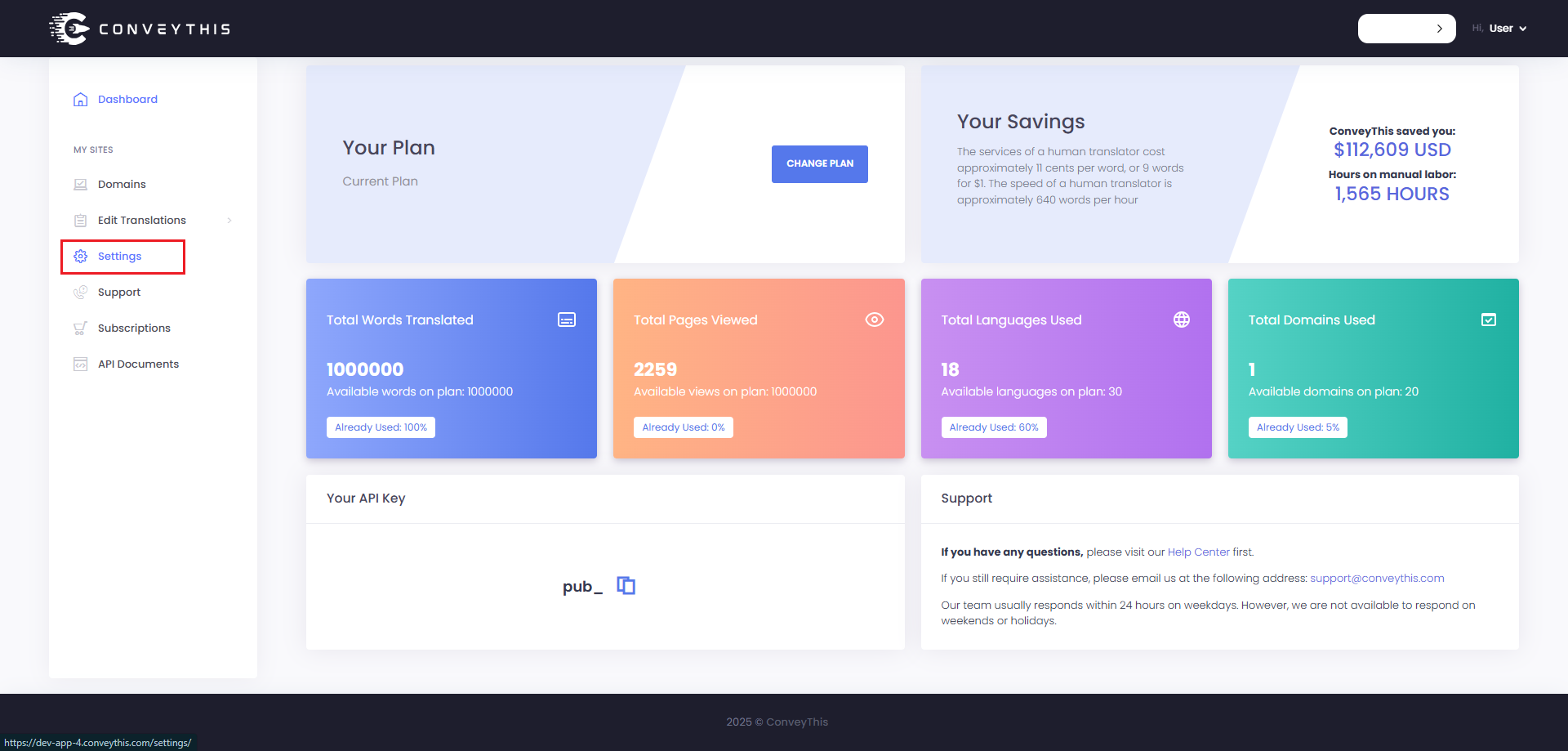
2. Wybierz swoją domenę:
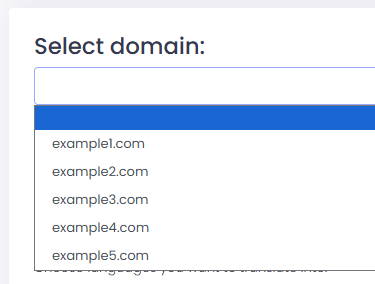
3. Przejdź do ustawienia struktury adresu URL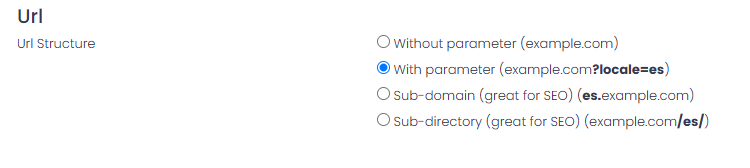
4. Skonfiguruj DNS
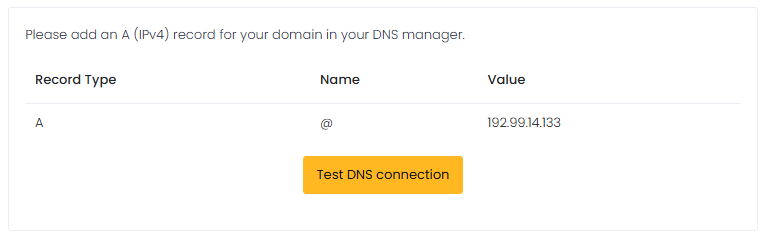
5. Zapisz konfigurację

Tłumaczenie adresów URL
Funkcja Przetłumacz adresy URL automatycznie dostosowuje linki do stron tak, aby pasowały do każdej przetłumaczonej wersji językowej.
Pomaga to poprawić zarówno wrażenia użytkownika, jak i widoczność SEO dla wielojęzycznych stron internetowych.
Na przykład:
- Oryginalna strona:
https://example.com/about-us - Przetłumaczone (hiszpański):
https://example.com/es/sobre-nosotros - Przetłumaczone (po francusku):
https://example.com/fr/a-propos
Każda przetłumaczona wersja Twojej witryny będzie miała czysty, specyficzny dla języka adres URL, który sprawi, że nawigacja będzie intuicyjna dla międzynarodowych odwiedzających.
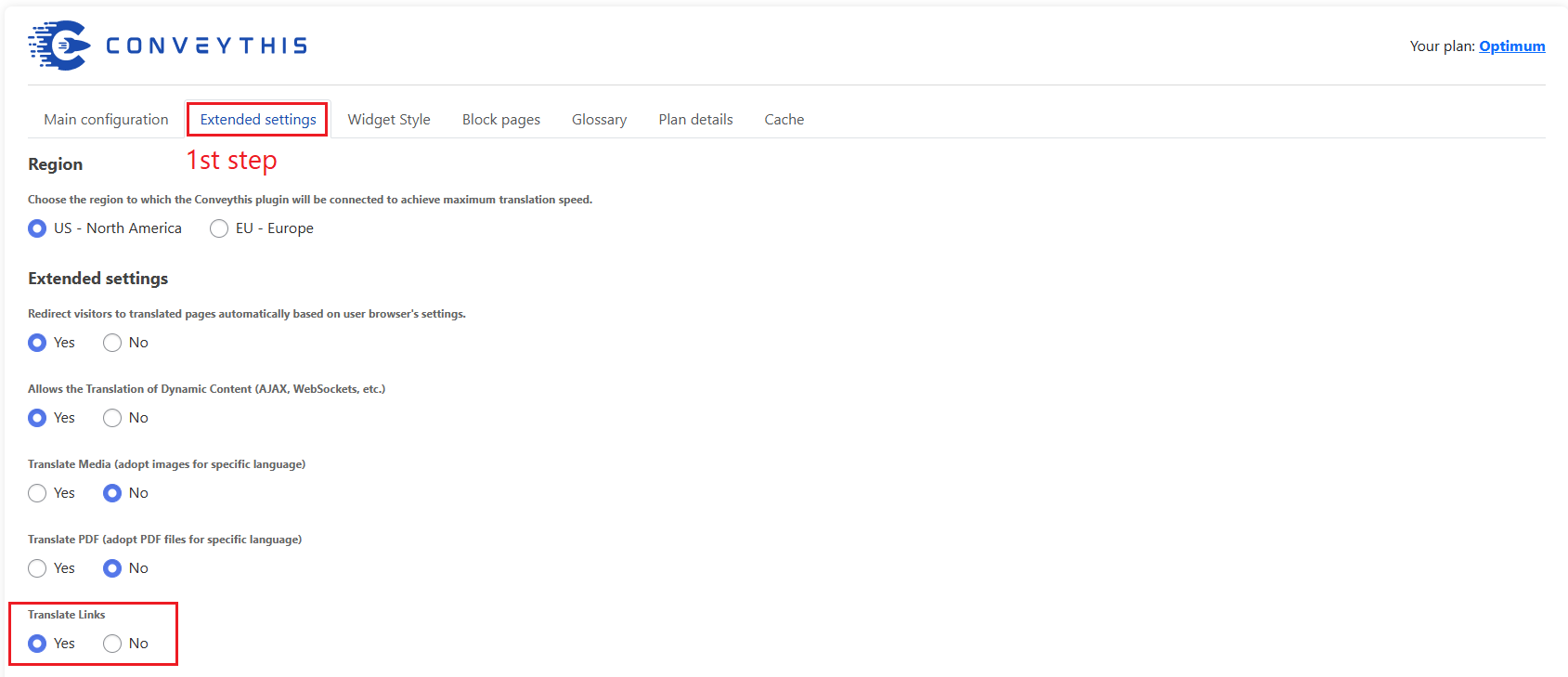
Masz pytania? Nasz niesamowity zespół wsparcia jest gotowy, aby pomóc Ci w każdej chwili!