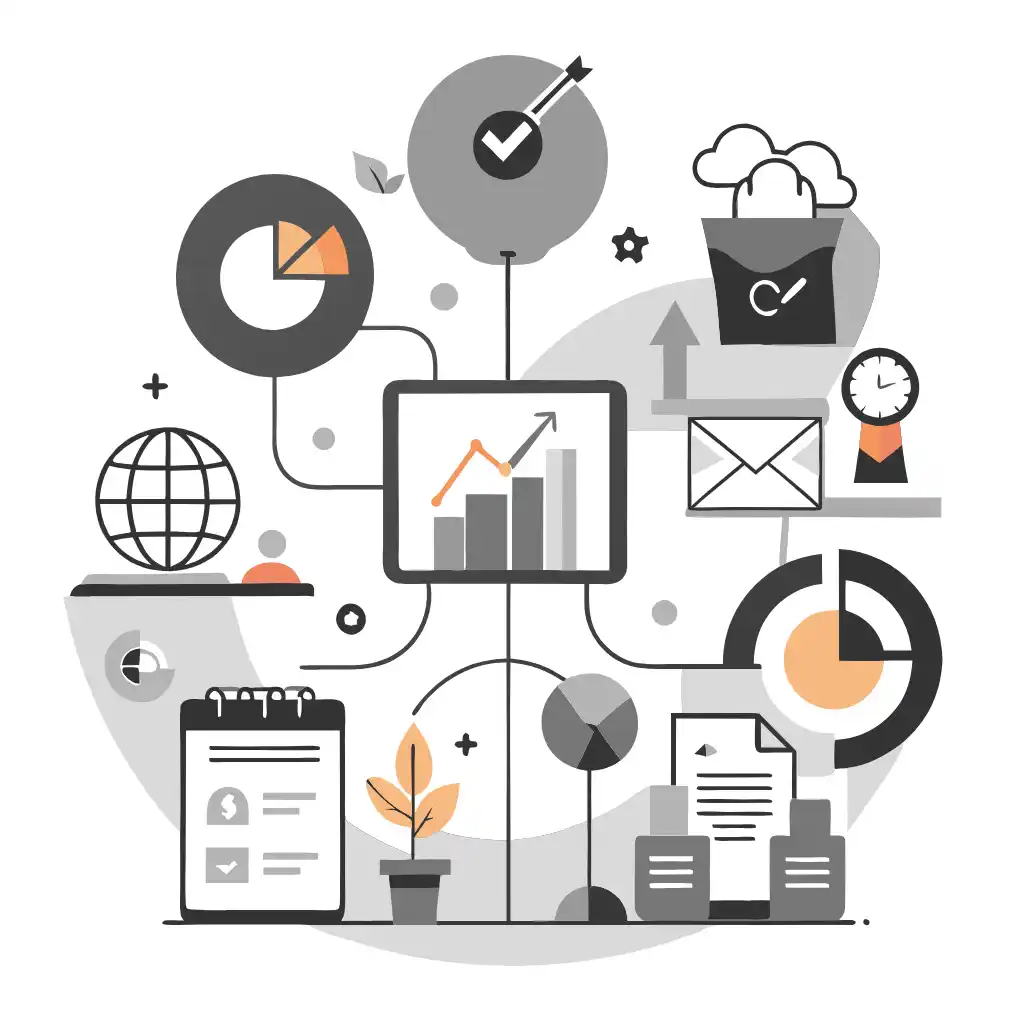כיצד להוסיף את גוגל תרגום לאתר שלך
הפוך את האתר שלך לרב לשוני תוך 5 דקות
כדי להוסיף את גוגל תרגום לאתר שלך, תוכל לבצע את השלבים הבאים:
- עבור לאתר האינטרנט של גוגל טרנסלייט (https://translate.google.com/) ולחץ על כפתור "הגדרות" בתחתית הדף.
- לחץ על כפתור "הוסף לאתר שלך עכשיו".
- בחר את השפה שאליה ברצונך לתרגם את אתר האינטרנט שלך מהתפריט הנפתח.
- בחר את אפשרויות הפריסה והעיצוב עבור ווידג'ט התרגום. אתה יכול להתאים אישית את הגודל, שיטת בחירת השפה וערכת הצבעים.
- לחץ על הלחצן "קבל קוד" כדי ליצור את קוד ה-HTML עבור הווידג'ט לתרגום.
- העתיקו את קוד ה-HTML והדביקו אותו בקוד ה-HTML של אתר האינטרנט שלכם, בכל מקום שתרצו שיופיע ווידג'ט התרגום . ניתן להוסיף אותו לכותרת העליונה, לכותרת התחתונה או לכל חלק אחר של הדף.
- שמור את השינויים שלך ורענן את הדף כדי לראות את ווידג'ט התרגום בפעולה.
זהו! כעת אמור להיות באתר שלך ווידג'ט עובד של גוגל תרגום המאפשר למבקרים לתרגם את הדף לשפה המועדפת עליהם.

סכמו את הפוסט הזה עם:
מוכן להתחיל?
תרגום, הרבה יותר מסתם ידיעת שפות, הוא תהליך מורכב.
על ידי ביצוע הטיפים שלנו ושימוש ב-ConveyThis , הדפים המתורגמים שלכם יהדהדו בקרב הקהל שלכם, וירגישו מותאמים לשפת היעד.
למרות שזה דורש מאמץ, התוצאה מתגמלת. אם אתם מתרגמים אתר אינטרנט, ConveyThis יכול לחסוך לכם שעות עם תרגום מכונה אוטומטי.
נסו את ConveyThis בחינם למשך 3 ימים!
CONVEYTHIS
 אין פרטי כרטיס
אין פרטי כרטיס