Weglot vs GTranslate vs ConveyThis | Which is the Best Option (2025)
Creating a multilingual website used to be a daunting task. Today, with powerful WordPress translation plugins like Weglot, GTranslate, and ConveyThis, going global is easier than ever. But which one is the best fit for your site?
So let’s start!
Weglot vs GTranslate vs ConveyThis | Which is the Best Option (2025)
In this comparison, we break down the strengths of each plugin across core criteria: translation quality, SEO optimization, ease of use, integration capabilities, pricing, and more. Let’s dive in.
📊 Comparison table
| Features | |||
| Automatic + manual translation | |||
| Glossary & translation memory | ❌ No | ||
| Visual + text context editor | |||
| Block content from translation | ❌ Not available | ||
| Image Localization Support | ❌ No | ❌ No | |
| Languages on free plan | 5 languages of your choice | 1 language | Google Translate API |
| Starter Plan prices | 15k words |
17$/month 10k words |
|
| Supported languages | |||
| Ease of Installation | via plugin or JS |
📈 SEO
GTranslate
GTranslate offers basic multilingual SEO capabilities but falls short compared to more advanced solutions. Since it renders translations using JavaScript, search engines may struggle to index translated content properly. It doesn’t generate separate SEO-friendly URLs or implement hreflang tags, which limits the site’s visibility in international search results and can negatively impact overall SEO performance.
Weglot
Weglot is SEO-oriented. It automatically creates SEO-friendly URLs with subdirectories, implements hreflang tags, and translates meta titles and descriptions. This way, multilingual websites can be properly indexed by search engines with little effort.
ConveyThis
ConveyThis offers strong out-of-the-box SEO features. It automatically creates SEO-friendly subdirectories or subdomains for each language, implements hreflang tags, and translates all critical metadata. As a result, websites powered by ConveyThis are well-optimized for international search visibility from the start.
| ✔ No credit card details | ✔ No commitment | ✔ 3-days free |
🌍 Translate Your WordPress Site with Ease
ConveyThis is a smart, end-to-end solution for translating WordPress websites. It blends AI-powered automatic translation with the accuracy of manual editing to provide users with both speed and control.
In contrast to some other solutions that require additional plugins or offer little visual context, ConveyThis includes a full visual editor and permits users to prevent specific content from being translated — a key functionality for brand consistency.
- ✔️ 120+ supported languages
- ✔️ Built-in translation memory & glossary
- ✔️ Up to 5 languages on the free plan
- ✔️ Affordable starting at $11.99/month
- ✔️ Easy install: Plugin or JavaScript
- Install the ConveyThis plugin from the WordPress Plugin Directory (1-click install) or hit Add Plugin in WordPress admin
- Create a free account at ConveyThis
- Copy your unique API key from the dashboard
- Go to your WordPress admin → ConveyThis settings
- Paste your API key into the provided field
- Select your website’s original language
- Choose the languages you want to translate your site into
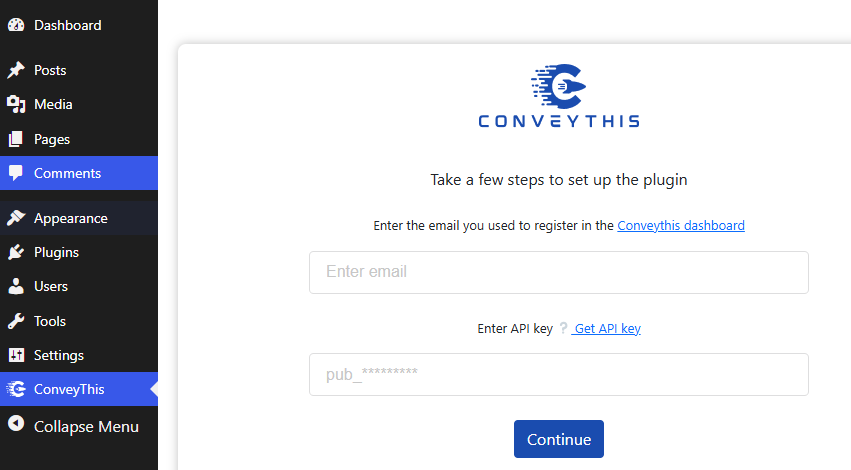
- Click “Save Settings” – and that’s it! Your multilingual site is live with an auto-inserted front-end language switcher

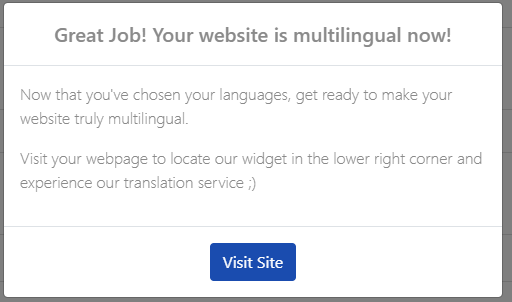
Your website is now fully multilingual!
Once installed, ConveyThis instantly translates your site into the selected languages using powerful machine translation – ready in seconds!
Translation, far more than just knowing languages, is a complex process.
By following our tips and using ConveyThis , your translated pages will resonate with your audience, feeling native to the target language.
While it demands effort, the result is rewarding. If you’re translating a website, ConveyThis can save you hours with automated machine translation.
Try ConveyThis free for 3 days!
 No card details
No card details
