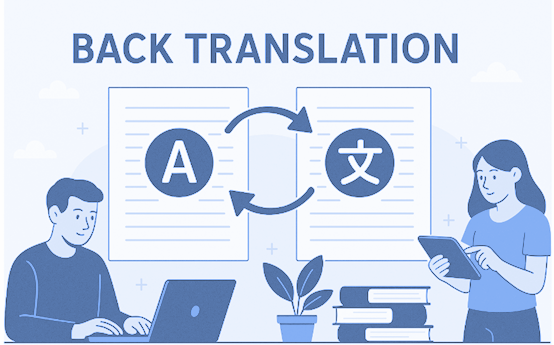Cum să adaugi Google Translate pe site-ul tău web
Pentru a adăuga Google Traducere pe site, puteți urma acești pași:
- Accesați site-ul web Google Translate (https://translate.google.com/) și faceți clic pe butonul "Setări" din partea de jos a paginii.
- Faceți clic pe butonul „Adăugați la site-ul dvs. acum”.
- Selectați limba în care doriți să traduceți site-ul din meniul drop-down.
- Alegeți opțiunile de aspect și design pentru widget-ul de traducere. Puteți personaliza dimensiunea, metoda de selecție a limbii și schema de culori.
- Faceți clic pe butonul „Obțineți codul” pentru a genera codul HTML pentru widget-ul de traducere.
- Copiați codul HTML și inserați-l în codul HTML al site-ului dvs., oriunde doriți să apară widget-ul de traducere . Îl puteți adăuga la antet, subsol sau orice altă parte a paginii.
- Salvați modificările și reîmprospătați pagina pentru a vedea widgetul de traducere în acțiune.
Asta este! Site-ul tău ar trebui să aibă acum un widget Google Translate funcțional care să permită vizitatorilor să traducă pagina în limba lor preferată.

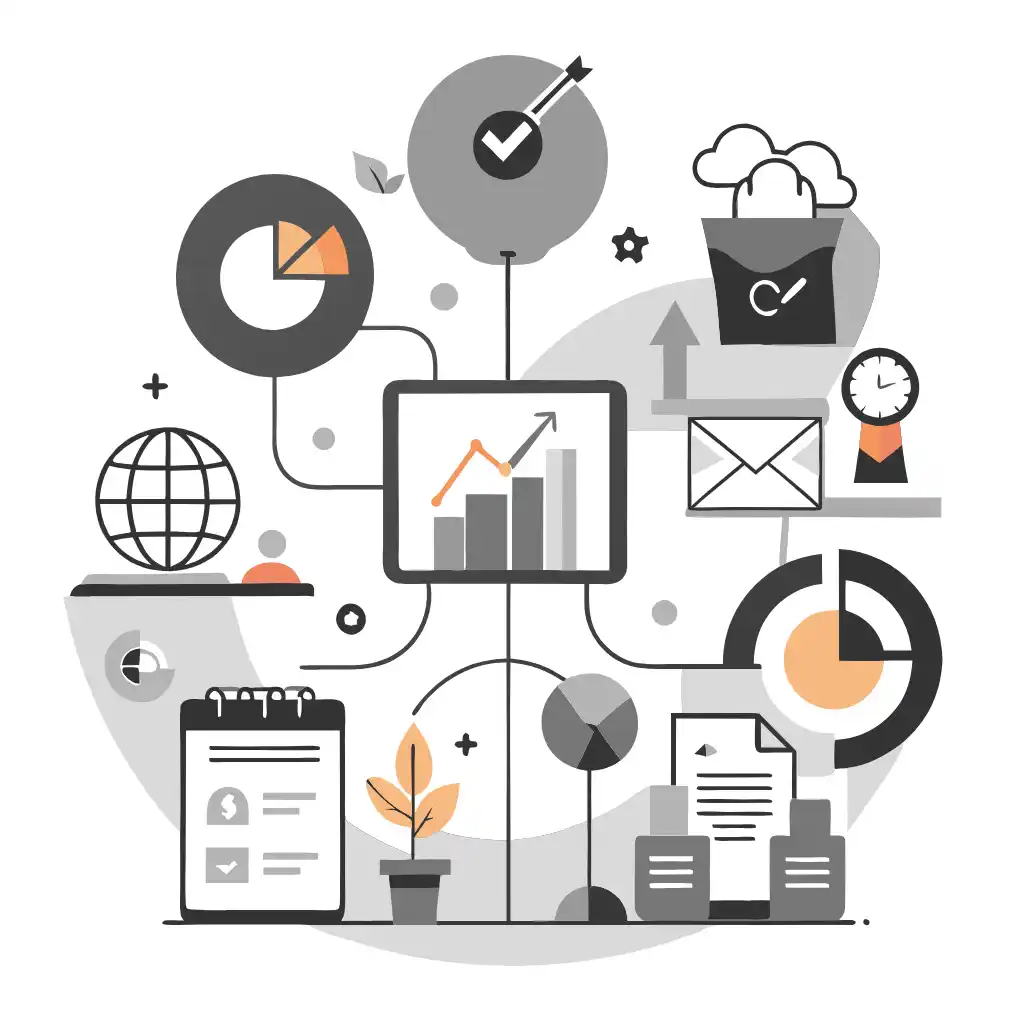
ConveyThis este cel mai bun instrument pentru a crea site-uri web multilingve
Traduceți site-ul dvs. X
ConveyThis oferă traduceri în peste 100 de limbi, de la afrikaans la zulu
Cu SEO în minte
Traducerile noastre sunt optimizate pentru motorul de căutare pentru tracțiune în străinătate
Liber sa incerce
Planul nostru de încercare gratuită vă permite să vedeți cât de bine funcționează ConveyThis pentru site-ul dvs.
Traducerea, mult mai mult decât cunoașterea limbilor străine, este un proces complex.
Urmând sfaturile noastre și folosind ConveyThis , paginile traduse vor rezona cu publicul tău, simțindu-le ca fiind native ale limbii țintă.
Deși necesită efort, rezultatul este recompensator. Dacă traduceți un site web, ConveyThis vă poate economisi ore întregi cu traducerea automată.
Încearcă ConveyThis gratuit timp de 3 zile!
 Fără detalii despre card
Fără detalii despre card