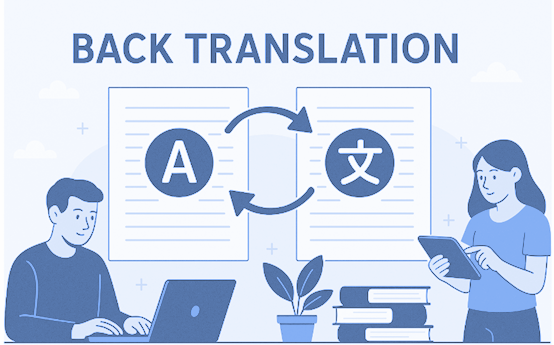Tradução de sites BigCommerce facilitada com ConveyThis
Por que usar o ConveyThis para traduzir sua loja BigCommerce ? ConveyThis é uma plataforma de gerenciamento de tradução que facilita a tradução do seu site para qualquer idioma. É uma solução baseada em nuvem que se integra ao seu site existente, facilitando a adição de traduções com apenas alguns cliques
Se você deseja se tornar internacional e deseja usar o maior suporte possível a idiomas, nossas descobertas mostram que usar subdomínios multilíngues específicos para sua loja no BigCommerce pode ser o melhor caminho a percorrer.
Em última análise, o melhor plug-in do Google Tradutor para o seu site WordPress dependerá de suas necessidades e preferências específicas. Pode ser útil experimentar algumas opções diferentes para ver qual funciona melhor para você.
Principais benefícios:
- Uma configuração limpa e simples: sua loja multilíngue estará funcionando em poucos minutos.
- Uma solução multilíngue adequada para BigCommerce: Construído para BigCommerce, nosso aplicativo cria subdomínios para garantir uma instalação limpa e oficial.
- Páginas otimizadas para SEO: seu site BigCommerce será indexado no Google em todos os idiomas de destino.
- Botão de idioma personalizável: mantenha a aparência do seu site consistente, até o botão de troca de idioma.
Você terá um botão conveniente com seleção de idioma em seu site.
O aplicativo ConveyThis para BigCommerce tem um poderoso editor de linguagem para revisar e alterar manualmente as traduções automáticas que você obtém automaticamente após ativar o aplicativo.
Você tem duas opções: tradução manual lado a lado ou interface de edição visual.
Ambos estão disponíveis gratuitamente e têm opções ligeiramente diferentes. Se o editor de texto permite que você edite idiomas apenas na forma de texto, a interface visual permite carregar seu site BigCommerce no navegador da Web e editar traduções em qualquer lugar de uma página. Nossos usuários indicaram que a interface visual é mais preferível, pois permite adivinhar o contexto correto para as frases traduzidas e escolher melhores traduções.
A tradução, muito mais do que apenas conhecer idiomas, é um processo complexo.
Ao seguir nossas dicas e usar ConveyThis , suas páginas traduzidas repercutirão em seu público, parecendo nativas do idioma de destino.
Embora exija esforço, o resultado é recompensador. Se você estiver traduzindo um site, ConveyThis pode economizar horas com tradução automática.
Experimente ConveyThis gratuitamente por 3 dias!
 Sem detalhes do cartão
Sem detalhes do cartão