Services to Translate Websites from a URL: Discover ConveyThis
Optimizing Your Multilingual Content with URL Translation Services
In today’s interconnected world, having a multilingual website is crucial to reach a wider audience. With URL translation services, you can optimize your multilingual content to reach even more customers. Here’s how:
- Improved User Experience: URL translation services provide a seamless experience for users, automatically redirecting them to the content in their preferred language. This improves user experience and increases engagement.
- Better SEO: URL translation services ensure that your multilingual content is properly indexed by search engines. This means that you will rank higher for relevant keywords and reach a larger audience.
- Consistent Branding: By using URL translation services, you can ensure that your brand is consistent across all languages. This helps build trust with your customers and reinforces your brand identity.
- Increased Traffic: URL translation services allow you to reach a wider audience, driving more traffic to your website. This means more potential customers and increased revenue for your business.
In conclusion, URL translation services are a must-have for any business with a multilingual website. By optimizing your content, you can reach more customers, improve user experience, and increase your revenue. Get started today and take your multilingual content to the next level!
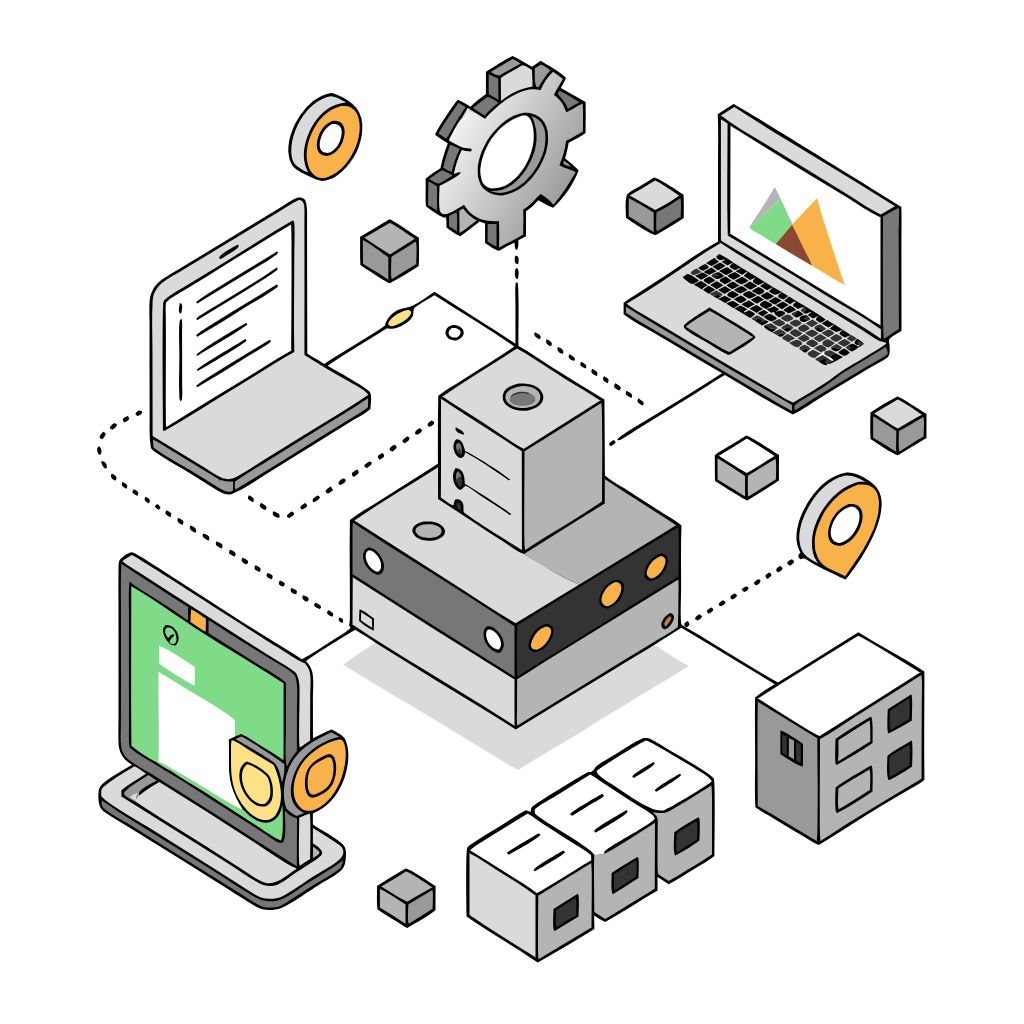

The Benefits of Translating Website from a URL
Translating your website into different languages can offer numerous benefits to your business. By making your content accessible to a wider audience, you can expand your reach, increase customer engagement and ultimately drive more sales. Here are some of the key advantages of translating your website from a URL.
- Boosts Global Reach – Translating your website makes it accessible to people in different countries, who may not understand English or your website’s original language. This allows you to reach a wider audience, which in turn can increase your customer base and overall traffic to your site.
- Enhances User Experience – Providing translated content on your website makes it easier for non-English speakers to navigate and understand your products and services. This can improve their overall experience, leading to higher engagement and conversions.
- Improves Search Engine Optimization – Google and other search engines give priority to websites with translated content in their local language. This can help improve your search engine rankings and drive more organic traffic to your site.
- Increases Credibility – Having a translated website shows that you are committed to serving a global audience and are willing to invest in reaching them. This can enhance your credibility and increase trust among potential customers.
- Facilitates Communication – Translating your website can help remove language barriers, making it easier for you to communicate with customers in different countries. This can lead to stronger customer relationships and increased customer loyalty.
In conclusion, translating your website can bring numerous benefits to your business, including increased reach, improved user experience, enhanced SEO, improved credibility, and facilitated communication. So, if you’re looking to expand your business globally, consider translating your website from a URL today!

To add Google Translate to your website, you can follow these steps:
- Go to the Google Translate website (https://translate.google.com/) and click on the “Settings” button at the bottom of the page.
- Click on the “Add to your website now” button.
- Select the language you want to translate your website into from the drop-down menu.
- Choose the layout and design options for the translate widget. You can customize the size, language selection method, and color scheme.
- Click on the “Get Code” button to generate the HTML code for the translate widget.
- Copy the HTML code and paste it into the HTML code of your website, wherever you want the translate widget to appear. You can add it to the header, footer, or any other part of the page.
- Save your changes and refresh the page to see the translate widget in action.
That’s it! Your website should now have a working Google Translate widget that allows visitors to translate the page into their preferred language.
Translation, far more than just knowing languages, is a complex process.
By following our tips and using ConveyThis, your translated pages will resonate with your audience, feeling native to the target language.
While it demands effort, the result is rewarding. If you’re translating a website, ConveyThis can save you hours with automated machine translation.
Try ConveyThis free for 3 days!
 No card details
No card details



