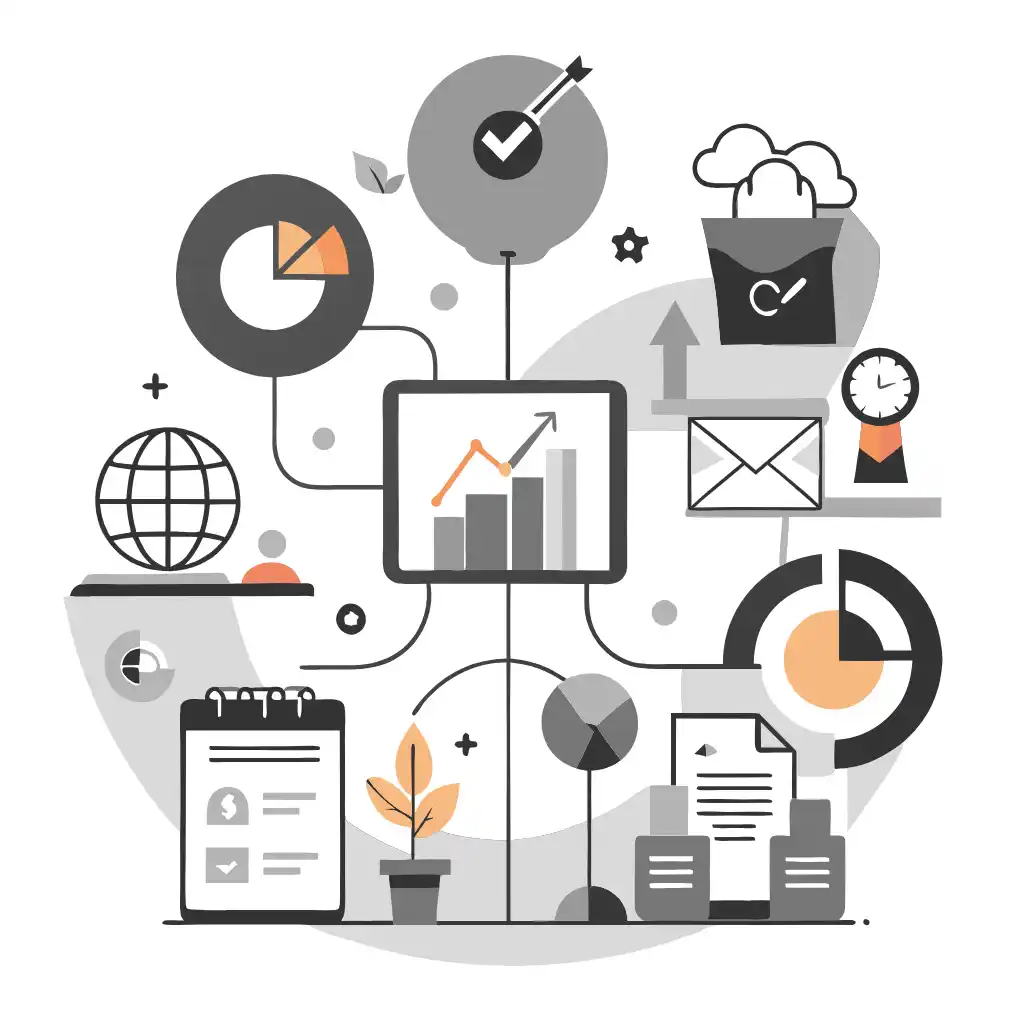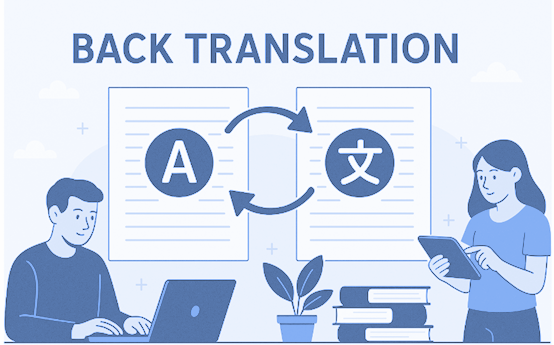要将 Google 翻译 添加到您的网站,您可以按照以下步骤作:
- 转到 谷歌翻译网站 (https://translate.google.com/),然后单击页面底部的“设置”按钮。
- 单击“立即添加到您的网站”按钮。
- 从下拉菜单中选择您要 将网站翻译 成的语言。
- 选择翻译小部件的布局和设计选项。您可以自定义大小、语言选择方法和配色方案。
- 单击“获取代码”按钮为翻译小部件生成 HTML 代码。
- 复制 HTML 代码并将其粘贴到您网站的 HTML 代码中,无论您希望 翻译小部件 出现在何处。您可以将其添加到页眉、页脚或页面的任何其他部分。
- 保存您的更改并刷新页面以查看正在运行的翻译小部件。
就是这样!您的网站现在应该有一个可用的 Google 翻译 小部件,允许访问者将页面翻译成他们喜欢的语言。

总结一下这篇文章:
准备好开始了吗?
翻译不仅仅是了解语言,它是一个复杂的过程。
通过遵循我们的提示并使用ConveyThis ,您翻译的页面将会引起受众的共鸣,让他们感觉就像目标语言一样自然。
虽然需要付出努力,但结果却是值得的。如果您正在翻译网站,ConveyThis 的自动机器翻译功能可以帮您节省大量时间。
免费试用ConveyThis 3 天!
CONVEYTHIS
 没有银行卡详细信息
没有银行卡详细信息