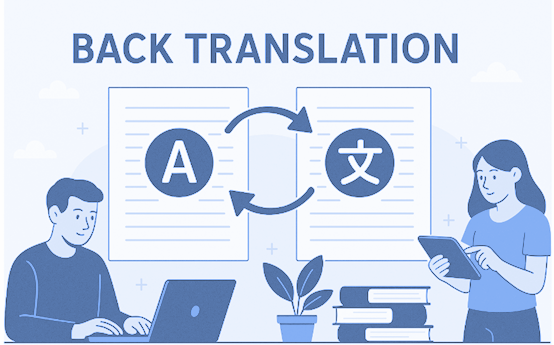將 Google翻譯新增至WordPress網站時,您可以使用Google語言翻譯插件輕鬆實現該服務。該插件允許您將 Google 翻譯小部件添加到您的網站,以便訪問者可以將您的內容翻譯成他們選擇的語言。以下是逐步指南:
- 安裝插件: 要將插件添加到您的 WordPress 網站,請登錄您的 WordPress 儀表板並轉到插件部分。單擊添加新並蒐索“Google 語言翻譯器”。找到插件後,單擊“立即安裝”,然後激活它。
- 配置插件: 激活插件後,前往 WordPress 儀表板中的 設置 > Google 語言翻譯器。在插件設置中,您可以選擇要翻譯的語言,並自定義翻譯器小部件在您網站上的外觀。
- 將小部件添加到您的網站: 要將 谷歌翻譯小部件添加到您的網站,請前往WordPress儀表板中的外觀>小部件。在可用小部件列表中找到 Google 語言翻譯小部件,並將其拖動到您網站上您想要的位置(例如側邊欄、頁腳等)。您也可以配置小工具設定以調整其外觀和行為。
- 測試小部件: 要確保 Google 翻譯 小部件在您的網站上正常工作,請預覽您的網站並單擊小部件以驗證是否顯示可用語言以及翻譯是否正常工作。
注意:請務必注意,Google 翻譯是一項機器翻譯服務,因此翻譯質量可能並不完美。此外,使用谷歌翻譯可能會產生額外費用,因此在您的網站上實施該插件之前,請務必閱讀並理解服務條款。
通過執行這些步驟,您應該能夠輕鬆地將谷歌翻譯添加到您的 WordPress 網站,並為訪問者提供一種方便的方式來訪問您的內容的翻譯。
翻譯不只是了解語言,它是一個複雜的過程。
By following our tips and using ConveyThis , your translated pages will resonate with your audience, feeling native to the target language.
While it demands effort, the result is rewarding. If you’re translating a website, ConveyThis can save you hours with automated machine translation.
Try ConveyThis free for 3 days!
 沒有銀行卡詳細信息
沒有銀行卡詳細信息