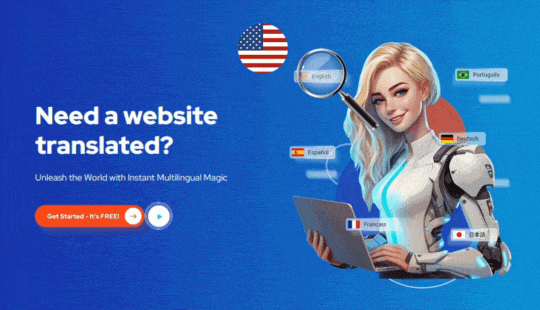More than ever before the need for translation is high. Why is this so? This is because people around the world from different spheres of life and different background are getting ever connected. The only seeming barrier to this connection is the language barrier. However this is not so much a difficult issue as there are translation options that can help everyone communicate with one and other easily. One of such translation solutions is Google translate.
Google translate is a kind of neural machine that offers free machine translations. It has the ability to translate text and different websites in different languages form one language to another. Millions of users have tried exploring Google translate especially when they are stuck in the communication process. Also, some people have wondered if it is ever possible to use Google translate to translate an entire website. The answer is it is very possible. But how?
In this article, we would be focusing on how to use Google Translate to translate an entire website step by step. Also, we would peer into the comparison of Google translate with another effective translation solution that offers you more than what Google Translate offers you.
Translating an entire website with Google translate
You might have found yourself looking for certain information on the internet but to your surprise the website having such relevant information is in a foreign language. What comes to your mind most is how to get the information in the language of your heart i.e. your native language. Interestingly, Google translate is there to help you translate not just that exact page but the whole of the website in its entirety. Another interesting thing is that while you are reading the website in that your native language, you can switch to another desired language. Note that we are talking about translating the website you are gathering information from not about publishing your website with Google translate as it is not the best option when it comes to using it to publish your website.
It is also noteworthy that Google translate is neural machine algorithms based and this make it a very less perfect translation option. Although, it tries to imitate human language yet it falls short of being equal to human language. It is true that many rates the accuracy of Google translate higher, but it lacks efficiency when it comes to fluency. You may want to be extra careful when using Google translate for official related websites or web contents that bears much importance.
Now let us take step by step approach to translating the whole website with Google translate:
Step one: open your web browser. On the web browser, type the address translate.google.com.
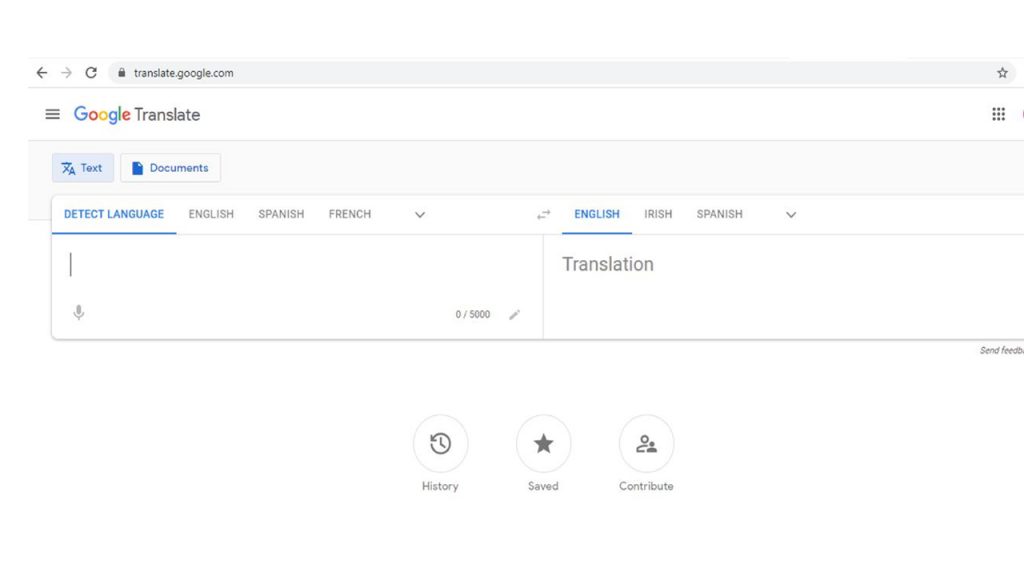
To do this, you don’t need to have a google account or signup for one. Anyone can use this service since it is free for anyone.
Step two: you will notice a box on the left hand side. Inside the box, type in the address of the website you want to translate. For example, the website https://www.goal.com in English language can be translated into Spanish with Google translate.
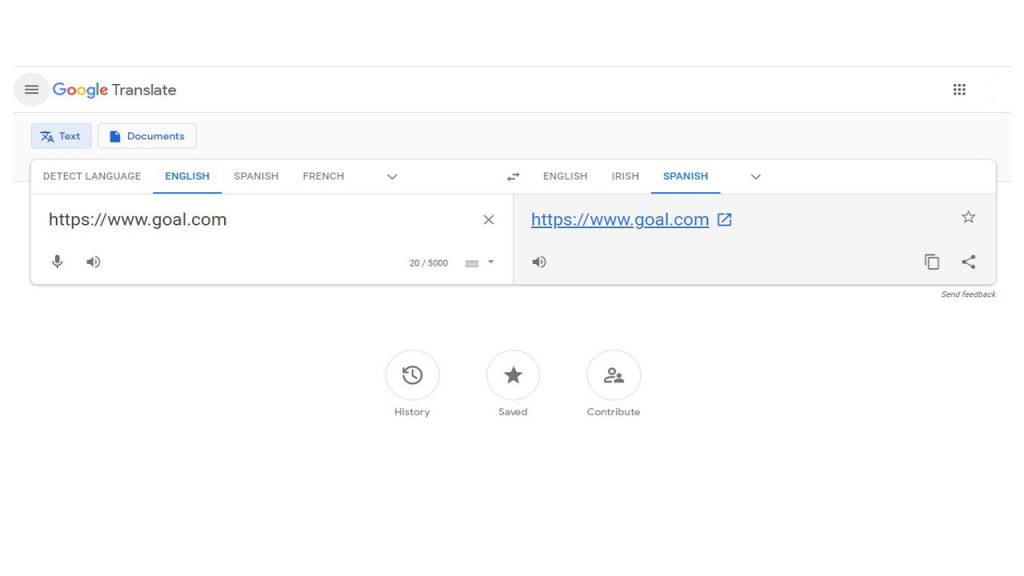
Before you type the address ensure to add the ‘https://www.’
Step three: look toward the right hand side. You will notice the box. Choose “Spanish” or whatever language you want to translate the page into as shown in the image above.
Step four: from the right hand side, click on the translate/link symbol and it will redirect you to a translated page of that website.
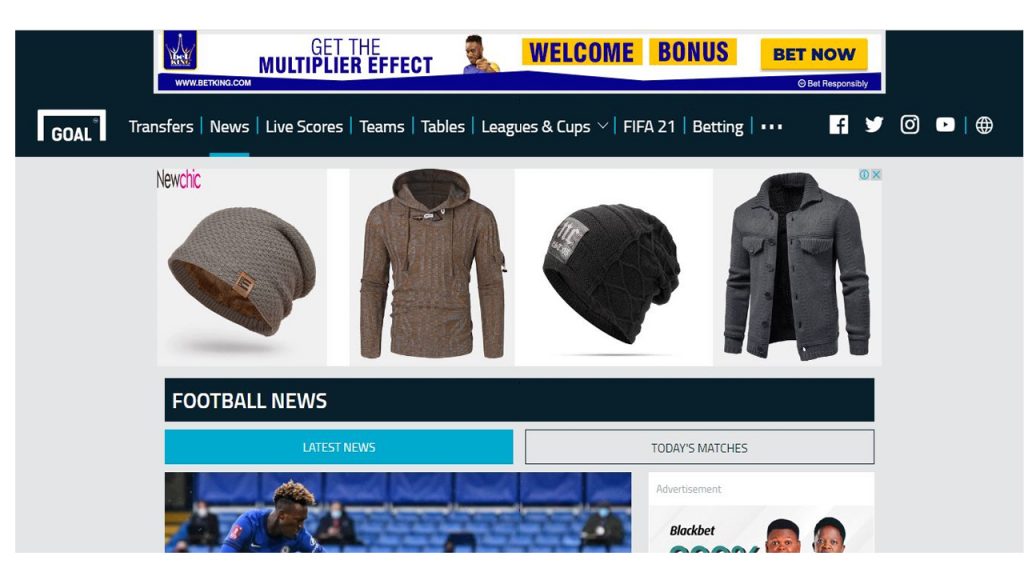
Before translation
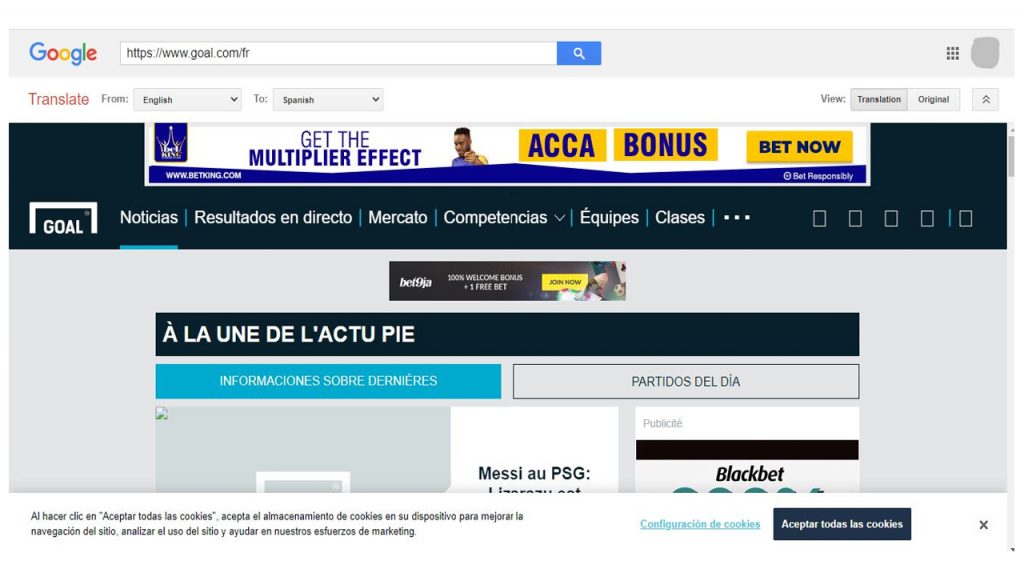
After translation
That is it. The translated website appears. On the translated website, you can easily browse on any of the pages of the website in that language. This is possible because you are still available on the Google translate platform. If you carefully observe the translated page, you will notice the Translate toolbar. At the front of it, you will see From. Here you can select the source language of the website you are translating. After this you will see the To toolbar that helps you to switch between the languages you desire. That’s all.
However, a careful look at the translated website indicates that there are some aspect of the website that was not translated. You may be curious as to why this words, phrases, and/or sentences are not translated. The reason is simple. It is because Google translate don’t translate images. Hence, the words that remained in the original language are words inscribed on images. No wonder you will see that words on buttons, logos, banners, adverts etc. are not translated. From these that have been explained earlier, you will understand that there are several inconsistencies.
Aside translation, we have the localization concept. That is adapting or making sure your website content align with the culture, norms and values of the intended audience such that the one reading the content can quickly relate to it. This is something Google Translate does not offer. When localization of website is taking place, all contents including URLs and images must be properly rendered in the targeted language. For example, the website that we initially translated in this article has some components that remained untranslated because Google translate refuses to localize the content.
However, there is a translation solution that take care of everything including Google translate and its consistencies. That translation solution is known as ConveyThis. Now, let us peer into what ConveyThis is.
ConveyThis – The perfect translation solution
The perfect and complete translation solution for your website is no other choice than ConveyThis. If you are thinking of publishing your website in many languages, Google translate is a no go area. ConveyThis automatically translate your website in its entirety to over ninety (90) languages. It provides users with both machine and human translation, offers clients with access to professional human translators for the website, allows you to automatically translate web contents with almost immediate effect, offers simplicity when it comes to plugin integration, and it is compatible with most of the different website related technologies. As if that is not enough, you can be rest assured that your website is set for Search Engine Optimization.
You may then wonder that how can you get started using ConveyThis. Let us say for example your website is powered with WordPress, search for ConveyThis Translate plugin and when it is found, install it and get it activated on you WordPress website. Ensure you sign up for an account with ConveyThis so that you can confirm your email and likewise get the API key that will be needed for further registration.
From there, navigate to your WordPress side bar and find ConveyThis menu. You will be required to supply the API code that was earlier sent to your mail during verification. Then, you can now select the source language otherwise known as the original language. There you select or make a choice of the language your website is originally in. also, on that same page you will observed a tab that allows you to make a selection of the targeted language otherwise known as the destination language. This is the option that points to the language you are making sure your website is available in. on that same page, you have the option of making additional changes to your website by adjusting the language switcher button location and style.
If you think certain pages of the website should be excluded in the translation, you can opt for that option. Likewise, you can select auto-detection so that your website visitor’s languages can be automatically detected and then your website can get translated to it without further delay.
Another fascinating feature of ConveyThis is that it allows you to manipulate your translation project to suit your desired outcome. You can do this on the visual editor page of your ConveyThis platform. The visual editor offers you the opportunity to preview your WordPress website before you finally save the changes. The way this works out is that ConveyThis uses automatic translation for your website after which it allows you to adjust the output.
As if those are not sufficient, ConveyThis allows you to work hand in hand with professional language translators and/or translation agencies directly on your web app.
In conclusion, translation of website that are available in foreign language can be done using the Google translate website translation solution. While such option can be very fast and appears seemingly easy, it is not the best option when it comes to dependency and accuracy. Also, Google translate is limited when we talk of translation and localization of website and its contents. Therefore, if you are looking into translating and localizing your website perfectly so that visitors of your website can have a complete best user experience, you should think of no other translation and localization solution than ConveyThis. Now is the best time to translate your website into multiple language so as to save the visitors of your website the stress and time that accords translating with Google translate.