管理者、マネージャー、翻訳者を追加/削除する方法
PROサブスクリプションプラン以上をご利用の場合は、アカウントにユーザーを追加するオプションがあります。
ConveyThisは、次の4種類のユーザーを認識します。
- 所有者(それはあなたです)
- 管理者–それは所有者を削除する以外は何でもできる人です。
- 管理者–翻訳者を追加/削除したり、翻訳にアクセスしたりできます。
- 翻訳者–翻訳にのみアクセスできます。
それらを追加/削除するにはどうすればよいですか?
- ダッシュボードにログインします: https://app.conveythis.com/dashboard/
- [ドメイン] をクリックするか、https: //app.conveythis.com/domains/に直接アクセスします。
- 3ドットアイコンをクリックします
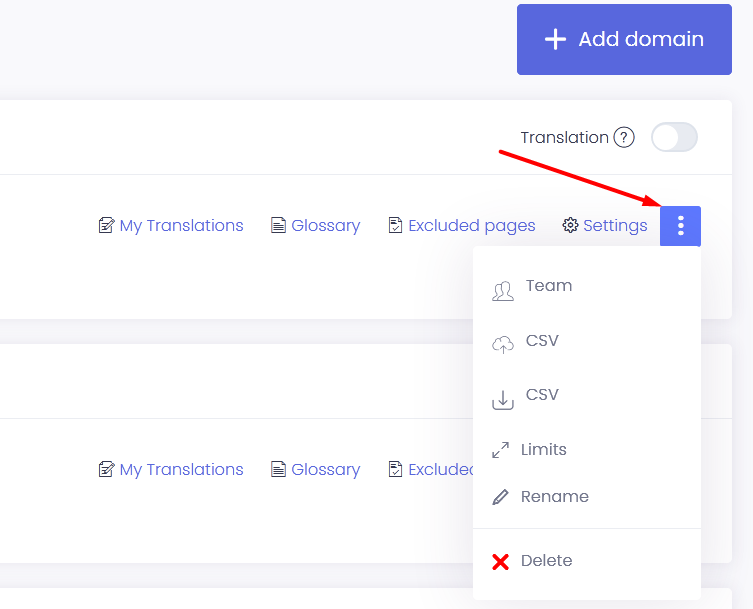
- 「チーム」をクリックします
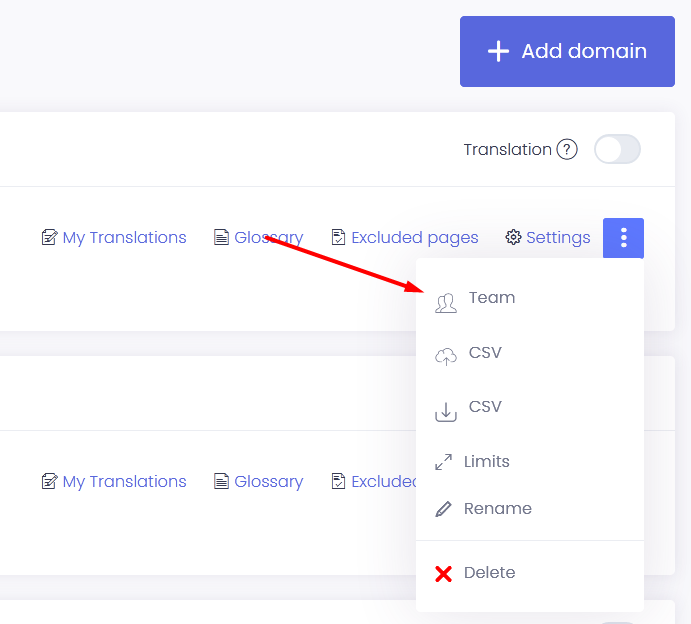
- Admin、manager、またはtranslatorsの下にメールアドレスを入力します。
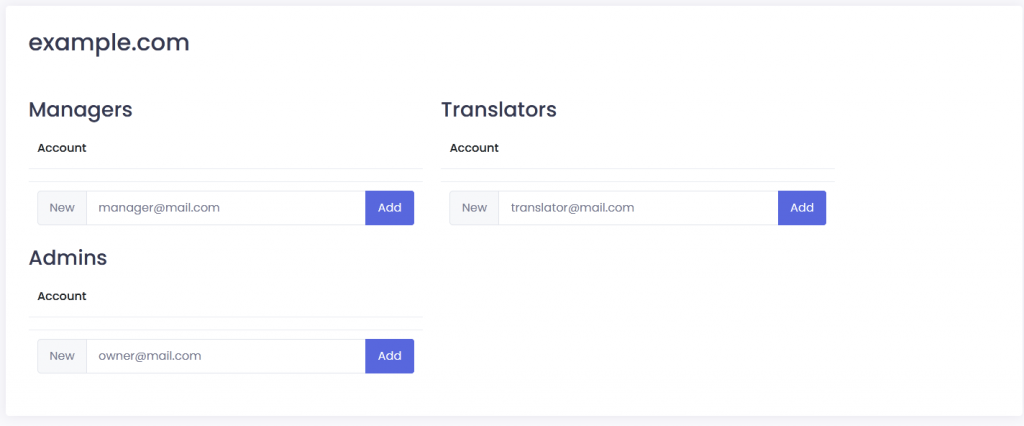
その人が ConveyThis アカウントを持っている場合、その人は今すぐあなたのアカウントにアクセスして、必要なすべての仕事を行うことができます!登録されていない場合は、最初に登録する必要があります。 https://app.conveythis.com/account/register/
目次