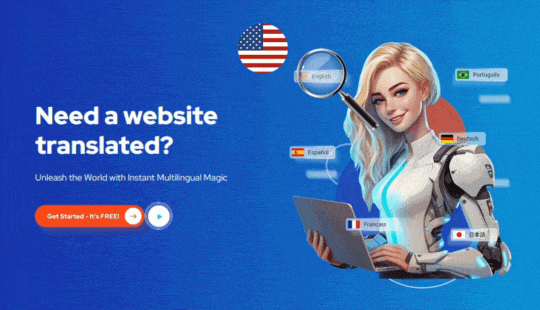This is a long waited feature that lots of our large customers has been waiting for! Now, you can add more people to the same account and form a team!
How to add another Admin to your existing ConveyThis account? Essentially, it will be another users with similar rights as you are. The only limit is that this user cannot remove you from your own account!
Here are the steps:
- Login to your Dashboard: https://app.conveythis.com/dashboard/
- Click on Domains or go directly to: https://app.conveythis.com/domains/
- Click on 3 Dots icon
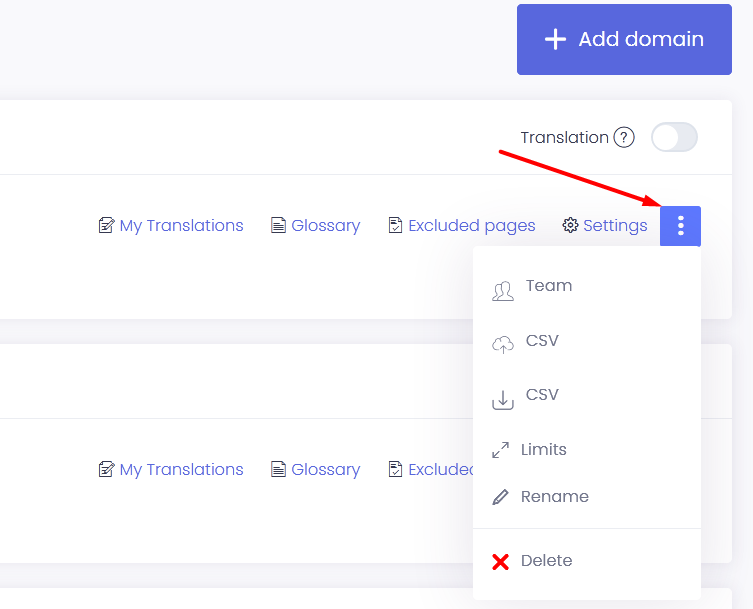
4. Click on “Team”
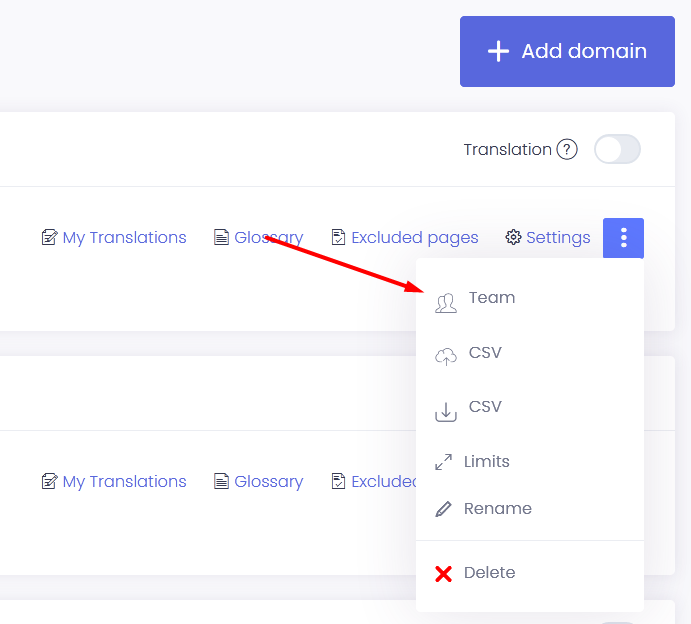
5. Type in and submit a new admin’s email
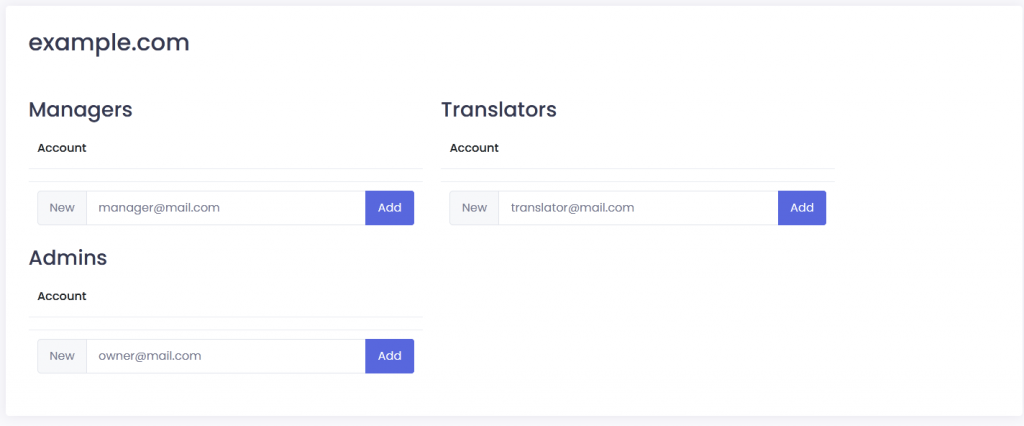
6. That’s it! You can manage the same project!