Translate PDF (adopt PDF files for specific language)
Translate PDF files on ConveyThis
ConveyThis allows to easily translate PDF files for your website users based on the language they select.
To enable this feature, follow these simple steps:
- Go to “Settings” and click on “Show more options”
- Look up “Translate PDF (adopt PDF files for specific language)” and make sure it is marked as YES.
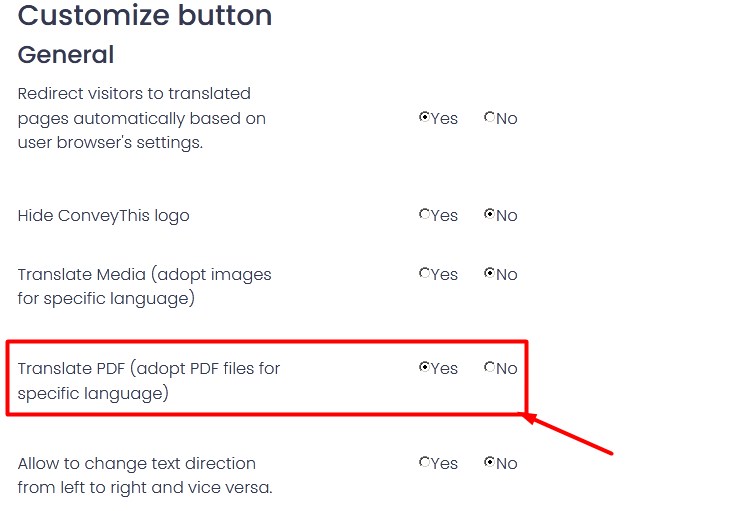
3. Save the settings.
4. Go to “Visual Editor” and click on the pen image of the PDF file you would like to change.
5. In the popup screen, select the new path to the PDF on your server. And save.
That’s it!