How to Add/Remove Admins, Managers and Translators
< All Topics
If you are on a PRO subscription plan or higher, you have an option to add more users to your account.
ConveyThis recognizes four types of users:
- Owners (that’s you)
- Admins – that’s someone who can do anything except removing the owner.
- Managers – can add/remove translators and access the translations.
- Translators – can access the translations only.
How to add/remove them?
- Login to your Dashboard: https://app.conveythis.com/dashboard/
- Click on Domains or go directly to: https://app.conveythis.com/domains/
- Click on 3 Dots icon
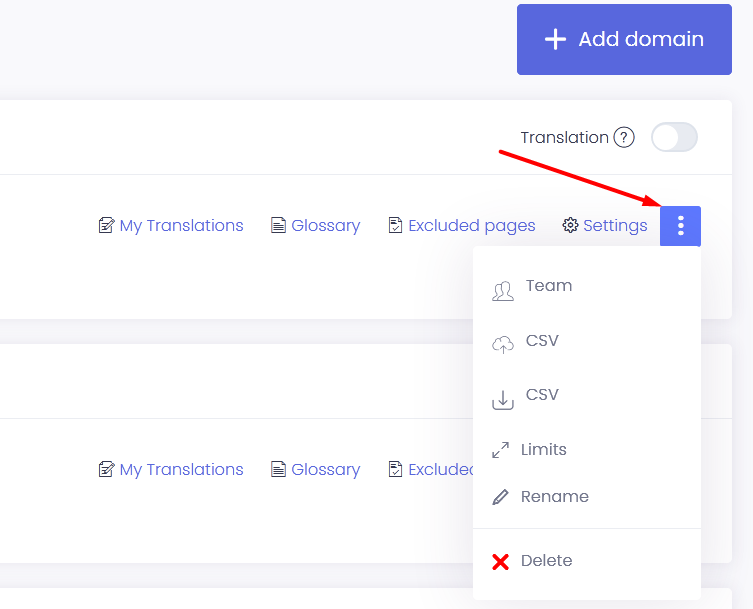
- Click on “Team”
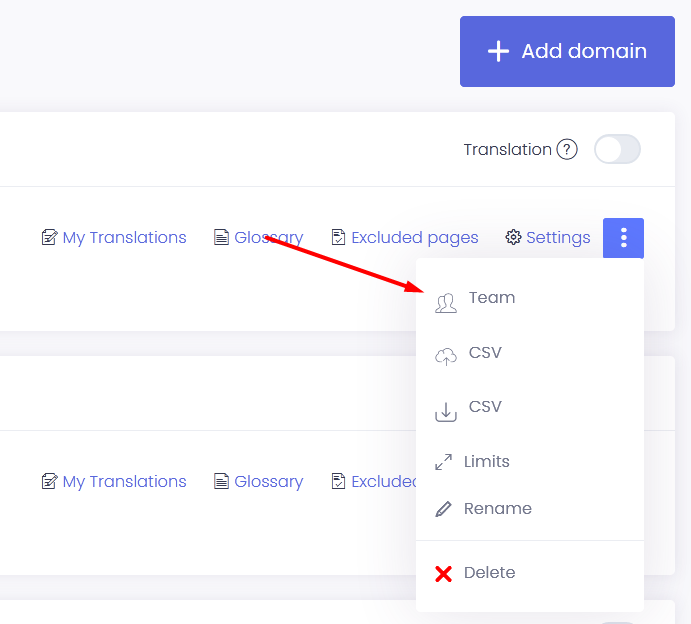
- Type in the email address under admin, manager or translators.
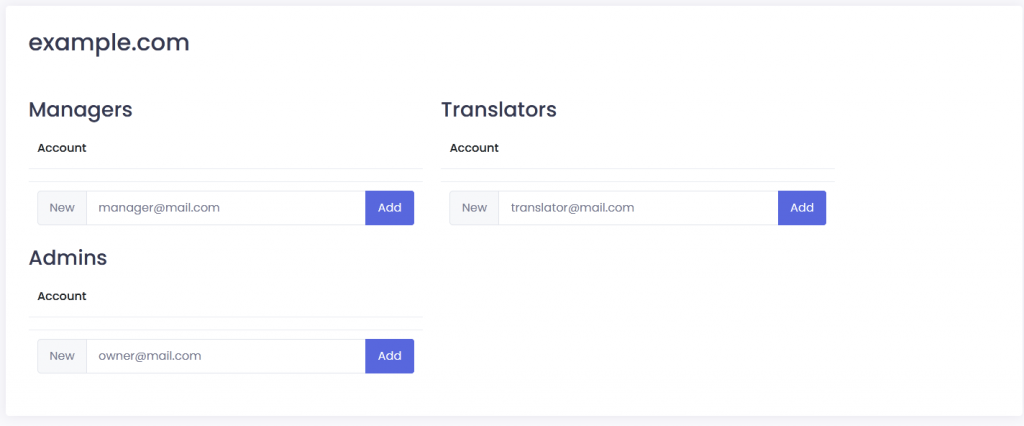
If the person has a ConveyThis account, they can access your account now and do all the necessary jobs! If they are not registered, they will have to register first! https://app.conveythis.com/account/register/
Table of Contents